96 results
Career and technical education lessons for Microsoft Excel
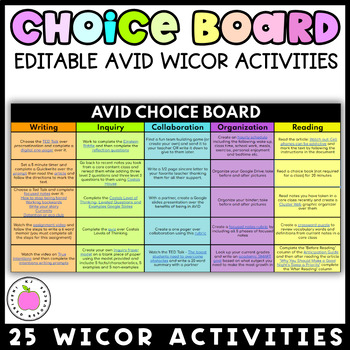
AVID Sub Plans - Editable WICOR Activities - Digital Choice Board
Use this Editable WICOR AVID digital Choice Board to add writing, inquiry, collaboration, organization and reading into your class! Have students complete pieces for sub plans, final exams or study hall time! Simply share a forced copy of the spreadsheet with your students.Get the WICOR Boards Growing Bundle HERE!✨AVID Mega Growing Bundle✨✨AVID Teambuilding Bundle✨✨AVID Writing Bundle✨What's Included:Editable AVID WICOR Choice Board in Google Sheets5 Writing Activities5 Inquiry Activities5 Colla
Grades:
5th - 12th
Types:
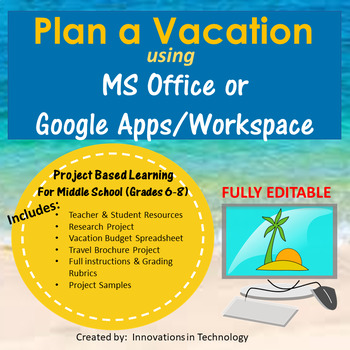
Plan a Vacation - PBL Using MS Office or Google Apps/Workspace
Who doesn't love to travel? Engage students as they plan a vacation to their dream destination.The “Plan a Vacation” project utilizes either MS Office (Word and Excel) or Google Apps/Workspace (Docs, Sheets) to allow students to build skills in those programs along with skills in Internet research, reading, writing and critical thinking. In these projects, students research a vacation destination of their choice and complete a research sheet using MS Word or Google Docs. They utilize either MS
Grades:
7th - 10th
Types:
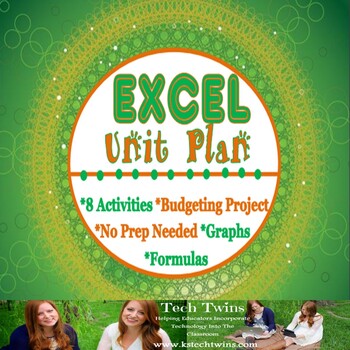
Excel & Google Sheets Unit
This is a Unit has three versions included to be compatible for Google Sheets, Excel 2010 & 2016.This is a unit to teach high school level computer applications class about Excel and Google Sheets without a book.Students will learn Excel on an interactive website, and after each chapter students will edit a spreadsheet they create with 5 different challenge activities. Each challenge activity has a answer key for the teacher. This allows students to apply and practice the knowledge they wer
Grades:
7th - 12th
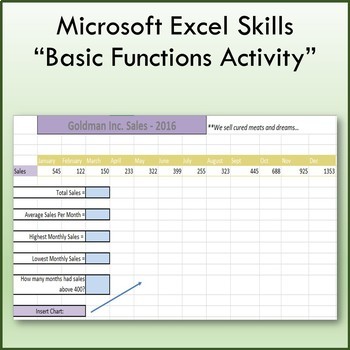
Basic Function & Formulas Lesson Activity for Teaching Microsoft Excel
Students use the Insert Function tool to find the missing answers in the light blue cells. This lesson will teach you how to insert and edit charts and also teach you the following functions:SUMAVERAGEMAXMINCOUNTIF**Files open in Microsoft Excel and are fully editable.***************************************************************************************This lesson is contained within my Microsoft Excel Skills Bundle. Click on the link below to view this bundle.Microsoft Excel Skills BundleOthe
Grades:
7th - 10th
Types:

Microsoft Word Unit Plan
Want additional materials? Check out our Computer Applications Course & Bundle- Microsoft 2nd Edition-Full Year (TURNKEY), where this unit plan is included!The unit can be taught in the classroom or onlineGoogle, Windows, & Mac-friendly!All documents are editable to meet your classroom needs.Meets National Business Education Association Standards and ISTE StandardsCompatible with Microsoft 2013, 2016 & 2019, can also work with Office 365, but would need a few minor modifications.In t
Grades:
5th - 12th

Microsoft PowerPoint Unit Plan
Want additional materials? Check out our Computer Applications Course & Bundle- Microsoft 2nd Edition-Full Year (TURNKEY), where this unit plan is included!The unit can be taught in the classroom or onlineGoogle, Windows, & Mac-friendly!All documents are editable to meet your classroom needs.Meets National Business Education Association Standards and ISTE StandardsCompatible with Microsoft 2013, 2016 & 2019, can also work with Office 365, but would need a few minor modifications.In t
Grades:
5th - 12th
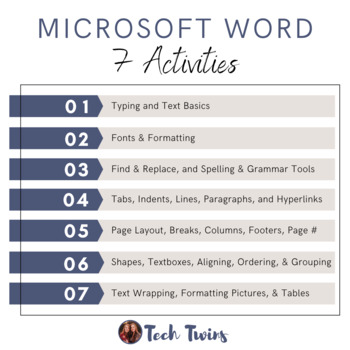
Microsoft Word Activities
These activities are included in the Microsoft Word Unit PlanGoogle, Windows, & Mac-friendly!Compatible with Microsoft 2013, 2016 & 2019, & Office 365.All documents are editable to meet your classroom needs.These activities can be taught in the classroom or online.Included:7 Student Word Activities with Answer Keys In this unit, students will cover some of the following:Typing and Text BasicsFonts & FormattingFind & Replace, and Spelling & Grammar ToolsTabs, Indents, Line
Grades:
5th - 12th
Also included in: Computer & Technology Activities & Projects Bundle
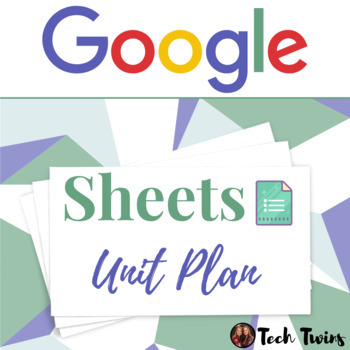
Google Sheets Unit Plan
Want additional materials? Check out our Computer Applications Course & Bundle- Google 2nd Edition - Full Year (TURNKEY), where this unit plan is included!The unit can be taught in the classroom or onlineGoogle, Windows, & Mac-friendly!All documents are editable to meet your classroom needs.Meets National Business Education Association Standards and ISTE Standards In this unit, students will cover the following:Google Sheets Interface and MenuCell BasicsModifying Columns, Rows, Cells, an
Grades:
5th - 12th

Spreadsheets for Beginners - Fast Food Fun!
Introduce your students to spreadsheets with these high interest activities! Included are two high interest spreadsheets of data from Burger King (nutritional information) and McDonalds (prices). Students will learn how to guess and check (predict) and enter values correctly in order to answer questions. Included in your download are detailed teaching suggestions, with ISTE and Common Core Math standards that the lesson supports, academic feedback questions, and a link to an online spreadsheet
Grades:
4th - 7th
Types:
CCSS:
Also included in: Custom Bundle for Danielle A.
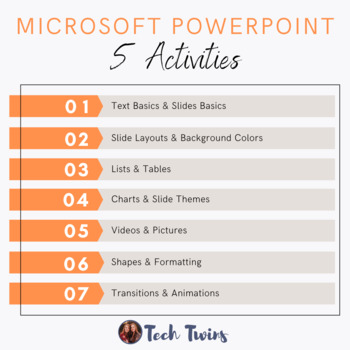
Microsoft PowerPoint Activities
These activities are included in the Microsoft PowerPoint Unit PlanGoogle, Windows, & Mac-friendly!Compatible with Microsoft 2013, 2016 & 2019, & Office 365.All documents are editable to meet your classroom needs.These activities can be taught in the classroom or online.Included5 Student Word Activities with Answer Keys In this unit, students will cover some of the following:Text Basics & Slides BasicsSlide Layouts & Background ColorsLists & TablesCharts & Slide Theme
Grades:
5th - 12th
Also included in: Computer & Technology Activities & Projects Bundle
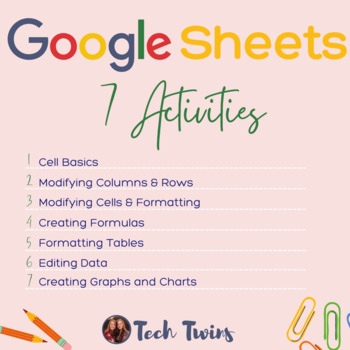
Google Sheets Activities
These activities are included in the Google Sheets Unit PlanGoogle, Windows, & Mac-friendly!All documents are editable to meet your classroom needs.These activities can be taught in the classroom or online.Included:7 Student Google Sheets Activities with Answer Keys In this unit, students will cover some of the following:- Cell Basics- Modifying Columns, Rows, Cells, and Formatting- Creating Formulas- Formatting Tables- Editing Data- Creating Graphs and ChartsProduct Details:Students need to
Grades:
5th - 12th
Also included in: Computer & Technology Activities & Projects Bundle

Microsoft Excel Unit Plan
Want additional materials? Check out our Computer Applications Course & Bundle- Microsoft 2nd Edition-Full Year (TURNKEY), where this unit plan is included!The unit can be taught in the classroom or onlineGoogle, Windows, & Mac-friendly!All documents are editable to meet your classroom needs.Meets National Business Education Association Standards and ISTE StandardsCompatible with Microsoft 2013, 2016 & 2019, can also work with Office 365, but would need a few minor modifications. In
Grades:
5th - 12th

Google Slides Unit Plan
Want additional materials? Check out our Computer Applications Course & Bundle- Google 2nd Edition - Full Year (TURNKEY), where this unit plan is included!The unit can be taught in the classroom or onlineGoogle, Windows, & Mac-friendly!All documents are editable to meet your classroom needs.Meets National Business Education Association Standards and ISTE StandardsIn this unit, students will cover the following:Text Basics & Slides Basics, Slide Layouts & Background Colors.Lists &
Grades:
5th - 12th

Google Docs Unit Plan
Want additional materials? Check out our Computer Applications Course & Bundle- Google 2nd Edition - Full Year (TURNKEY), where this unit plan is included!The unit can be taught in the classroom or onlineGoogle, Windows, & Mac-friendly!All documents are editable to meet your classroom needs.Meets National Business Education Association Standards and ISTE StandardsIn this unit, students will cover the following:Google Interface & MenuTyping and Text BasicsFonts & FormattingFind &a
Grades:
5th - 12th
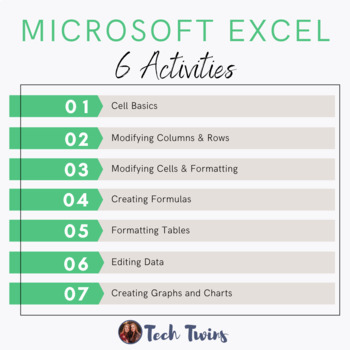
Microsoft Excel Activities
These activities are included in the Microsoft Excel Unit PlanGoogle, Windows, & Mac-friendly!Compatible with Microsoft 2013, 2016 & 2019, & Office 365.All documents are editable to meet your classroom needs.These activities can be taught in the classroom or online.Included:6 Student Excel Activities with Answer Keys In this unit, students will cover some of the following:Cell BasicsModifying Columns, Rows, Cells, and FormattingCreating FormulasFormatting TablesEditing DataCreating G
Grades:
5th - 12th
Also included in: Computer & Technology Activities & Projects Bundle

Excel Practice Bundle #1
Help your students ACE Microsoft Excel with a bundle of 10 short practice activities. In my classroom, I use these as bell ringers. They each take about 10-15 minutes to complete. They come complete with start file downloads, video tutorials, and completed keys so students can check their work. These can be used as reviews for the MOS exams, bell ringer activities, or as stand-alone learning activities.Each activity covers different skills/tools in Excel. Here is a list of skills/tools cove
Grades:
8th - 12th, Higher Education, Adult Education
Types:
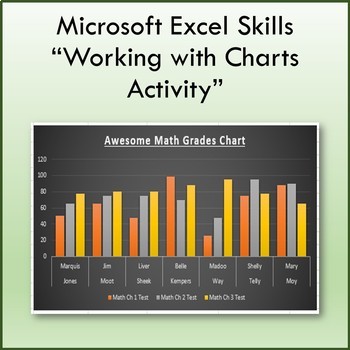
Working with Charts Lesson Activity for Teaching Microsoft Excel
A fun project where students create charts to specifications to show their mastery of the following Microsoft Excel skills:Inserting ChartsChart StylesChart TypesChart ElementsCharts Rows and ColumnsI’ve placed an example of what your finished project should look like on the 3rd worksheet named “Finished”. Do all of your work with the existing data on the 2nd worksheet named “START HERE”**Files open in Microsoft Excel and are fully editable if you so choose..************************************
Grades:
7th - 10th
Types:
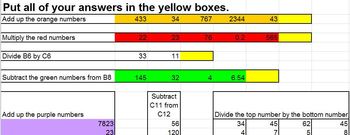
Excel Formulas Lesson Plan - Sum formula, Subtraction, Division, Product Formula
What is Excel? This Microsoft Excel tutorial is a great tool for students to learn about budgets, Excel formulas and more. MS Office Excel is used in this lesson plan to show the students the sum, subtract, division and product formulas. The Computer Master's Excel how to lessons are easy to follow and all the students to work on their own or with the teacher as the guide. They are also great for adult learners trying to keep up with current technology in Microsoft Excel 2010.
Grades:
6th - 9th
Types:
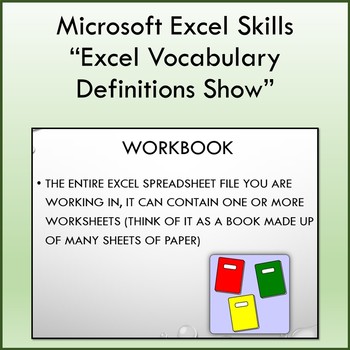
Vocabulary Definitions Slideshow for Teaching Microsoft Excel
Well-designed slideshow containing the 38 most important Microsoft Excel terms to know for your students who are new to Excel . Show includes some transitions, audio and animation effects. Each slide includes the vocabulary word, it's definition in easy to understand middle school language and a picture reinforcing the definition visually. Feel free to make any modifications you'd like once you purchase! Enjoy!**Files open in Microsoft PowerPoint and are fully editable.***********************
Grades:
7th - 10th
Types:
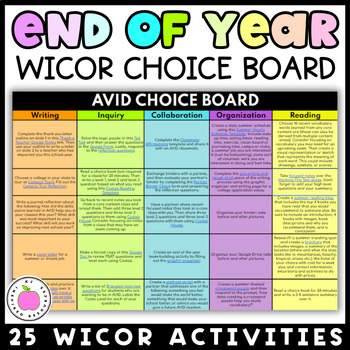
AVID End of the Year Sub Plans- Editable WICOR Activities - Digital Choice Board
Use this end of the year editable WICOR AVID digital Choice Board to add writing, inquiry, collaboration, organization and reading into your class with some fun summer themes! Have students complete pieces for sub plans, final exams or study hall time. Simply, make any edits you wish and share a forced copy of the spreadsheet with your students.*Please note: all activities in this digital choice are digital but most activities can also be printed if you wish Get the WICOR Boards Growing Bundle H
Grades:
5th - 12th
Types:
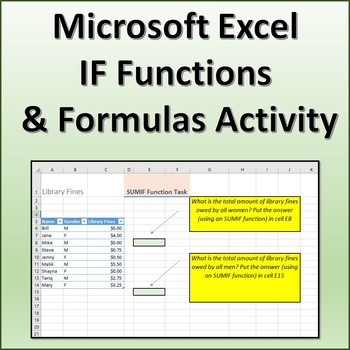
IF Functions and Formulas Activity for Microsoft Excel
A brief activity designed to teach students the following Microsoft Excel skills: Simple IF Functions IF SUMIF AVERAGEIF COUNTIF**Files open in Microsoft Excel and are fully editable if you so choose..***************************************************************************************This lesson is contained within my Microsoft Excel Skills Bundle. Click on the link below to view this bundle.Microsoft Excel Skills BundleOther individual Microsoft Excel Skills you may be interested in:Ba
Grades:
8th - 11th
Types:
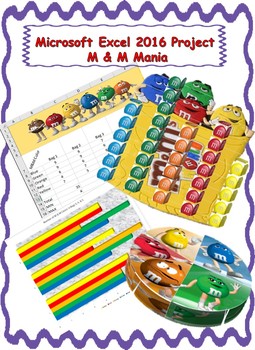
Excel 2016 Certification Project - M & M Mania
If you want to boost student performance scores on the MOS exam then THIS IS IT! This project is a great introduction to the MOS Excel bundle. This project is not only fun, but provides skills that are clearly explained using a step-by-step illustrated format and provides students with an engaging, authentic approach to learning.The project includes a similar interface used on the exam so students are prepared. The assessment component would be students performing the tasks needed to create pict
Grades:
9th - 12th
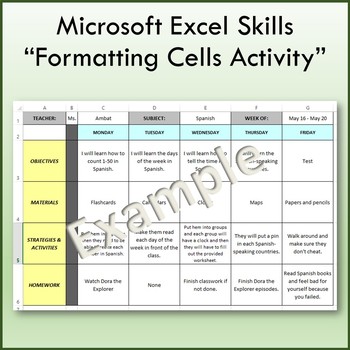
Formatting Cells Lesson Activity for Teaching Microsoft Excel
You are the teacher next week! Congrats! (Not really), but you will create a week’s worth of lesson plans using Microsoft Excel. View the example on the Example Worksheet. Then, use the tools in the Home Tab to recreate a lesson plan sheet that looks identical and fill it in with your own creative lesson plans. This lesson will teach you how to:Cell shadingCell bordersFormat PainterResizing Columns and RowsFormatting text in a cellAlignment**Files open in Microsoft Excel and are fully edi
Grades:
7th - 10th
Types:
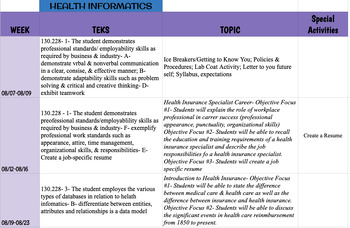
Health Informatics Year at a Glance with TEKS and Objectives!
Health Informatics year at a glance with TEKS and objectives!
Subjects:
Grades:
9th - 12th
Types:
Showing 1-24 of 96 results

