19 results
Computer science lesson images
Sponsored
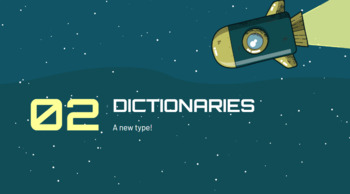
Introduction to Python
Course Description: This program will teach students how to code in Python. Python is a free programming language that we will access through https://trinket.io/home. You will need an email account to sign up for this site.They will be learning basic coding and sharpening their math skills at the same time! Challenges and projects include (but not limited to): escaping an alien invasion, creating a virtual snowstorm, building minesweeper and many more! We will be using geometry, learning about v
Grades:
3rd - 8th

ZUBI FLYER HACKABLE FRISBEE
Zubi Flyer is an educational STEAM toy that includes 12 fun games and teaches futuristic technologies through play! Whether inside or outside, Zubi Flyer shows kids (and adults!) how stuff works - Learning electronics and real code is as easy as 1,2,3, Build Hack Play!
1. Build Secure Zubi Flyer's electronic board to the cap using the included magnet wand. Twist the cap into the flying disc!
2. Hack Play 12 pre-programmed games by simply pushing buttons or waving the magnet wand! (psst... I
Grades:
PreK - 12th, Higher Education, Adult Education, Staff

Free Tutorial How To Use Frames & Text in Microsoft Word
I've had some email questions about how to use frames (clip art items such as png files)and add text in Microsoft Word. This is a simplified tutorial using pictures and step-by-step directions.
Thanks to my fellow teacher friend Krissy Malone, we've updated this document to include instructions for both PC users and Mac users.
We hope you find it useful and please be sure to visit Krissy's teacher store while you're here!
Created by Krissy Malone & Tracee Orman
Grades:
Adult Education, Staff
Types:

Bee-Bot Card Mat
It is a 36-inch by 36-inch reusable mat. I use a shower curtain with magnets to keep the lesson items under it in place while using the bee-bots. **You will need a poster printer to print this to scale. There is another listing you may purchase if you do not have a poster printer.
Grades:
Not Grade Specific
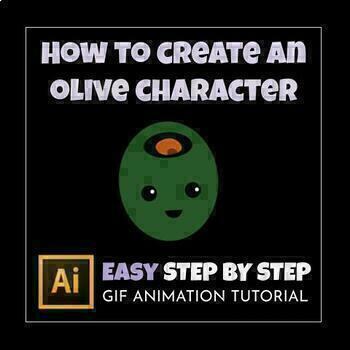
Create an Olive Character, Easy Adobe Illustrator Tutorial for Beginners
If your students are learning Adobe Illustrator for the first time, this is an extremely easy tutorial guide for them. This step by step EDITABLE Google slide/PowerPoint tutorial is perfect for student led or teacher led.My objective is to create very clear and concise instructions that empower students to complete tasks independently.My favorite way, however, is the teacher-led way. It can easily be projected onto the board and all you have to do is flip through each slide with a tip of a finge
Grades:
7th - 12th, Higher Education, Adult Education, Staff
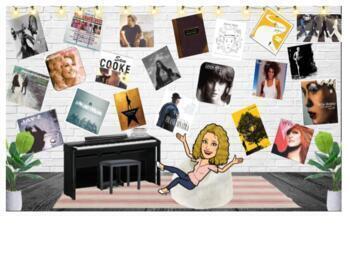
Virtual Music Poster Room Project
This is a fun and creative project for students. Students will pick 10-12 of their favorite songs (clean) and design a Virtual Music Poster Room. My students have enjoyed inventing their rooms and choosing the songs. They are also gaining a lot of computer skills while engaged in this project while navigating google slides. What's included:-Example (editable) Music Poster Example-Virtual Music Room Items and Rooms to Choose-'How To' List -Instructions-Blank TemplateIf you like my products, c
Grades:
5th - 12th
Types:
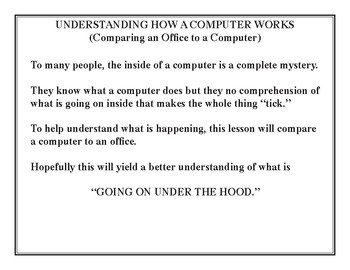
Understanding How A Computer Works
To many people a computer is a magical device doing wonderful things. However, they have no concept of what computer parts actually accomplish, This lesson has no pages for student duplication. Instead, this 39- page document is a.pdf file that intended to be projected in front of the class with each page hoping to. unravel the mystery.
The program starts with a picture of a filing cabinet where things are stored in "go to sleep" mode. Moving to a computer, drawings show room sized tape dr
Grades:
5th - 12th
13:58
Video 5:Tutorial Make Reindeer Heads With Microsoft PowerPoint's Basic Shapes
Do you want your kids to be more computer savvy? Here'a a narrated tutorial that shows how to make 2 different stylized Christmas reindeer with the powerpoint program. As the students learn how to use powerpoint to make holiday graphics, they will become more proficient with using the program to create other things. Students will create coloring pages to color in (with crayons, colored pencils, etc.) and beautifully colored graphics to hang as decorations in the classroom or at home.Not only wil
Grades:
Not Grade Specific
Types:


Inventor Poster - Discover Your Passions
Do you love experimenting and tinkering with gadgets, gizmos, and gears? You can be an Inventor when you grow up!As an Inventor, you can create life-changing technologies!Look around your house. Everything from light bulbs to computers, from windows to the walls, were invented by someone in the course of history. Some inventions are technological and electronic. Some are simple and made from wood or concrete. Come to think of it, concrete was one of the most important inventions ever! So even th
Grades:
PreK - 6th

Final Cut Pro X - Audio Correction and Adjustment
This lesson covers the options available in Final Cut Pro X when it comes to audio production and adjustment. It covers options concerning FCPX audio analysis, equalizers, audio effects, separating audio from video, etc. Terrible audio can ruin a film, even if the cinematography is awesome! This lesson flows very well and is very helpful!
Grades:
8th - 12th, Higher Education, Adult Education

MakerSpace Jobs
A fun way to maintain classroom management and classroom ownership to your students. These jobs can be used before, during, or at the end of class. Sweeper and Duster can 1 or 2 students for the broom and dust panRecycle Hero is to clean up any extra paper on the floor or Legos, cubes, etc and put in the proper bins.Chair official-Makes sure all chairs are pushed in or put under the desks or tables Safety Patrol is a great job for a student to give a little extra help
Subjects:
Grades:
PreK - 4th
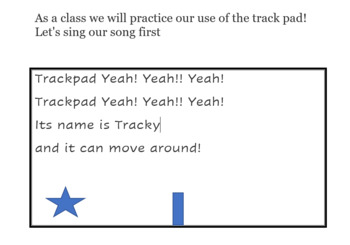
Trackpad song!
Trackpad recognition and practice for K, 1, and 2. This fun song is sung to the tune of "She loves me" by the Beatles. I put this on the Smartboard but also post in Schoology for parents to see and practice at home. I place a sticker on the left of their trackpad to help them as a guide.
Subjects:
Grades:
K - 2nd

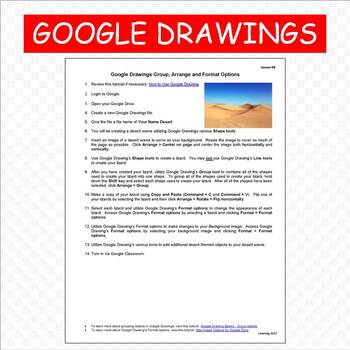
Google Drawings Group, Arrange and Format Options Google Classroom
I use this to teach Google Drawings shapes tools, arrange and format options.Google Classroom:1. Create a new assignment in Google Classroom.2. Upload Google Drawings Group, Arrange and Format Options.3. Students complete the assignment using Google Drawings.4. Students turn in the assignment to Google Classroom.
Grades:
3rd - 8th
Types:

Rethinking Typing in the Age of ai Computer Keyboarding New Newsletter
Just the right kind of inspiration is very useful when learning a new skill like computer keyboarding or kicking a bad typing habit like hunting and pecking. This is why Dr. Katie Canty’s computer keyboarding newsletters and TpT resources offer teachers and learners smiles on paper for learning and entertainment. Let us know if you would like to see upcoming one-page computer keyboarding, computer basics newsletters.https://www.teacherspayteachers.com/Store/Computer-Keyboarding-And-More-To-Insp
Grades:
Not Grade Specific

Manipulate Photos in Photoshop- Disney lesson
Use this image to follow along with my YouTube tutorial regarding photo manipulation. Learn how to use the Puppet Warp tool, spot healing brush, clone stamp tool, burn tool and more!Find the free video lesson here: https://www.youtube.com/watch?v=Exozgr07i3s
Grades:
9th - 12th, Higher Education, Adult Education
Types:

Who's in the classroom now?
This is a pixlr.com assignment. Students will copy and paste something to put in the classroom. This is especially fun during online learning when no one is in some classrooms. Children have fun with it and can put whatever is on their mind in the classroom and more than one object. Using online platform and is suitable for chromebooks.Tools include: Selection, Copy, paste, layers
Grades:
7th - 9th
Types:
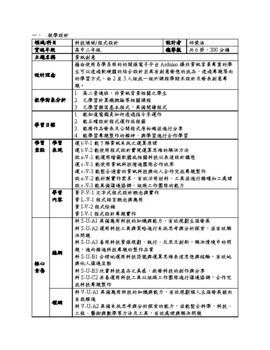
資訊創意
這是一份藉由使用易學易用的的開源電子平台Arduino 讓非資訊背景專業的學生可以透過軟硬體的結合設計出具有創意發想的成品,透過專題導向的學習方式,由2至3人組成一組於課程學期末設計及發表創意專題的教案。
Subjects:
Grades:
11th
Types:
Showing 1-19 of 19 results



