24 results
Computer science games for Microsoft Excel
Sponsored
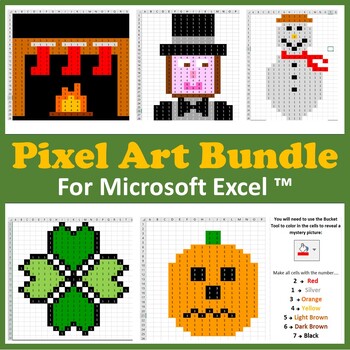
Excel Spreadsheets Seasonal Pixel Art Mystery Pictures Fill Color Bundle
Are you looking for Pixel Art Mystery Picture activities for all seasons of the year? Then this is the resource for you! This bundle contains 82 different Pixel Art mystery pictures. Students will need to use the “FILL TOOL” in Microsoft Excel to color certain cells in a spreadsheet to reveal several different hidden seasonal picture. This bundle contains the following hidden pictures: 4 Back To School Pixel Art Mystery Pictures4 Thanksgiving Pixel Art Mystery Pictures6 St. Patricks Day Mystery
Grades:
Not Grade Specific
Types:
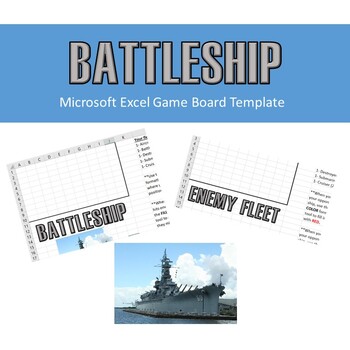
Battleship Game Board in Microsoft Excel
The classic Battleship game board in Microsoft Excel. Use it with your students for fun or to help reinforce formatting skills in spreadsheet software. This activity applies formatting skills, such as cell borders, cell fill colors, cell reference naming, and locating cell references. Great activity for distant learning and compatible with Google Sheets!
Grades:
4th - 12th
Types:
CCSS:
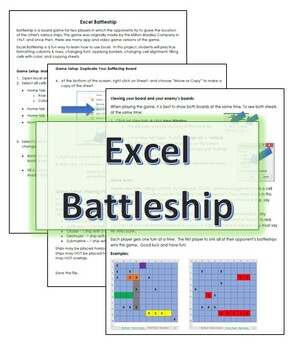
Excel Battleship
Looking for a fun introductory Excel project? Look no further! Your students will have a great time building a battleship game board using Excel. They will practice formatting columns & rows, changing font, selecting alignment, filling color, and copying sheets. Directions include screenshots of the tools to aid students in completing the project independently. Great for a computer apps class!The zip file includes:Excel Battleship Directions PDFExcel Battleship Directions - Editable in WOR
Grades:
6th - 12th
Types:

4 Self Directed Microsoft Excel Games
A collection of instructions for 4 self directed games that students can create and play in Microsoft Excel. These games introduce the use of functions and formulas in a fun and self-directed way. Creativity is encouraged!The games include:Battleships - Similar to the classic board game. Students will each create their own board (playing grid) and then challenge each other to a game.Mastermind - Similar to the classic board game. Students will use formulas provided to create the game and then
Subjects:
Grades:
Not Grade Specific
Types:
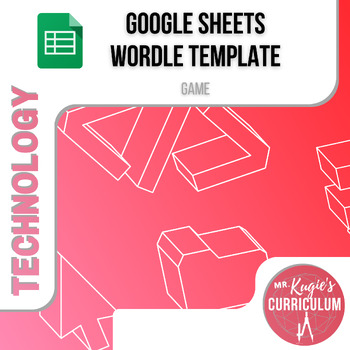
Google Sheets Wordle Template | Tech Game
PURPOSE: This activity provides your class with an automated Google Slides template for hosting your own Wordle class game. The game was built in Google Slides so that the guesses your students make can be validated as you enter them with green backgrounds for letters in the word and in the correct spot, yellow for letters in the word and in the wrong spot, and white for letters not in the word. Use this game on your projector as a whole group activity or assign the sheet to students for them to
Subjects:
Grades:
Not Grade Specific
Types:

(Supplement) My Best Life Scenario Game - Automated Spreadsheet
My Best Life Scenario Game's automated spreadsheet removes much of the budget calculation hassle. This improves the speed and accuracy of the players, allowing the focus to be on decision making instead of tabulating. For each year, players will create a balanced budget, then simulated events will occur and they have to determine how to re-balance their budget. At the end of the game, players will have learned how to budget as well as gain insights into how purchasing decisions and unforeseeabl
Grades:
9th - 12th, Higher Education
Types:

Lemonade Stand Spreadsheet
What do you do when life gives you lemons? When life gives you lemons, you make lemonade. Students will play a lemonade stand game online and track their progress. Then, they will use the data to create a lemonade stand spreadsheet in Microsoft Excel. The first handout walks students through how to play the game. The second handout describes what students will need to do to create the spreadsheet. Students will input data, insert formulas, insert a column chart, and insert a picture. The handout
Grades:
6th - 12th
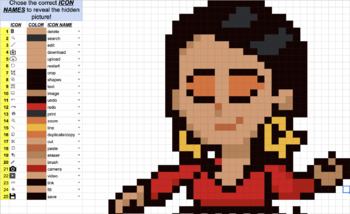
Computer Icons Worksheet (Google Sheets GAME)
This google sheets matching game allows students to practice recognizing universal computer icons used across digital media to build their digital literacy skills. The game is fun and engaging, and allows the teacher to assess which computer icons students still need to practice recognizing. Every time an icon is correctly matched to its function, colored pixels will appear. When the matching is complete, a final image will be complete as well!
Grades:
Not Grade Specific
Types:
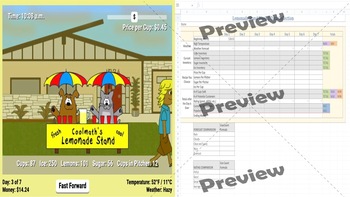
Lemonade Stand -CoolMathGames Data Collection
CoolMathGames (Website) has a game called Lemonade Stand that my students LOVE. This is a great resource to pair while they are playing the game. While the students are being young entrepreneurs learning to successfully run a lemonade stand in the game, they are also learning how to record data, and enter formulas in either Google Sheets or Microsoft Excel.
Subjects:
Grades:
8th - 12th
Types:

Breakout Session Games for Microsoft Excel Digital
Can YOU escape from the Breakout Room in the time limit? This gives Students two sets of puzzles for the Breakout Sessions. They must use the code from the first part to answer the second part. This is a great way to review the Data sections of Excel. Students get the challenge to be a member of the Codebreakers Club.This is based on the adult game of Escape Room.Created by CC FisherFor Younger GradesEasy Breakout Session Games for Microsoft Excel
Grades:
3rd - 6th
Also included in: Microsoft Excel YEARLY Bundle Digital
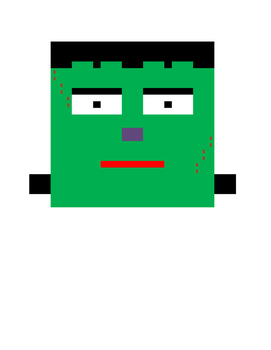
Frankenstein Mystery Picture on Microsoft Excel
I created these directions for a fun Halloween activity 4th and 5th grade students could complete in computer lab. Following the directions provided they will create a picture of Frankenstein Monster. They must have prior introductory skills on Excel to complete.
Grades:
4th - 7th
Types:
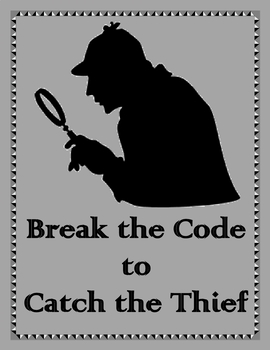
Break The Code to Catch The Thief in Microsoft Excel Digital
A painting has been stolen! Can the Students catch the Thief? Students must use their skills in Excel to find the first code. They take the first code to find the second code to catch the Thief. Then they join the Codebreakers Club.Bonus – The Students saw a jewel thief rob a store. Can the Students break the key and find the jewel thief? Students will want to Learn!This is based on the adult game of Escape Room.Created by CC Fisher
Grades:
3rd - 6th
Also included in: Microsoft Excel and Word MEGA Yearly Bundle Digital
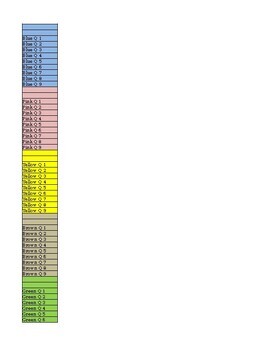
The Ultimate Trivia Card Generator
This is the product of many more hours of testing and tweaking the original version to create Trivial Pursuit cards.This one allows you to add images to the categories, the question and answer sides are more clearly defined and easier to read and there is a secret spot on the bottom to identify the date or version.It consists of four pages allowing for 36 total questions and answers. On pages one and two based on the color enter the question on one side of the table and the answer on the second
Grades:
8th - 12th
Types:
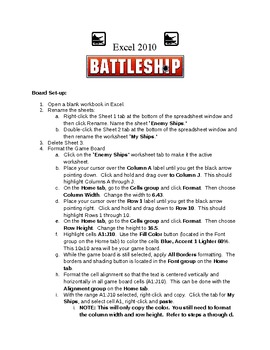
Excel 2010 Battleship
To end my unit on Microsoft Excel 2010, I have my students play Battleship in Excel. The premise is the same as the board game, but the "boards" are Excel worksheets. Students have to use fill color, boarders, alignment and have to change the height and width of cells. My students can get the board created and play a round in one 50 minute class period. However, I usually let them play for another full 50 minute class period.
Grades:
9th - 12th
Types:
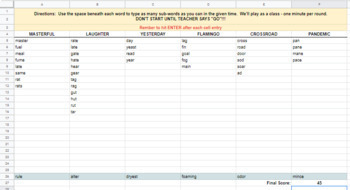
Fun with Spreadsheets - Sub-Words Game
Students use a spreadsheet (Google Sheet is provided but works fine in Excel with simple conversion) to play a competitive game of sub-words and examine how a spreadsheet can use functions for interesting uses.This lesson is a good way to explore some of the powers of spreadsheets with a fun class game. Students will try to form sub-words of a bigger word (Ex: Given the word “Masterful”, sub-words include “master”, “fate”, “fame”, “rate”…etc.) The game itself takes about 15 minutes and it’s wort
Grades:
8th - 12th
Types:
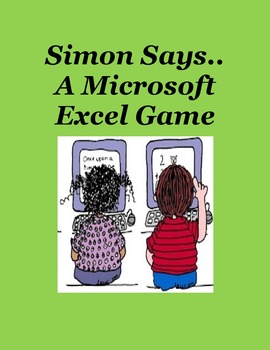
Simon Says A Microsoft Excel Game Digital
This is a fun game to review Microsoft Excel.There are worksheets:- Easy for younger students for K-1st grades- More advanced but yet still simple for 1st-2nd gradesThe worksheet is read by the Teacher so the students can play Simon Says!Another Simon Says lesson in Word:Simon Says – A Microsoft Word Review Game Created by CC Fisher
Grades:
K - 2nd
Types:
Also included in: Microsoft Excel YEARLY Bundle For Younger Students Digital

Microsoft Excel Battleship
Introduce Microsoft Excel by playing the familiar game Battleship. The challenge excites students while also providing an overview of Excel. This is a perfect activity for computer and business courses.
Grades:
6th - 12th
Types:

Amaze your students by being able to "guess" a # between 1 and 128
The excel spreadsheet has 7 boxes that should be cut out. Ask a volunteer to pick a number between 1 and 128 but they shouldn't tell you what the number is. You'll then show them each box and ask if their number is in that box or not. For any box that they say "yes" to, add the numbers that are specified at the top (1, 2, 4, 8, 16, 32, 64). Once you've gone through all 7 boxes, you'll be able to tell them what the number is.
For example, if they had chosen 99, you would have added 1 + 2 + 3
Grades:
Not Grade Specific
Types:

Halloween Pixel Art (Multiplication)
Students will solve the multiplication equations and use they key to find which color they will shade the product. A great use of computer science as well as practicing multiplication fact fluency!
Grades:
2nd - 5th
Types:
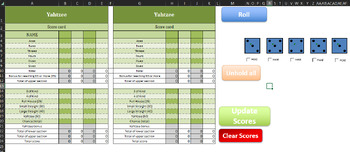
Digital Yahtzee
This digital version of Yahtzee is a Microsoft Excel spreadsheet and is an easy way to integrate ICT and fun into any maths classroom!Scorecards can automatically calculate totals, or students can calculate manually themselves. The spreadsheet contains the 5 dice, hold functions and calculations all within the sheet. The digital dice themselves can be used for any activity beyond Yahtzee, and you can even use this sheet to teach students about the capabilities of Excel using macros. Give it a wh
Subjects:
Grades:
4th - 10th
Types:

Shopping in Minecraft - Excel and Minecraft Education Edition Budgeting Project
Engage students, spark creativity, and build financial literacy skills in the Shopping in Minecraft project. This project uses Microsoft Excel and Minecraft Education Edition in a highly interactive and practical manner. Everything included in this resource is 100% editable.Included:Minecraft Education Edition Shopping Mall worldShopping Catalogue Spending SpreadsheetThese resources are explained in further detail below.The Shopping MallThis is a Minecraft Education Edition world built on a flat
Subjects:
Grades:
Not Grade Specific
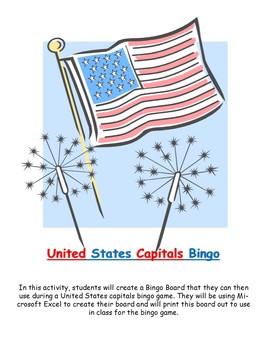
U.S. Capitals Student-Created Bingo Board Game
This activity introduces students to a Microsoft Office product that they may never have had experience with. They will follow steps that are outlined in a document to create a 25-space Bingo Board that can then be used for United States Capitals Bingo.
Through a series of carefully outlined steps, students will work with the program Microsoft Excel, and will end up with a product that they can be proud of, and at the same time will have gained some experience with the Excel program.
After s
Grades:
4th - 6th
Types:
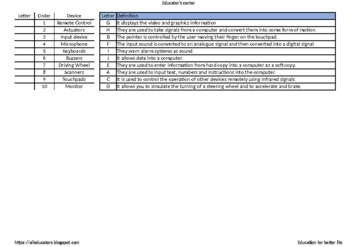
4- IGCSE ICT1 - Input and output devices Matching class activity
This matching class activity is about Input and Output Devices.
Grades:
1st - 12th, Higher Education, Adult Education
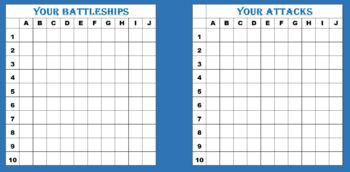
Battleship Excel
Students can participate in class with this battleship excel document. The ships can be placed and rotated and students can duplicate the circles for placement.
Grades:
Not Grade Specific
Types:
Showing 1-24 of 24 results



