76 results
Computer science assessments for Microsoft Excel
Sponsored
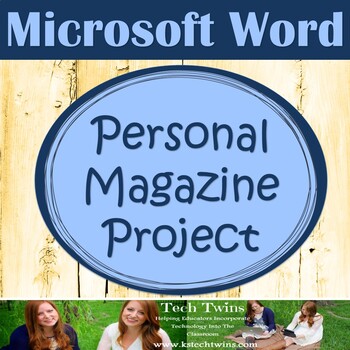
MICROSOFT WORD & EXCEL - 14 Page Magazine Project
Will work with Microsoft Word 2010 & 2013Students are to create a 14 page magazine from scratch. It assess's all of the students abilities using all of two of Microsoft Office's Software, Word and Excel. It requires students to use Word, Excel, tables, photos, columns, hyperlinks, lists, text boxes, etc... This is an extremely creative project. Attached is a rubric, checklist (for the students to stay organized), requirements, and an example magazine I created. I recommend this as a final pr
Grades:
6th - 12th
Types:
Also included in: MICROSOFT WORD BUNDLE- Assignments, Projects, Quizzes, & Tests
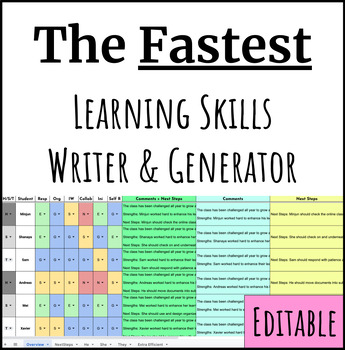
Fastest Report Card Learning Skills Comments Writer&Generator(ONTARIO) Editable
The fastest way to write personalized Learning Skill comments for Report Cards. Simply write your student's name, select their pronoun and write their Learning Skill grade for each category. You are done their strength comment!!! No more clicking dropdown menus multiple times per student.This bundle includes a spreadsheet for each of the following: Progress Report, Term 1, Term 2.In the zip file it also includes a PDF with links to the Google Sheets versions of each spreadsheet.The Fastest Repor
Grades:
1st - 8th
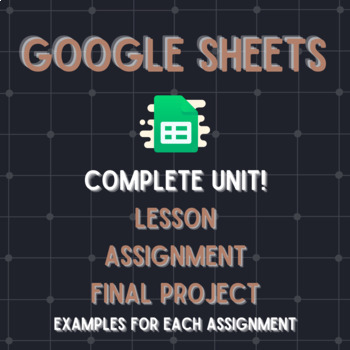
Google Sheets Unit
Spreadsheet software is a must in Business education classes! Teach your students how to use Google Sheets and create spreadsheets. Start with a lesson, assignment and then a final project to show they are a master at using Google Sheets!This interactive and engaging unit for a Computer Applications or Technology class! Typically, this unit takes 11-12 days (60 min class periods) and is completely prepped and ready for you to use.This unit includes:1. Lesson Plan - A lesson plan with step by ste
Grades:
6th - 12th
Types:

Microsoft Excel Activities Bundle
This Bundle includes 8 engaging Microsoft Excel activities consisting of:Spreadsheet Vocabulary Word SearchExcel Timeline CreationIntro Activity: Why is Excel Useful?Excel Shopping ActivityExcel Basic SkillsExcel Budgeting ActivityExcel Star Wars ActivityExcel Surplus & DeficitThese activities will get students comfortable with using the different functions of spreadsheets in several fun scenarios. The skills in this bundle range from introductory level to intermediate/advanced. You will sav
Grades:
6th - 12th, Higher Education
Types:
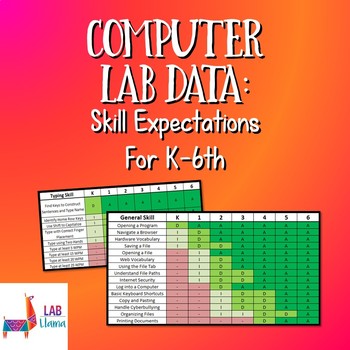
Computer Lab Data: Skill Expectations
As a new computer lab teacher, I found myself asking what ability level should I expect from my students? I was afraid to plan a lesson without knowing if the given grade level would be able to master the skill. Because of this, I compiled several years of data to outline what skills I expect students to be able to complete at a given grade level.This product data consists of the following categories of expectations: General Skills, Typing, Microsoft Office, Microsoft PowerPoint, and Microsoft E
Grades:
K - 6th
Types:
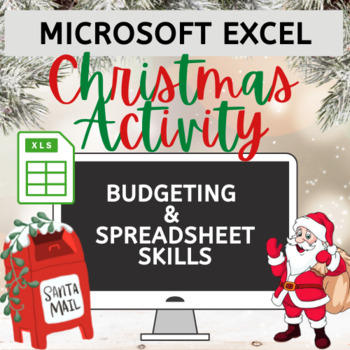
Microsoft Excel Christmas Activity
Looking for an activity that allows you to assess student learning but also gets students in the holiday spirit? In this activity:Students will use budgeting and excel skills in order to shop for christmas gifts for 8 hypothetical children in need using a budget of $750. Students must stay organized by inputting all information into excel. Assesses Excel skills such as adding and renaming worksheets, identifying cells and inserting information, formatting cells, using formulas, copying and pasti
Subjects:
Grades:
8th - 12th
Types:
Also included in: Microsoft Activities Bundle

Keyboarding Assessment Rubric
This rubric gives you a way to assess your students' typing skills in regard to finger positioning, body ergonomics, and arm and hand positioning. This is a great tool for computer lab technology teachers or elementary teachers providing technology instruction.
Grades:
3rd - 12th
Types:

Google Sheets Pivot Tables Activity
I use this assignment as an introduction to Pivot Tables! In this activity, students are given the scenario that they were hired as a data analyst for a popular video game publisher. They must extract information from the data given using pivot tables in order to provide recommendations to the publisher. Students will complete a total of 3 pivot tables.Directions on how to complete the pivot tables and recommendation questions are provided on the first tab. Video Game Data is included in the sec
Grades:
6th - 10th, Higher Education
Types:
Also included in: Google Sheets Activities Bundle
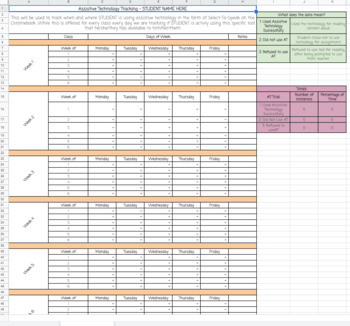
Assistive Technology - Data Tracking Sheet
Does your student need to have an Assistive Technology evaluation and you need to track data to support the need? Use this AT Tracking system for all of your AT Evaluation needs. The sheet is set up for a 10 week AT Trial, and calculates every mark for each hour, as well as calculates the percentage of how often the choice was made.
Grades:
PreK - 12th, Adult Education, Staff
Types:
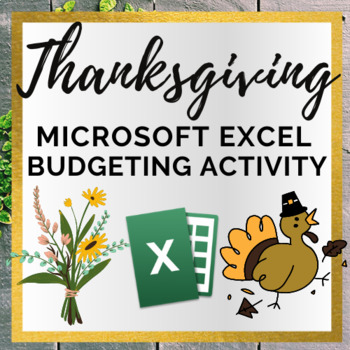
Microsoft Excel Thanksgiving Activity
Get in the Thanksgiving spirit by having students follow step by step instructions in order to create a Thanksgiving Dinner Budget in Microsoft Excel! There are a total of 18 steps. Each step is clearly explained in a powerpoint presentation (one step per slide). You can give a copy of the directions to the students or display it on your projector/smartboard & have students follow along with you! Students will practice excel skills such as locating cells, formatting cells, sorting informatio
Grades:
7th - 12th
Types:
Also included in: Microsoft Activities Bundle
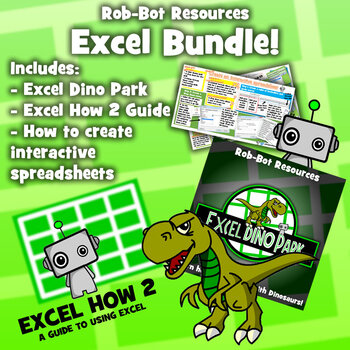
Excel Bundle
This package includes all my top selling Excel resources including How2Excel, an introductory guide to the use of Excel and Excel Dino Park, where you're put in charge of the finances and budget of your own dinosaur Park!
Grades:
6th - 10th, Adult Education, Staff
Types:
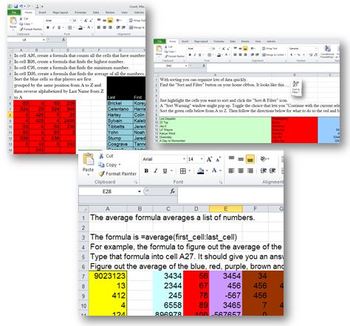
Excel - Count, Max, Min, Average Formulas and Sorting
This Microsoft 2010 Excel file teaches students how to use the count formula, max formula, min formula, average formula and introduces sorting. There is Excel instruction and Excel tips for each formula with practice problems for the students to solve. The final worksheet can be quickly assessed by the teacher to check for understanding.
Grades:
6th - 9th
Types:
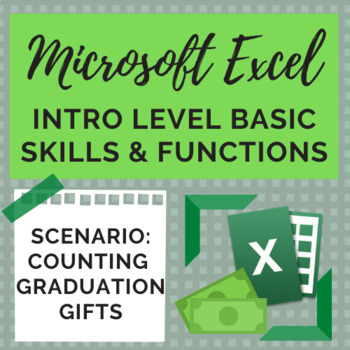
Microsoft Excel Activity Basic Skills
This activity is for students just getting started with Excel! Students will enter data into a spreadsheet regarding a scenario in which they have just graduated high school and received money from their graduation celebration. Students will complete basic formatting and enter simple formulas. There are directions on how to complete the formatting and formulas. Answer key included!Looking for more Microsoft Excel Resources? Click the links below!Excel Back To School Shopping ActivityIntro Activ
Grades:
7th - 12th
Types:
Also included in: Microsoft Activities Bundle
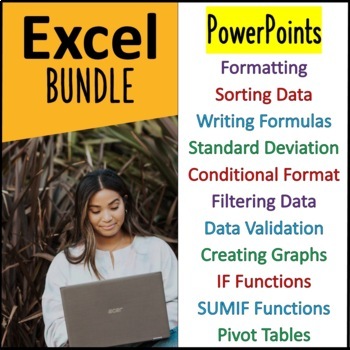
Microsoft Excel Lessons PowerPoint BUNDLE
Three PowerPoint lessons with Excel sheets, Tests, Rubrics, and Answer Keys.Lesson 1: (Football Statistics)Basic formatting skills such as word wrapping text in a cell and drawing boxes around cells,How to sort data,writing formulas to determine net receiving yards, average number of carries per game, average number of yards gained per game, and the percentage of total yards that each player contributed to the season.Using the formula builder to quickly calculate the sum totals and the overall a
Grades:
8th - 11th

Microsoft Excel Activity Timeline Creation
In this activity, students will create a timeline for multiple categories (personal, historic, etc.) for every year since they were born using Microsoft Excel. They will use computer & excel skills such as researching, inputting data into specific cells, formatting borders, fill color, inserting shapes/pictures.Looking for additional engaging excel activities? Check out the resources linked below!Why is Excel Useful?Star Wars ActivityBudgeting in Excel
Grades:
6th - 12th
Types:
Also included in: Microsoft Activities Bundle

Basic Computer Skills SGO Assessment - Task Analysis Checklist
This is a 13 page document that I used for my Student Goal Objectives for this year for a special education high school level Introduction to Computers/ Performing and Visual Arts Class.
I used this as a Pre and Post-Test to measure improvement and growth in my students in basic computer skills. I read the directions/transcripts that I wrote (included in the package) to each students and used the task analysis sheet to track whether or not they were able to complete each task. The test include
Grades:
6th - 12th, Higher Education, Adult Education
Types:

Entry Level Spreadsheet Assignment
This Excel Basics Assignment is designed as an excellent entry-level project for students who are new to spreadsheets and want to develop fundamental skills in data organization, analysis, and visualization using Microsoft Excel. The assignment focuses on three key areas: Formatting, Formulas, and Graphing. Students will gain hands-on experience in utilizing essential features and functions of Excel while working with sample data sets. By completing this assignment, students will not only learn
Subjects:
Grades:
9th - 12th, Adult Education
Types:
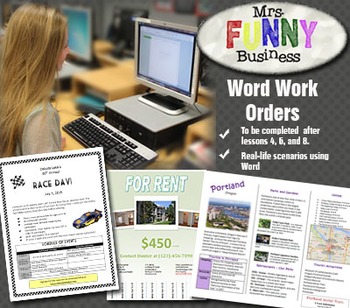
Microsoft Word 2010 Work Orders
As students work through the video assignments in this series, they are also asked to complete "work orders." The purpose of a work order is to give the student an opportunity to demonstrate what they know. Just as in the real world, an employee might be told to create a particular document that does a certain function, but would be given no step by step instructions. Students must draw from what they have learned to complete the requirements of a work order. This series has 3 work orders. Work
Subjects:
Grades:
8th - 12th, Adult Education
Types:
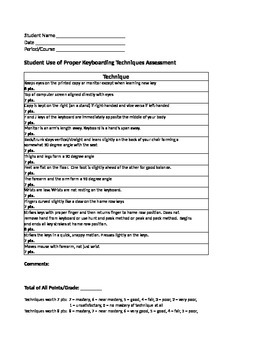
Keyboarding-Typing- Proper Keyboarding Techniques Assessment- Student Use
Keyboarding-Typing- Proper Keyboarding Techniques Assessment- Student Use
Note: Shows 4 thumbnail images but assessment is only 1 page. Everything is neatly on one page- no columns or text is cut off going on to another page! Will look perfectly fine when you download!
This is an evaluation sheet you can use to evaluate whether or not your students have mastered proper computer keyboarding techniques. There are 14 categories to rate them on and each is worth either 7 or 8 pts. The highest poi
Grades:
5th - 12th, Higher Education, Adult Education
Types:
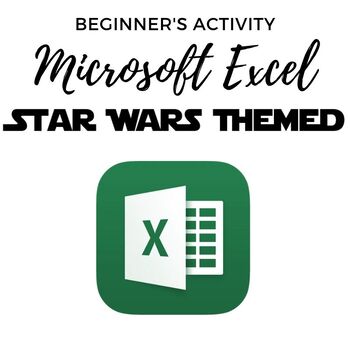
Microsoft Excel Activity Star Wars
In this Introductory level spreadsheet activity, students will complete a star wars themed excel activity. Students will apply spreadsheet skills such as: · Formatting spreadsheets· Inputting formulas· Adjusting numbers and data· Formatting landscape, gridlines, headers, footers· Using function icons, etc. Looking for additional Excel Activities? Click the links below!Excel Christmas ActivityBasic Skills in ExcelNew Years Activity in ExcelExcel Timeline ActivityBudgeting in Excel
Grades:
6th - 12th
Types:
Also included in: Microsoft Activities Bundle
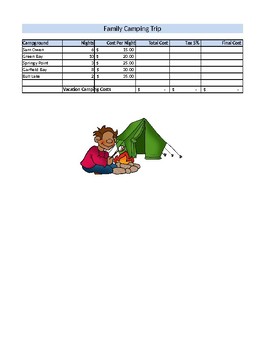
Spreadsheet Class Starter
Make Students Write their own Formulas!! This activity consists of 5 simple worksheets in 1 workbook (Excel) where students have to write their own formulas with no directions. After I have explained simple formulas and basic functions to students, I use this as a reinforcement activity. At the beginning of each period, I put up one worksheet on my Smart Board and have students supply formulas to solve the problem. GREAT CLASS STARTER! Problem topics include: Family Camping Trip, Let's Go
Grades:
7th - 12th, Higher Education, Adult Education
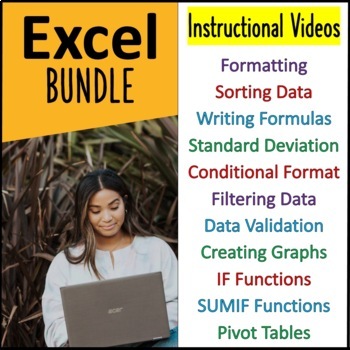
Microsoft Excel Lessons Video BUNDLE
Three video lessons with Excel sheets, Tests, Rubrics, and Answer Keys.Lesson 1: (Football Statistics)Basic formatting skills such as word wrapping text in a cell and drawing boxes around cells,How to sort data,writing formulas to determine net receiving yards, average number of carries per game, average number of yards gained per game, and the percentage of total yards that each player contributed to the season.Using the formula builder to quickly calculate the sum totals and the overall averag
Grades:
8th - 11th
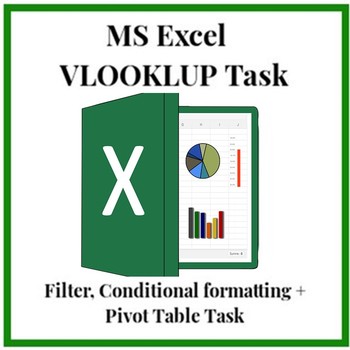
Excel VLOOKUP Function, Filter, Conditional formatting + Pivot Table Task
Includes the Excel file to provide your students to learn these essential Excel skills.Task includes:1. Sorting the records by last name alphabetically in ascending order (A-Z).2. Sorting the NUM column (A) in Ascending order from lowest to highest number.3. Use VLookup to find the hourly rate for each of the staff employed by Eastern School District. (*use the hourly rate worksheet)4. Calculate the Gross Pay of each employer based on their hourly rate of pay and hours worked. (= hrly rate * hrs
Grades:
8th - 11th
Types:
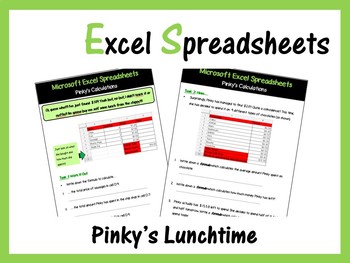
Microsoft Excel Spreadsheets - Pinky's Lunchtime
A nice activity to either complete in Excel or on paper which encourages students to read spreadsheet scenarios and perform calculations on them to make decisions. This set of worksheets expect students to practise using the following calculations:
= Sum()
Multiplication
Division
Subtraction
= Average()
Other Microsoft Excel Products Available:
• Microsoft Excel Bundle 1: Click Here
• Microsoft Excel Bundle 2: Click Here
• Grades 1- 4: Microsoft Excel The Bundle: Click Here
• Excel Spreads
Grades:
5th - 10th, Adult Education, Staff
Types:
Also included in: Microsoft Excel Spreadsheets Ultimate Bundle - Computer Applications
Showing 1-24 of 76 results



