98 results
Business lessons for Microsoft Excel

Excel Lesson Activities 365 2016 2013 2010
• These lessons contain information about spreadsheets, activities, tips, student exemplars and marking schemes. This product includes separate instructions and activities for using Microsoft Excel 2010, 2013, 2016 and Office 365. Microsoft Excel 2010, 2013, 2016 & Office 365• Microsoft Excel is software that lets you create tables, and calculate and analyze data. • This type of software is called spreadsheet software.• Excel lets you create tables that automatically calculate the totals of
Grades:
6th - 12th
Types:
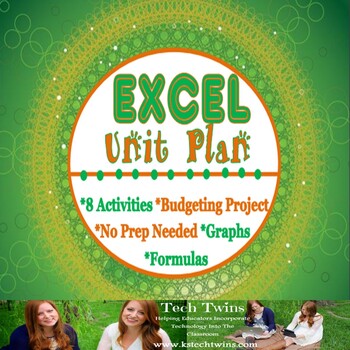
Excel & Google Sheets Unit
This is a Unit has three versions included to be compatible for Google Sheets, Excel 2010 & 2016.This is a unit to teach high school level computer applications class about Excel and Google Sheets without a book.Students will learn Excel on an interactive website, and after each chapter students will edit a spreadsheet they create with 5 different challenge activities. Each challenge activity has a answer key for the teacher. This allows students to apply and practice the knowledge they wer
Grades:
7th - 12th
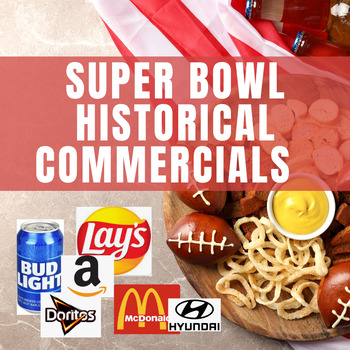
SUPER BOWL HISTORICAL COMMERCIALS | SPORTS MARKETING LESSON
This assignment is a great opportunity to showcase how commercials have changed over the years. The students will use the google spreadsheet to analyze a list of historical commercials on a Google Doc. You can give the students the google doc to watch the commercials on their own or show them in class. Each of the commercials are monumental super bowl commercials. The students love this lesson and are always engaged while watching iconic commercials over the years! Students will evaluate commerc
Subjects:
Grades:
9th - 12th
Types:

Microsoft Word Unit Plan
Want additional materials? Check out our Computer Applications Course & Bundle- Microsoft 2nd Edition-Full Year (TURNKEY), where this unit plan is included!The unit can be taught in the classroom or onlineGoogle, Windows, & Mac-friendly!All documents are editable to meet your classroom needs.Meets National Business Education Association Standards and ISTE StandardsCompatible with Microsoft 2013, 2016 & 2019, can also work with Office 365, but would need a few minor modifications.In t
Grades:
5th - 12th

Microsoft PowerPoint Unit Plan
Want additional materials? Check out our Computer Applications Course & Bundle- Microsoft 2nd Edition-Full Year (TURNKEY), where this unit plan is included!The unit can be taught in the classroom or onlineGoogle, Windows, & Mac-friendly!All documents are editable to meet your classroom needs.Meets National Business Education Association Standards and ISTE StandardsCompatible with Microsoft 2013, 2016 & 2019, can also work with Office 365, but would need a few minor modifications.In t
Grades:
5th - 12th
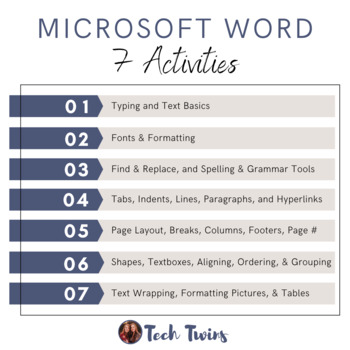
Microsoft Word Activities
These activities are included in the Microsoft Word Unit PlanGoogle, Windows, & Mac-friendly!Compatible with Microsoft 2013, 2016 & 2019, & Office 365.All documents are editable to meet your classroom needs.These activities can be taught in the classroom or online.Included:7 Student Word Activities with Answer Keys In this unit, students will cover some of the following:Typing and Text BasicsFonts & FormattingFind & Replace, and Spelling & Grammar ToolsTabs, Indents, Line
Grades:
5th - 12th
Also included in: Computer & Technology Activities & Projects Bundle
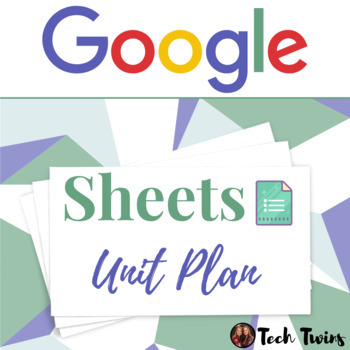
Google Sheets Unit Plan
Want additional materials? Check out our Computer Applications Course & Bundle- Google 2nd Edition - Full Year (TURNKEY), where this unit plan is included!The unit can be taught in the classroom or onlineGoogle, Windows, & Mac-friendly!All documents are editable to meet your classroom needs.Meets National Business Education Association Standards and ISTE Standards In this unit, students will cover the following:Google Sheets Interface and MenuCell BasicsModifying Columns, Rows, Cells, an
Grades:
5th - 12th
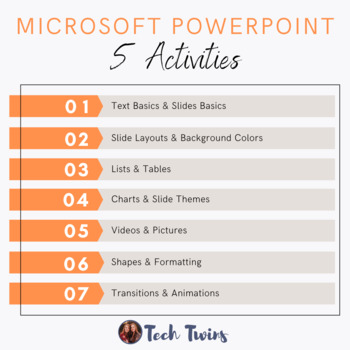
Microsoft PowerPoint Activities
These activities are included in the Microsoft PowerPoint Unit PlanGoogle, Windows, & Mac-friendly!Compatible with Microsoft 2013, 2016 & 2019, & Office 365.All documents are editable to meet your classroom needs.These activities can be taught in the classroom or online.Included5 Student Word Activities with Answer Keys In this unit, students will cover some of the following:Text Basics & Slides BasicsSlide Layouts & Background ColorsLists & TablesCharts & Slide Theme
Grades:
5th - 12th
Also included in: Computer & Technology Activities & Projects Bundle
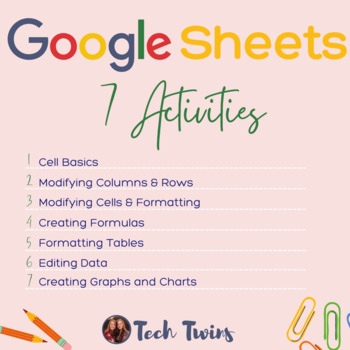
Google Sheets Activities
These activities are included in the Google Sheets Unit PlanGoogle, Windows, & Mac-friendly!All documents are editable to meet your classroom needs.These activities can be taught in the classroom or online.Included:7 Student Google Sheets Activities with Answer Keys In this unit, students will cover some of the following:- Cell Basics- Modifying Columns, Rows, Cells, and Formatting- Creating Formulas- Formatting Tables- Editing Data- Creating Graphs and ChartsProduct Details:Students need to
Grades:
5th - 12th
Also included in: Computer & Technology Activities & Projects Bundle
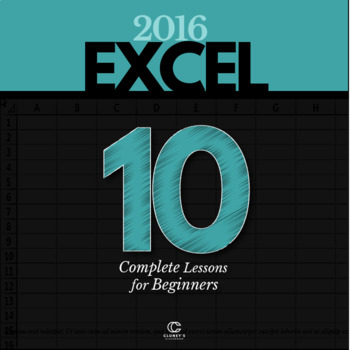
EXCEL 2016 Bundle - 10 Complete Lessons for Beginners (Distance Learning)
This 10 lesson bundle provides plenty of variety and interesting, immersive activities for your students to learn and thrive in Microsoft Excel 2016. It is priced to save you 30% off buying each of the products individually. Each lesson comes with detailed step by step instructions with plenty of screenshots. The lessons follow a logical progression, with concepts being introduced and then reinforced in later exercises. The lessons are built to allow for differentiation in learning styles and
Grades:
6th - 12th, Adult Education, Staff
Types:

Microsoft Excel Unit Plan
Want additional materials? Check out our Computer Applications Course & Bundle- Microsoft 2nd Edition-Full Year (TURNKEY), where this unit plan is included!The unit can be taught in the classroom or onlineGoogle, Windows, & Mac-friendly!All documents are editable to meet your classroom needs.Meets National Business Education Association Standards and ISTE StandardsCompatible with Microsoft 2013, 2016 & 2019, can also work with Office 365, but would need a few minor modifications. In
Grades:
5th - 12th

Google Slides Unit Plan
Want additional materials? Check out our Computer Applications Course & Bundle- Google 2nd Edition - Full Year (TURNKEY), where this unit plan is included!The unit can be taught in the classroom or onlineGoogle, Windows, & Mac-friendly!All documents are editable to meet your classroom needs.Meets National Business Education Association Standards and ISTE StandardsIn this unit, students will cover the following:Text Basics & Slides Basics, Slide Layouts & Background Colors.Lists &
Grades:
5th - 12th

Google Docs Unit Plan
Want additional materials? Check out our Computer Applications Course & Bundle- Google 2nd Edition - Full Year (TURNKEY), where this unit plan is included!The unit can be taught in the classroom or onlineGoogle, Windows, & Mac-friendly!All documents are editable to meet your classroom needs.Meets National Business Education Association Standards and ISTE StandardsIn this unit, students will cover the following:Google Interface & MenuTyping and Text BasicsFonts & FormattingFind &a
Grades:
5th - 12th
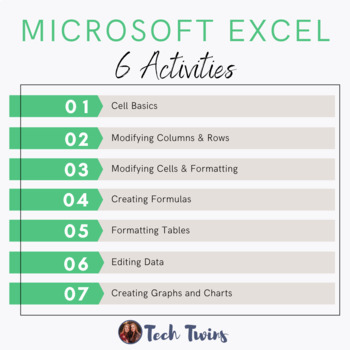
Microsoft Excel Activities
These activities are included in the Microsoft Excel Unit PlanGoogle, Windows, & Mac-friendly!Compatible with Microsoft 2013, 2016 & 2019, & Office 365.All documents are editable to meet your classroom needs.These activities can be taught in the classroom or online.Included:6 Student Excel Activities with Answer Keys In this unit, students will cover some of the following:Cell BasicsModifying Columns, Rows, Cells, and FormattingCreating FormulasFormatting TablesEditing DataCreating G
Grades:
5th - 12th
Also included in: Computer & Technology Activities & Projects Bundle

Excel Practice Bundle #1
Help your students ACE Microsoft Excel with a bundle of 10 short practice activities. In my classroom, I use these as bell ringers. They each take about 10-15 minutes to complete. They come complete with start file downloads, video tutorials, and completed keys so students can check their work. These can be used as reviews for the MOS exams, bell ringer activities, or as stand-alone learning activities.Each activity covers different skills/tools in Excel. Here is a list of skills/tools cove
Grades:
8th - 12th, Higher Education, Adult Education
Types:

How do you budget?
This bundle of educational materials provides a lesson and two activities to assist students in grasping the concept of a budget, creating a projected sales budget, and completing a start-up budget for a fictional company. Students will have the opportunity to conduct research, engage in creative thinking, and apply logical reasoning throughout the activities.
Grades:
10th - 12th, Higher Education
Types:
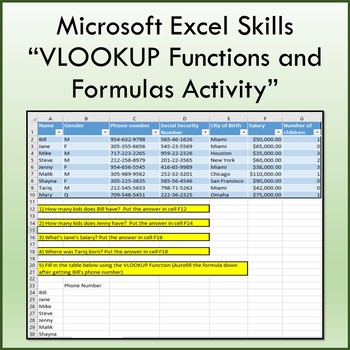
VLOOKUP Functions and Formulas Lesson for Microsoft Excel
Students use the Insert Function tool to fill in the empty table cells and answer questions. There is an example of how to use this important but rarely taught function along with a detailed explanation of it's parameters for use (file opens in Microsoft Excel)**Files open in Microsoft Excel and are fully editable if you so choose..***************************************************************************************This lesson is contained within my Microsoft Excel Skills Bundle. Click on the
Grades:
8th - 11th
Types:
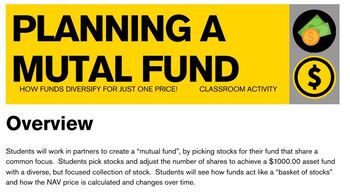
Planning a Mutual Fund: Personal Finance Lesson Plan
This is a pretty engaging, hands-on way for students to learn about how a mutual fund (or ETF) works. It takes at least one full day, and you can turn it into something that you revisit several times during the semester. It's intended to be a partner project, but students could work alone if you wish.Students will work in partners to create a “mutual fund”, by picking stocks for their fund that share a common focus. Students pick stocks and adjust the number of shares to achieve a $1000.00 ass
Grades:
9th - 12th
Types:
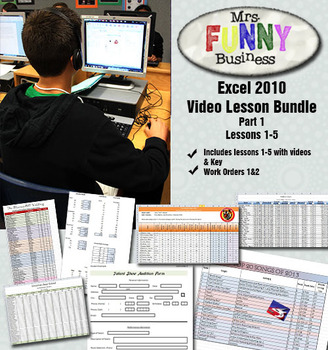
Microsoft Excel 2010 Video Tutorial Bundle Part 1 - Lessons 1-5
This series of assignments will take students (8-12th grades) through Excel 2010. Each assignment is accompanied with an instruction video, a starter assignment, and instructions. The video will teach the student how to use each feature, but will NOT take them through the actual assignments. Students watch the video and then complete the assignment using what they a have learned. This method allows you to "flip" your classroom--they may go at their own pace, re-watch sections they are confused o
Subjects:
Grades:
8th - 12th, Adult Education
Types:
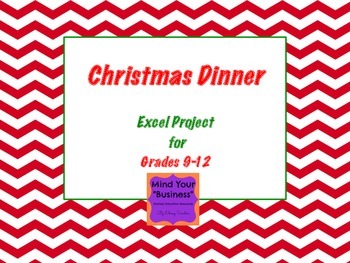
Christmas Excel Project
Need a formative or summative assessment for Excel? Then this project is for you! Students are given a budget for planning a Christmas dinner. This Christmas Dinner Excel Project tests students' knowledgeof Excel basics, formatting, formulas, functions, and charts. This project also incorporates essential "real life" skills such as budgeting, organization, critical thinking, and mathematical skills.This product includes:-Teacher instructions-Student handout-Project rubric-Sample solution file
Grades:
9th - 12th, Higher Education, Adult Education
Also included in: Excel Project Bundle

EXCEL 2016 - Franco's Car Wash - Using Formulas
The premise of this lesson is simple. Students create a spreadsheet to track weekly sales for a fictional company called “Franco’s Car Wash”. Along the way, students will create formulas to capture information such as units sold, subtotals, and grand total (money made) after tax. Importantly, students will realize the importance of creating formulas that reference cells.
Using cell addresses in formulas make them easy to update. Students will practice formatting skills, making their spreadshee
Grades:
6th - 12th
Types:
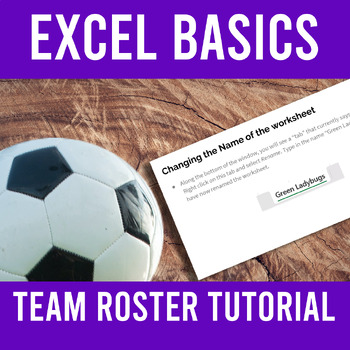
Microsoft Excel Beginner Activity Basic Skills Tutorial - Technology Skills
Learn or practice beginner Excel basic skills with this step-by-step tutorial! Students are given an un-formatted spreadsheet with soccer team roster data. This activity is designed for beginner students who have just been introduced to the basics of Microsoft Excel. Students need very little experience with the program in order to complete this. Students should understand rows, columns, and cells prior to completing this. This activity covers the following skills:●Selecting cells and cell rang
Grades:
8th - 12th
Types:

Credit Card Debt - Figuring Out the Cost of Credit
In this lesson students will figure out the cost of debt. The lesson includes a presentation about debt with a video about credit cards. Included is an exercise where students will figure out how long it will take to pay off a debt based on a balance of $8,000 with varying rates. An excel spreadsheet is provided with a built in debt calculator and sheets with exercises. The students will then figure out how much a purchase that they are interested in will cost them if they use a credit card with
Grades:
7th - 12th
Types:

EXCEL 2016 - Intro to Formatting
In this introduction to using Excel, students pretend they are creating a customer contact list for a Lawncare business. They type in the data and get used to navigating the cells that make up Excel spreadsheets. Along the way, students add colors, borders, and complete other basic formatting tasks. This lesson is about learning the basics of formatting in Excel and saves the math functionality for another day.As Excel can initially feel foreign and not overly intuitive to new users when compar
Grades:
6th - 12th
Types:
Showing 1-24 of 98 results

