57 results
Instructional technology centers for Microsoft Word
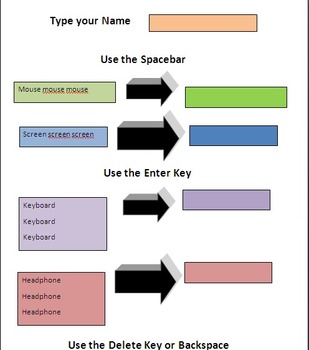
Word typing practice beginners
Students practice using the space-bar, enter, and backspace keys while typing computer-related words. Ideal for beginner users of Microsoft Office Word.
Grades:
K - 1st
Types:
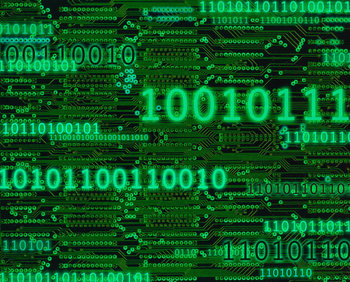
Bits Bytes and Storage media
The worksheet introduces students to units of measure in the computer world. Students often know terminology such a gigabytes when it comes to their iPods, but really do not understand what a gigabyte is.
The worksheet has them convert from several different units of measure and eventually has them calculate how many of specific storage media is needed to store a given amount of data.
Answers are in red to the right of each question.
Grades:
7th - 12th, Higher Education, Adult Education
Types:

QR Code Multiplication Word Problem Task Cards
QR Code task cards add excitement to the classroom!
Print, cut out and laminate the cards and place in a center with a device that can read QR codes (iPod, iPad, iPhone). After working the problem with paper and pencil, students can scan the code to self-check.
This set includes 60 cards (4 sets of 15 cards).
-double and single digit multiplication
-multiplication with missing factors
This document is 12 pages. Print the first six pages, then feed the pages again to print the codes on the
Grades:
3rd - 5th
Types:

Research Fun Facts
This is a fun activity, you can do whole group, with partners, or independently. There are three different worksheets, and you can introduce however is best for your students. They will use their typing skills to find answers to random fun facts!
Grades:
3rd - 7th
Types:
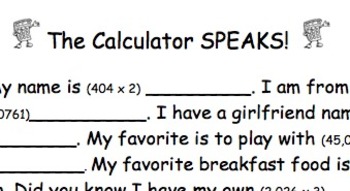
"The Calculator SPEAKS!" Introductory Calculator Activity
This awesomely hilarious activity consists of a short, fill-in-the-blank story requiring students to type numbers and equations into a standard calculator. It can be used as an introductory hook, or it could be used as typing practice for students who are not used to typing into a calculator. I have used this activity prior to standardized testing. It could also be used as a math center, as students can complete this independently.
(4 identical slips to be cut from one page-- save paper!)
WARN
Grades:
3rd - 5th
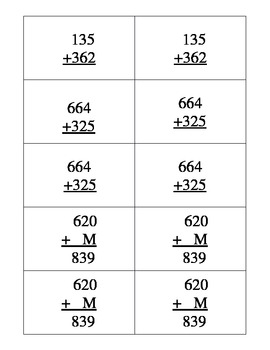
QR Code Addition Task Cards
QR Code task cards add excitement to the classroom!
Print, cut out and laminate the cards and place in a center with a device that can read QR codes (iPod, iPad, iPhone). After working the problem with paper and pencil, students can scan the code to self-check.
This set includes 60 (4 sets of 15 cards).
-double/triple digit addition with/without carrying
-addition with missing addends
-addition of money
This document is 12 pages. Print the first six pages, then feed the pages again to pr
Grades:
3rd - 5th
Types:
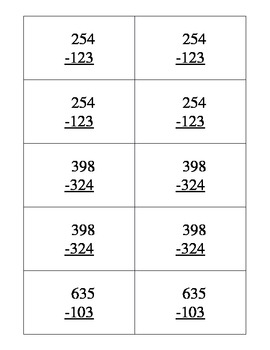
QR Code Subtraction Task Cards
QR Code task cards add excitement to the classroom!
Print, cut out and laminate the cards and place in a center with a device that can read QR codes (iPod, iPad, iPhone). After working the problem with paper and pencil, students can scan the code to self-check.
This set includes 60 (4 sets of 15 cards).
-triple digit subtraction with/without regrouping
-double/triple digit subtraction with missing numbers
-subtracting money with regrouping
This document is 12 pages. Print the first six p
Grades:
3rd - 5th
Types:
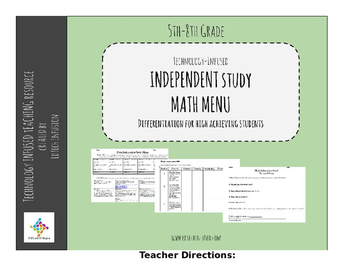
Differentiated Math Menu
Differentiate math instruction in your classroom with this technology-infused independent study math menu to offer independent and tech-infused learning activities for gifted and high achieving students.
This product includes a week-long independent study menu with a template to assign "Must Do" weekly assignments along with "Can Do" technology-infused math projects for gifted and high achieving students!
Grades:
5th - 8th
Types:
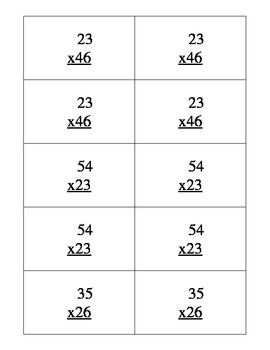
QR Code Multiplication Task Cards
QR Code task cards add excitement to the classroom!
Print, cut out and laminate the cards and place in a center with a device that can read QR codes (iPod, iPad, iPhone). After working the problem with paper and pencil, students can scan the code to self-check.
This set includes 60 cards (4 sets of 15 cards).
-double digit times double digit with carrying (5 problems)
-double digit times single digit with carrying (6 problems)
-double digit times single digit without carrying (4 problems)
Grades:
3rd - 5th
Types:
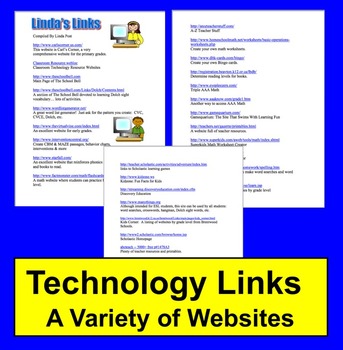
Technology Integration: Linda's Links to Websites
Technology Integration - 3-Page file
Updated June 2015
★ An experienced teacher's list of 30 favorite websites for teacher use and student use.
★ Just download the document and click on any link. The site you click on will come up instantly.
★ Some links even have tons of links within them to other sites. Almost all sites are completely FREE.
Includes links to interventions, sight vocabulary practice, create MAZE worksheets instantly, games for students, math fact practice, word lis
Grades:
PreK - 5th
Types:

Code-a-pillar and Bee Bot Task Cards EDITABLE coding programming computer
Code-a-pillar and Bee Bot Task Cards
Help kids learn to code and program off the computer
Also included...Ozobot Lesson Ideas
Grades:
PreK - 2nd
Types:
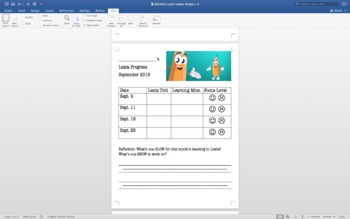
EDITABLE Lexia Student Tracker Grades 1-3
Looking for a data sheet for your students to track Lexia minutes while utilizing blended learning? This editable sheet allows students to track Lexia levels, minutes, and reflect on their own learning. It's great for data binders, individualized learning, and parent conversations. 10 MONTH TRACKER (September-June)! This version is best for grades 1-3; check out the updated version for grades 4-8 for older students.
Grades:
K - 3rd

Calculator Practice!
To help students be able to use a calculator with more comfort and ease, try this practice sheet to add and subtract 2-digit numbers.
Grades:
K - 5th, Adult Education
Types:

Grant for Kindle eBooks
Here you will find a copy of a grant that was written for the purchase of two Kindles for the classroom. The Kindles are used during literacy stations and are loaded with different leveled eBooks. The Kindle has the feature of making libraries for the different levels allowing for differentiated instruction!
Grades:
3rd - 6th

QR Code Sequencing Task Cards
QR Code task cards add excitement to the classroom!
Print, cut out and laminate the cards and place in a center with a device that can read QR codes (iPod, iPad, iPhone). After working the problem with paper and pencil, students can scan the code to self-check.
This set includes 60 cards (4 sets of 15 cards).
-counting up by single and double digits
-counting down by single and double digits
-does not include negative numbers
This document is 12 pages. Print the first six pages, then fee
Subjects:
Grades:
3rd - 5th
Types:
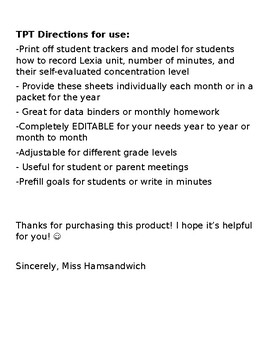
EDITABLE Lexia Tracker Grades 4-8
Looking for a data sheet for your students to track Lexia minutes while utilizing blended learning? This editable sheet allows students to track Lexia levels, minutes, and reflect on their own learning. It's great for data binders, individualized learning, and parent conversations. 10 MONTH TRACKER (September-June)! This version is best for grades 4-8; check out the alternate version for grades 1-3 for younger students.
Grades:
3rd - 8th
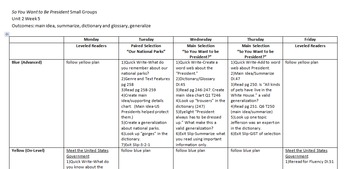
Scott Foresman "So You Want to Be President" Small Groups and Centers
This small groups and centers plan was developed by Cara Whitehead to provide appropriate differentiated instruction for Scott Foresman Reading Street Grade 4 Unit 2 Week 5. The story "So You Want to Be President" focuses on the outcomes of main idea, summarize, dictionary and glossary, and generalize. Students will be actively engaged in level appropriate lessons using the leveled readers, main selection, and paired selection. Each small group lesson is designed to cover 15-20 minutes.
Grades:
4th
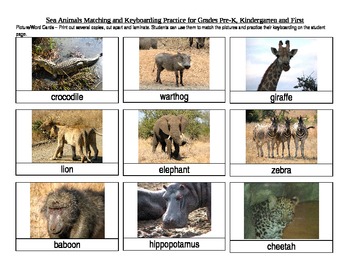
Safari Animals Matching and Keyboarding Practice
This is a picture matching activity that will have students practice their keyboarding skills. The file has two parts 1)Picture/Word Cards – Print out several copies, cut apart and laminate. 2) Student Page - Students will type their name at the top and then students will match the picture/word cards to the animals on their computer screen and type in the animal name under the corresponding picture.
Grades:
PreK - 2nd
Types:
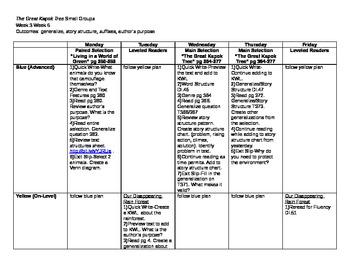
Scott Foresman Reading Street "The Great Kapok Tree" Small Groups and Centers
This small groups and centers plan was developed by Cara Whitehead to provide appropriate differentiated instruction for Scott Foresman Reading Street Grade 4 Unit 3 Week 5. The story "The Great Kapok Tree" focuses on the outcomes ofgeneralize, story structure, suffixes, and author’s purpose. Students will be actively engaged in level appropriate lessons using the leveled readers, main selection, and paired selection. Each small group lesson is designed to cover 15-20 minutes.
Grades:
4th
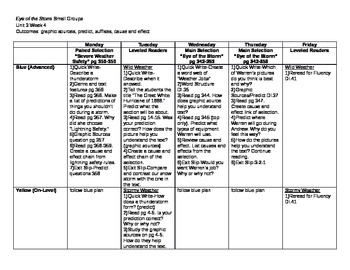
Scott Foresman Reading Street "Eye of the Storm" Small Groups and Centers
This small groups and centers plan was developed by Cara Whitehead to provide appropriate differentiated instruction for Scott Foresman Reading Street Grade 4 Unit 3 Week 4. The story "Eye of the Storm" focuses on the outcomes of graphic sources, predict, suffixes, and cause and effect. Students will be actively engaged in level appropriate lessons using the leveled readers, main selection, and paired selection. Each small group lesson is designed to cover 15-20 minutes.
Grades:
4th
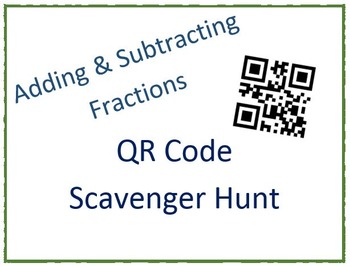
Adding and Subtracting Fractions QR Code Scavenger Hunt
A fun way to review addition and subtraction of fractions! I made this for my 5th graders at the end of the unit. Students use a QR reader on an iPod, phone, or tablet to scan the code. The question pops up and the answer leads them to their next question.
Includes:
-15 QR Code Sheets
-Student Record Sheet (to record their answers)
-Student Directions
-Teacher Directions
-Answer Key
-List of Questions
Questions ask students to: add/subtract fractions with like denominators, add/subtract fracti
Subjects:
Grades:
4th - 8th
Types:
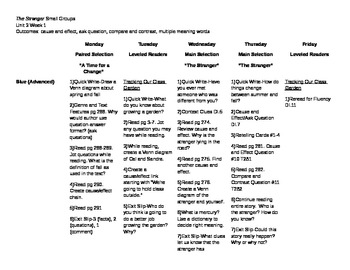
Scott Foresman Reading Street "The Stranger" Small Groups and Centers
This small groups and centers plan was developed by Cara Whitehead to provide appropriate differentiated instruction for Scott Foresman Reading Street Grade 4 Unit 3 Week 1. The story "The Stranger" focuses on the outcomes of cause and effect, ask question, compare and contrast, and multiple meaning words. Students will be actively engaged in level appropriate lessons using the leveled readers, main selection, and paired selection. Each small group lesson is designed to cover 15-20 minutes.
Grades:
4th
Types:
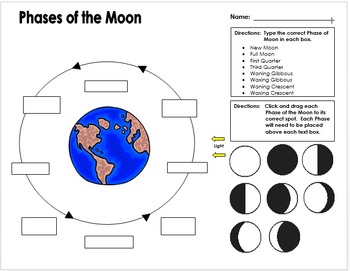
Digital Phases of the Moon Activity
Teachers will have students pull up the Phases of the Moon template on the computer. Students will move the correct moon phase to its position and then type the corresponding name of the moon phase. A teacher's answer sheet is included. The teacher will want to print the answer sheet and then delete it from the digital activity. This activity supports the science curriculum as well as the technology curriculum.
Grades:
3rd - 4th
Types:
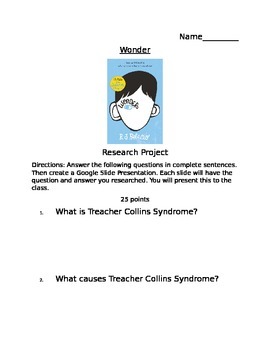
Wonder Online Research Project
This is a great activity that goes with Wonder, by RJ Palacio. It is good for students to work on in the computer lab or on Chromebooks. Then they can utilize their Google Slides skills by making a presentation!
Grades:
5th
Showing 1-24 of 57 results

