23 results
Instructional technology teacher manuals for Microsoft Word
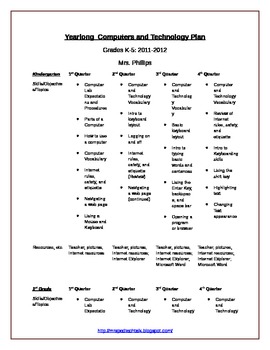
Yearlong Elementary Technology Plan
**One of my BEST SELLING products!**
Yearlong PLAN for teaching computers and technology for Grades K-5
~Includes two different plans: One for K-5 (from 2011-2012) and one for K-4 (from 2012-2013)
Can be easily adapted your classroom's needs; Plan is broken down by skills, quarter, and grade level. This is a PLAN/Outline only!!
Many skills can be completed/taught via links on my Live Binder at: http://www.livebinders.com/play/play/215616
Also, be sure to check out my supplemental product at
Grades:
K - 5th
Types:
Also included in: Elementary Ed Tech: Resource Bundle
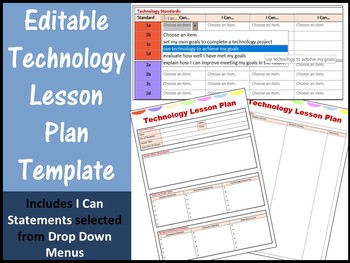
Editable Technology Lesson Plan with I Can Statements using Drop Down Menus
Editable Technology Lesson Plan with I Can Statements using Drop Down Menus for the ISTE® Standards for students
Plan your technology lessons in detail and with ease.
This resource includes:
1. I Can statements - which can be selected using drop down menus (saves typing)
2. Class Details section
3. Lesson Brainstorm section
4. Cross-curricular links
5. Hardware/Software/Websites requirements
4. Lesson outline
Grades:
Not Grade Specific
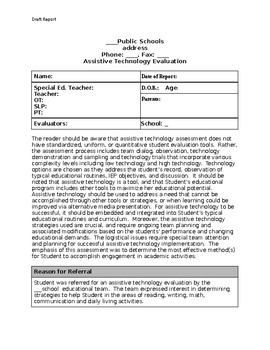
Speech Therapy-Assistive Technology Evaluation Template
AT Evaluation template for AT specialists in a school based setting.
Subjects:
Grades:
PreK - 12th
Types:
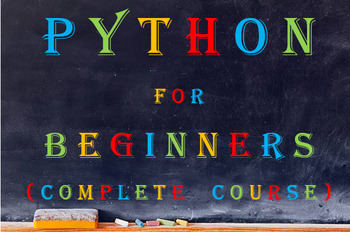
Python for Beginners - Complete Course
This is a complete course on teaching students computer programming through Python.
The Students’ Section explains everything students need to know about programming in Python, with lots of exercises for practicing new knowledge.
The Teachers’ Section contains a scheme of work (40 lessons) and lesson plans for the complete course, as well as a final assessment, projects, sample programs, and an assessor’s report (for correcting final projects against).
Students (and teachers) require no prio
Grades:
8th - 12th, Higher Education
Types:

Elementary Computer Lab Curriculum(editable resource)
Includes the following for each grade level:-Goals, Rationale, Resources and Constraints-Strands, Sub strands and Competencies1. Computer Basics2. Application3.Information Gathering-Benchmarks/Competencies1-Benchmarks: Expectations for year-end ability2- Strands and Competencies
Grades:
K - 6th

20 Editable Attendance/Check-in Questions(Great resource for distance learning!)
How can you hold your students accountable for getting on Google Classroom, Canvas, etc.? Want to make sure your students are checking their assignments? This resource changes the game for taking attendance. Just share the link and students can access the attendance question. At the end of the day, check who checked-in and mark them PRESENT! This can also be used if you simply want your students to check-in. Enjoy! :-) ***This resource is editable.****P.S. Don't forget to follow me on Instagram
Grades:
3rd - 12th
Types:
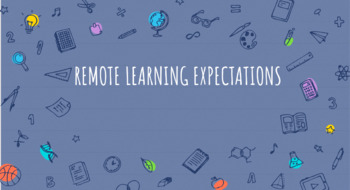
Distance Learning Expectations For Your Students
Having trouble figuring out how to provide your students with your expectations for virtual learning? Are you asking yourself, how will my students know where to access the work? How will they know what I want them to complete for the day/week? Do not worry! This resource will allow you to convey those clear expectations. Each slide focuses on letting your students (and even parents) know how your online class will operate. The resource is excellent for any online medium such as Google Classroom
Grades:
3rd - 12th, Higher Education, Adult Education

Create Easy Classroom Web Pages, No Software and Free
Have you always wanted to create an easy classroom web page where you don't have to pay a monthly fee or mess with complicated web design software? This manual will give you step by step instructions for creating a web page that will get your classroom connected to the outside world. You can create a classroom web page upon completing the 8 page manual. Visuals are also present to help guide you to make the page. You can also use this info to create your own web quests.
Grades:
Adult Education
Types:
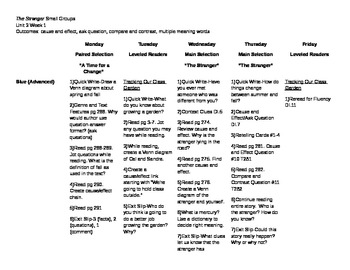
Scott Foresman Reading Street "The Stranger" Small Groups and Centers
This small groups and centers plan was developed by Cara Whitehead to provide appropriate differentiated instruction for Scott Foresman Reading Street Grade 4 Unit 3 Week 1. The story "The Stranger" focuses on the outcomes of cause and effect, ask question, compare and contrast, and multiple meaning words. Students will be actively engaged in level appropriate lessons using the leveled readers, main selection, and paired selection. Each small group lesson is designed to cover 15-20 minutes.
Grades:
4th
Types:

iPad Training Tutorials
This is a guide for getting iPads setup for student use. It is based on the management system and common apps my district uses, so there may be small changes based upon your system. It has a guide for the background setup, steps for orienting students to the iPad, as well as training concepts for some of the apps commonly used in special education.It is recommended to print out the needed tutorials and use them as skills checklists to document student progression in learning how to use the iPad
Grades:
1st - 12th, Higher Education, Adult Education
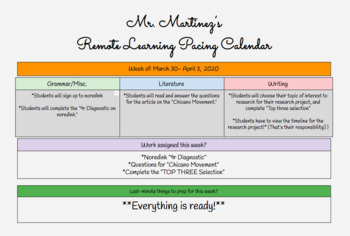
Remote Learning Pacing Calendar for Teachers K-12!
Woohoo! You have your Google Classroom, Canvas, etc. ready for week 1/2, but, what are you doing week 2-5? Yes, we all know as teachers that at the end of the day, we always somehow end up changing our plans. These are unprecedented times, and I am in no way or form saying we "should" be ready. However, with this pacing calendar, you can organize and layout what you "plan" to do. I don't know about you, but it brings me peace to know that I have a blueprint of what I intend to do with my classes
Grades:
PreK - 12th
Types:
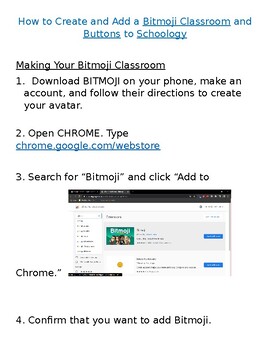
How to Make a Virtual Bitmoji Classroom and Buttons for Schoology
This is an easy-to-read reference guide for making a Bitmoji Classroom, creating buttons with links, and adding it to a Schoology classroom. It will walk you through making your classroom, step-by-step, with large screenshots and clear directions! Print it to have nearby while you make your own, or reference it on your computer!Large print makes it easy-to-read and color coding will help you find what you need. Plus, it's all in Microsoft Word, so if you'd like to change the text size or add not
Subjects:
Grades:
Not Grade Specific

TodaysMeet.com in the Spanish Classroom
"How To" and ideas on how to use the online chat forum, TodaysMeet.com in the Spanish classroom. Tips, things to remember, Spanish questions geared toward Present Tense and basic conversation, celebrity alias list for boys/girls, ideas for other topics, etc. all included in this lesson plan. One of the greatest activities I have used that kept students truly engaged for the duration of class!
Subjects:
Grades:
5th - 12th
Types:
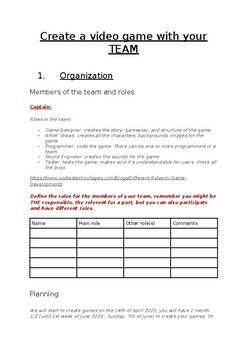
Guide for teachers - Video Game creation challenge
The project Create a video game is to be done in teams and autonomously.The first class the teacher will explain all the material students have, and explain the different steps and work to do in teams.this document is the explanation of the steps and how to start.
Grades:
8th - 11th
Types:

Online Learner Engagement
A Prezi presentation on how to engage online learners.
Grades:
Higher Education, Adult Education, Staff

A Teacher Manuel On How to Avoid Computer Viruses
This guide can educate other teachers about computer viruses and spread awareness about it. The guide describes what they are, how to spot them, and even includes a useful tool I like to use!
Subjects:
Grades:
Staff
Types:
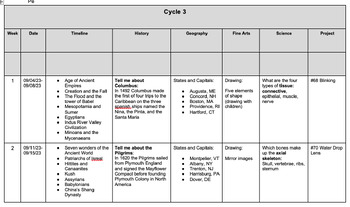
Classical Conversations Cycle 3 Detailed Scope with Curriculum Calendar
This Document outlines the Classical Conversations Cycle 3 material week by week in an outlined/planning format of each individual subject. The first part of the document contains subjects: Timeline, History, Geography, Fine Arts, Science and the projects. The second half contains subjects: Reading, Writing, Grammar, Math and Latin so that you can add your own material for Reading & Writing.
Grades:
Not Grade Specific
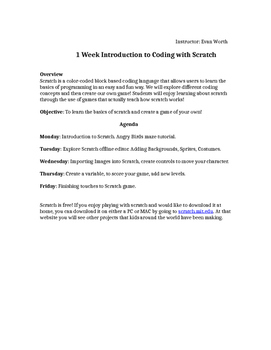
Intro to Scratch Lesson Plan
Teachers can use this outline to help plan a week or weeks of scratch projects. Use this as a guide to help your students create a game of their own that they programmed with Scratch!
************************************************************************
Thanks for visiting my store! If you decide to download this free product, please do not forget to leave feedback. I love reading thoughts about my products and feedback for how I can make them better!
Also, don't forget to "FOLLOW" me for e
Grades:
Not Grade Specific
Types:

Appropriate/Inappropriate Use of Technology-Teacher Example
This is a teacher example, it pairs with the Appropriate/Inappropriate Use of Technology T Chart which you can download for free as well!
Grades:
5th - 8th
Types:
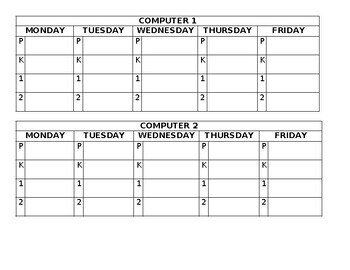
Daily Computer Seating Charts
These editable daily computer seating charts will simplify seating with multiple classes on a daily basis in your computer lab. I print them out on cardstock and place at every computer with each student's name for each grade level and day of the week. Format was created on Microsoft Word.
Grades:
Not Grade Specific

GoAnimate 4 Schools Handout
This handout is a guide for students to use when creating videos on GoAnimate on desktop or laptop computers. This guide is not for use with the iPad app. The document is 3 pages long and includes information about creating a video and basic editing.
**GoAnimate is a paid subscription. If you have your own account, you will need to replace the highlighted lines with your schools information.
Grades:
Not Grade Specific
Types:
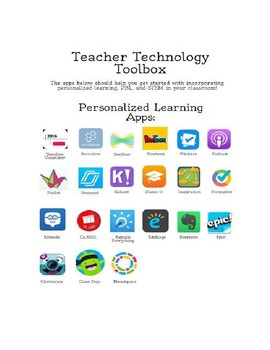
Teacher Technology Toolbox
This resource is a great way to get started with using technology apps in your classroom that are specifically geared to personalized learning and PBL.
Grades:
K - 8th
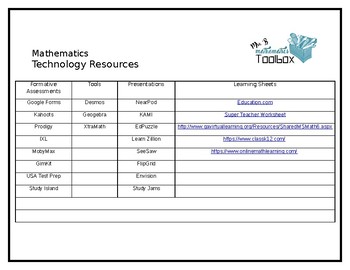
FREE Mathematics Technology Resources
Different websites to incorporate into your classroom.
Subjects:
Grades:
Not Grade Specific
Types:
Showing 1-23 of 23 results

