169 results
Computer science syllabus pdfs
Sponsored
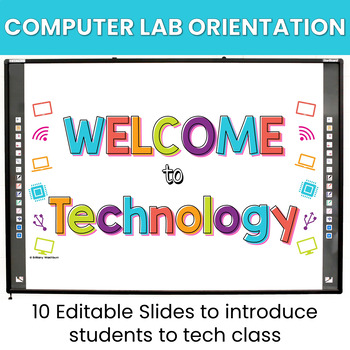
Back to School Computer Lab Orientation Presentation
The beginning of the year in the computer lab comes with so many things to tell students that it can be easy to get overwhelmed or forget something important. This set of computer lab orientation slides are editable and will hopefully help you feel in control of your back to school presentation. Pages included:3 versions of a title based on what you call your classAbout MeGetting to Know YouOur RulesLogging InTroubleshootingExpectationsOur ProceduresEquipment Software & AppsDismissalToday in
Grades:
Not Grade Specific
Types:
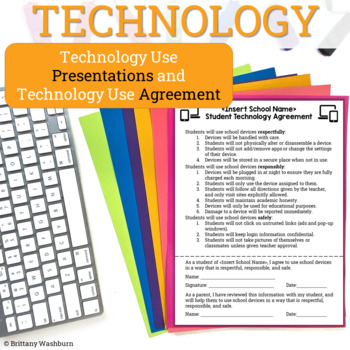
Technology Use Agreement and Presentations
Do you need students to understand how to care for their school-issued devices and need a signed agreement of the rules? Then these presentations and contract will save you a ton of time! The presentations go over the rules and procedures for taking care of a device. They also include discussion prompts for things that may go wrong for students. You can problem solve as a whole group so that students know what to do for things like forgetting their password, forgetting to charge the device, or a
Grades:
Staff
Types:
Also included in: Technology Teacher Organization Bundle
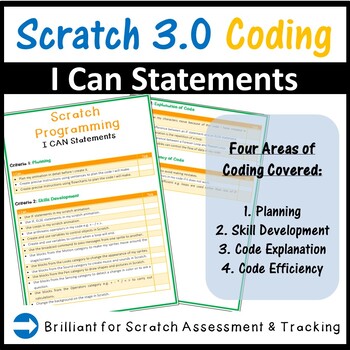
Scratch Rubrics I Can Statements - Computer Science
These set of Scratch Coding I Can statements are perfect to guide your students to develop the necessary skills in Scratch Coding software. The teacher or the student can tick off each "I Can statement" once they have demonstrated evidence for them. I Can statements fall under the following 4 categories: Criteria 1: PlanningCriteria 2: Skills DevelopmentCriteria 3: Explanation of CodeCriteria 4: Efficiency of Code❁❁ Click Here to Follow MeOther Scratch Resources Available on this Store:Scratch 3
Grades:
Not Grade Specific
Types:
Also included in: Middle School Curriculum - Custom Bundle for Alicia
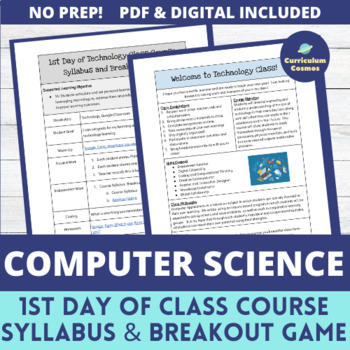
First Day of School Computer Science Syllabus and Breakout Game
Looking for a no prep and fun way to start the year? The First Day of School Computer Science Syllabus and Breakout Game provides middle school students with the opportunity to explore their role as a learner and the course syllabus through a digital breakout game. This is guided by the ISTE standards and can be used in a home or school setting, comes in a pdf or digital format for the syllabus and lesson plan, and is strictly digital for the Google Forms. All details can be edited as needed t
Grades:
7th - 8th
Types:
Also included in: Computer Science Technology Basics Unit
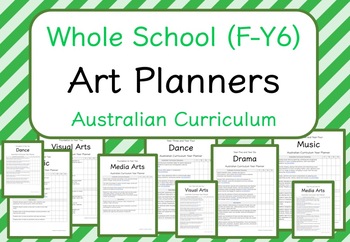
Whole School - Art Year Planners BUNDLE! (Australian Curriculum)
Get ALL of my Art year planners in one mega bundle!!This includes each of the following Art subjects as they relate to Foundation, Year One, Year Two, Year Three, Year Four, Year Five and Year Six!- Music- Drama- Dance- Visual Art- Media ArtThese planners have been designed to help teachers plan for the year ahead as well as track which of the outcomes from the Australian Curriculum have been covered.
Grades:
Not Grade Specific
Types:
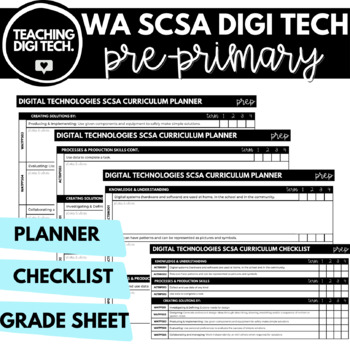
PRE-PRIMARY WA SCSA Digital Technologies Curriculum Planner, Checklist & Grade
Use these Western Australian SCSA Curriculum Aligned Digital Technologies checklists and planners to assist with your pre-primary digi tech unit and lesson planning! They are easy to use and ensure that you are meeting your curriculum requirements! This resource includes a curriculum planning document with room for lesson ideas, a curriculum term checklist and a grade sheet aligned to the SCSA Prep digi tech curriculum!RESOURCE INCLUDES:Pre-Primary Curriculum Checklist Pre-Primary Curriculum Pla
Grades:
PreK - K, Staff

Edgenuity Course Information Sheet: Programming & Software Development
The Edgenuity Course Information Sheet for Fundamentals of Programming & Software Development divided into two parts A/B.This course information sheet includes an overview of the class, a link to templates and alternative assignments for select projects in the course, and a link explaining eNotes, finally an explanation on how to make Google Docs compatible with Edgenuity.
Subjects:
Grades:
9th - 12th
Types:

Edgenuity Course Information Sheet: Web Development in 21st Century A
The Edgenuity Course Information Sheet for Web Development in 21st Century divided in two parts A/B. This is for PART A ONLYThis course information sheet includes an overview of the class, a link to templates and alternative assignments for select projects in the course, and a link explaining eNotes, finally an explanation on how to make Google Docs compatible with Edgenuity.
Subjects:
Grades:
9th - 12th
Types:
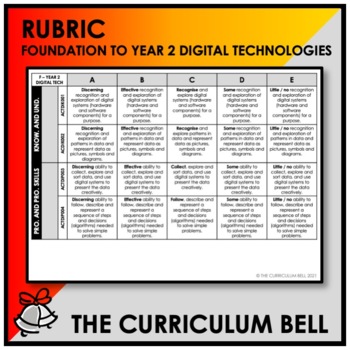
RUBRIC | AUSTRALIAN CURRICULUM | FOUNDATION TO YEAR 2 DIGITAL TECHNOLOGIES
☞ ABOUT THIS PRODUCTThis RUBRIC uses the Content Descriptions (and Codes) of the AUSTRALIAN CURRICULUM from Foundation – Year 10.It is uses an A-E GRADING SCALE, whereby each Content Descriptor is written in the C GRADE column.The words below have been used to differentiate the GRADE SCALE.•A GRADE = discerning•B GRADE = effective•D GRADE = some•E GRADE = little / noNOTE: If you are INTERESTED in this product, and would like different words to be used to differentiate the GRADE SCALE, please don
Subjects:
Grades:
PreK - 2nd
Types:
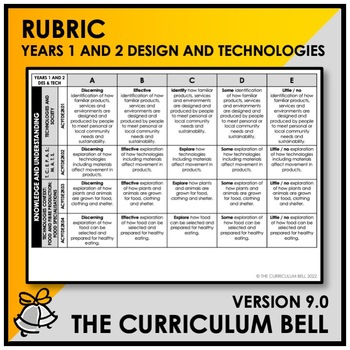
V9 RUBRIC | AUSTRALIAN CURRICULUM | YEARS 1 AND 2 DESIGN AND TECHNOLOGIES
☞ ABOUT THIS PRODUCT VERSION 9.0This RUBRIC uses the Content Descriptions (and Codes) of the AUSTRALIAN CURRICULUM from Foundation – Year 10.It is uses an A-E GRADING SCALE, whereby each Content Descriptor is written in the C GRADE column.The words below have been used to differentiate the GRADE SCALE.•A GRADE = discerning•B GRADE = effective•D GRADE = some•E GRADE = little / noNOTE: If you are INTERESTED in this product, and would like different words to be used to differentiate the GRADE SCALE
Subjects:
Grades:
1st - 2nd
Types:
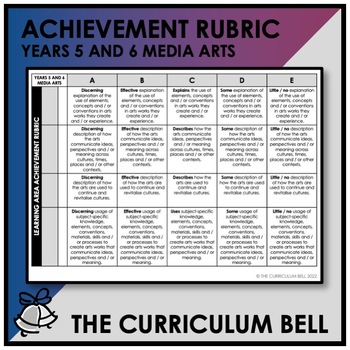
V9 ACHIEVEMENT RUBRIC | AUSTRALIAN CURRICULUM | YEARS 5 AND 6 MEDIA ARTS
☞ ABOUT THIS PRODUCT VERSION 9.0This ACHIEVEMENT RUBRIC uses the Achievement Standard(s) of the AUSTRALIAN CURRICULUM from Foundation – Year 10.It is uses an A-E GRADING SCALE, whereby each Content Descriptor is written in the C GRADE column.The words below have been used to differentiate the GRADE SCALE.•A GRADE = discerning•B GRADE = effective•D GRADE = some•E GRADE = little / noNOTE: If you are INTERESTED in this product, and would like different words to be used to differentiate the GRADE SC
Subjects:
Grades:
5th - 6th
Types:
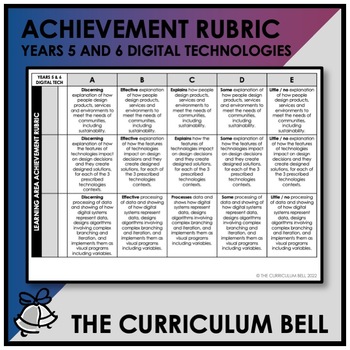
V9 ACHIEVEMENT RUBRIC | AUSTRALIAN CURRICULUM | YEARS 5 AND 6 DIGITAL TECH
☞ ABOUT THIS PRODUCT VERSION 9.0This ACHIEVEMENT RUBRIC uses the Achievement Standard(s) of the AUSTRALIAN CURRICULUM from Foundation – Year 10.It is uses an A-E GRADING SCALE, whereby each Content Descriptor is written in the C GRADE column.The words below have been used to differentiate the GRADE SCALE.•A GRADE = discerning•B GRADE = effective•D GRADE = some•E GRADE = little / noNOTE: If you are INTERESTED in this product, and would like different words to be used to differentiate the GRADE SC
Subjects:
Grades:
5th - 6th
Types:
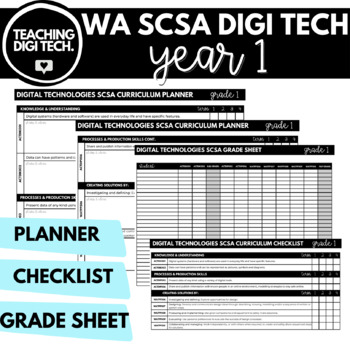
YEAR 1 WA SCSA Digital Technologies Curriculum Planner, Checklist & Grade Book
Use these Western Australian SCSA Curriculum Aligned Digital Technologies checklists and planners to assist with your year 1 digi tech unit and lesson planning! They are easy to use and ensure that you are meeting your curriculum requirements! This resource includes a curriculum planning document with room for lesson ideas, a curriculum term checklist and a grade sheet aligned to the SCSA Year 1 digi tech curriculum!RESOURCE INCLUDES:Year 1 Curriculum Checklist Year 1 Curriculum Planner with roo
Grades:
1st, Staff
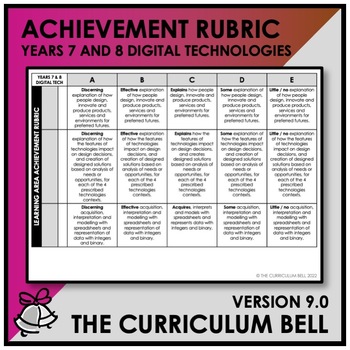
V9 ACHIEVEMENT RUBRIC | AUSTRALIAN CURRICULUM | YEARS 7 AND 8 DIGITAL TECH
☞ ABOUT THIS PRODUCT VERSION 9.0This ACHIEVEMENT RUBRIC uses the Achievement Standard(s) of the AUSTRALIAN CURRICULUM from Foundation – Year 10.It is uses an A-E GRADING SCALE, whereby each Content Descriptor is written in the C GRADE column.The words below have been used to differentiate the GRADE SCALE.•A GRADE = discerning•B GRADE = effective•D GRADE = some•E GRADE = little / noNOTE: If you are INTERESTED in this product, and would like different words to be used to differentiate the GRADE SC
Subjects:
Grades:
7th - 8th
Types:
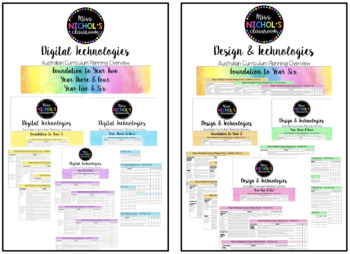
Technologies Planning Overview Australian Curriculum Year F-6 BUNDLE
This product is an overview of the Australian Curriculum for BOTH Digital Technologies and Design & Technologies (Foundation to Year 6). It contains:- Cover Page- Content Descriptions- Ellaborations- Checkboxes for Terms 1, 2, 3, 4This is a one-stop shop of everything you need to cover for your year level. You can easily outline which terms you will cover each content description in order to set yourself up for success. This product is a bundle of all year levels Foundation to Year 6.Individ
Grades:
K - 6th
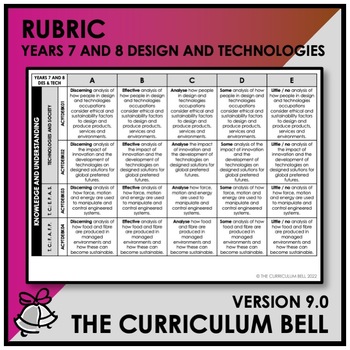
V9 RUBRIC | AUSTRALIAN CURRICULUM | YEARS 7 AND 8 DESIGN AND TECHNOLOGIES
☞ ABOUT THIS PRODUCT VERSION 9.0This RUBRIC uses the Content Descriptions (and Codes) of the AUSTRALIAN CURRICULUM from Foundation – Year 10.It is uses an A-E GRADING SCALE, whereby each Content Descriptor is written in the C GRADE column.The words below have been used to differentiate the GRADE SCALE.•A GRADE = discerning•B GRADE = effective•D GRADE = some•E GRADE = little / noNOTE: If you are INTERESTED in this product, and would like different words to be used to differentiate the GRADE SCALE
Subjects:
Grades:
7th - 8th
Types:
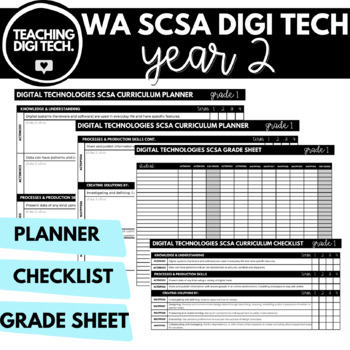
YEAR 2 WA SCSA Digital Technologies Curriculum Planner, Checklist & Grade Book
Use these Western Australian SCSA Curriculum Aligned Digital Technologies checklists and planners to assist with your year 2 digi tech unit and lesson planning! They are easy to use and ensure that you are meeting your curriculum requirements! This resource includes a curriculum planning document with room for lesson ideas, a curriculum term checklist and a grade sheet aligned to the SCSA Year 2 digi tech curriculum!RESOURCE INCLUDES:Year 2 Curriculum Checklist Year 2 Curriculum Planner with roo
Grades:
2nd, Staff
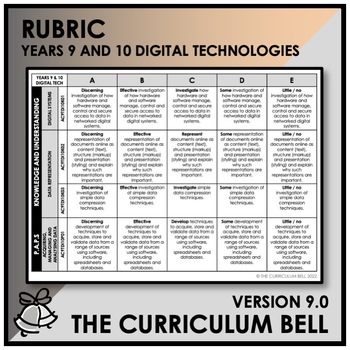
V9 RUBRIC | AUSTRALIAN CURRICULUM | YEARS 9 AND 10 DIGITAL TECHNOLOGIES
☞ ABOUT THIS PRODUCT VERSION 9.0This RUBRIC uses the Content Descriptions (and Codes) of the AUSTRALIAN CURRICULUM from Foundation – Year 10.It is uses an A-E GRADING SCALE, whereby each Content Descriptor is written in the C GRADE column.The words below have been used to differentiate the GRADE SCALE.•A GRADE = discerning•B GRADE = effective•D GRADE = some•E GRADE = little / noNOTE: If you are INTERESTED in this product, and would like different words to be used to differentiate the GRADE SCALE
Subjects:
Grades:
9th - 10th
Types:
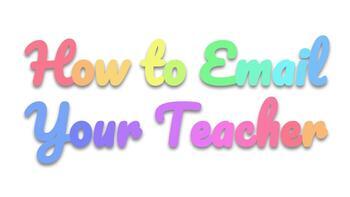
How to Email Your Teacher Assignment
I created this assignment for my high school students when we switched to distance learning. I quickly realized that my students lacked the skills to write a professional email. My inbox was flooded with emails written completely in the subject line, emails without a subject at all, emails with three words in them, emails that were very long and seemed to have no question in them, and emails that seemed hostile. I realized that these issues were not the fault of the students. The email world is
Grades:
7th - 12th
Types:
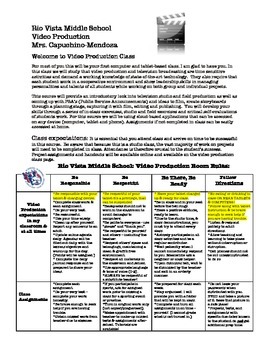
Video Production Syllabus
This is a syllabus for video production class. It starts with a welcoming paragraph giving an overview of the class and what will be taught.
Next it talks about the classroom expectations and its broken down by the behavior expectations, class assignments and materials.
The syllabus then talks about the appropriate ways students will use the classroom equipment and behavior and ethics in shooting film. Then the syllabus goes into detail about how each student is to fulfill a quarter filming as
Grades:
7th - 12th
Types:
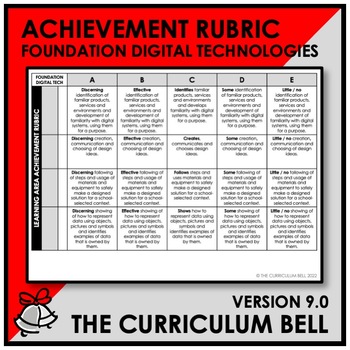
V9 ACHIEVEMENT RUBRIC | AUSTRALIAN CURRICULUM | FOUNDATION DIGITAL TECHNOLOGIES
☞ ABOUT THIS PRODUCT VERSION 9.0This ACHIEVEMENT RUBRIC uses the Achievement Standard(s) of the AUSTRALIAN CURRICULUM from Foundation – Year 10.It is uses an A-E GRADING SCALE, whereby each Content Descriptor is written in the C GRADE column.The words below have been used to differentiate the GRADE SCALE.•A GRADE = discerning•B GRADE = effective•D GRADE = some•E GRADE = little / noNOTE: If you are INTERESTED in this product, and would like different words to be used to differentiate the GRADE SC
Subjects:
Grades:
PreK - K
Types:
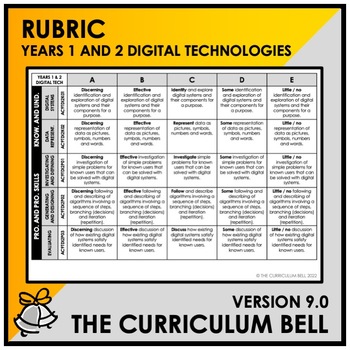
V9 RUBRIC | AUSTRALIAN CURRICULUM | YEARS 1 AND 2 DIGITAL TECHNOLOGIES
☞ ABOUT THIS PRODUCT VERSION 9.0This RUBRIC uses the Content Descriptions (and Codes) of the AUSTRALIAN CURRICULUM from Foundation – Year 10.It is uses an A-E GRADING SCALE, whereby each Content Descriptor is written in the C GRADE column.The words below have been used to differentiate the GRADE SCALE.•A GRADE = discerning•B GRADE = effective•D GRADE = some•E GRADE = little / noNOTE: If you are INTERESTED in this product, and would like different words to be used to differentiate the GRADE SCALE
Subjects:
Grades:
1st - 2nd
Types:
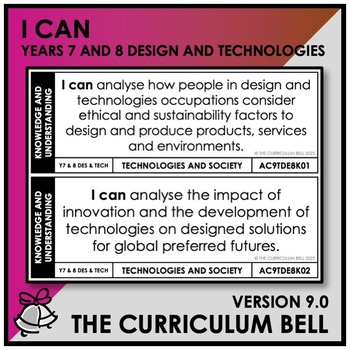
V9 I CAN | AUSTRALIAN CURRICULUM | YEARS 7 AND 8 DESIGN AND TECHNOLOGIES
☞ ABOUT THIS PRODUCT VERSION 9.0These I CAN statements use the Content Descriptions (and Codes) of the AUSTRALIAN CURRICULUM from Foundation - Year 10.This product has been created to enable you to plan and assess students effectively.PLEASE SEE THE PREVIEW OF THIS PRODUCT FOR A CLOSER LOOK._________________________________________________________________________________________☞ FEEDBACK – TPT CREDITSBy leaving valuable feedback, you will receive TPT credits for future purchases._______________
Subjects:
Grades:
7th - 8th
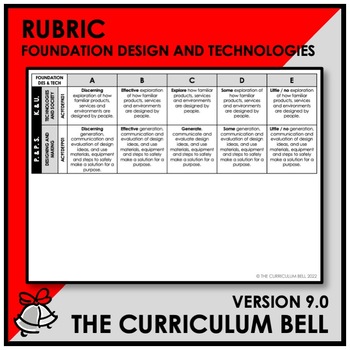
V9 RUBRIC | AUSTRALIAN CURRICULUM | FOUNDATION DESIGN AND TECHNOLOGIES
☞ ABOUT THIS PRODUCT VERSION 9.0This RUBRIC uses the Content Descriptions (and Codes) of the AUSTRALIAN CURRICULUM from Foundation – Year 10.It is uses an A-E GRADING SCALE, whereby each Content Descriptor is written in the C GRADE column.The words below have been used to differentiate the GRADE SCALE.•A GRADE = discerning•B GRADE = effective•D GRADE = some•E GRADE = little / noNOTE: If you are INTERESTED in this product, and would like different words to be used to differentiate the GRADE SCALE
Subjects:
Grades:
PreK - K
Types:
Showing 1-24 of 169 results



