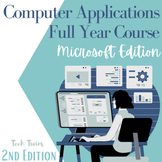115 results
Computer science outline pdfs
Sponsored
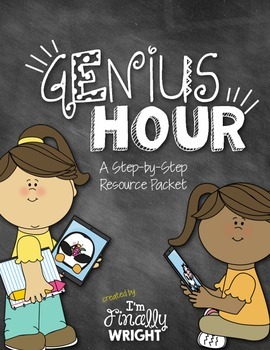
Genius Hour Resource Pack
Have you been wanting to try Genius Hour in your classroom? Do you know everything about it but don't know how to organize your lessons or the unit? Here is a handy resource pack that is a step-by-step guide to make Genius Hour run a little bit more smoothly in your classroom. There are lots of goodies in this packet.
Included:
Page 2: Benefits of Genius Hour
Page 3: Passion Project Cover Page (if you decide to put the pages in a stapled packet for the kiddos)
Page 4: What is Genius Hour? A
Subjects:
Grades:
2nd - 5th
Types:
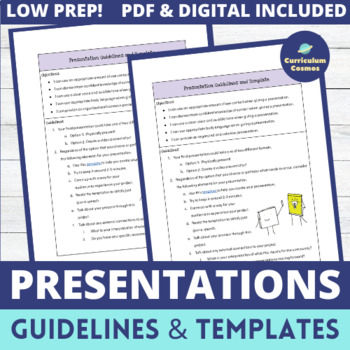
Presentation Guidelines and Templates for Middle School
Looking for a no prep way to help prepare students on how to give presentations? The Presentation Guidelines and Templates for Middle School provides guidelines and templates to make the presentation process and expectations easy for both student and teacher. In addition, they can be used for any subject area. These are designed with the middle school student in mind, can be used in a home, distance learning, 1:1 classroom, or traditional school setting and comes in both a PDF and an editable d
Grades:
7th - 8th
Types:
Also included in: Plate Tectonics Unit Bundle

The Beatles "Now & Then" Ai Music Review
Explore the fascinating world of artificial intelligence and its profound impact on music restoration in this engaging and innovative lesson plan. Delve into the intriguing case study of using AI technology to recover a lost song of the Beatles, "Now & Then" ! In this comprehensive lesson, students will embark on a captivating journey through the intersection of AI technology and musicology. They will learn about the methodologies and applications of AI in analyzing existing re
Grades:
9th - 12th, Higher Education, Adult Education
Types:
CCSS:
NGSS:
HS-ESS3-3
, HS-ESS3-2
, HS-ESS3-1
, HS-ESS3-4

iMovie App - "How-to" Sheet
This is a "How-to" sheet for both teachers and students on how to make a movie using the App "iMovie."
Grades:
5th - 8th

Course Outline Summary: Exploring Computer Science
Exploring Computer Science course outline summary is part of a new curriculum aim for 9th graders originating from the Western Massachusetts school district designed to peek and broaden the student's interest and participation while igniting their passion for computer science. The full course is an introductory as a 5 -10 weeklong curriculum and spread across 8 modules with hands-on and digital projects and assignments links along with Google Lesson Slides available. In addition, there are vario
Grades:
8th - 10th
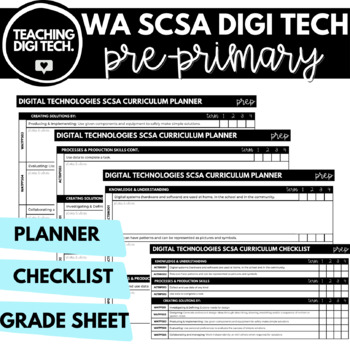
PRE-PRIMARY WA SCSA Digital Technologies Curriculum Planner, Checklist & Grade
Use these Western Australian SCSA Curriculum Aligned Digital Technologies checklists and planners to assist with your pre-primary digi tech unit and lesson planning! They are easy to use and ensure that you are meeting your curriculum requirements! This resource includes a curriculum planning document with room for lesson ideas, a curriculum term checklist and a grade sheet aligned to the SCSA Prep digi tech curriculum!RESOURCE INCLUDES:Pre-Primary Curriculum Checklist Pre-Primary Curriculum Pla
Grades:
PreK - K, Staff

Parent and Guardian Email Template Regarding Technology
This is a parent and guardian email template regarding technology and healthy boundaries related to the technology. This is intended to be a teacher resource so teachers can address technology usage with parents. It can serve as a template, and it can be adapted to the needs of the teacher.
Grades:
Not Grade Specific
Types:
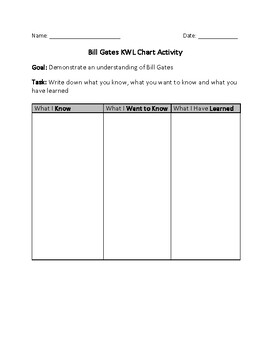
Bill Gates KWL Chart Activity
A KWL chart that can be used to see what students already know, want to know and later on what they have learned. This chart focuses on Bill Gates and can be used as an introduction and formative assessment for a lesson.
Grades:
9th - 12th
Types:
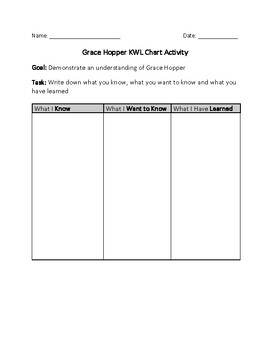
Grace Hopper KWL Chart Activity
A KWL chart that can be used to see what students already know, want to know and later on what they have learned. This chart focuses on Grace Hopper and can be used as an introduction and formative assessment for a lesson.
Grades:
9th - 12th
Types:
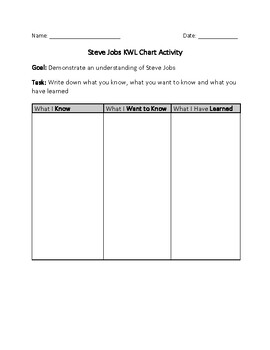
Steve Jobs KWL Chart Activity
A KWL chart that can be used to see what students already know, want to know and later on what they have learned. This chart focuses on Steve Jobs and can be used as an introduction and formative assessment for a lesson.
Grades:
9th - 12th
Types:
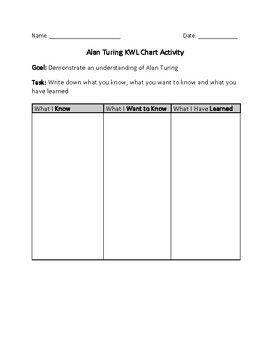
Alan Turing KWL Chart Activity
A KWL chart that can be used to see what students already know, want to know and later on what they have learned. This chart focuses on Alan Turing and can be used as an introduction and formative assessment for a lesson.
Grades:
9th - 12th
Types:
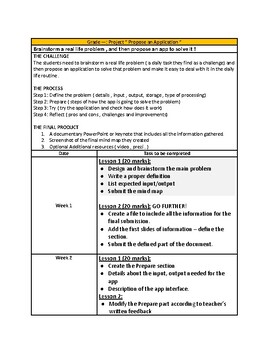
Propose an Application - A Comprehensive Guide for Middle and High School
Unlock the world of creativity and critical thinking in your middle and high school classrooms with our Project-Based Learning resource, "Propose an Application." This comprehensive guide takes students through a transformative journey of problem-solving, innovation, and presentation skills as they propose a practical app to address real-life challenges.Key Features:Structured Four-Step Process: Guide your students through the problem-solving process with a structured approach—Define, Prepare, T
Grades:
6th - 12th
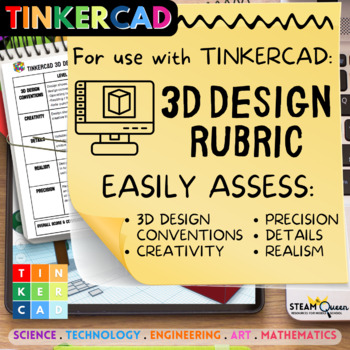
Easily Assess Your Students' Tinkercad Skills with Our Printable Rubric
As a STEM or 3D Design teacher, you know the importance of accurately assessing your students' Tinkercad skills. That's where our printable performance assessment rubric comes in. This one-page tool is designed to help you evaluate your students' abilities in applying 3D conventions such as grouping, resizing, and hole-punching, as well as the overall creativity, precision, alignment, and realism in their designs. Save time and energy with this ready-to-go assessment tool. Enhance your assessmen
Grades:
5th - 8th
Types:
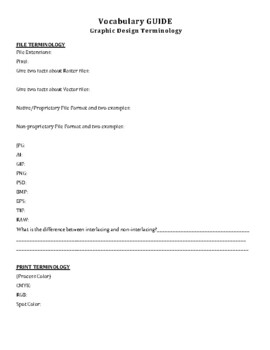
Adobe Graphic Design Terminology Handout with Key
This one is straight-forward. I have my students look up all this vocabulary via multiple sources and assignments for the first few months of school, then use this form for them to recopy all of the definitions as a study guide. You can use it for your own internet scavenger hunt or just give them the definitions term by term. Whatever works!These are very important terms and concepts that students need to know for the ACA Photoshop certification exam! I highly recommend you don't just rely
Grades:
7th - 12th
Also included in: Introduction to Adobe Photoshop and Design
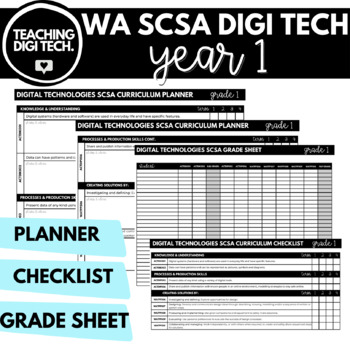
YEAR 1 WA SCSA Digital Technologies Curriculum Planner, Checklist & Grade Book
Use these Western Australian SCSA Curriculum Aligned Digital Technologies checklists and planners to assist with your year 1 digi tech unit and lesson planning! They are easy to use and ensure that you are meeting your curriculum requirements! This resource includes a curriculum planning document with room for lesson ideas, a curriculum term checklist and a grade sheet aligned to the SCSA Year 1 digi tech curriculum!RESOURCE INCLUDES:Year 1 Curriculum Checklist Year 1 Curriculum Planner with roo
Grades:
1st, Staff
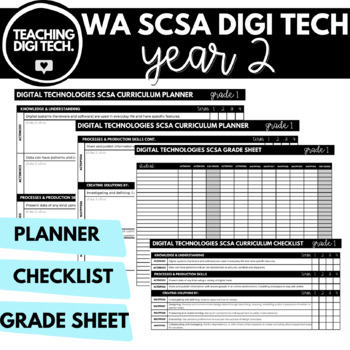
YEAR 2 WA SCSA Digital Technologies Curriculum Planner, Checklist & Grade Book
Use these Western Australian SCSA Curriculum Aligned Digital Technologies checklists and planners to assist with your year 2 digi tech unit and lesson planning! They are easy to use and ensure that you are meeting your curriculum requirements! This resource includes a curriculum planning document with room for lesson ideas, a curriculum term checklist and a grade sheet aligned to the SCSA Year 2 digi tech curriculum!RESOURCE INCLUDES:Year 2 Curriculum Checklist Year 2 Curriculum Planner with roo
Grades:
2nd, Staff
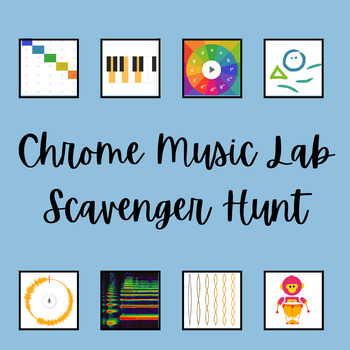
Chrome Music Lab Scavenger Hunt
Introduce your students to Chrome Music Lab with this scavenger hunt! I have grouped the 16 questions by experiment as a clue for the students, but the rest of it is up to them!Students took about 20-30 minutes to complete this scavenger hunt. Once completed, they spent some time exploring the lab on their own.
Grades:
3rd - 6th
Types:
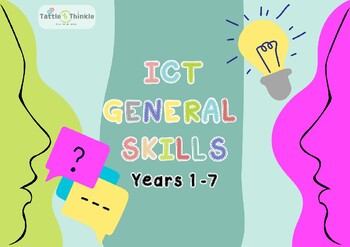
General ICT Skills Progression Grid (Years 1-7 Northern Ireland)
A progression of ICT general skills for the Northern Ireland Curriculum Using ICT. Includes working towards Level 1 up to Level 5.Provides an overview of keyboard/mouse skills and expectations of the Desirable features across the levels.
Subjects:
Grades:
Not Grade Specific
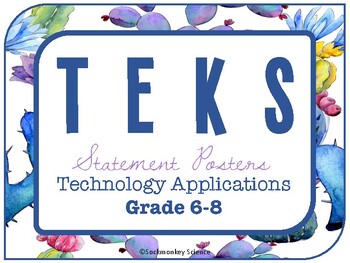
6th 7th & 8th TECHNOLOGY APPLICATIONS TEKS "I Can" Posters {Succulent Theme}
Try these Texas TEK standard statement posters and hang your Technology TEKS with style! Colorful and modern, this set includes all of the 6th-8th grade Technology Application TEKS as "I CAN" / "I WILL" statements, with correlating TEKS number standards at the bottom. Aligns with sixth, seventh and eight grade standards.I use this for my daily board objectives instead of writing them out. Great for outlining student goals and expectations. I also use them as a tool to let students rephrase the
Grades:
6th - 8th

Lego Spike Essential Holiday Tree Build and Code
This is a full set of directions with pictures and complete sample code to create a holiday tree from your Lego Spike Essentials kit that moves, and lights up, and makes sound.
Grades:
Not Grade Specific
Types:
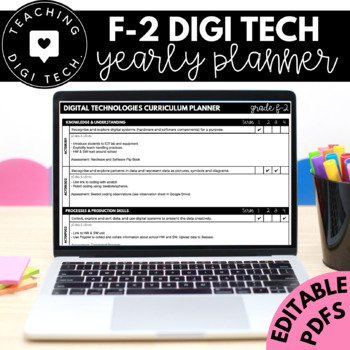
F-2 ACARA Digital Technologies Curriculum Yearly Planner EDITABLE & Grading Page
Use these Australian Curriculum Aligned Digital Technologies checklists and planners to assist with your yearly unit and lesson planning! They are easy to use and ensure that you are meeting your curriculum requirements! There are 3 different versions all completely EDITABLE so it is easy for you to digitally enter the information you need. RESOURCE VERSIONS:F-2 Curriculum Checklist with ElaborationsF-2 Curriculum Simple ChecklistF-2 Curriculum Checklist with Planning SpaceBONUS Grading Page⭑⭑⭑⭑
Grades:
PreK - 1st, Staff

250+ Common JavaScript Codes & Syntax (Quick Review Facts)
250+ Common JavaScript Codes & Syntax (Quick Review Facts)All the important facts that you need to know compiled in an easy-to-understand compact format handout.Perfect document to accompany any classroom instruction session. Use it as a handout for quick review purposes.
Grades:
Not Grade Specific
Types:

iMovie App - "How-to" Sheet 2
This is a "How-to" sheet for both teachers and students on how to make a trailer using the App "iMovie."
Grades:
5th - 8th
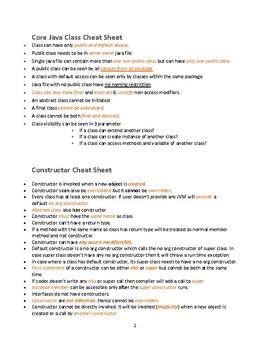
Java Programming Quick Review Cheat Sheet
Java Programming Quick Review Cheat SheetLearn and review on the go! Use Quick Review Cheat Sheet to help you learn or brush up on the subject quickly. You can use the review notes as a reference, to understand the subject better and improve your grades. Easy to remember facts to help you perform better.Perfect study notes for all high school and college students.Perfect document to accompany any classroom instruction session. Use it as a handout for quick review purposes.
Grades:
Not Grade Specific
Types:
Showing 1-24 of 115 results