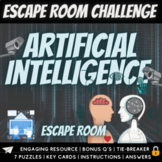35 results
Computer science outlines for Google Apps
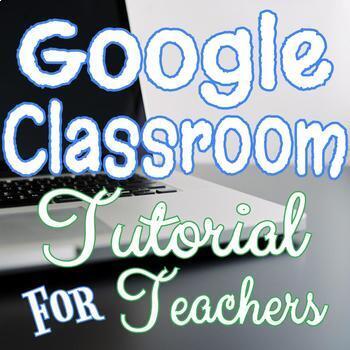
Google Classroom Tutorial for Teachers - Online Distance Learning - Free Updates
If you are not using Google Classroom yet, then you are sincerely missing out on a great resource! Google Classroom can be successfully integrated into ANY type of school, any subject area, and multiple grade levels. This resource is a step-by-step tutorial with detailed, annotated screenshots to help teachers navigate Google Classroom. Google Classroom is also available for users that have personal Google accounts! This includes FREE LIFETIME UPDATES. **LATEST UPDATES ADDED AUGUST 2020** 70+ Sl
Grades:
1st - 12th, Staff
Types:

Digital Communication - Entire Course (filmmaking, podcasting, designing)
This resource is an entire semester worth of content for students to participate in a course focused on a student's ability to communicate effectively using digital media. The course is in large part spent on the entire filmmaking process at a beginner level, including pre-production and post-production.Students will practice generating ideas, identifying the best way to communicate it, and then plan and execute the creation of the media.
Grades:
4th - 12th
Types:
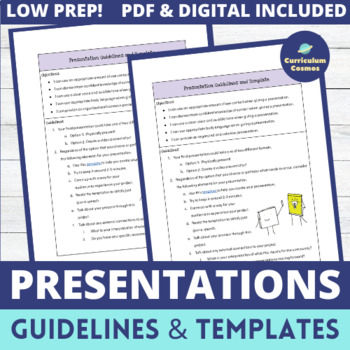
Presentation Guidelines and Templates for Middle School
Looking for a no prep way to help prepare students on how to give presentations? The Presentation Guidelines and Templates for Middle School provides guidelines and templates to make the presentation process and expectations easy for both student and teacher. In addition, they can be used for any subject area. These are designed with the middle school student in mind, can be used in a home, distance learning, 1:1 classroom, or traditional school setting and comes in both a PDF and an editable d
Grades:
7th - 8th
Types:
Also included in: Plate Tectonics Unit Bundle

Google Docs Tutorial *FREE LIFETIME UPDATES*
This resource is a step-by-step Google Docs tutorial with detailed, annotated screenshots to help teachers and students navigate Google Docs. This download includes 25+ slides with FREE LIFETIME UPDATES!Included in this is a link to Make an Editable Copy of this Tutorial. TOPICS INCLUDE:Editing text stylesAdding bullet pointsAdd-Ons (EasyBib is specifically covered with an included video and GIF on how to install EasyBib)Creating copies of Google DocsSharing Google DocsMUCH, MUCH MORE!!!Click he
Grades:
1st - 12th, Staff
Types:

Vex Robotics Competition: Over Under Lesson Plan, Pacing, and Resources
This document has:links to the Vex robotics pagestandards covered link to Google Slides Presentation for presenting the challengeweekly pacing guidelink to rubric in Google Slideslink to engineering notebook in Google Slideslink to student directions and timelinelink to Edpuzzle check for understanding activitydirections and outline for Over Under and Skills Challengelist of required technology toolslinks to coding resourceslearning planlist of related standards and link to ISTE website
Grades:
Not Grade Specific
Types:
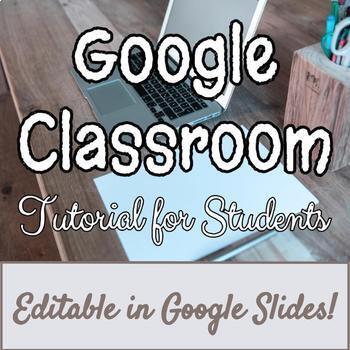
Google Classroom - Getting Started for Students - Online Distance Learning
This is the perfect tool to provide for your students as they learn to use Google Classroom for online distance learning.If you are not using Google Classroom yet, then you are sincerely missing out on a great resource! Google Classroom can be successfully integrated into ANY type of school, any subject area, and multiple grade levels. This resource for your students (and their parents) is a step-by-step tutorial with detailed, annotated screenshots to help students navigate their way around Goo
Grades:
Not Grade Specific
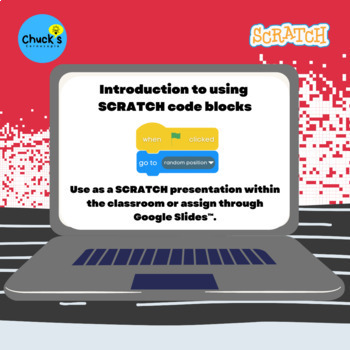
Introduction to Scratch Presentation on Google Slides™
I created this little Google Slides™ introduction to help a teacher introduce SCRATCH to students prior to having them start on their computers.The focus is on the areas (categories, code blocks, code area, and stage) within the work screen, some of the functions of categories and code blocks, a few types of code blocks that can be distinguished by colour/color and shape, and a very quick intro into how they are used to code or make a sprite move.This is all very rudimentary and you should not h
Grades:
Not Grade Specific
Types:
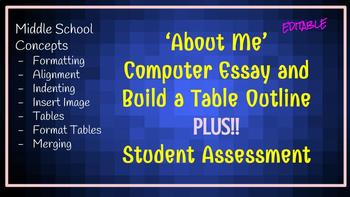
Computer: Google Docs Assignment (Typing and Formatting)
Provides students with an outline (of writing prompts) for typing an essay about themselves. (Great beginning of the year assignment)
Require students to insert two tables (One with their favorite things, one with an outline of their schedule)
Students will then mimic the provided example to include formatting features (alignment, spacing, font, insert table, format table, insert image, etc).
A great activity for middle school students who might be familiar with using Google Docs or MS Word, req
Grades:
5th - 8th
Types:
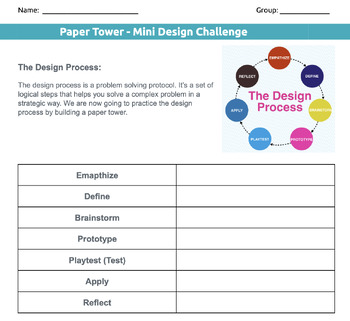
Paper Tower Design Challenge
Engage Your Students with the Design Thinking Tower Challenge! Are you looking for an exciting hands-on activity to teach your 6th-grade students about the design process? Look no further! This paper tower design challenge is the perfect way to introduce your students to the steps of design thinking, including Empathize, Define, Brainstorm, Prototype, Playtest, Apply, and Reflect.In this engaging activity, students will work in small groups to design and build a paper tower that can hold a spec
Grades:
4th - 10th
Types:
NGSS:
MS-ETS1-2
, MS-ETS1-1
, MS-ETS1-3
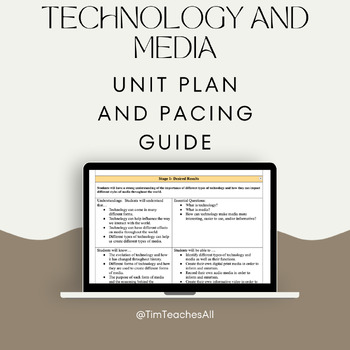
Technology and Media Course Outline/Unit Plan Document
This is the Technology and Media Course Outline! This lays out the 4 units of study that the course contains with a breakdown of each lesson as well as the pacing of each unit!This includes all student "I Can" statements for each objective, as well as all the essential questions that will be answered. This Course Outline is part of a larger course that can also be found in my store! The bundle contains all of the materials for the entire course!
Grades:
2nd - 5th, Staff
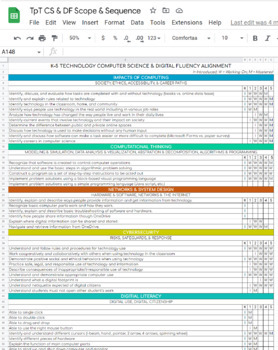
NYS Computer Science & Digital Fluency Aligned Scope and Sequence
✔️New York State Computer Science & Digital Fluency Standards aligned✔️Covers standards for grades K-5✔️Covers Impacts of Computing, Computational Thinking, Networks and System Design, Cybersecurity, and Digital Literacy✔️Fully editable Google Sheet to customize for your course✔️Links to NYS Computer Science & Digital Fluency Standards within Google Sheet
Grades:
K - 5th
Types:

Should Schools Ban Smartphones?! -DEBATE-
Guiding Question: Should Schools Ban Smartphones?LT: I can analyze scientific research to explain how cell phones, SMART technology, social media, and algorithms impact the teenage brain.The goal of this activity is to facilitate a debate about whether schools should ban smartphones, with a focus on the impact of social media and algorithms on teenage brain development and social-emotional well-being.The digital download includes a graphic organizer to help students formulate their final positio
Grades:
7th - 12th
NGSS:
HS-ETS1-2
, HS-PS4-2
, MS-LS1-8
, HS-ETS1-1
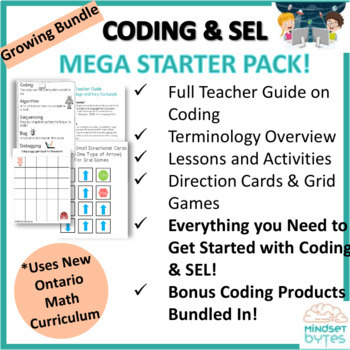
Coding and SEL Starter Pack- Grades 1-3
This is one Mega Growing Bundle on everything you need to know to get started with Coding for Grades 1-3! Confused about coding? Don't know where to start? I have complied all the basic concepts you need to know for foundational coding concepts along with SEL integration. In-person activities and some virtual activities included. With the new changes to the Ontario Math Curriculum, this resource will help give you the start you need to explore coding with your students and while understanding th
Grades:
1st - 3rd
Types:
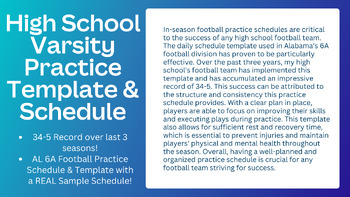
Football Practice Schedule Template w/ Sample!
In-season football practice schedules are critical to the success of any high school football team. The daily schedule template used in Alabama's 6A football division has proven to be particularly effective. Over the past three years, my high school's football team has implemented this template and has accumulated an impressive record of 34-5. This success can be attributed to the structure and consistency this practice schedule provides. With a clear plan in place, players are able to focus on
Grades:
Not Grade Specific
Types:

iMovie Skills Checklist
Included in this product is a Google Sheet that lists the essential iMovie skills needed in order to create an awesome movie for a project.The first column contains the Topic:Getting StartedVoiceoverKen Burns Effect on ImagesTrim and Split (Video) ClipsAdd Text Change Speed of Clip (Must be Video)Add Overlays: Picture in Picture, Cutaway, Split ScreenUsing Green ScreenRemove and Add AudioAdd Background MusicAdd Sound EffectsSave project to your photosThe second column contains the Practiced fiel
Grades:
5th - 12th, Higher Education, Adult Education, Staff
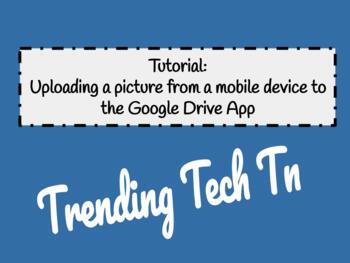
Uploading Mobile Photos to the Google Drive App - FREE LIFETIME UPDATES!
This is a very THOROUGH, DETAILED, and VISUAL tutorial that is perfect to show your younger students how to upload pictures to their Google Drive accounts via their mobile devices. My 6th graders often struggle with transferring images from the mobile devices to their Google Slides, PPTs, Docs, Etc, so it is great to have this very detailed visual aid for the students to use on their own!I currently work at a BYOD (Bring your own device) school, and I discovered quickly that many students did no
Grades:
Not Grade Specific
Types:
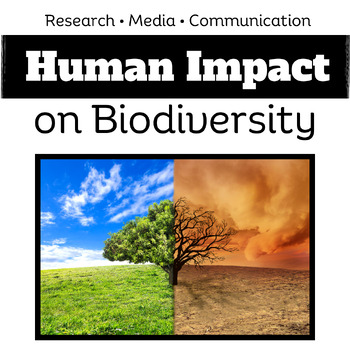
Biodiversity Research Project | The Human Impact on Biodiversity | EDITABLE
Biodiversity is a Science unit that my students always enjoy. After discussing and exploring various aspects of biodiversity for 2 weeks, I turn the focus to how biodiversity is being threatened or destroyed by a variety of factors - most of which have a root in human activities.Students love the opportunity to examine a problem that humans have created, as well as try to find ways to slow down or reverse the damage.This resource includes a thorough task outline for students, an evaluation rubri
Grades:
6th
Types:

Zoom rules and etiquette
This Google slides contains a list of comprehensive rules and etiquette for your students to read BEFORE you start using zoom with them. There is a slide at the end for all your students to sign their names, agreeing to follow the listed rules. There are 11 slides in this file.
Grades:
PreK - 12th
Types:
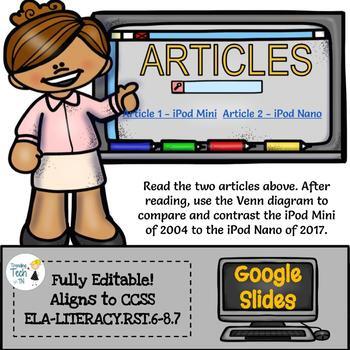
Venn Diagram Activity - Common Core - Online Distance Learning!
Students will compare and contrast old and new types of technology based on online technology articles; students will then compare and contrast the info obtained in a Venn Diagram. Teachers can use the option provided that includes two articles and a student example; the option provided is to compare/contrast an iPod Mini from 2004 to an iPod Nano of 2017. Alternatively, teachers can use their own ideas and articles as well. CCSS.ELA-LITERACY.RST.6-8.7 Integrate quantitative or technical informa
Grades:
3rd - 7th
Types:
CCSS:
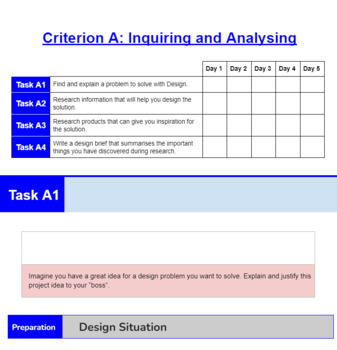
IB MYP Design Criterion A Project Document Template
This is a Criterion A project document template that I have developed over a period of several years of teaching MYP Design. It is intended as a scaffold for new students and teachers to Design. It targets MYP year 3 but can be adapted lower or higher.
Grades:
6th - 10th
Types:
Also included in: MYP Design Project Document Template (Full Design Cycle)

Podcasting in the Classroom - Script and Rubric Template in Google Slides™
Do you want to get started creating podcasts with your students? Use this editable script and rubric to help your students get started.
Grades:
3rd - 8th
Types:
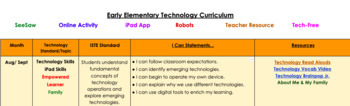
Early Elementary Technology Curriculum Map- SeeSaw Websites Apps Robots and More
In this curriculum map, you will find technology-based activities for early elementary students. Most of these activities are web-based, and can be used on computers or iPads. The curriculum map is organized with the following:- Months to differentiate lessons (months are grouped together, i.e. Aug/Sept & Sept/Oct)- Technology Standard & subtopics- ISTE Standard- "I Can" Statements- links to web-based resources & lessons- activities for the following categories: SeeSaw, Websites, iPa
Subjects:
Grades:
K - 1st
Types:
Also included in: Year of Elementary Library Bundle Literacy Makerspace Technology
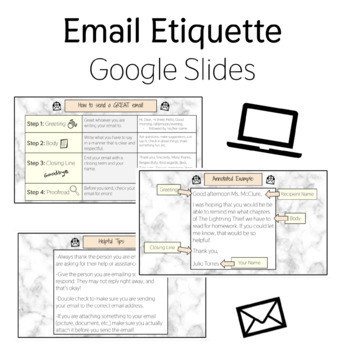
Email Etiqutte
Use this Email Etiquette guide to help your students write well-formatted emails! Includes:TerminologyExamplesAnnotated exampleHelpful tips
Grades:
4th - 9th

iMovie Skills Checklist
Included in this product is a Google Sheet that lists the essential iMovie skills needed in order to create an awesome movie for a project.The first column contains the Topic:Getting StartedVoiceoverKen Burns Effect on ImagesTrim and Split (Video) ClipsAdd Text Change Speed of Clip (Must be Video)Add Overlays: Picture in Picture, Cutaway, Split ScreenUsing Green ScreenRemove and Add AudioAdd Background MusicAdd Sound EffectsSave project to your photosThe second column contains the Practiced fiel
Grades:
5th - 12th, Higher Education, Adult Education, Staff
Showing 1-24 of 35 results