70 results
Computer science lectures for Google Apps
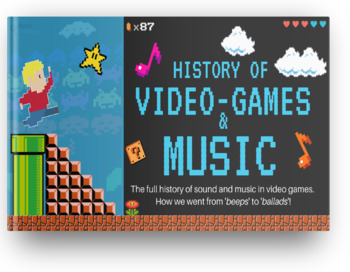
History of Video Games Music and Sound (FULL LESSON)
This Video Game music lesson and supporting resources provide an extremely detailed account of Video Game music, gaming sound history and the development of music for consoles and games. It covers from the very early Pre-First Generation all the way through to the modern, latest 9th Generation consoles and games released in 2020. The material in these resources would easily cover 4 to 5 lessons over roughly 5 or 6 weeks. This resource would also work very well with the History of Sound in Film-F
Grades:
7th - 10th
Types:
Also included in: Video Games Music, Sound and History - MEGA BUNDLE

History of Film & Cinema PowerPoint / Google Slides Video Links & Speaker Notes
History of Film & Cinema - PowerPoint / Google Slides is a brief history of film and cinema. This PowerPoint is completely editable and includes speaker notes that aid your understanding of each slide and use during your lecture. PowerPoints also include video clip links. This is an excellent addition to your Video Production class.* Includes both a PowerPoint and Google Slides version of the slideshow.Topics CoveredKinetoscopeVitascopesilent FilmsThe Great Train Robbery (1903)Four Horsemen
Grades:
6th - 12th, Higher Education, Adult Education

Digital Footprint Slideshow
Teaching students the impact of their online behavior is a great lesson for any time of the year! This slideshow includes: Definitions Links to videos that are relatable for middle/high school aged students Brainstorming A Group Activity2 Individual ActivitiesThis slideshow is meant to get students to start thinking about their digital footprint in order to promote digital citizenship!Interested in more resources for your computer classroom? Check out the following:How To Write an EmailInternet
Grades:
6th - 12th
Also included in: Computer Class Basics

VEX IQ 2nd Gen intro, builds & coding w/Blocks (13 week course)
Built for 2nd Gen VEX IQ!!!! 13 weeks of Robotic 2nd Gen VEX IQ lessons with mini challenges. These slides use the free VEX code BLOCKS IQ programming language.Includes both build and coding activities, links to short video clips, links to STEM activities, and more. These lessons are laid out on 88 google slides and is about 50 hours of my work gathering fun, engaging, learning activities and robotic challenges for anyone new to 2nd Gen Vex IQ (ideal for first year robotic students). These slid
Grades:
4th - 12th, Adult Education
Types:

Floor and Wall Construction- Architecture and Building Trades Lesson Slideshow
This lesson builds on the concepts of my lesson on foundations by explaining the ways that floors and walls are constructed in conventional building techniques, focusing mainly on wood-frame construction. I use this lesson with my architecture students, focusing more on design considerations, how these systems work, terminology, and why buildings might be designed a certain way. This slideshow would also make a terrific introduction to key concepts for building trades students, though I usually
Grades:
9th - 12th, Higher Education, Adult Education
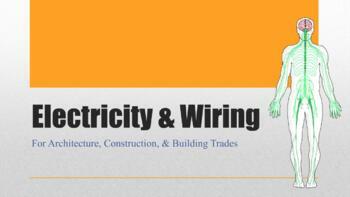
Electricity & Wiring- Architecture and Building Trades Lesson Slideshow
This lesson introduces residential electrical systems and explains the basics of how electrical systems are designed and built into structures, focusing mainly on residential construction. I use this lesson with my architecture students, focusing more on design considerations, how these systems work, terminology, and why buildings might be designed a certain way. This slideshow would also make a terrific introduction to key concepts for building trades students, though I usually stop short of ex
Grades:
9th - 12th, Higher Education, Adult Education

History of Video Game Music (FULL LESSONS)
**NEWLY UPDATED & EXPANDED!**This is an engaging and immersive Google Slides presentation filled with text, videos, pictures, and review questions. This presentation has enough material for one or multiple class sessions and was completely built by a music professor and professional musician/composer. This presentation is also programmed with text animation and video start/stop times. All the work is done for you! This presentation is easily understandable and is great for music and non-musi
Grades:
7th - 12th, Higher Education, Adult Education
Also included in: MUSIC IN ENTERTAINMENT BUNDLE (FULL LESSONS)
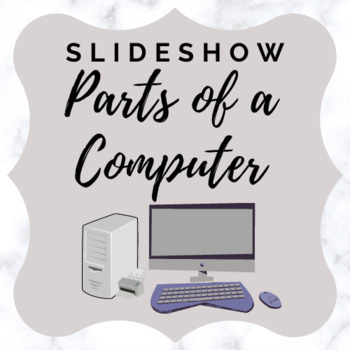
Parts of a computer Slideshow
Slideshow explaining the basic parts of a computer workstation to aid in teaching students basic parts of a computer & peripherals (input and output). Includes descriptions & images.Consider using this digital activity that can be used to assess student understanding: Parts of a Computer Digital ActivityLooking for additional computer class resources? Check out the links below: How To Write an EmailIntro to KeyboardingComputer Applications Bell RingersDigital FootprintComputer Applicatio
Grades:
4th - 12th
Also included in: Computer Class Basics
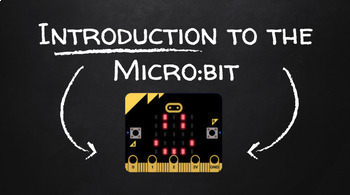
Introduction to the Micro:bit
This is a low prep, ready to go guide. This is an introduction to the Micro:bit for those who are new to this as well as a pacing guide.I have included a presentation that you can use with you class. I have also included a video to show you how I go about teaching the Micro:bit. This takes about 45 minutes to teach this introductory lesson.The Google folder includes the introduction presentation, a rubric for the microbit, and a pacing guide to help you teach this. The lesson is take about 5-6 (
Grades:
5th - 8th
Types:

Introduction to the Video Camera / Camcorder PowerPoint / Google Slides + Kahoot
Intro to the Video Camera / Camcorder PowerPoint/Google Slides Show introduces basics aspects of the video camera / camcorder. These PowerPoints are completely editable and include speaker notes that aid your understanding of each slide and use during your lecture. PowerPoints also include video clip links summarizing concepts. After completion of the slide show, you can review the parts of the camera with a nifty Kahoot! review game, which is also included. This is an excellent addition to your
Grades:
7th - 12th, Adult Education

Foundations- Architecture and Building Trades Lesson Slideshow
This lesson introduces foundations and explains the ways that different types of foundations are designed and built in conventional structures, focusing mainly on residential construction. I use this lesson with my architecture students, focusing more on design considerations, how these systems work, terminology, and why buildings might be designed a certain way. This slideshow would also make a terrific introduction to key concepts for building trades students, though I usually stop short of ex
Grades:
9th - 12th, Higher Education, Adult Education
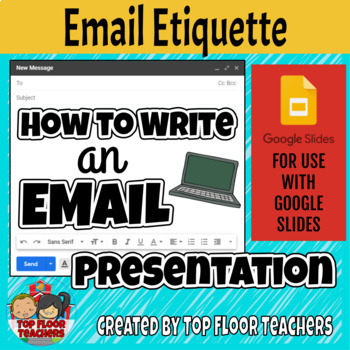
How to Write an Email Presentation
This presentation will help your students understand the ins and outs of writing an effective email. In 5 easy steps, students will learn the basic etiquette of communicating online in formal settings. Give your students the tools they need to be more independent and to take initiative in their learning.Use this Google Slides presentation whole class or assign to students through Google Classroom! Upon downloading this resource, you will have a copy of this presentation in your Google Drive.For
Grades:
4th - 6th

VEX IQ 2nd Gen intro (YEAR 1), Builds & Coding w/Blocks Updated for 2024/25
THIS IS IT... THIS IS THE ONE IN ALL LESSON YOU WANT TO LAUNCH YOUR STUDENTS WITH VEX IQ... NEW and IMPROVED FOR 2024/25!!! Built for 2nd Gen VEX IQ!!!! 13 weeks of Robotic 2nd Gen VEX IQ lessons with mini challenges. These slides use the free VEX code BLOCKS IQ programming language.Includes both build and coding activities, links to short video clips, links to STEM activities, and more. These lessons are laid out on 108 google slides and is about 50 hours of my work gathering fun, engaging, l
Grades:
3rd - 12th
Types:

Aesthetic Design for Architects, Engineers, and Designers- Principles & Elements
This lesson is a great introduction to visual design for engineering, design, and architecture students. It will also work great for any art or STEAM class studying the principles and elements of visual design. This lesson answers questions such as:What are "aesthetics?"Why do aesthetics matter?How do professionals approach aesthetic design?What are the principles and elements of visual design?How can the principles and elements be used to achieve a desired aesthetic?How can we discuss and commu
Grades:
9th - 12th
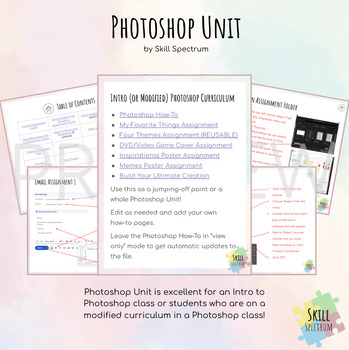
Beginner or Modified Photoshop Curriculum Tool Use and 6 Assignments!
Beginner or Modified Photoshop Curriculum is a great unit for a computer class! There are in-depth instructions on how to use the complex tools on Adobe's Photoshop platform. Change and modify the file as needed or leave in "view only mode" for continuous updates! This is great for special education students on a modified curriculum in an extracurricular Photoshop class. This may be useful for a beginner Photoshop class as well!
Grades:
6th - 12th, Higher Education, Adult Education
Types:
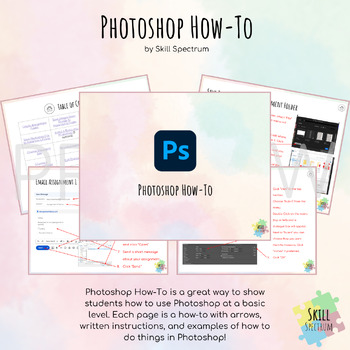
Photoshop How-To: Tool Instructions! CONTINUOUS UPDATES
Photoshop How-To: Beginner or Modified Curriculum is great for a Photoshop Unit in a computer class! There are in-depth instructions on how to use the complex tools on Adobe's Photoshop platform. Leave the file in "view only mode" to receive continuous and automatic updates! This is great for special education students on a modified curriculum in an extracurricular Photoshop class. This may be useful for a beginner Photoshop class as well! Check out assignment ideas with checklists and appropria
Grades:
6th - 12th, Higher Education, Adult Education
Types:
Also included in: Photoshop Unit for Beginner or Modified Curriculum
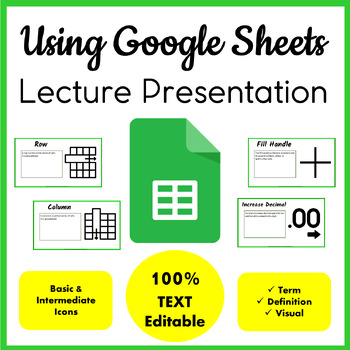
Using Google Sheets Lecture Presentation | Teaching Google Sheets Presentation
Teach your students the Google Sheets icons/tools and how to use them by presenting this 100% TEXT Editable presentation. The icons/tools are NOT Editable. Students will view the icon/tool, the name of the icon/tool and a brief definition. Great at the beginning of the year for new learners and/or as a refresher any time of year. Includes 53 slides with one blank to create your own. Use as a visual to show students a large icon of what they are looking for within the Google Sheets. Spreadsheet P
Grades:
Not Grade Specific

Tolerances in Technical Drawings- Lesson Slideshow
This lesson explains what tolerances are, the different types that are commonly used in technical drawings, how to find or calculate a tolerance, and how to add tolerances to technical drawings in the CAD program Autodesk Inventor. This is an introductory lesson that is perfect for students who already understand the basics of dimensioning. My pre-recorded video lesson is also included in the slideshow, which explains each slide along the way with a little more detail. The info about tolerances
Grades:
8th - 11th
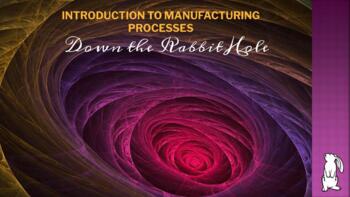
Manufacturing Processes Overview Lesson Slideshow
This slideshow is a broad overview of different manufacturing processes. It highlights 41+ different ways that raw materials are processed into more useful goods in industry. It is a great primer for students studying principles of engineering, manufacturing, CIM, or materials processing.These slides categorize the processes into one of seven groups, forming, separating/machining, molding, assembly/joining, additive manufacturing, heat treatment, and finishing. For each process, a brief overview
Grades:
9th - 12th

Unit 2 PPT: Computer Networks, The Internet, and Cybersecurity
This PPT covers the fundamentals of Organizational Communication, Communication Channels, Network Communication, and Cybersecurity.Visuals, diagrams, text information, and videos are included into the slides.Information covers Academic Standards for Oklahoma Computer Science.OK Computer Science StandardsThis is a Google Slide. You will be directed to make your own copy after purchase. You may make changes and use the slides however you want. Resell is prohibited. PREVIEW: PPT Preview
Grades:
6th - 12th, Adult Education
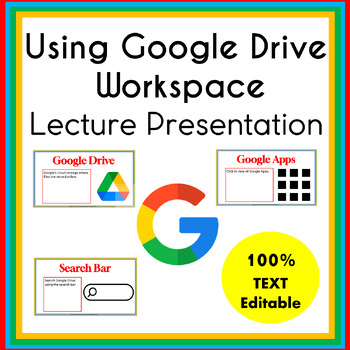
Using Google Drive | Using Google Workspace Apps | Lecture Presentation
Teach your students the Google Drive icons and Google Workspace apps by presenting this 100% TEXT Editable presentation. The icons are NOT Editable. Students will view the icon, the name of the app and a brief definition. Great at the beginning of the year for new learners and/or as a refresher any time of year. Includes 30 slides with one blank to create your own. Use as a visual to show students a large icon of what they are looking for within the Google Workspace apps. Also includes the main
Grades:
1st - 5th
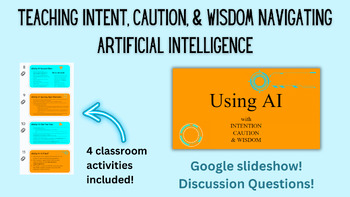
AI Use - Slides Teaching Intent, Caution, & Wisdom Navigating AI (w/o cheating!)
Chat GPT and other artificial intelligence tools are available for anyone to explore at home, and sometimes at school, too. How do we ensure that students are not only doing their own work, but are aware of how to use this technology, which is becoming more evident and ingrained in their daily lives?These Google slides present a review of how students can be intentional, cautious, and wise while navigating AI. They will learn information and warnings about different aspects of this technology, i
Grades:
10th - 12th, Higher Education
Types:
CCSS:
Also included in: Digital Citizenship Bundle - Fact vs. Opinion, Plagiarism, & AI Lessons!
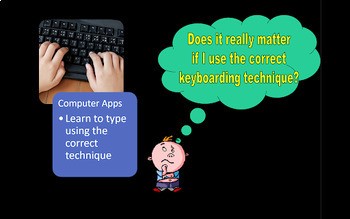
Keyboarding Technique Lesson
Google Slide Show teaching the correct keyboarding/typing technique.
Subjects:
Grades:
4th - 8th
Types:
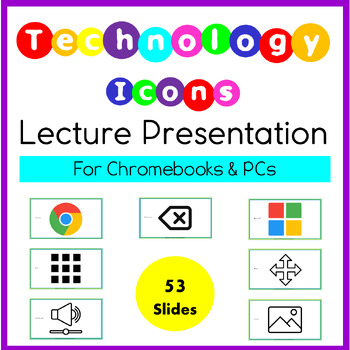
Basic Technology & Computer Icons | Lecture Presentation | Google Icons
Teach and/or test your students on must-know Technology & Computer Icons for Google and Microsoft. This lecture presentation displays the icon for students to view and then the animated icon name enters. Great at the beginning of the year for new learners and/or as a refresher any time of year. The presentation is 100% TEXT Editable. The icons are NOT Editable. I use it at the beginning of the year to see which icons student know and which ones I need to teach them.Includes 53 slides with o
Grades:
K - 3rd
Showing 1-24 of 70 results




