78 results
Computer science task cards for Google Apps
Sponsored
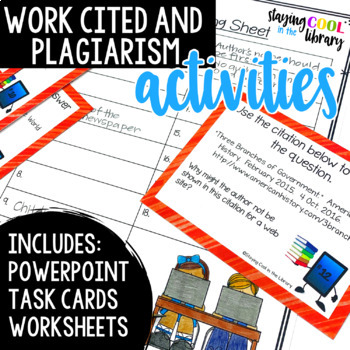
Works Cited, Copyright and Plagiarism Activities - PowerPoint and Google Slides
Teach your elementary students about copyright, plagiarism and how to cite their sources with these resources with this lesson designed for 3rd - 5th graders!What is included:22 slide PowerPoint introductionGoogle Slides version of the PowerPoint3 Review Worksheets18 practice task cards (comes in a .pdf document and an editable PowerPoint file)Set of editable task cards included. You must have PowerPoint to open and edit the task cards. The slides introduction teaches students what copyright and
Grades:
4th - 6th
Also included in: Digital Literacy Bundle
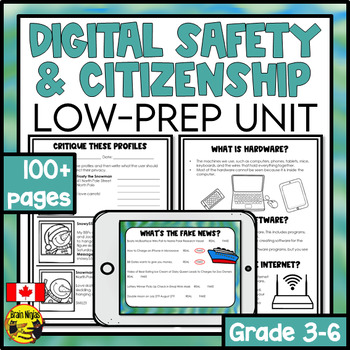
Online Safety and Digital Citizenship Unit | Privacy Copyright Phishing
Teach your students about how to protect themselves while working online. Topics include passwords, usernames, fake news, copyright, scams, phishing, hardware, and software in a positive and supportive atmosphere with barely any prep from you.This unit is part of our Year Long Bundle which includes all our health and wellness units for grades four through six at a discount.This hands-on resource includes:seven complete lessons with modifications for reinforcement and extensions so you can differ
Grades:
3rd - 6th
Types:
Also included in: Health and Wellness Lessons and Activities Full Year Bundle Grade 4 to 6
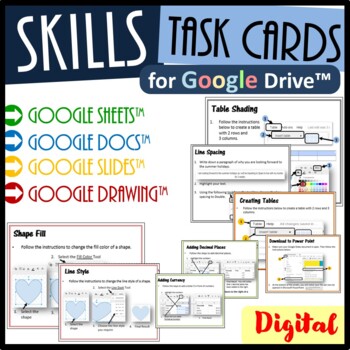
Technology Skills Task Cards Bundle for Google Drive™ - Digital Resources
A set of 68 task cards which allow students to practice the below skills in Google slides, Google Sheets, Google Docs & Google Drawings independently. These task cards have promoted independent learning in my classroom. This bundle includes the following Task Cards: 12 Google Slides Task Cards: Inserting slidesChanging slide background color Adding a slide theme/designInserting imagesInserting Shapes Inserting Word ArtAdding slide transition Adding object animationCreating TablesShading Tabl
Grades:
Not Grade Specific
Types:
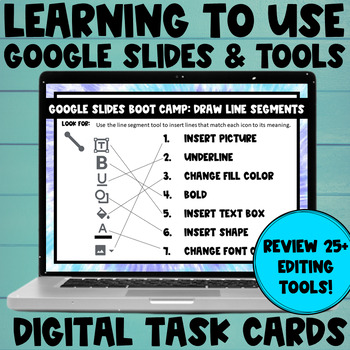
Using Google Slides Learn To Use Digital Editing Tools Back to School Activity
27 ready-to-go Google Slides Task Cards to give your students much-needed practice with a variety of technology skills, such as copying and pasting, inserting text boxes, and running spell check! Nowadays, students must know how to utilize the many different tools found on Google Slides and Google Docs - but many of them are not fluently able to use online tools! This is a no-print, no-prep resource to give your students practice using 25+ different tools to help give them an excellent foundatio
Grades:
Not Grade Specific
Types:
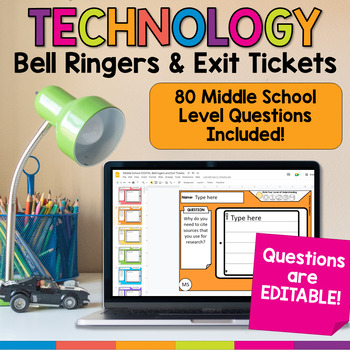
Advanced Technology Topics Prompts for Bell Ringers and Exit Tickets
80 digital prompts for middle school students on various technology topics that are perfect for bell ringers and exit tickets. These have been on my to do list for years and they're finally done! Ideas for use:Use these technology themed prompts to start class, end class, as writing assignments, or as formative assessment during each unit. Topics Included:•Online Research•Digital Citizenship•Media Literacy•Software Programs•Troubleshooting•Coding•Online Communication•Digital Design•Social Media•
Grades:
6th - 8th
Types:
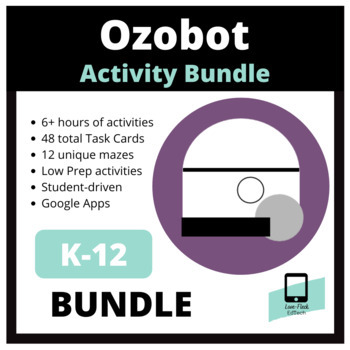
OZOBOT: Activities (Bundle)
Video Overview of Ozobot Bundle --> HEREThis digital download includes the following:6+ hours of student-driven Ozobot activities.24 Ozobot Task Cards: Line Code24 Ozobot Task Cards: Ozoblockly12 Unique Ozobot Mazes (Ozoblockly)This activity works best if you and your students have access to the following:Google Apps for Education (specifically Slides)YouTubeOzobots (I suggest 1 Ozobot for ever 2 students. Can be EVO or BIT)Student Devices (iPads, Chromebooks, Laptops, Desktops)Ideal Environ
Subjects:
Grades:
PreK - 12th, Higher Education, Adult Education, Staff
Types:
NGSS:
K-2-ETS1-1
, 3-5-ETS1-3
, MS-ETS1-4
, 3-5-ETS1-1
, 3-5-ETS1-2
...
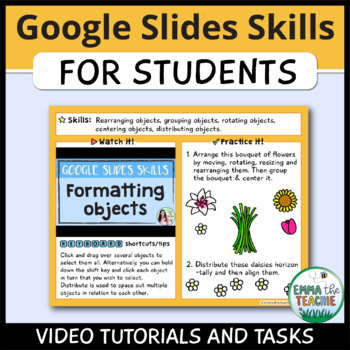
Google Slides Skills for Students - How to use Google Slides
Want to boost student confidence and enjoyment in Google Slides? This activity is everything you need to teach your students how to use Google Slides, with custom videos and practice tasks to immediately consolidate new skills. Building up from the basics like how to insert a text box, to the more advanced skills like distributing and arranging objects. My videos are custom made for this activity and cannot be found elsewhere, ensuring that what students are learning matches up exactly with the
Grades:
Not Grade Specific
Types:

Task/Help Cards (Formula Practice) for Google Sheets™ & Excel Spreadsheets
A wonderful set of 12 task/instruction cards which can be printed and laminated and then given to students to help them learn and practice the following formulae/calculations in Excel or Google Sheets; • Addition • Subtraction • Division • Multiplication• =sum()• =max()• =min()• =average() • =count()• =counta()• =countif()Each card provides a clear description and example of how specified formulae work in Excel and Google Sheets, thus a brilliant visual learning aid. These task cards can also be
Grades:
5th - 12th, Higher Education, Adult Education, Staff
Types:
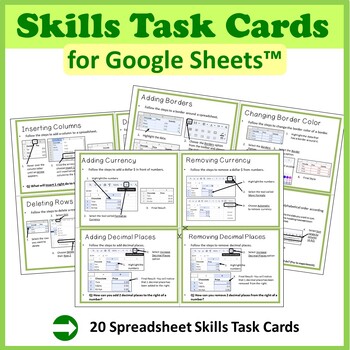
Spreadsheets Task Cards for Google Sheets™
A set of 20 task cards which allow students to practice the following skills in Google Sheets independently: • Inserting columns• Deleting columns• Deleting rows• Inserting rows• Adding currency• Removing currency• Adding decimal places• Removing decimal places• Adding borders• Changing border color• Adding fill color• Sorting data• Merging cells • Unmerging cells• Creating charts• Customizing Pie Charts – A closer look• Moving charts to new sheets• Changing Chart types• Adding New Sheets• Delet
Grades:
Not Grade Specific
Types:
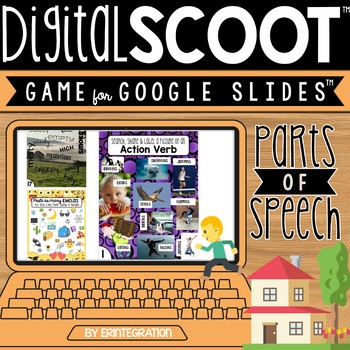
GOOGLE SLIDES DIGITAL SCOOT - Parts of Speech
Google Slides Digital Scoot Grammar Review.
Technology integration and movement! Easily integrate Google Classroom or Google Drive™ online storage service into your reading, grammar, or word study plans with Digital Scoot™ for Google Slides! My “Scoot” games offer a technology twist on the traditional Scoot game!
Instead of a paper task card, students set up a gameboard template on Google Slides then scoot from computer to computer responding to Parts of Speech questions. My detailed visual
Grades:
2nd - 5th
Types:
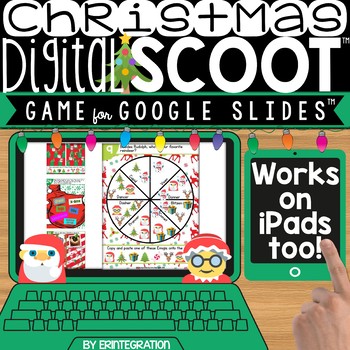
Christmas Digital Scoot Game | Google Slides Templates
Google Slides Scoot game for Christmas features a different question for students to answer with text, images, and/or a Christmas Emoji on ANY device with Google Slides (iPads, Chromebooks, and more)!Practice Google Classroom and Google Drive™ online storage service skills with this technology integration and movement game! Easily integrate Google Classroom or Google Drive into your Christmas seasonal plans with this Digital Scoot™ for Google Slides! My Holiday themed Digital Scoots™ WORK ON ANY
Grades:
2nd - 5th
Types:
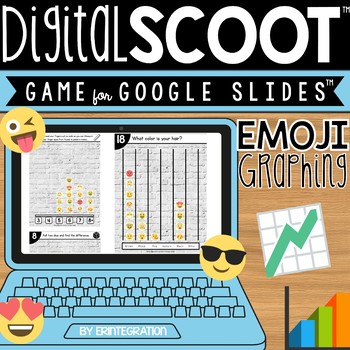
GOOGLE SLIDES DIGITAL SCOOT - Emoji Graphing
Google Scoot Icebreaker on Google Slides: Emoji Graphing.
Technology integration and movement! Easily integrate Google Classroom or Google Drive™ online storage service into your back to school plans with this Digital Scoot™ for Google Slides! My Digital Scoot™ games offer a technology twist on the traditional Scoot game!
Instead of a paper task card, students set up a template on Google Slides then scoot from computer to computer responding to "All About Me" style questions or completing a
Grades:
1st - 5th
Types:
Also included in: Back to School Icebreaker Digital Scoot Bundle for Google Slides
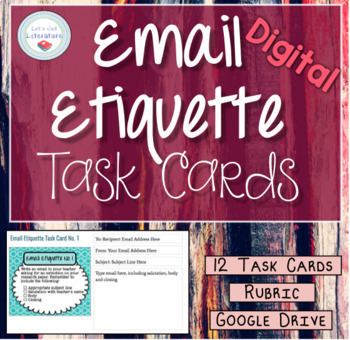
Digital Email Etiquette Task Cards
Students will practice good email habits with these digital task cards in Google Drive. Each task card features a prompt relevant to teenagers and reminders about what to include in the email. Students type their practice email answers directly into the file and share it with you.Your purchase provides you with the Google Slides file and folder right to your Google Drive.1) Title page2) Student instruction page3) Example email page4) 12 task card slides. Each slide features a task card with a pr
Grades:
9th - 12th
Types:
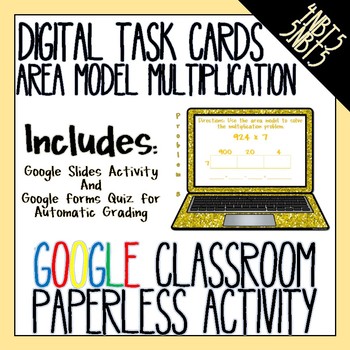
Area Model Multiplication DIGITAL TASK CARDS
AREA MODEL MULTIPLICATION DIGITAL TASK CARDS WITH GOOGLE FORMS AUTOMATIC GRADING QUIZ
♻♻♻♻GO PAPERLESS!♻♻♻♻
This product includes 2 digital activities:
*Digital Task Cards using Google Slides
*Automatic Grading Tool using Google Forms
Digital Task Cards
25 Digital Task Cards are included featuring 2-digit by 1-digit factors, 2-digit by 2-digit factors, 3-digit by 1-digit factors, 3-digit by 2-digit factors, and 2-digit by 2-digit factors where students have to complete the area model before s
Grades:
4th - 5th
Types:
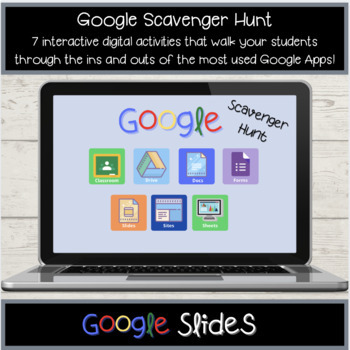
Digital Google "Scavenger Hunt": Teach your students about Google Apps!
Teach your students all about Google Apps by having them complete a digital interactive “Google Scavenger Hunt” There is no better way to learn than by practicing right in the Apps themselves.Students will either answer the questions directly in the scavenger hunt presentation or in an included doc, form, sheet, & slide.Students will practice using:Google ClassroomGoogle DriveGoogle Docs (included)Google Forms (included)Google Slides (included)Google SitesGoogle Sheets (included)Other Produc
Grades:
3rd - 12th
Types:
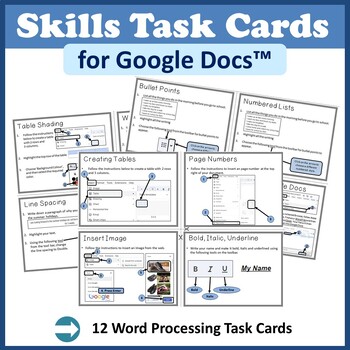
Word Processing Task Cards for Google Docs™
A set of 12 task cards which allow students to practise the following skills in Google Docs independently: • Creating Tables• Inserting Page Numbers• Inserting images• Formatting Text (Bold, Italic, Underline) • Shading tables• Word count• Line Spacing• Text Alignment• Inserting Bullet Points• Inserting Numbered Lists• Downloading files to Microsoft Word• Uploading Microsoft Word documents into Google DocsThese task cards have promoted independent learning in my classroom and with distance learn
Grades:
Not Grade Specific
Types:
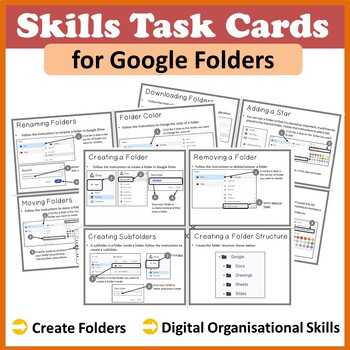
Computer Folders Task Cards for Google Drive™
A set of 12 task cards which allow students to practise the following skills in Google Drive independently: • Creating a Folder• Removing a Folder• Creating Subfolders• Renaming Folders• Changing Folder Colors• Moving Folders• Sharing Folders• Downloading Folders• Adding Stars to Folders• Removing Stars from Folders• Viewing Folder Details• Folder Structure Task These task cards have promoted independent learning in my classroom and with distance learning. This file contains 4 tasks cards per pa
Grades:
Not Grade Specific
Types:
Also included in: Middle School Curriculum - Custom Bundle for Alicia
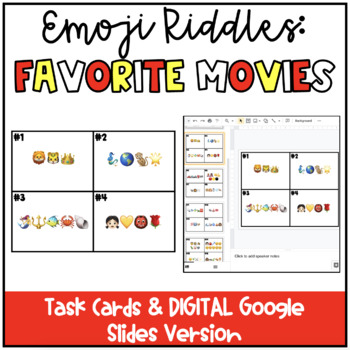
Emoji Riddles: Favorite Movies! {Includes DIGITAL version!}
Guess the popular movie using ONLY emojis! These 20 task cards are perfect for the first day of school, for early finishers, or for use during at-home learning with the Google version included. (All movies are Disney or Pixar inspired!)Stumped on some of the trickier titles? Also included is a bonus "hint" page with movie titles to remind the mind of these popular and well-loved animated movies.A recording sheet and answer key are also provided. A Google link on the last page and will automatica
Subjects:
Grades:
Not Grade Specific
Types:
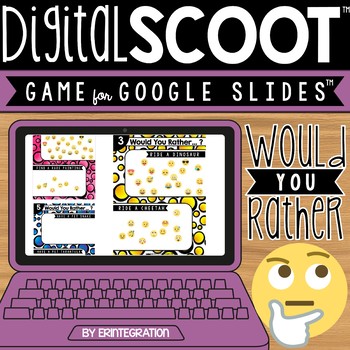
GOOGLE SLIDES DIGITAL SCOOT - Would You Rather
Google Scoot Icebreaker on Google Slides: Would You Rather?
Technology integration and movement! Easily integrate Google Classroom or Google Drive™ online storage service into your back to school plans with this Digital Scoot™ for Google Slides! My Digital Scoot™ games offer a technology twist on the traditional Scoot game!
Instead of a paper task card, students set up a template on Google Slides then scoot from computer to computer responding to "Would You Rather" style questions. Student
Grades:
2nd - 5th
Types:
Also included in: Back to School Icebreaker Digital Scoot Bundle for Google Slides

Dash and Sphero Coding Christmas Challenge Task Cards
Use these task cards to help students complete coding challenges with Dash and Sphero. These task cards will guide your students through all the steps (which app to use, how to begin, etc.) You will have to set up the obstacle courses for the robots to maneuver through. Pictures are provided to show you how to set up the activities. All activities can be set up with materials you most likely have on hand.
Grades:
2nd - 8th
Types:
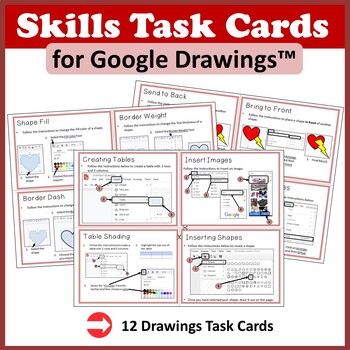
Skills Task Cards for Google Drawings™
A set of 12 task cards which allow students to practise the following skills in Google Drawings independently: • Creating Tables• Shading tables• Insert Image• Insert Shape• Shape Fill• Line Thickness• Line Style • Line Color• Sending shapes to back• Bringing Shapes to Front• Rotating Shapes• Grouping ShapesThese task cards have promoted independent learning in my classroom and with distance learning.This file contains 4 tasks cards per page (3 pages in total). Tasks cards can be printed in colo
Grades:
Not Grade Specific
Types:
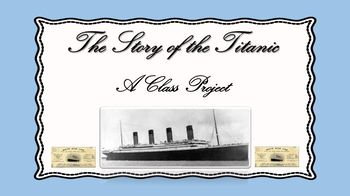
Titanic - A Class Project Google Drive (Slides) or Microsoft One Drive (PPT)
Distance Learning - This project is available as a 100% Digital Distance Learning Activity: Titanic Distance Learning ActivityA great lesson for the entire class! This lesson demonstrates how all students will take part in a Google Slides or PowerPoint presentation to bring it together as one.Titanic Biography Cards & Research - Each student becomes an actual passenger on the Titanic. The passengers for this project were selected to be interesting for students to research and include famous
Grades:
6th - 12th
Types:
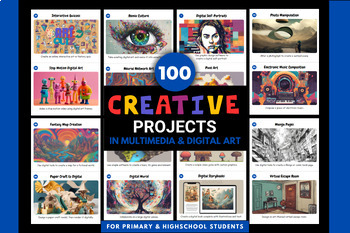
Multimedia & Digital Art Mini Projects
Dive into a world of imagination and innovation with this expansive set of 100 Creative, Fun, and Interesting Multimedia & Digital Art Projects, meticulously tailored for both primary and high school students. This collection isn't just a compilation of activities; it's a complete toolkit designed to invigorate your teaching approach and captivate your students' minds.Simply print the pdf for immediate use or edit the resource in Google Slides for your own customization.What's Inside:100 Cre
Grades:
Not Grade Specific
Types:
Also included in: 400 Creative Projects Bundle
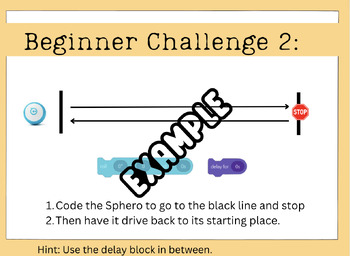
Sphero Robotics Beginner Coding Challenge Cards (Set of 6)
In this resource, you will have access to Pdf printable or digital use versions of the 6 challenge cards and Google Slides to help introduce your students to Sphero, reminders of how to aim, classroom expectations, etc. Students will work in pairs or groups of 3 to move through and complete each challenge. Each challenge gets slightly harder and progresses naturally. If students have never used Sphero robots before, I recommend looking at my Sphero Basics and Practice resource first or teaching
Grades:
2nd - 8th
Types:
Showing 1-24 of 78 results



