73 results
Computer science teacher manuals for Google Apps
Sponsored
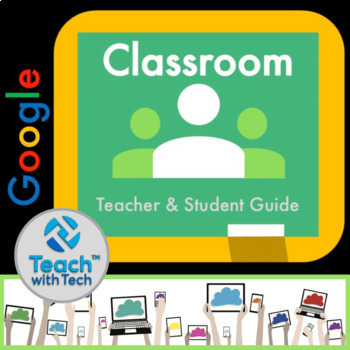
Google Classroom Teacher & Student Guide
This dynamic resource shows teachers, students and parents how to use Google Classroom using easy to follow step-by-step instructions and images of the platform. Google Classroom is your mission control for class. Create classes, distribute assignments, send feedback, and see everything in one place. UPDATED! The main Google Classroom resource, Student Guide and Google Calendar lesson were all completely redesigned to match the current version of Google Classroom.UPDATES: This bundle is regula
Grades:
Not Grade Specific
Types:
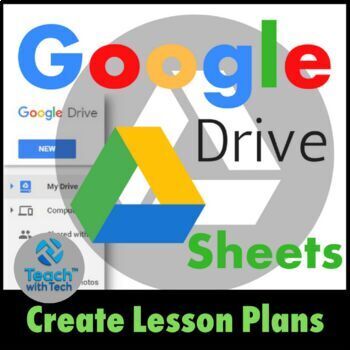
Lesson Plans using Google Sheets
• This guide shows you how to create your own individualized Lesson Plans using Google Sheets.• Google Sheets (Part of Google Drive) is a Free alternative to Microsoft Excel that lets you create and format spreadsheets and simultaneously work with other people. • Create whatever plan suits your needs depending on grade level, subjects taught, school schedule etc. using the instructions contained in this guide.• This resource is for teachers who are new to Google Sheets and want to learn about it
Grades:
1st - 12th
Types:
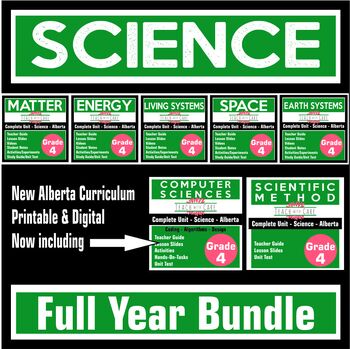
Grade 4 Science - Full Year Bundle - New Alberta Curriculum (2023)
This is a premium bundle that provides you with a complete package to teach the Grade 4 Science Curriculum. The bundle looks great and includes everything you need.I have created these resources to make teaching this unit as easy as possible, ensuring that all knowledge, skills and procedures will be covered from the Alberta Grade 4 Science Curriculum (New Curriculum 2023).The slides are engaging and the student materials are coordinated so they can easily follow along. The student materials ca
Subjects:
Grades:
4th
Types:
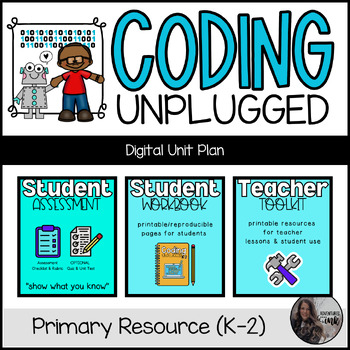
Coding Unplugged (K-2) DIGITAL Unit Plan
CODING UNPLUGGED!This is a fun and creative introductory unit for younger students to learn basic coding concepts UNPLUGGED (no tech needed) at home (remote learners) or at school (face to face learners). Topics Included:* Introduction to Coding and Vocabulary* Sequencing* Algorithms* Debugging & Viruses* Binary Code* Binary Alphabet* Programming* culminating craft as a final activity/lessonUNIT INCLUDES:* 10 detailed lesson plans* all teacher resources needed (printable) to teach the lesso
Grades:
PreK - 2nd
Types:
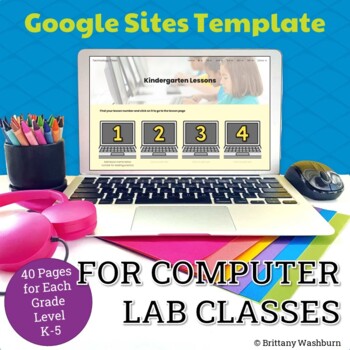
Google Site Template for Computer Lab Classes | 40 Weeks
Have you been wanting to create a Google Site for your technology classes but you are procrastinating because you know it is so tedious? Then this is for you! This product includes a website template for grades K-5 computer lab classes made in Google Sites. You'll make a copy of the website template and then be able to make it yours by adding your lesson content to the pre-built pages. I did all of the tedious page creation and linking so that you don’t have to! This was about 10 hours of work t
Grades:
Staff
Types:
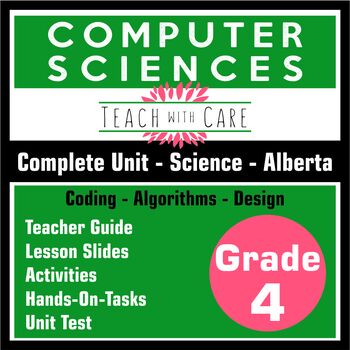
Grade 4 Science - Computer Sciences Unit Bundle
This is a premium bundle that provides you with a complete package to teach the unit, “Computer Sciences”. The bundle looks great and includes everything you need.I have created these resources to make teaching this unit as easy as possible, ensuring that all knowledge, skills and procedures will be covered from the Alberta Grade 4 Computer Sciences Unit (New Curriculum 2023). The Knowledge, Skills, and Procedures covered are suitable to other curriculums as well (listed below) and offer a grea
Subjects:
Grades:
4th
Types:
Also included in: Grade 4 Science - Full Year Bundle - New Alberta Curriculum (2023)
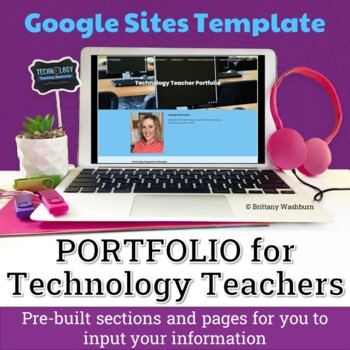
Technology Teacher Portfolio Google Site Template
Have you been wanting to create a Google Site as a Technology Teacher Portfolio? Then this is for you! This product includes a website template for Technology Teachers or Technology Coaches made in Google Sites. You'll make a copy of the website template and then be able to make it yours by adding your content to the pre-built pages. I did all of the tedious page creation and linking so that you don’t have to! SECTIONS INCLUDED:•Documents•Certificates•Professional Development•Lesson Plan Example
Grades:
Staff
Types:
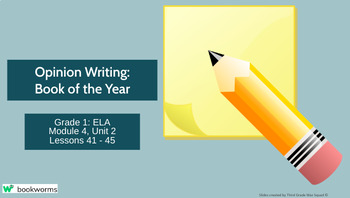
"Opinion Writing: Book of the Year" Google Slides- Bookworms Supplement
Bookworms Curriculum Supplement: Grade 1 ELA Module 4- Unit 2: Summing It Up.These slides are for Lessons 41 - 45 of Unit 2, Module 4 for first grade. These lessons are equivalent to 5 days of writing lessons. Students will be making commercials that share their opinion of the best book from first grade! They will share their commercials with kindergarten students or other first grade students. This resource is editable through Google Slides. These slides include background knowledge, modeling s
Grades:
1st
Types:
Also included in: "Grade 1 ELA- Module 4 BUNDLE" Google Slides- Bookworms Supplement
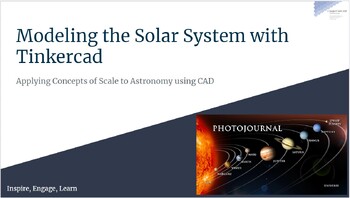
Modeling the Solar System with Tinkercad
What Students DoIn this activity, students apply their knowledge of scale, scale factor, and computer aided design to create a 3D scale model of the solar system with Tinkercad. Students compare and contrast the size of the planets. They discuss the relative size of the planets and the Sun to Earth.
Grades:
6th - 9th
NGSS:
MS-ESS1-3
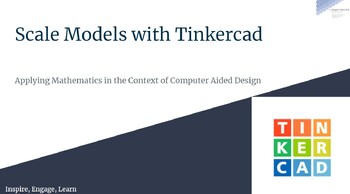
Scale Models with Tinkercad: Applying Mathematics in the Context of CAD
What Students DoStudents use Tinkercad to learn, review, and demonstrate their understanding of scale.Students review the concept of scale and of scale factor as it is used in mathematics. After demonstrating how to manipulate numbers to scale them up or down, they apply their understanding to drawing objects at different scales using grid paper and a pencil. Next, they create three-dimensional drawings in Tinkercad. After learning a few basics, students manipulate objects in Tinkercad to demons
Grades:
5th - 8th

Quick Reference Standards for Literacy in Science/Tech Subjects (Grades 6-12)
I made this resource to make it easier to scroll through the CCSS for Literacy in Science/Technical Subjects (Grades 6-12.) I thought it might be useful for high school teachers who use CCSS!It has, from left to right, grades 6-12.If you’d like a sample of how these Quick Reference Standards spreadsheets work, consider checking out my Quick Reference for California Theater Arts Standards.Source:Grades 6-12 Literacy in Science and Technical Subjects (Common Core State Standards Initiative(https:/
Grades:
6th - 12th

Code.org (Computer Science Principles - Unit 1)
This is a fully 100% digital and interactive notebook for Code.org - Computer Science Principles (Unit 1). Units 2-6 will be available later.The notebook includes links, videos, places for students to work, copy notes/vocabulary and respond to questions/activities. It is truly a work of art.All worksheets/assignments have been adapted for digital learning.Download will include a Teacher Version that has all of the notes and vocabulary for the students to copy in real-timeDownload will include a
Subjects:
Grades:
5th - 8th
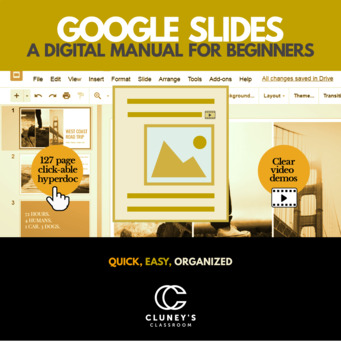
Google Slides - A Digital Manual for Beginners (Distance Learning)
Quickly get up to speed on Google Slides!When you are a beginning user of a new program, it helps to have a quick and comprehensive source of information. This digital manual will provide you and your students with an organized, dynamic reference to learn common tasks in Google Slides. Learn in organized chunks that teach you what you need to know when you need to know it. Return to the manual later for reminders. This manual is comprehensive (103 pages), and is completely up to date.Feature
Grades:
Not Grade Specific
Types:

Google Docs - A Digital Manual for Beginners (Distance Learning)
Quickly get up to speed on Google Docs!When you are a beginning user of a new program, it helps to have a quick and comprehensive source of information. This digital manual will provide you and your students with an organized, dynamic reference to learn common tasks in Google Docs. Learn in organized chunks that teach you what you need to know when you need to know it. Return to the manual later for reminders. This manual is comprehensive (172 pages), and is completely up to date.Features:-
Grades:
Not Grade Specific
Types:
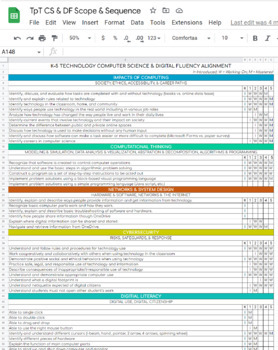
NYS Computer Science & Digital Fluency Aligned Scope and Sequence
✔️New York State Computer Science & Digital Fluency Standards aligned✔️Covers standards for grades K-5✔️Covers Impacts of Computing, Computational Thinking, Networks and System Design, Cybersecurity, and Digital Literacy✔️Fully editable Google Sheet to customize for your course✔️Links to NYS Computer Science & Digital Fluency Standards within Google Sheet
Grades:
K - 5th
Types:
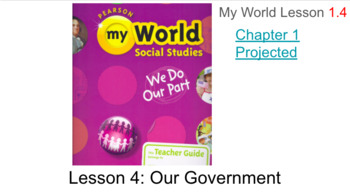
Social Studies My World Chapter 1 Lesson 4 Our Government
Teaching Social Studies Chapter 1 Lesson 4 Our Government virtually? Here is a simplified version with screenshots of our textbook to help our students during this virtual time.
Grades:
PreK - 3rd

Should Schools Ban Smartphones?! -DEBATE-
Guiding Question: Should Schools Ban Smartphones?LT: I can analyze scientific research to explain how cell phones, SMART technology, social media, and algorithms impact the teenage brain.The goal of this activity is to facilitate a debate about whether schools should ban smartphones, with a focus on the impact of social media and algorithms on teenage brain development and social-emotional well-being.The digital download includes a graphic organizer to help students formulate their final positio
Grades:
7th - 12th
NGSS:
HS-ETS1-2
, HS-PS4-2
, MS-LS1-8
, HS-ETS1-1

Share a Google Doc that Must be Copied
• Use the instructions in this guide to share a copy of a Google Doc, Sheet, Slide, Form or Drawing with students or another teacher• Share Google documents you want students to be able to edit but at the same time prevents them from altering your own original copy• This is used for documents you are okay with users putting their own information onto/editing and perhaps submitting back to you through Google classroom• This guide contains step-by-step instructions for obtaining the shareable link
Grades:
1st - 12th
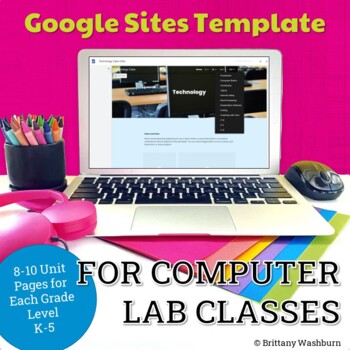
Google Site Template for Computer Lab Classes | Units Format
Have you been wanting to create a Google Site for your technology classes but you are procrastinating because you know it is so tedious? Then this is for you! This product includes a website template for grades K-5 computer lab classes made in Google Sites. You'll make a copy of the website template and then be able to make it yours by adding your lesson content to the pre-built pages. I did all of the tedious page creation and linking so that you don’t have to! This was about 6 hours of work th
Grades:
Staff
Types:
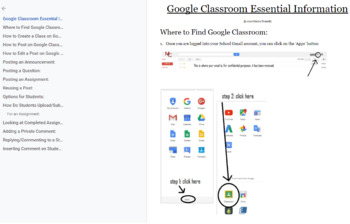
A Step by Step Guide to Using Google Classroom
*DUE TO COVID-19 THIS RESOURCE IS NOW 20% OFF!*A step by step how-to guide for Google Classroom. How to find the site, how to set up classes, how to add students to Google Classroom, how to communicate with students, how to post on Google Classroom, how to edit posts, how to communicate with students outside of class, and more! THIS IS A MUST-HAVE for all teachers, especially new teachers and teachers just learning this technology!
Grades:
Not Grade Specific
Types:

Google Apps BASIC How To Guide Bundle (Drive, Docs, Sheets, Slides, Classroom)
How to Guide of the basics of Google Apps:DriveDocsSheets (Basic and Intermediate)SlidesClassroomI created this how to guide to share with a group of teachers new to Google Apps.I hope it can help you better understand the basics of Google Apps as well.I have also used this to teach my middle school/high school students the basics of Google Apps!Created by Kayla Matlock June 2019 From GCFlearnfree, Google Images and Screen Shots***Updates to Google Apps may have occurred since the creation of th
Grades:
6th - 12th, Higher Education, Adult Education, Staff
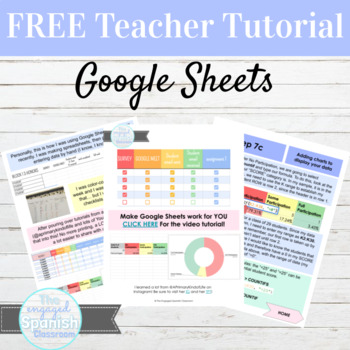
FREE Teacher Tutorial for Using Google Sheets
FREE Teacher Tutorial for Using Google Sheets: Learn how to use checkboxes, assign value to assignments, display scores, as well as utilize pie charts that update automatically as you utilize your checklist.These strategies are beneficial during distance learning, but will be helpful no matter what your future classroom may look like.Included in this free tutorial:20 page visual walkthrough40+ min walkthrough video (my first one!)2 page starter workbook so you can work as you read/watchThis is m
Grades:
Not Grade Specific
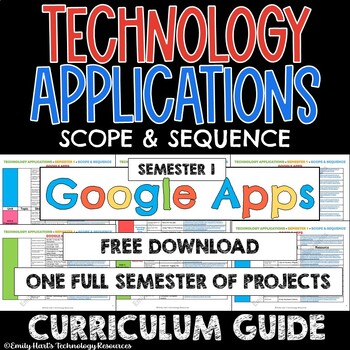
TECHNOLOGY APPLICATIONS - SCOPE & SEQUENCE - 1st Semester Course Guide - GOOGLE
Technology / Computer Applications Complete Semester 1 Scope & Sequence Course Guide (Google Apps)A complete scope and sequence broken down by specific units as listed below and links to assignments which cover necessary content including:Unit 1: Introduction to ComputersUnit 2: DrawingsUnit 3: Word ProcessingUnit 4: PresentationsUnit 5: ReviewEnough curriculum to last one semester! This downloadable guide will help you customize and pace your course!For complete course bundle (Google Apps),
Grades:
PreK - 12th
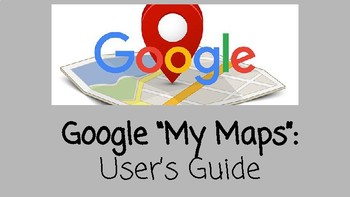
Google My Maps Application User's Guide and Use Ideas
This product includes detailed instructions for how to use the Google application "My Maps." My Maps allows users to create a custom, collaborative map with locations, descriptions, images, videos, and more of their choice. My Maps is a great way to incorporate technology, encourage student collaboration, and increase student engagement.
This product includes:
-a general description of uses for My Maps
-over 20 pages of detailed instructions for using My Maps, including pictures and examples t
Grades:
6th - 12th
Types:
Showing 1-24 of 73 results



