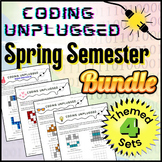818 results
Computer science assessments for Google Apps

Technology Software Lessons Bundle for Grades 1-5 Computer Lab Curriculum
180 Spiral Review Technology Lessons that teach presentation, word processing, and spreadsheet software over 36 sessions for each grade level. These will make a great addition to your technology curriculum for the computer lab. I'm providing you all of the files to build into assignments in your Learning Management System. Almost everything is editable! This bundle includes grades 1-5. Check out each grade level's previews for even more information!1st Grade2nd Grade3rd Grade4th Grade5th GradeCh
Grades:
1st - 5th
Types:
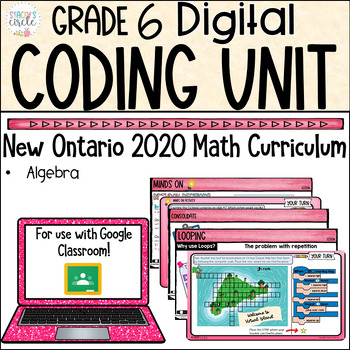
Grade 6 NEW Ontario Math Coding Digital Google Slides
New to Coding? I have you covered! This resource covers the ENTIRE Coding Strand from the NEW Grade 6 Ontario Math curriculum. Are you struggling with where to begin for the new Ontario Coding strand? In this interactive and engaging digital download, you and your students will take an incredible journey through the world of computer coding with easy-to-understand and engaging lessons and activities - all aligned with the NEW Ontario Math Curriculum. It's the perfect resource to start your codi
Subjects:
Grades:
5th - 7th
Types:
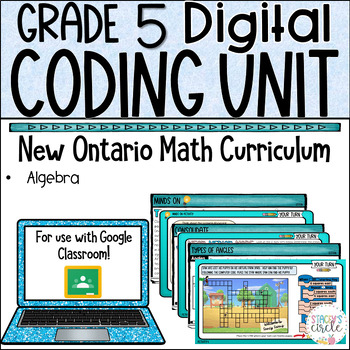
Grade 5 Coding NEW Ontario Math DIGITAL Google Slides : C . Algebra
Are you planning to teach Grade 5 Ontario Coding and looking for a resource that will engage and ignite your students' interest? Your search ends here. In this interactive and engaging Grade 5 Ontario Math Resource, you and your students will take an incredible journey through the world of computer coding with easy-to-understand language and identifiable lessons and activities.WHY BUY THIS PRODUCT OVER OTHERS?My vision for teaching math is always "Don't just tell the story, let the students exp
Subjects:
Grades:
4th - 6th
Types:
Also included in: Grade 5 Algebra Bundle Ontario Math - Digital Slides
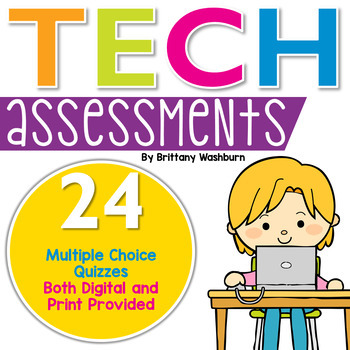
Technology Curriculum Assessments BUNDLE of Print and Digital
Testing students in the tech lab comes with challenges! Time is always one of them, then paper, student accommodations, grading, and more. These Technology Assessments were designed to make your life easier, not harder. 24 total assessments in both digital and print format as well as answer sheets to save paper.These are the topics includedTechnology LiteracyDigital CitizenshipTechnology ProceduresKeyboardingCodingInternet and ResearchOnline TestingGAFEMS OfficeWhat is included:There are 3 level
Grades:
Not Grade Specific
Types:
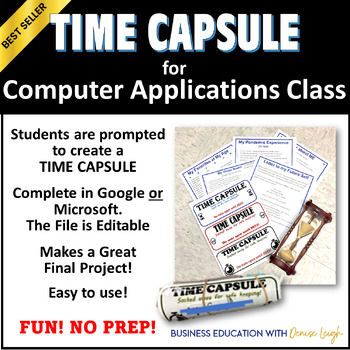
Computer Applications Class Final Project TIME CAPSULE Microsoft or Google Apps
This Computer Applications Class project can be used as a Microsoft or Google Applications project. It is a great way to reiterate and revisit some key tools and important formatting that is learned in a Computer Applications class!⭐MAKES A GREAT FINAL PROJECT!⭐THIS FILE IS COMPLETELY EDITABLE! MAKE IT YOUR OWN to meet your students knowledge level. NO PREP!My students ❤️ this project! I use it as a final/capstone project. ✅ In order for students to complete this project, they must know the
Grades:
9th - 12th
Types:

Digital Literacy Assessment Basic Computer Skills
Are your students ready to take the challenge? Can they defeat all 25 bosses in this gamified Digital Literacy Course? This Google Classroom ready assignment comes with the following stages:- Text Boxes- Font Size- Font Color- Font Style- Bold, Italics, and Underline- Align Left, Right, and Center- Change the Title- Cut, Copy, Paste- Undo/Redo- Inserting Images- Cropping- Rotating- Ordering...and more!!!Ready for the next level, BEAST MODE? Try the advanced challenges:BEAST MODE! - Advanced Digi
Grades:
2nd - 10th, Adult Education, Staff
Types:
Also included in: Digital Literacy Bundle (Digital Breakout, Chromebook Activities)
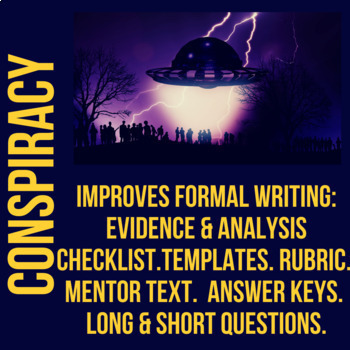
Area 51- Conspiracy Theory - Listen, Short Answer, & Paragraph
I used to hate it when students would bring up conspiracy theories like aliens and Area 51, as I thought it was my job to convince them why this was unreasonable, and I didn't always have the context or facts to do that! Sadly, I didn't realize that I was missing a major opportunity to engage their interest. Now, I have a plan and this assignment does the work for me. In addition, this assignment is further important because it is skill-based, and it targets evidence and analysis skills for the
Grades:
7th - 12th, Higher Education, Adult Education
CCSS:
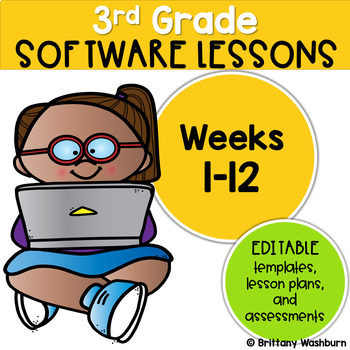
3rd Grade Technology Lessons Weeks 1-12
Spiral Review 3rd grade technology lessons that teach presentation, word processing, and spreadsheet software over 12 sessions. These will make a great addition to your technology curriculum for the computer lab. The skills build on each other throughout this unit so it is important to do the lessons in order. Weeks 1-12 are all on the topic of the Pets so students can take a deep dive into the content and the tech skills.Week 1PRESENTATIONAll About Me – Fill in TemplateWeek 2PRESENTATIONPets -
Grades:
3rd
Types:
Also included in: 3rd Grade Technology Curriculum Software Lessons Bundle
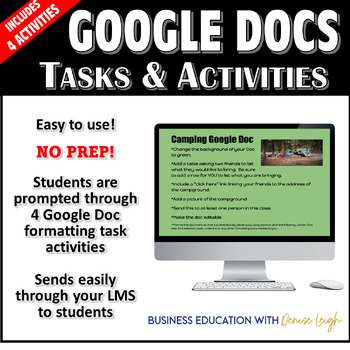
Google Docs 4 Lessons, Prompts, Tasks and Projects | Computer Application Class
This Google Docs App Lessons, Prompts, Tasks and Projects resources includes FOUR projects that included Google Docs tasks that students LOVE to explore! Included are the following tasks in Google Docs:Dream Dog activity.How to Instructional Resource.Camping Trip Collaborative Doc with Links....and...a Google Docs Scavenger Hunt Activity!Students are prompted to:Insert a link.Change page color.Change page to landscape.Insert picture.Use Google Explore.Insert mathematical symbols.Use citation to
Grades:
9th - 12th
Types:
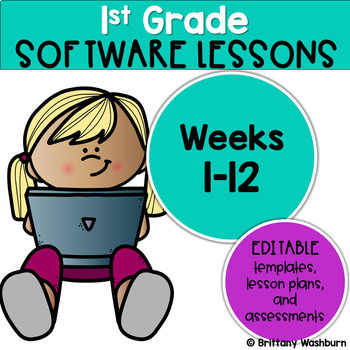
1st Grade Technology Lessons Weeks 1-12
Spiral Review technology lessons for 1st grade that teach presentation, word processing, and spreadsheet software over 12 sessions. These will make a great addition to your technology curriculum for the computer lab. The skills build on each other throughout this unit so it is important to do the lessons in order. Weeks 1-12 are all on the topic of the Farm Animals so students can take a deep dive into the content and the tech skills.Week 1PRESENTATIONFarm Animals Drag and DropWeek 2PRESENTATION
Grades:
1st
Types:
Also included in: 1st Grade Technology Curriculum Software Lessons Bundle
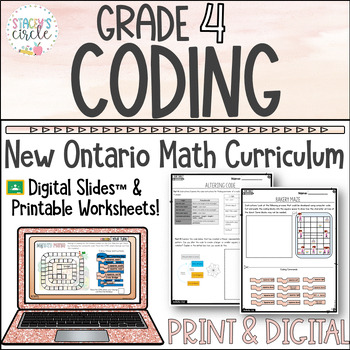
Grade 4 Coding Ontario Math Digital Slides Worksheets and Assessments
This resource includes a comprehensive Grade 4 Ontario Math Coding Unit in Printable and Digital Format. New to coding? Want to level up your Coding game? Your search ends here. In this interactive and engaging Grade 4 Ontario Math product, you and your students will take an incredible journey through the world of computer coding with easy-to-understand lessons and engaging activities. This digital and printable product includes a comprehensive and engaging unit covering the entire coding stran
Subjects:
Grades:
3rd - 5th
Types:
Also included in: Grade 4 Ontario Math Algebra Bundle Patterning Equations and Coding
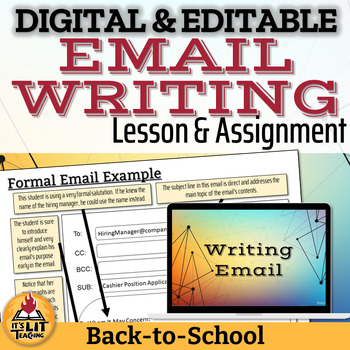
Email Writing Complete Back to School Lesson
Teach students how to write a formal email while setting your communication expectations with this complete email writing lesson. This lesson is a great back-to-school activity: you'll review basic technology skills and start building relationships with your students!For this lesson, you'll email your students a welcome message, modeling appropriate email tone for your classroom and letting them know some fun information about you. Then, students will learn about email writing with the included
Grades:
9th - 12th
Types:
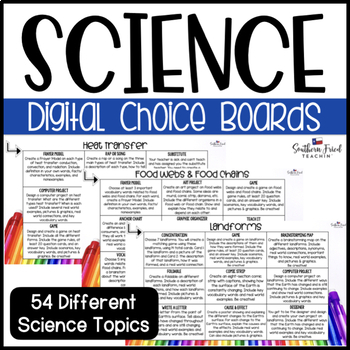
Digital Science Choice Boards - Google Slides - FULLY EDITABLE
Are you looking for a way to bring differentiation, creativity, and student choice to your science curriculum? These Science Choice Boards are just what you're looking for! Your students will LOVE to be able to choose how they show what they've learned. This includes an editable choice board where you can create your own choice board.These science choice boards are now FULLY EDITABLE so you can completely modify it for your students' needs.My students loved Choice Boards. They love being able t
Grades:
3rd - 8th
Types:
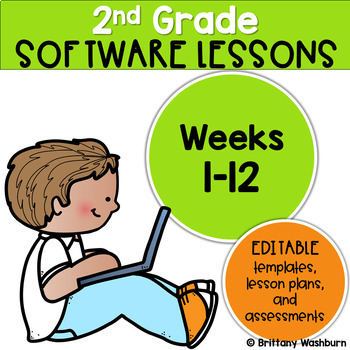
2nd Grade Technology Lessons Weeks 1-12
Spiral Review technology lessons for 2nd grade that teach presentation, word processing, and spreadsheet software over 12 sessions. These will make a great addition to your technology curriculum for the computer lab. The skills build on each other throughout this unit so it is important to do the lessons in order. Weeks 1-12 are all on the topic of the Kites so students can take a deep dive into the content and the tech skills.Week 1PRESENTATIONKites – Type your Answer TemplateWeek 2PRESENTATION
Grades:
2nd
Types:
Also included in: 2nd Grade Technology Curriculum Software Lessons Bundle
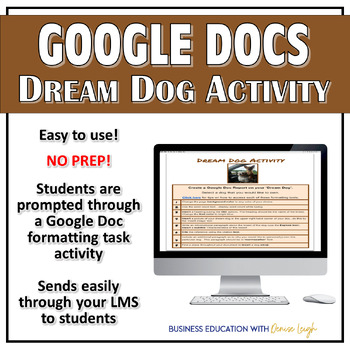
Google Docs Documents Formatting Lesson | Computer Application Class Activity
This Google Doc 'Dream Dog' Activity is a Computer Applications Class favorite! My students ❤️ selecting a 'dream' dog as they learn super cool things that Google Docs can offer.✅Use as an Activity or an Assessment!Includes a Google Slide Show to offer some visual help in instruction AND a Rubric Suggestion.Students learn to:Change page colorUse insert picture toolUse title and subtitle toolChange font type and colorUse citation toolUse Google ExploreInsert emojisTHIS RESOURCE IS INCLUDED IN MY
Grades:
6th - 12th
Types:
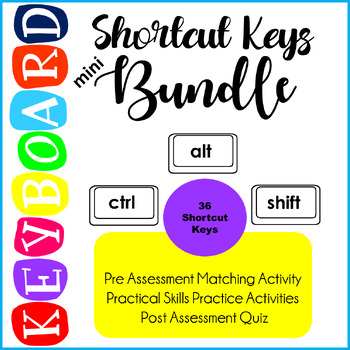
Chromebook Keyboard Shortcuts Google Docs Skills Practice & Quiz Bundle
Save when you purchase this mini bundle!Google Docs Shortcut Keys Practical Skills Practice will teach your students how to use 36 of the most common and practical shortcut keys. Includes three 100% EDITABLE activities for students to practice using shortcut keys to format existing text and images. Students will use Shortcut Keys to select text and images and format according to the directions listing the shortcut keys to create three finished documents. These Shortcut Keys will work with either
Grades:
7th - 10th
Types:
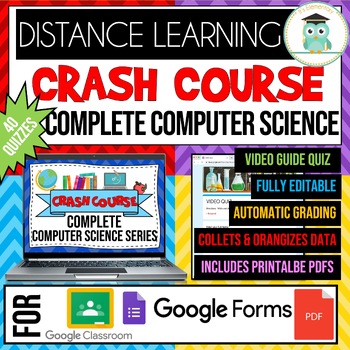
COMPLETE CRASH COURSE Computer Science Series Video Quiz Google Forms Bundle
These are GOOGLE FORMS quizzes and printable PDF worksheets for 40 CRASH COURSE COMPUTER SCIENCE SERIES VIDEOS. Each product includes:2 Differentiated Versions of the QuizEasy Version (With a Word Bank)Harder Version (Without a Word Bank)These quizzes can be used as a video guide to hold students accountable as they watch the video. It can also be used as a video quiz to assess student learning or as part of homework. These quizzes can be assigned to your GOOGLE CLASSROOM for DISTANCE LEARNING.
Grades:
8th - 12th, Higher Education, Adult Education
Types:

'23-'24 AP CSP Homework Assignments for code.org curriculum
You will be getting a link to my google doc which has a list of every lesson in the '23-'24 code.org AP CSP curriculum. Within each lesson is a link to a matching homework assignment. The homework assignments contain AP-like questions, coding questions developed in the App Lab, and links to videos and articles related to the lesson.
Subjects:
Grades:
9th - 12th
Types:

Technology Skills Assessment E-Quiz - Distance Learning
Hey Technology Lab Teachers! Want a quick and easy way to assess the growth of your entire student body? This test goes from Kindergarten to Fifth grade and covers all the most important computer skills (terminology, open, save, print, new, cut, copy, paste, internet safety, plagerism, etc.) Works phenomenally with any student response system, including Beyond Question and IRespond. Now updated to include a copy link for a Google Form Version as well.This is part of the Technology Integration
Grades:
K - 5th, Adult Education
Also included in: Technology Integration Bundle
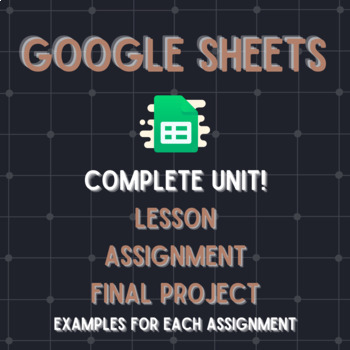
Google Sheets Unit
Spreadsheet software is a must in Business education classes! Teach your students how to use Google Sheets and create spreadsheets. Start with a lesson, assignment and then a final project to show they are a master at using Google Sheets!This interactive and engaging unit for a Computer Applications or Technology class! Typically, this unit takes 11-12 days (60 min class periods) and is completely prepped and ready for you to use.This unit includes:1. Lesson Plan - A lesson plan with step by ste
Grades:
6th - 12th
Types:

Teaching Website Design Skills via Student E-Portfolios & IB MYP Design Cycle
This is an extremely thorough Website Design Unit designed for the IB MYP Design classes. Please note that this can also be used in non IB courses. Students will learn to make a website using the Design Cycle in an E-Portfolio Format. Included in this folder are all of the files below, and the folder also contains a link to a SHARED GOOGLE DRIVE FOLDER where you can make editable COPIES of each resource below. Click HERE to view a video introducing this assignment!Resources included:Example E-Po
Grades:
6th - 10th
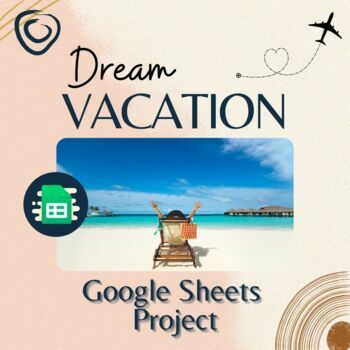
Dream Vacation: Google Sheets Project
This project is a great way to assess your students’ knowledge of Google Sheets. This is actually the “test” I give my students after we finish our spreadsheet unit! *Note: This assignment is also included in my Google Sheets unit.Students will plan their dream vacation throughout this project. The only requirement is that it must be 5 days long, and they must do 3 things each day. They have an unlimited budget to spend! Students love to research and explore the different things they can do at
Grades:
7th - 12th
Types:
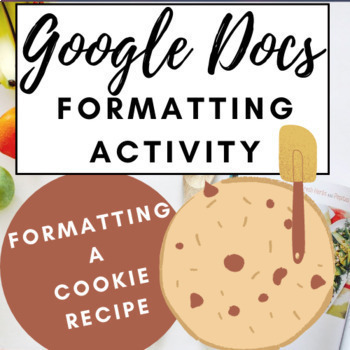
Google Docs Formatting Activity
In this Google Docs activity, students will apply their formatting skills to a cookie recipe. The recipe is not formatted yet, so students will follow 13 formatting steps in order to transform the recipe. Teacher Tip: I use this as an assessment for the formatting toolbar in Google Docs & give students a chocolate chip cookie when they are finished :) Formatting instructions include columnsalignmentchanging font style, font size, and font effectsresizing marginsbulleted/numbered listspage ba
Grades:
6th - 12th
Types:
Also included in: Google Docs Formatting Activities Bundle
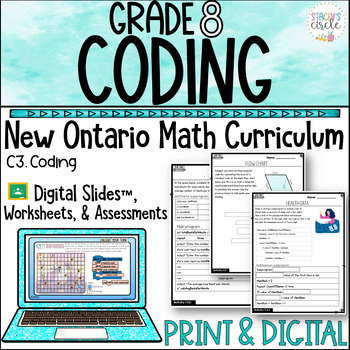
Grade 8 Coding NEW Ontario Math Digital and Printable PDF
New to coding? Your search ends here. In this interactive and engaging Grade 8 Ontario Math resource, you and your students will take an incredible journey through the world of computer coding with easy-to-understand 3-part lessons and engaging activities and investigations.This resource covers the entire Grade 8 Ontario Math Coding strand and includes several engaging 3-part lessons, meaningful and interactive skill practice activities, fully editable summative assessments (both in digital and
Subjects:
Grades:
7th - 9th
Types:
Showing 1-24 of 818 results