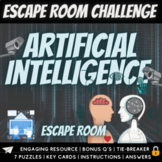73 results
Free computer science outlines

Daily Objectives, Bell Work, and To Do List Templates(Perfect for any classroom)
This product can be taught in the classroom or onlineGoogle, Windows, & Mac-friendly!All documents are editable to meet your classroom needs.Product Details:This editable presentation document is perfect for any classroom to project their daily objectives, bell work, and to-do list. Students love being able to see their expectations for the day!Thanks for checking out this resource; you may also like:Game Design Full-Year CourseEconomics CoursePersonal Finance Semester CourseEntrepreneurship
Grades:
5th - 12th
Also included in: Teacher Essentials Bundle
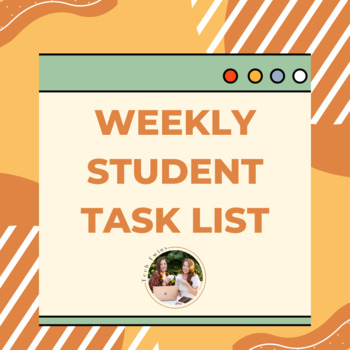
Student Weekly Task List
This product can be taught in the classroom or onlineGoogle, Windows, & Mac-friendly!All documents are editable to meet your classroom needs.Meets National Business Education Association Standards and ISTE StandardsProduct Details:This is an editable document for any classroom to share weekly task lists with students. Students love being able to see their expectations for the week, and it helps keep them accountable.Thanks for checking out this resource; you may also like:Game Design Full-Ye
Grades:
6th - 12th
Also included in: Teacher Essentials Bundle

Podcasting in the Classroom - Script and Rubric Template in Google Slides™
Do you want to get started creating podcasts with your students? Use this editable script and rubric to help your students get started.
Grades:
3rd - 8th
Types:
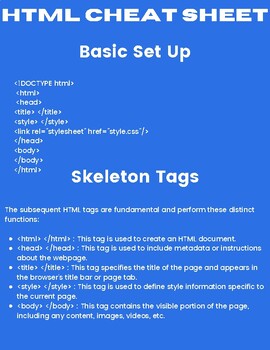
HTML Cheat Sheet
This is a Reference Sheet for basic HTML, containing popular elements and their respective use. Additionally, you can find styling information within the CSS Cheat Sheet, which offers tips on when and how to use different style properties and values. Both sheets are available for free use. We're planning to release a comprehensive Web Design Course that's easy to integrate into your class soon.
Subjects:
Grades:
9th - 12th
Types:
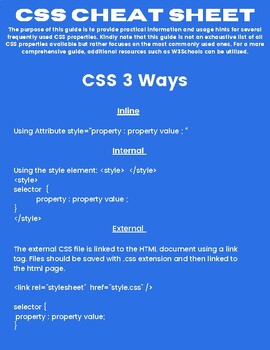
CSS Cheat Sheet
Here's a CSS cheat sheet, highlighting the most commonly used properties, syntax, and usage. This guide is not an exhaustive reference to CSS but is intended to serve as a quick reference. For a review of common HTML elements, please see my HTML cheat sheet.Also, stay tuned for a comprehensive HTML/CSS course, which will include a pacing guide, tips for explaining code, and a variety of projects.
Subjects:
Grades:
9th - 12th
Types:
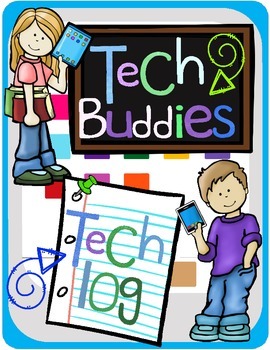
Computer Buddies - Tech Log
Computer Buddies are a great way to expose your primary students to technology and how to use it in the classroom. Ask students from an older grade to buddy-up with yours and explore the world of technology using their device.
~ This Tech Log will help keep students accountable for their time spent exploring the technology. Ask them to submit their pages at the end of the period.
~ 2 versions of the Log are included; one has a little extra space for adding details about specific tasks and web
Grades:
PreK - 8th
Types:
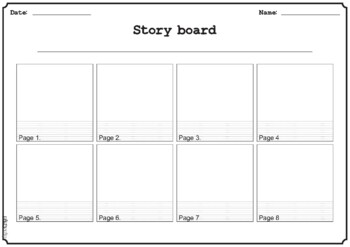
Story Board Template
Storyboards are perfect for book studies (chapter or picture), video filming, retells THE WORKS!! There are 2 versions in the folder - one with page numbers and one without (for those kids that need multiple pages!!)If you get a chance, please provide feedback!NOTE: This item is a downloadable pdf file. No physical item will be shipped. After purchase, your files will be available for download immediately in your Teachers Pay Teachers account.Files come in PDF versions and can be resized to fit
Subjects:
Grades:
Not Grade Specific
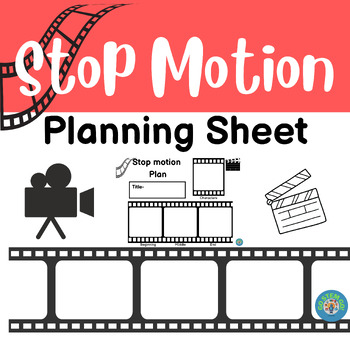
Stop Motion Plan Sheet-Video Design
Are you interested in beginning Stop Motion with your students?This Stop Motion plan sheet will help students plan their Stop Motion movie.The Stop Motion plan sheet includes the title, characters, beginning, middle, and end.1.4bStudents select and use digital tools to plan and manage a design process that considers design constraints and calculated risks.
Grades:
3rd - 6th
Types:

Introduction to Cyber Security - Online Course
Upon completing this online cybersecurity course, you will achieve the following learning outcomes:Comprehensive Understanding of Cybersecurity: You will develop a solid foundation in cybersecurity concepts, terminology, and principles. This will enable you to comprehend the evolving threat landscape, identify potential vulnerabilities, and assess risk factors in various contexts.Network Security Proficiency: You will gain expertise in network security, including understanding network protocols,
Grades:
9th - 12th
Types:
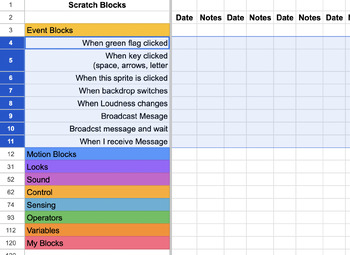
Scratch Skills Checklist
With so many categories and blocks in Scratch try this handy dandy customizable Scratch Skills Checklist. All categories are listed on the left, color coded to match the colors in Scratch. Each category expands with the list of blocks underneath. There are columns to enter the date you introduced the category/block to students along with column for notes. You can customize this for your learning environment.Check out my website and blog for more free tech-ed ideas and resources.www.mrsgeeeky.
Grades:
3rd - 6th
Types:
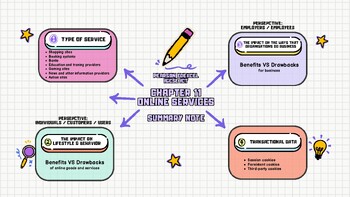
EdExcel IGCSE ICT Chapter 11 Online Services Summary Note
Pearson EdExcel IGCSE ICT Chapter 11 Online Services SummaryEnsure your students have a clear understanding of key online service concepts with this comprehensive Chapter 11 summary note.Covering all core topics from the Pearson Edexcel textbook, this one-page mind map outlines the different types of online services available and how they function. It examines the impact of online interactions on individuals, businesses and data collection through cookies.Key Features:Bulleted overview of common
Subjects:
Grades:
9th - 10th
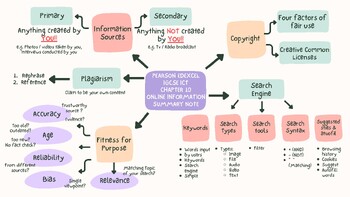
EdExcel IGCSE ICT Chapter 10 Online Information Summary Note
IGCSE ICT Chapter 10 Online Information Summary Note Boost your students' understanding of EdExcel IGCSE ICT Chapter 10 Online Information with this helpful one-page summary note. This digital resource provides a clear and concise overview of all the main topics, concepts, and skills covered in Chapter 10 of the Pearson EdExcel IGCSE ICT textbook. It distills down the essential information into an easy-to-understand bulleted format.Key Features:- Easy-to-access PDF summary document - Clear outli
Subjects:
Grades:
9th - 10th
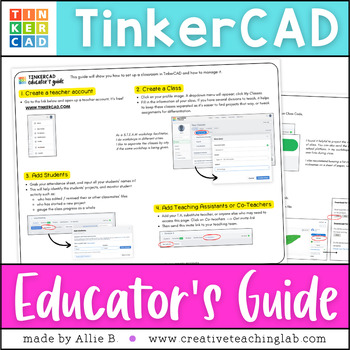
TinkerCAD Set Up Educator's Guide for Teachers
TinkerCAD is an amazing open source tool for students of all ages. Download your free educator's guide to setting up TinkerCAD for your STEM, STEAM, Computer Lab or MakerSpace Classroom!Let’s Connect!⫸ Be part of our growing fb community where we think creatively and expand on our teaching in music, sound exploration and appreciation of sound-based mindfulness activities.⫸ Follow the blog here!⫸ About the AuthorI’m Allie. It’s so nice to meet you! I am a piano teacher; community-engaged new medi
Grades:
4th - 7th
NGSS:
HS-ETS1-2
, MS-ETS1-4
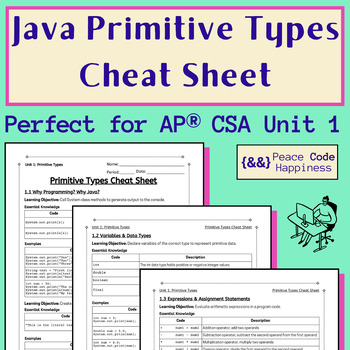
Java Primitive Types Cheat Sheet for Students
Give your students a convenient summary of all the content covered in AP CSA® Unit 1: Primitive Types in Java. This cheat sheet includes a description and examples for all new code introduced in this unit, organized by topic and learning objective. Each topic is on its own page, so they can be handed out as the topic is taught, or all at once.This is a great reference that students can use as they work on projects and assignments, or as a study aid before a quiz or test.AP® CSA standards covered
Grades:
9th - 12th
Types:
Also included in: Java Primitive Types BUNDLE: AP® CSA Unit 1

Note Outline - Magnetism & Magnetic Fields
These notes serve as an outline for the notes on my PowerPoint on Magnets and Magnetic Fields. and are complimentary for those who have purchased it! Topics covered in these notes include:
- Types of Magnets
- Magnetic Forces
- Magnetic Fields
- Electromagnetism
Grades:
Not Grade Specific

Digital Literacy - Lesson Plan Outline
Here is a very flexible, but also structured lesson plan for teaching about digital literacy in your middle school classroom. I am hoping for some feedback from my peers. Please let me know if this format is helpful for you or if you prefer lesson plans with word for word scripts. I want to contribute helpful items for you!
Grades:
4th - 8th
Types:
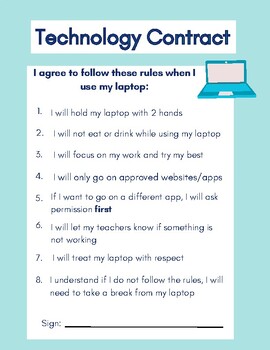
Technology Contract
Help build accountability and responsibility around classroom technology! Review this contract with students and have them sign at the bottom. You can reference this contract to remind kiddos the expected behaviors. There is a copy for laptop use and iPad use. I also hang a copy of the contract above my laptop/iPad charging station so it easy for students to reference on a daily basis.
Grades:
Not Grade Specific
Types:
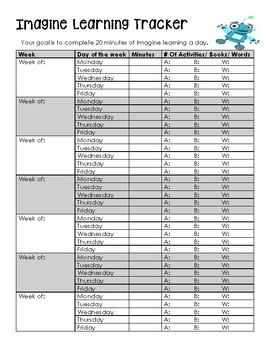
Imagine Learning Tracker
This tracker allows you to have students track their daily minutes, the activities completed, the books read, and their word counts. There is enough space for every week of school.
Grades:
1st - 6th
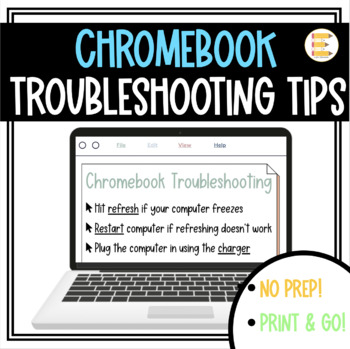
Chromebook Troubleshooting Tips for Teachers
Having trouble with your Chromebook ? With this printable guide, students can quickly and independently work through any Chromebook troubleshooting and performance issues that may come up. Featuring step-by-step instructions and easy-to-follow tips, this guide will help you quickly diagnose and solve common issues with your Chromebook, such as slow performance, connectivity problems, and error messages.Looking for more Chromebook hacks, cheats, and tips? Check out the Chromebook Keyboard Shortcu
Grades:
Not Grade Specific
Types:
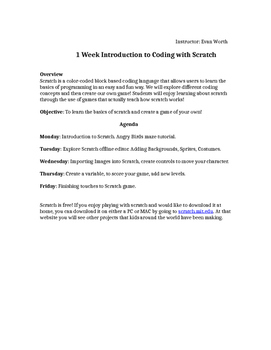
Intro to Scratch Lesson Plan
Teachers can use this outline to help plan a week or weeks of scratch projects. Use this as a guide to help your students create a game of their own that they programmed with Scratch!
************************************************************************
Thanks for visiting my store! If you decide to download this free product, please do not forget to leave feedback. I love reading thoughts about my products and feedback for how I can make them better!
Also, don't forget to "FOLLOW" me for e
Grades:
Not Grade Specific
Types:

FREEBIE - Personal Kahoot Template
I used this template with my students at the end of the year! They had a GREAT time creating questions about themselves for their peers to answer. Use this editable freebie in whatever creative way you see fit!
Grades:
PreK - 12th
Types:
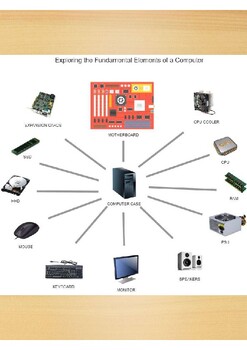
Exploring the Fundamental Elements of a Computer
Exploring the fundamental elements of a computer allows us to understand the core components that make up a computer system. These elements work together to process data, store information, and enable various functionalities.
Subjects:
Grades:
Adult Education, Staff
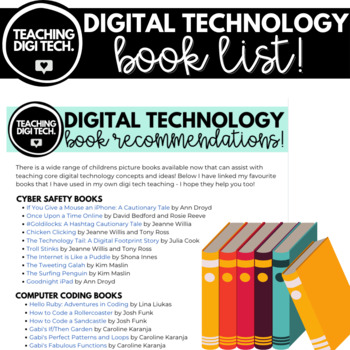
DIGITAL TECHNOLOGY Picture Book Recommendations List FREEBIE
There is a wide range of children's picture books available now that can assist with teaching core digital technology concepts and ideas! Below I have linked my favourite books that I have used in my own digi tech teaching - I hope they help you too!⭑⭑⭑⭑⭑⭑⭑⭑⭑⭑⭑⭑⭑⭑⭑⭑⭑⭑⭑⭑⭑⭑⭑⭑⭑⭑⭑⭑⭑⭑⭑⭑⭑Resources aligned to teaching the 3-4 ACARA Digi Tech Curriculum:ACTDIK007 - Peripheral Devices Flip Book (Input, Output & Storage)ACTDIK007 - Identify and Colour Input, Output & Storage DevicesACTDIK007 - Per
Grades:
PreK - 6th, Staff
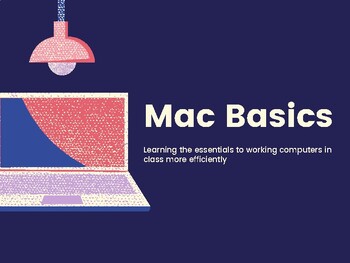
Mac Basics
This is a simple presentation for teachers to walk through with students in a Mac lab-setting. The presentation is meant to act as guide for teachers as students practice each identifying each element of the mac or practice using various command keys, settings or features of a Mac computer. There is a GimKit review game at the end. Please see my other listings for a $1 Google Forms Quiz to accompany this lesson. The presentation can be found here: https://www.canva.com/design/DAESd_1MKXM/J02MdVk
Grades:
9th - 12th
Showing 1-24 of 73 results