192 results
Free computer science centers
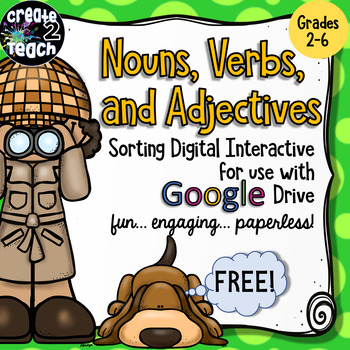
FREEBIE! Nouns, Verbs, and Adjectives Digital Interactive for Google Drive
FREEBIE! What a fun way to review parts of speech! This colorful resource is a highly engaging, entertaining digital interactive that can be used with Google Drive and Google Classroom. Students will sort words using movable pieces into noun, verb, and adjective categories. They will also type a response, identifying words as nouns, verbs, or adjectives. Finally, they will compose a sentence using some of the nouns, verbs, and adjectives in this resource. Your students will love practicing gra
Grades:
2nd - 6th
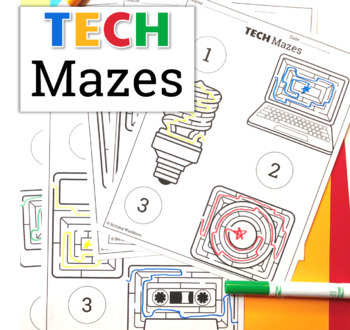
UNPLUGGED Technology Themed Maze Worksheets FREEBIE
5 printable worksheets with three technology themed mazes each. Students will enjoy working their way through the mazes as an early finisher activity. Perfect to leave with a sub!Ideas for Use:Laminate a class set of these worksheets and have students complete the mazes with dry or wet-erase markers. Wipe clean and use again and again. Put these at stations for students who finish their work early.Leave for sub plans when you know you don't want the class using technology.Send home with students
Grades:
K - 5th
Types:
Also included in: Technology Curriculum Back Up Plans Bundle | K-5 Computer Lab Activities
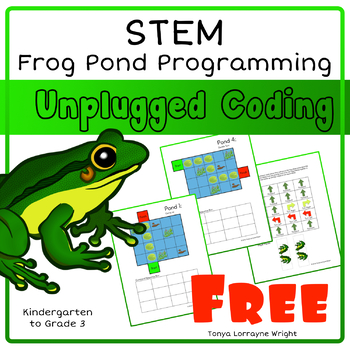
Frog Pond Programing STEM: An Unplugged Coding Activity
This is a computer science STEM activity. In it students will practice programing skills without a computer. In this coding activity, students create a set of commands to move a frog across the lily pads on a small pond. Can they get across? Can they do it in as few moves as possible? This is a fun way for students to learn about and practice the skill of "sequencing." This is also a great activity for "An Hour of Code" with young students.If you enjoy this activity, check out the full version.
Grades:
PreK - 2nd
Types:
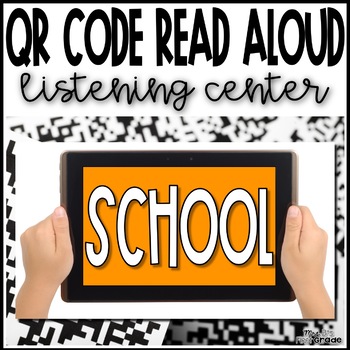
Stories about School | QR Code Read Aloud Listening Center - FREEBIE!
Stories about school picture books - just by scanning a QR code! Twelve QR codes for your classroom listening library, all about stories about school! Students scan the QR code, and are taken to a safe video sharing website where they watch a story about school book being read aloud.What sets these QR Codes apart from the others?✅Shared via safeshare.tv - this enables your students to not see any ads, search, AND I've edited the video to take out promos or please for viewers or subscribing.✅ Dyn
Grades:
K - 2nd
Types:
Also included in: QR Code Read Aloud Listening Center | Full Bundle
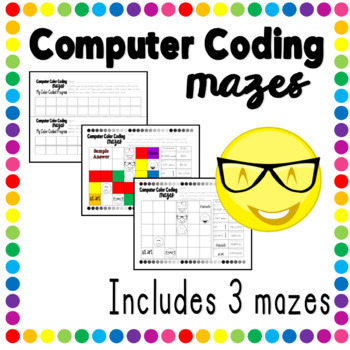
Computer Coding Color Mazes
Catch this ***FREE*** computer coding activity perfect for introducing coding to young programmers! Students will use colors and directional commands to move through the mazes and avoid the Emoji faces. Included in this download are three mazes, recording sheets for lesson extension, and answer keys.
As students are just starting out, encourage them to use a pencil and trace a path from start to finish. When they are done, they may color in each box according the command needed to move from on
Subjects:
Grades:
K - 2nd
Types:
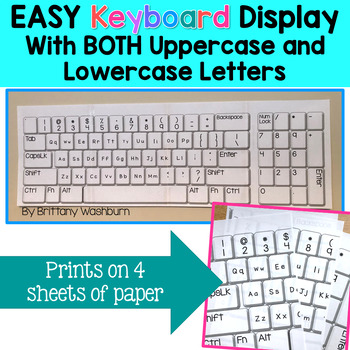
Easy Keyboard Display with Upper and Lowercase Letters
Those wall keyboard displays are adorable, but what about an option that includes both upper and lowercase letters? Beginning readers need both displayed at once to help them learn the keyboard layout and find keys for things like logging in and typing their names. This file includes 2 different layouts for a printer paper sized keyboard AND 1 4-page keyboard to print and prep. It took me less than 5 minutes to cut off the extra border space and tape together the 4 pages. Easy peasy!Print it on
Grades:
Not Grade Specific
Also included in: Kindergarten Tech Skills Lessons and Activities
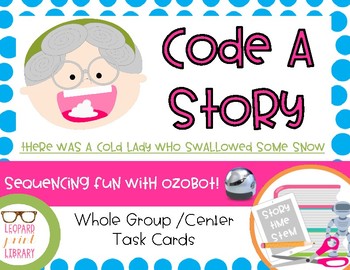
Code A Story- There Was a Cold Lady Coding with Ozobot
Introducing Storytime Stem! Fun resources for teachers who are looking to incorporate STEM into their day using picture books! This activity uses the book, "There Was a Cold Lady Who Swallowed Some Snow," and an Ozobot for a fun sequencing activity. Students will get to code a robot by just using markers.
Unit Contents
-Old Lady and Sequencing Cards
-Ozobot Codes
-Ozobot Task Cards
-Interactive Story Map
-Sequencing/Coding Sheets
*Color and B&W options
Like this activity? Try out my ot
Subjects:
Grades:
K - 5th
Types:
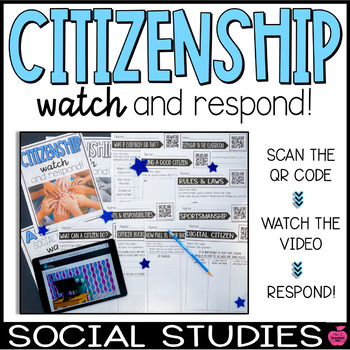
Citizenship | QR Watch & Respond Social Studies
Incorporating social studies skills with technology, listening, and literacy skills has been a game changer in my classroom! Students scan the QR code, watch a short social studies video about citizenship, and then respond about citizenship in writing! I have created ten different QR code response sheets all on the topic of citizenship! I have used this resource whole group, with partners, individual, for homework, and left for a sub. It has become the perfect supplement to my fall back to scho
Grades:
1st - 3rd
Types:
Also included in: August QR Codes | Language Arts, Math, Science, and Social Studies
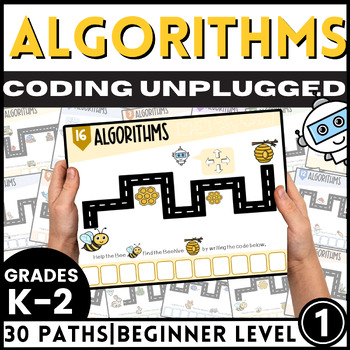
Computer Coding Worksheets for Beginners, Coding Unplugged, Kindergarten - 2nd
These 30 Computer Coding Worksheets for Beginners are a great way to introduce Algorithms to your Kindergarteners, first graders and second graders. Students will follow the path and create a simple code using arrows. All 30 paths are available in Color or Black and White. Once you open the Zip File, you will see 2 PDF Documents (ColorAlgorithmCode and BlackWhiteAlgorithmCode), open and print the one that suits your needs. What is included in this Unplugged Coding Activity?30 Paths for students
Subjects:
Grades:
PreK - 2nd
Types:
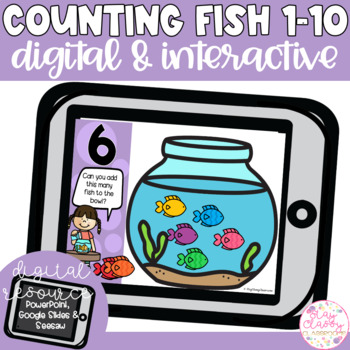
Digital Counting to 10 - Fish | SeeSaw | PowerPoint | Google Slides
An awesome digital and interactive resource for your students to work on click and drag and counting! Designed to be used in PowerPoint or Google Slides on a computer or device. Also includes a pre-loaded SeeSaw ActivityYou can change the level of difficulty by moving or deleting slides to reorderCheck out some other digital resources, perfect for distance learning• Digital Maths Variety BUNDLE• Digital Counting to 20 BUNDLE• Digital Date and Weather ChartMore resources are being added regularly
Subjects:
Grades:
PreK - K
Types:
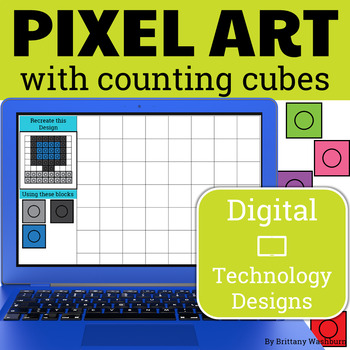
Technology Theme Digital Pixel Art STEM Challenges FREEBIE
This resource works on so many great technology skills. While students may be familiar with using snap cubes (or counting blocks or whatever you call them) to make designs, it brings the skill to a whole new level to do it digitally. 10 Technology Theme designs in 4 different levels for differentiation between grade levels k-5.There are 4 levels for each design. •Level 1 is the easiest and only includes the colors of that specific design. There are multiple of each color snap cube layered over e
Grades:
K - 5th
Types:
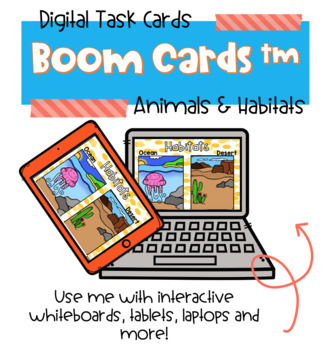
Animal Habitat BOOM cards.
Help the Animals find their home! Students will use their knowledge to help decipher where the animal belongs using digital task cards called Boom Cards. Boom Cards are interactive and fun digital tasks cards. They are engaging and fun for all students. They can be used with a whole class, small group, or independently. They can even be done at home! Your students will think they are FUN! Everyone will LOVE them. There is no printing or laminating involved. No more papercuts or expensive lamina
Subjects:
Grades:
PreK - K
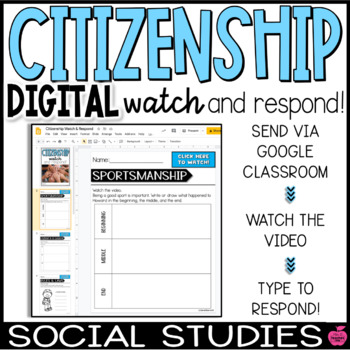
Citizenship | Digital Social Studies | Watch and Respond
DIGITALLY incorporating social studies skills with technology, listening, and literacy skills has been a game changer in my classroom! Students click the video link, watch a short social studies video about citizenship, and then respond about citizenship in the digital text boxes! I have created ten different digital response sheets all on the topic of citizenship!This resource is completely DIGITAL. It is used via Google Slides or Classroom.I have used this resource whole group, with partners,
Grades:
1st - 2nd
Types:
Also included in: Digital Watch and Respond Social Studies | Full Year Bundle
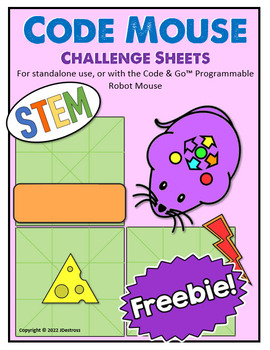
STEM Code & Go Robot Mouse Coding Challenge - Freebie!
Coding Practice... Great for CODING WEEK or any time you are looking to give your students a challenge! The Learning Resources® Code & Go™ Programmable Robot Mouse is a fantastic resource for teaching coding basics. The pages included here are meant to provide an extension and challenge to the basic mazes provided with the Robot Mouse Activity Set.The pages can be used without the robot mouse, but the activity set does provide a good way for students to test and prove their code.Click HERE t
Grades:
K - 6th
Types:

Space Themed STEM Activities | Engineer Inspiration | Printable & Digital
Enhance your STEM & Makerspace stations with Space Themed STEM Activities, Engineer Inspiration Board. Use this board to inspire young engineers to build various things that represent the theme of Space. Printable & digital options available.===========================================Using any materials on hand, students have the opportunity to build: asteroidsshooting starsatelliterocketspace shuttleastronauttelescopemeteormoonThis is a way to inspire students to be creative and imagine
Grades:
K - 2nd
Types:

⭐ NO PREP K-6 FREE Emergency Sub Plans
⭐ Educators, we know it's tough right now, and there are days when you have to be out of the classroom due to illness or to take care of your own family. Preparing plans for a guest teacher can be time-consuming and challenging, especially if you need to be at home quickly and without much notice. ⭐ These sub-plans are meant to require no preparation on your part. They can be linked in your overall sub plans, printed out to keep handy when needed, posted in your Google Classroom, or shared wit
Grades:
PreK - 6th
Types:
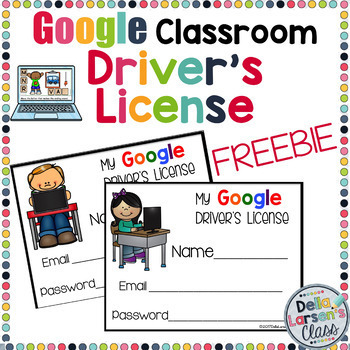
Google Classroom EDITABLE driver's license FREEBIE
Do your kids need help managing their Goggle Classroom email and password? Is it difficult to log your young learners onto Google Classroom. Here is a simple solution that works in my class. The Google Driver's License. Just type in your students' email and password onto the card, laminate, and your ready to go paperless. I've included an updated license that has a QR code that will bring your kids directly to the Google sign in page. Let's make it easy for our kids!Not sure if you're ready to
Grades:
PreK - 1st
Types:
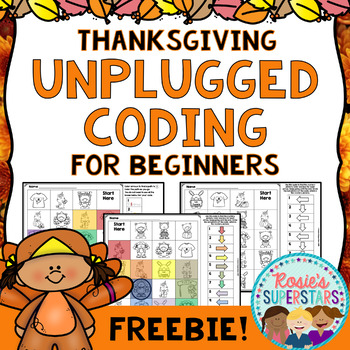
Thanksgiving Themed Unplugged Coding for Beginners Freebie
These screen free Thanksgiving themed coding activities are great for beginners to learn the basics of directional coding and computational thinking. There are 7 different ready to print activities that have students follow directional codes and create their own program using arrows. Use these activities as a STEM center or for independent work as an introduction to coding. These activities are a great way for students to participate in the Hour of Code™ and beyond without using technology.Cont
Grades:
K - 2nd
Types:
Also included in: Coding For Beginners Bundle Great for The Hour of Code™
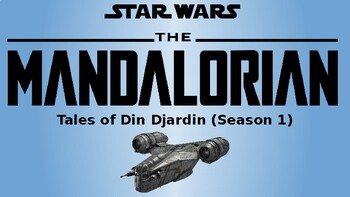
Mandalorian S1 (Star Wars) - Breakout Room - Upper Elementary Math
The breakout room includes 5 challenges which range from multiplication, division, and geometry. All the online files are connected (to put on your own Google classroom). Best suited for a Breakout EDU kit. - When you try Challenge ONE and FOUR you must DOWNLOAD your own copy to give to students. The copy that is connected is the original and will not be given editing rights!After you download a copy, either share it with students or Hyperlink it to your own copy of the PowerPoint.Challenge 1 Ch
Subjects:
Grades:
4th - 6th
Types:

Twitter Activity- Blank Tweet for reading/writing responses
Students can type directly onto the document. Simply share the link with them and ask that they “make a copy” before getting to work. You can also print these out for students and have them hand write on here. The template is completely customizable. I used this after reading a controversial “censorship” article. Students “Tweeted” their opinions on censorship and then we printed the tweets and used them on a bulletin board. Enjoy!
Grades:
Not Grade Specific
Types:
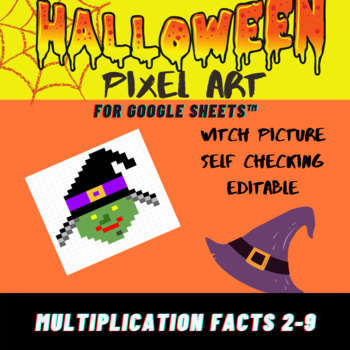
Pixel Art - Multiplication Practice Facts 2-9 using Google Sheets™
Students can practice their multiplication facts (2-9) by solving each problem and watching a hidden picture appear. This product is self correcting and fun as a picture appears once they have the correct answer. Can be used with younger grades or those students working at a lower grade level. This product is made with Google Sheets™ and can be assigned in Google Classroom™. Students can scroll over to see the picture, but may wish to change their view to 75% to watch the witch appear as they en
Subjects:
Grades:
4th - 6th
Types:
Also included in: Seasonal & Holiday Pixel Art Bundle
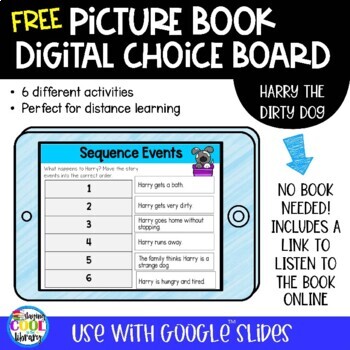
FREE Picture Book Digital Choice Board - Harry the Dirty Dog
This free digital choice board provides six different engaging and interactive activities to go along with the book Harry the Dirty Dog by Gene Zion. No physical book is needed to complete the activities. There is a link for students to hear the book read out loud. Students will work directly in Google Slides to complete the activities. **UPDATED: I added an editable Google slide file. The editable Google slides file will let you edit SOME of the text on the slides. I can not offer a full editab
Grades:
K - 2nd
Types:
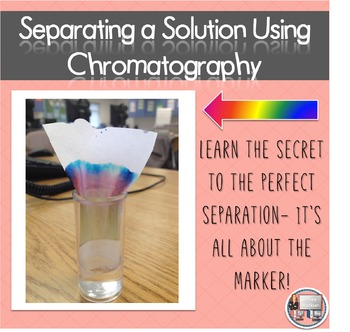
Chromatography Experiment - Separating a Solution FREE
Integrate technology into your chromatography experiment with these free worksheets and directions. Very easy to follow for even the most timid technology users. Included in this file you will find 2 versions of a printable worksheet that guides your students through the steps of the scientific method. You will also find a page with directions for how to set up and complete the experiment- for students. To see a detailed preview of how I completed this experiment in my classroom, check out this
Grades:
2nd - 4th
Types:
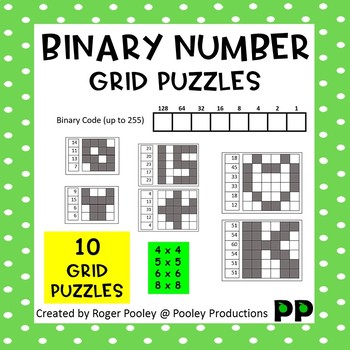
Binary Number Grid Puzzles - FREE
This resource is FREE, fun hands-on activity that uses the binary number system to create mini pictures.Students will devour these and be wanting more! By then they will have a beginning understanding of the binary number system.If you like this free resource and would like to immerse your students in more of these binary puzzle pictures then please check out my store Pooley Productions (click on the banner for the computing selection of resources!). Here you will find, in addition to a wide col
Grades:
5th - 8th
Types:
CCSS:
Also included in: Back To School Distance Learning Pack Grades 3-5
Showing 1-24 of 192 results

