164 results
Free computer science teacher manuals
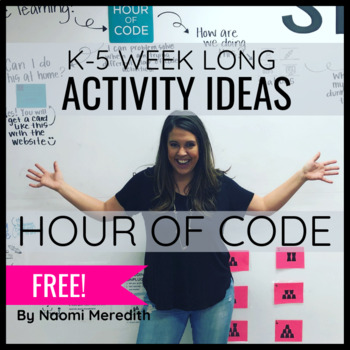
Hour of Code Activities Guide | Week of Lesson Ideas for K-5
This Hour of Code Activities free guide is to help you find STEM & Technology resources that will be perfect during the week for your K-5 students. There are video links along with resources to check out so that the experience is fun and stress-free!Hear more about how to set up your Hour of Code experience on Episode 38 of The Elementary STEM Coach Podcast (release date 11/21/22): naomimeredith.com/episode38Here’s how you can get the most out of this guide. Print this out to read it like a
Grades:
Not Grade Specific
Types:
Also included in: Coding Lessons and Hour of Code Activities for Elementary Students K-5
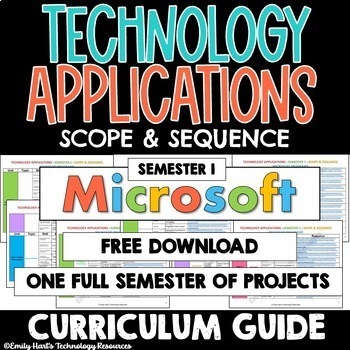
TECHNOLOGY APPLICATIONS - SCOPE & SEQUENCE - 1st Semester Computer Course Guide
Technology / Computer Applications Complete Semester 1 Scope & Sequence Course Guide (Microsoft Programs)A complete scope and sequence broken down by specific units as listed below and links to assignments which cover necessary content including:Unit 1: Introduction to ComputersUnit 2: Digital ArtUnit 3: Word ProcessingUnit 4: PresentationsUnit 5: ReviewEnough curriculum to last one semester! This downloadable guide will help you customize and pace your course!For Technology Applications 1st
Grades:
K - 12th
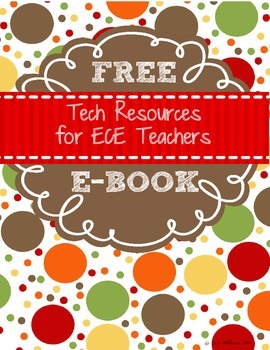
Resources for Teachers E-book - Infant Toddler Preschool Childcare FREEBIE
This book contains tips, ideas, and links to websites to help with all of the tasks the infant, toddler, and preschool teachers are responsible for. It includes links to sites that can assist with parent-teacher communication, photo storage and sharing and setting up classroom blogs.
The E-book covers a variety of ways that teachers can use social media, including Pinterest, Facebook, Instagram, Twitter, and Google+ to communicate with parents, and collaborate with colleagues.
It also inc
Grades:
PreK - K

Introduction to Keyboarding - Computer Lab LIST OF FREE TYPING RESOURCES
Get your Keyboarding unit off to the right start! Are you looking for a list of free typing websites for students to practice keyboarding techniques? Are you looking for instructional materials to reinforce typing skills? Then this is a great FREE resource for you! Download this free resource to help you navigate through teaching beginning keyboarding and/or typing to students! File type will be a FREE downloadable PDF!For more great resources for the technology classroom, visit:Emily Hart's Tec
Grades:
K - 12th

Free Tutorial How To Use Frames & Text in Microsoft Word
I've had some email questions about how to use frames (clip art items such as png files)and add text in Microsoft Word. This is a simplified tutorial using pictures and step-by-step directions.
Thanks to my fellow teacher friend Krissy Malone, we've updated this document to include instructions for both PC users and Mac users.
We hope you find it useful and please be sure to visit Krissy's teacher store while you're here!
Created by Krissy Malone & Tracee Orman
Grades:
Adult Education, Staff
Types:
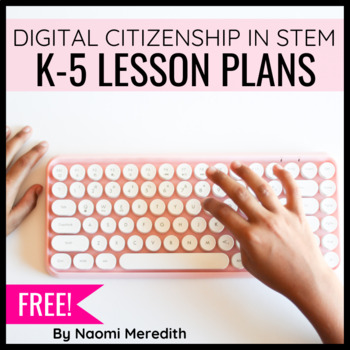
Digital Citizenship in STEM | Week of Lesson Ideas for K-5
This Digital Citizenship free guide is to help you find STEM & Technology resources that will be perfect during the week for your K-5 students. There are video links along with resources to check out so that the experience is fun and stress-free!Want to see me talking about these activities? Check out this episode on The Elementary STEM Coach Podcast. Amazon Affiliate links are included in this guide. When you purchase through my link, there is no extra cost to you, but I receive a small com
Grades:
Not Grade Specific
Types:
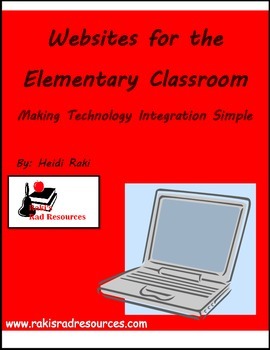
Websites for the Elementary Classroom
Computers have become a way of life in the classroom. Students have computers at home and they are used to surfing the web. There are wonderful websites out there to help them learn. These websites are mostly a FREE resource, which allows students to have fun while learning. However, there are so many sites out there, many teachers struggle to find out which websites to use.During my time as a teacher, both a computer teacher and a classroom teacher, I have amassed a large collection of “tri
Grades:
PreK - 5th
Types:
Also included in: Technology Integration Bundle
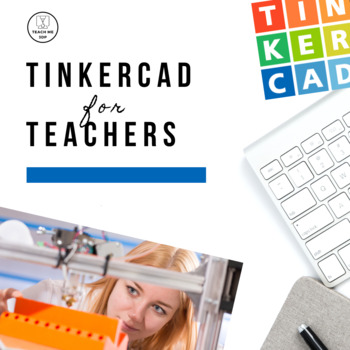
Tinkercad for Teachers
Are your students ready to design their own 3D printable projects? Do you need an easy way to oversee and manage students' 3D design projects? Learn how to get started with Tinkercad. In this free booklet you will learn what Tinkercad is and learn how to get started using it in your classroom.
Grades:
Not Grade Specific
Types:
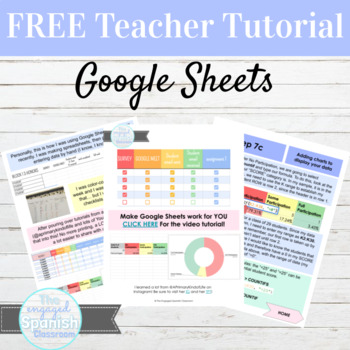
FREE Teacher Tutorial for Using Google Sheets
FREE Teacher Tutorial for Using Google Sheets: Learn how to use checkboxes, assign value to assignments, display scores, as well as utilize pie charts that update automatically as you utilize your checklist.These strategies are beneficial during distance learning, but will be helpful no matter what your future classroom may look like.Included in this free tutorial:20 page visual walkthrough40+ min walkthrough video (my first one!)2 page starter workbook so you can work as you read/watchThis is m
Grades:
Not Grade Specific
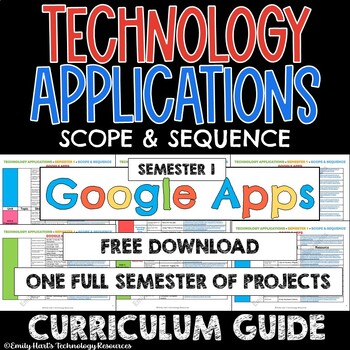
TECHNOLOGY APPLICATIONS - SCOPE & SEQUENCE - 1st Semester Course Guide - GOOGLE
Technology / Computer Applications Complete Semester 1 Scope & Sequence Course Guide (Google Apps)A complete scope and sequence broken down by specific units as listed below and links to assignments which cover necessary content including:Unit 1: Introduction to ComputersUnit 2: DrawingsUnit 3: Word ProcessingUnit 4: PresentationsUnit 5: ReviewEnough curriculum to last one semester! This downloadable guide will help you customize and pace your course!For complete course bundle (Google Apps),
Grades:
PreK - 12th
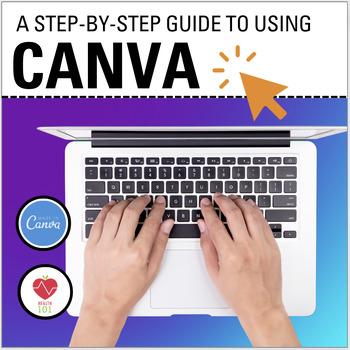
Canva Help Guide: How to create an infographic | Middle School + High School
Canva help here! This FREEBIE download will walk you and/or your students through how to create a show-stopping infographic! Canva is so easy and fun to use- but sometimes people get tripped up when they are just trying it for the first time.Here you will find:Pictures of Canva that walks you through where to click in order to create an infographic.Interested in doing a Canva project with your class? Download a student project example and rubric ***HERE***
Grades:
8th - 12th, Higher Education, Staff
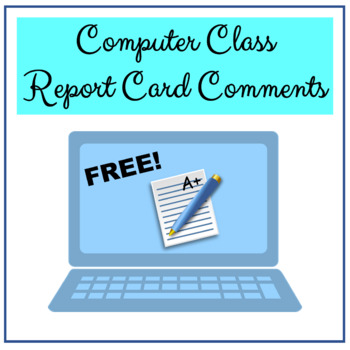
Computer Class Report Card Comments
Enjoy this FREE resource to help you with Computer/Technology report card comments. Includes 55 Positive and Needs Improvement report card comments.
Grades:
Not Grade Specific

NEW! DIGITAL WELLNESS COURSE: CONNECT TO WHAT COUNTS
Just when we need it most, a powerful and enlightening digital wellness curriculum for students 6-12! "THIS PROGRAM IS TIMELY, RELEVANT, AND SO NEEDED!"Through data, ongoing research, and simply looking around the dinner table, it has become increasingly clear that screens are an impediment to human connection. With so many kids struggling with dependency on technology and mental health issues around social media, screens are robbing our kids of time, focus, confidence, and meaningful connection
Grades:
6th - 12th
Types:
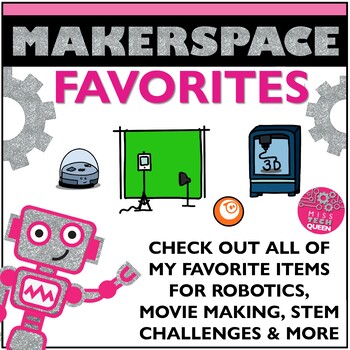
Makerspace Favorites Starting with STEM How to Start a STEM Lab New to Robot
Are you new to STEM or want to start a makerspace in your classroom??? A lot of teachers have reached out with questions on what to buy. I wanted to create a list of my students’ favorite items! These are suggestions of how I use them in my classroom, however, the items can work for other grade levels. It varies on your students’ level and experience.The links are clickable to websites, apps, or my Amazon Idea list. Hope your students enjoy these as much as mine do! ~ DenaClick here to follow m
Grades:
1st - 4th
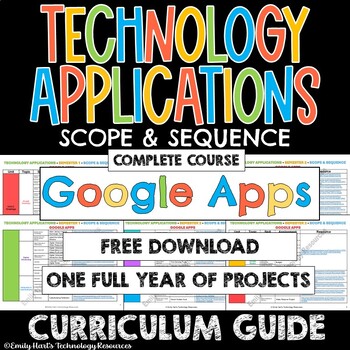
TECHNOLOGY APPLICATIONS - SCOPE & SEQUENCE - FULL YEAR Course Guide - GOOGLE
Technology / Computer Applications FULL YEAR Scope & Sequence Course Guide (Google Apps)A complete scope and sequence broken down by specific units as listed below and links to assignments which cover necessary content including:Unit 1: Introduction to ComputersUnit 2: DrawingsUnit 3: Word ProcessingUnit 4: PresentationsUnit 5: ReviewUnit 6: SpreadsheetsUnit 7: Desktop PublishingUnit 8: Web DesignUnit 9: EmailUnit 10: Business ProjectUnit 11: CareersUnit 12: CodingUnit 13: Semester ReviewEno
Grades:
5th - 12th
Types:
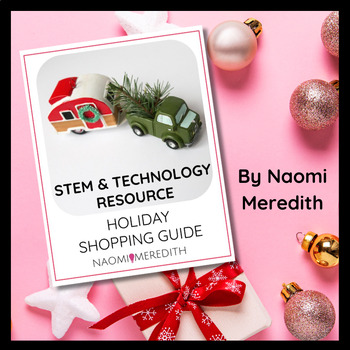
Holiday Gift Guide for Kids STEM & Technology
This Holiday Gift Guide for Kids is to help you find STEM & Technology resources that will be perfect for this time of year. Each item is paired with a resource from my shop that can implement in your classroom right away.Amazon Affiliate links are included in this guide. When you purchase through my link, there is no extra cost to you, but I receive a small commission in return. Here’s how you can get the most out of this shopping guide. Print this out to read it like a magazine or view dig
Grades:
Not Grade Specific
Types:
Also included in: Technology & STEM Activities for Winter | Bundle
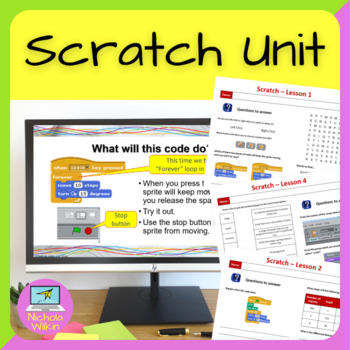
Scratch Beginners Lessons
This is a complete easy-to-follow 6 week unit of work to teach the basics of the Scratch programming language. It includes an attractive PowerPoint presentation for every lesson including fun activities and video clips to teach key skills, placements which can be used if the pupils have to share resources or to stretch the more able students, an easy to use assessment grid and a comprehensive teacher's guide.
Subjects:
Grades:
6th
CCSS:
NGSS:
MS-ETS1-2
, MS-ETS1-4
, MS-ETS1-1
, MS-ETS1-3

Scratch Jr - Embedding Sound Recordings and Photos - Setting Up
In this document I will illustrate how to set up Scratch Jr for adding sounds and photographs to the coding and slides. These permissions are needed to access the microphone in iOS and the Camera. I will include the Google Slides, PDF and Powerpoint version of this for ease of use.This is a free resources to get you started using the excellent app Scratch Jr. Scratch Jr is a great way to teach fundamentals of coding and following steps to reach an outcome. Save CyberBits Jr as a resource for tec
Subjects:
Grades:
PreK - 6th
Types:

Digital Citizenship and Cyberbullying // FREE LIST OF TEACHER VIDEO RESOURCES
Get your Digital Citizenship and/or Cyberbullying unit off to the right start! If you are looking for some great video resources to support middle and high school digital citizenship curriculum, this is a great list of videos that will make an impact on your students. Download this free resource to help you navigate teaching this unit! File type will be a FREE downloadable PDF!For more great resources for the technology classroom, visit:Emily Hart's Technology Resources
Grades:
6th - 12th
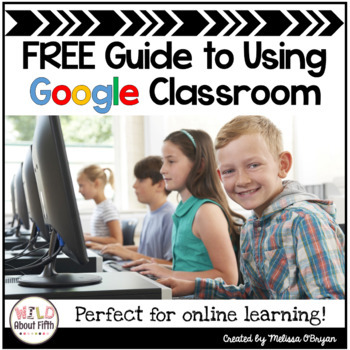
Google Classroom Free Guide for Online Learning
Are you new to using Google Classroom or online distance learning? If so, this guidebook is for you.I've been using Google Classroom for the past few years and I have all kinds of notes, tips and advice I'd love to share with newbies like you!I hope you check it out! The guide contains information on:What is Google Classroom?Why use Google Classroom?How to get startedHow to create assignmentsHow to share assignmentsHow to grade assignmentsOther tips & adviceHow to organize your Google driveD
Grades:
3rd - 6th
Types:
Also included in: 5th Grade Reading BUNDLE | Digital and Printable
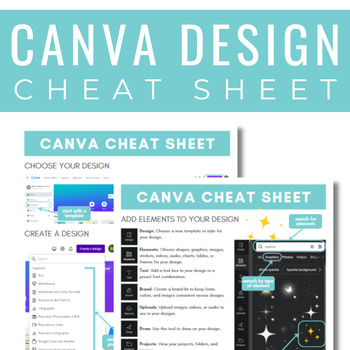
Canva Cheat Sheet | How to Design in Canva | Canva for Educators
Do you want to learn how to use Canva? Are you intimidated by all of the features and tools? Look no further! Here is a free resource to help you get started designing in Canva today! From lesson plans to presentations to posters, you can start it all with this cheat sheet. This document contains information on the basic tools in Canva to get you started designing today.
Subjects:
Grades:
Not Grade Specific
Types:

Coding JavaScript 00b: Practicing Code
This preliminary text covers working in a web browser’s console. This text discusses proper syntax and naming conventions, among many other basic concepts needed for proper coding. This is a tutorial, not a worksheet, but can be distributed to students to allow them to self-pace. This text is excerpted from my book, Coding for Kids: Learn JavaScript: Build Mini Apps. See red-jade.com/cfk2 for more information.
Subjects:
Grades:
7th - 12th

Coding JavaScript 00c: Console Work
This preliminary text focuses on working in the console to build basic coding skills. This text refers to adding comments, basic string (text) manipulation, string-to-number conversions, and more. This is a tutorial, not a worksheet, but can be distributed to students to allow them to self-pace. This text is excerpted from my book, Coding for Kids: Learn JavaScript: Build Mini Apps. See red-jade.com/cfk2 for more information.
Subjects:
Grades:
7th - 12th
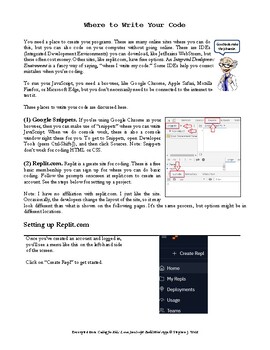
Coding JavaScript 00a: Getting Set Up
This is a preliminary coding necessity. You need a place to code, and this document tells you how to do it. Three ways are discussed: Using Google snippets, using a coding site, and setting up your own files. This is a tutorial, not a worksheet, but can be distributed to students to allow them to self-pace. This text is excerpted from my book, Coding for Kids: Learn JavaScript: Build Mini Apps. See red-jade.com/cfk2 for more information.
Subjects:
Grades:
7th - 12th
Showing 1-24 of 164 results

