102 results
Free computer science independent work packets
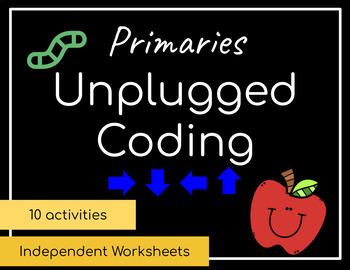
Unplugged Coding Independent Worksheets | Distance Learning
Also available in an INTERACTIVE NOTEBOOK VERSION!Unplugged Coding Packet for grades K-2ONE-PAGE DIRECTIONS10 CODING MAZES using coding arrowsANSWER KEY INCLUDEDNO PREP!Great distance learning activity to help kids stay engaged in STEM, coding, and critical thinking. Like this activity? You would also enjoy Part 2! Click here to check out Part 2I would love to hear your feedback on this resource! Click on your "My Purchases" page. Then, click on the review button and follow the directions on the
Grades:
K - 2nd
Also included in: Unplugged Coding Independent Worksheets BUNDLE | Distance Learning
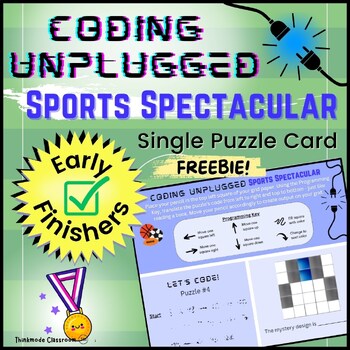
Coding Unplugged: Offline Puzzle for Middle School│Single Puzzle Card- Sports
Translate an algorithm to create art! Basic coding skills are put to the test with these pencil-and-paper coding puzzles. Students will translate the arrow code using the Programming Key to draw the secret image. Perfect as a computer-free sub activity, or use as a no-prep option for early finishers or after state testing! Find the full resource here. This Free Resource contains one single puzzle card that can be used as a quick worksheet, or can be laminated and used again and again!The FULL Co
Grades:
4th - 9th
Also included in: Coding Unplugged YEAR-LONG CODING PUZZLE BUNDLE for Middle School
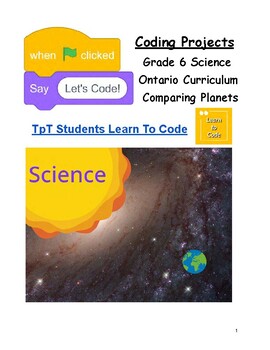
Let's Code Grade 6 Ontario Science Earth and Space Systems: Compare the Planets
Coding for Grade 6 Earth and Space Systems: Students will create a demonstration to compare the planets in our solar system and show just how big or small they really are! Use this fun and engaging science/coding project to meet and exceed the expectations of the new coding strand in the Ontario Science curriculum. This project comes with a short video tutorial, a student worksheet, a note to teachers, and success criteria for easy assessment. This project uses Scratch, a free software designed
Subjects:
Grades:
6th
Also included in: Let's Code Grade 6 Ontario Science: All Four Strands
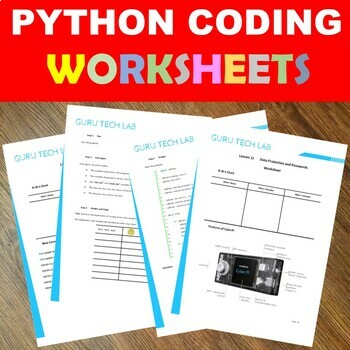
PYTHON basic coding WORKSHEETS for programming and coding FREEBIE
This is a PYTHON CODING worksheets to be used by programmers and computer science students. It starts from the basics python coding worksheets to the advanced level. it is a python practical workbook which is mainly dealing in the practical coding aspects.Who am I and what do I for a living?I am a certified COMPUTER SCIENCE teacher, CompTIA A+, NETWORK+,SECURITY+ and a Microsoft instructor and web developer.Customer TipsFollow us on Guru Tech LAB so as you may get updates of our free resources.D
Grades:
4th - 12th, Higher Education, Adult Education
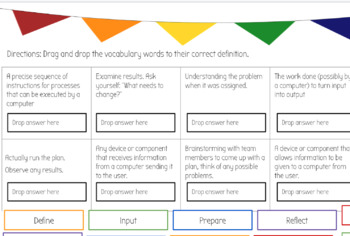
Computer Science Discoveries Unit 1 Vocabulary Worksheet (Code.org)
Drag and drop worksheet works great remotely and in person to help students practice vocabulary with Unit 1 of Computer Science Discoveries.
Subjects:
Grades:
5th - 8th
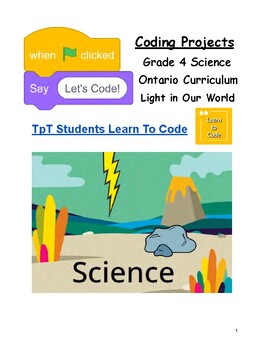
Let's Code Grade 4 Ontario Science Matter and Energy: Sources of Light
Coding for Grade 4 Matter and Energy: Students will create an interactive display of natural and artificial light sources in our world. Use this fun and engaging science/coding project to meet and exceed the expectations of the new coding strand in the Ontario Science curriculum. This project comes with a short video tutorial, a student worksheet, a note to teachers, and success criteria for easy assessment.This project uses Scratch, a free software designed by MIT for students to quickly and ea
Subjects:
Grades:
4th
Also included in: Let's Code Grade 4 Ontario Science: All Four Strands
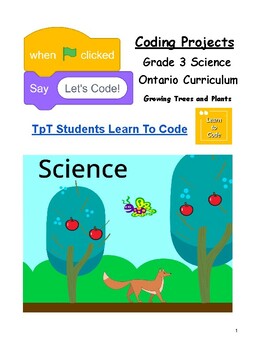
Let's Code Grade 3 Ontario Science Life Systems: Growing Trees and Plants
Coding for Grade 3 Life Systems: Students will demonstrate how water and light support healthy trees and plants. Use this fun and engaging science/coding project to meet and exceed the expectations of the new coding strand in the Ontario Science curriculum. This project comes with a short video tutorial, a student worksheet, a note to teachers, and success criteria for easy assessment.This project uses Scratch, a free software designed by MIT for students to quickly and easily learn how to code.
Subjects:
Grades:
3rd
Also included in: Let's Code Grade 3 Ontario Science: All Four Strands
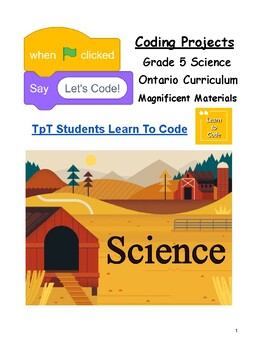
Let's Code Grade 5 Ontario Science Structure & Mechanisms: Magnificent Materials
Coding for Grade 5 Structure and Mechanisms: Students will create a game to reinforce which materials are best for building. Use this fun and engaging science/coding project to meet and exceed the expectations of the new coding strand in the Ontario Science curriculum. This project comes with a short video tutorial, a student worksheet, a note to teachers, and success criteria for easy assessment.This project uses Scratch, a free software designed by MIT for students to quickly and easily learn
Subjects:
Grades:
5th
Also included in: Let's Code Grade 5 Ontario Science: All Four Strands
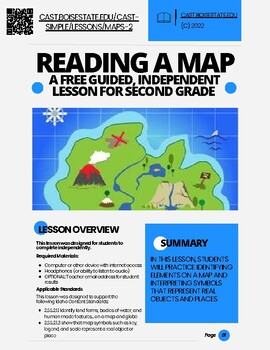
Reading a Map
In this lesson, students will practice identifying elements on a map and interpreting symbols that represent real objects and places.This lesson was designed to support the following Idaho Content Standards:2.SS.2.1.1 Identify land forms, bodies of water, and human made features... on a map and globe2.SS.2.1.3 show that map symbols such as key, legend, and scale represent a real object or place
Grades:
1st - 3rd
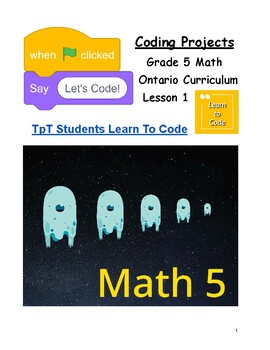
Let's Code Grade 5 Ontario Math Lesson #1
Coding Grade 5 Ontario Mathematics: In this first of four lessons, students will be creating a game called Galactic Ghost. Use this fun and engaging coding project to meet and exceed the expectations of the coding strand in the Ontario Grade 5 Math curriculum which revolve around two basic concepts: conditional statements and other control structures.This project comes with a short video tutorial, a student worksheet, a note to teachers, and success criteria for easy assessment.This project uses
Subjects:
Grades:
5th
Also included in: Let's Code Grade 5 Ontario Math Complete Set
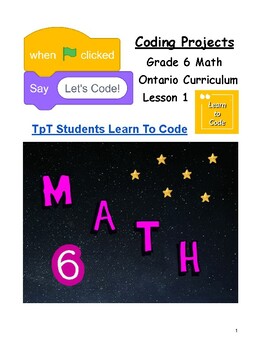
Let's Code Grade 6 Ontario Math Lesson #1
Coding Grade 6 Ontario Mathematics: In this first of four lessons, students will be creating a game called Alien Invasion. Use this fun and engaging coding project to meet and exceed the expectations of the coding strand in the Ontario Grade 6 Math curriculum which revolve around three basic concepts: conditional statements, control structures and efficient coding.This project comes with a short video tutorial, a student worksheet, a note to teachers, and success criteria for easy assessment.Thi
Subjects:
Grades:
6th
Also included in: Let's Code Grade 6 Ontario Math Complete Set
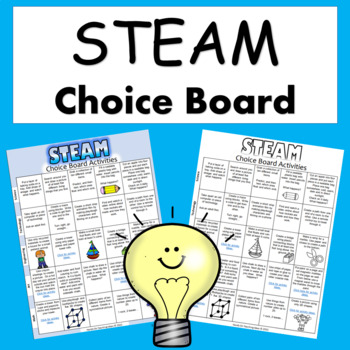
STEM Activities STEM Activities Choice Board FREE
Give children choice in their learning with this FREE STEM activity Choice board / STEAM activity board. Science, Technology, Engineering, Art and Math are all covered in this activity board.Keep children engaged and learning at home or at school with these fun, hands-on activities that will encourage a love of STEAM and learning. Some links to activity ideas/descriptions are included.Follow my shop for latest promotions and products. Click to follow.
Subjects:
Grades:
K - 2nd
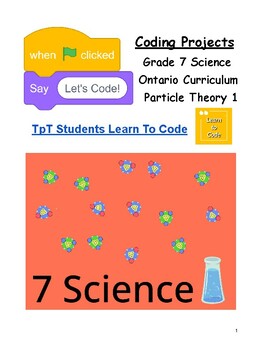
Let's Code Grade 7 Ontario Science Lesson #1 Matter and Energy: Particle Theory
Coding for Grade 7 Matter and Energy: Students will create a demonstration of homogeneous and heterogeneous mixtures ! Use this fun and engaging science/coding project to meet and exceed the expectations of the new coding strand in the Ontario Science curriculum. This project comes with a short video tutorial, a student worksheet, a note to teachers, and success criteria for easy assessment.This project uses Scratch, a free software designed by MIT for students to quickly and easily learn how to
Subjects:
Grades:
7th
Also included in: Let's Code Grade 7 Ontario Science: All Four Activities
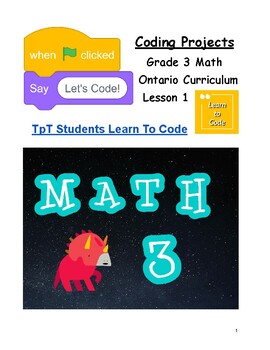
Let's Code Grade 3 Ontario Math Lesson #1
Coding Grade 3 Ontario Mathematics: In this first of four lessons, students will get an introduction to Scratch Coding using sequential, concurrent and repeating events to animate their name. A paper/pencil unit test is included with the full unit.Use this fun and engaging coding project to meet and exceed the expectations of the coding strand in the Ontario Grade 3 Math curriculum. This project comes with a short video tutorial, a student checklist, a note to teachers, and success criteria for
Subjects:
Grades:
3rd
Also included in: Let's Code Grade 3 Ontario Math Complete Set

Maya Goes Phishing - STEM - Reading Comprehension & Activity - Computer Science
Learners will read a short story about Maya, a technical educator at a senior community center. Maya teaches her local community about online safety, as she works to bridge the digital divide.Learners then answer three quick check reading comprehension questions, and a cut & stick word bank is provided.
Grades:
Not Grade Specific
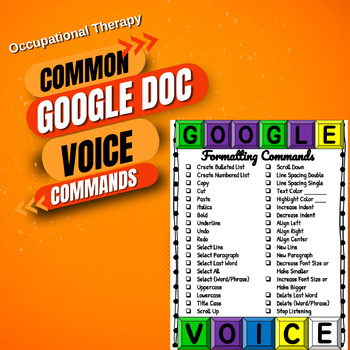
Common Google Doc Voice Commands: Occupational Therapy (OT) Freebie
I made a list of common voice typing commands for google docs for one of my students and wanted to share it with all of you! I hope that you enjoy it! Follow my page for more content and feel free to reach out if you have any resources that you are looking for, but cannot find. I may be able to generate it for you. Color and B&W Option.
Grades:
K - 12th
Also included in: School Occupational Therapy (OT) Starter Bundle Pack
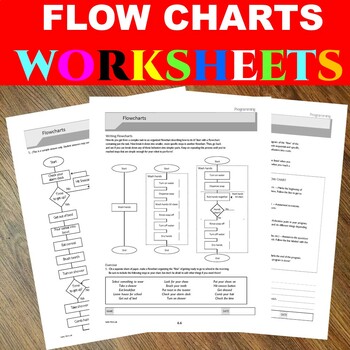
programming FLOW CHARTS worksheets. FREEBIE
Get FREEFLOW CHARTS programming WORKSHEETS from Guru Tech Lab. It consists of the flow chart questions and problems which requires to be solved by the students. flow charts are drawn for you while the questions are below. Challenge your programming and coding skills with this free resource.*************************************************************************************What is included in this resource?⭐flow chart worksheets ⭐problem solving questions⭐QuizzesWho am I and what do I for a liv
Grades:
5th - 12th, Higher Education, Adult Education

App Design Planning Journal
This product is a 14 page journal that I created for students to complete prior to building their app using the app lab website from code.org (there is a link to an intro video about the website on the first page).Some prior learning and understanding about UX and UI design principles would be required prior to using this product.In this product I have also provided an A3 phone wireframe template which can be printed and used by the student during the planning process.
Subjects:
Grades:
6th - 9th

Coding JavaScript 00c: Console Work
This preliminary text focuses on working in the console to build basic coding skills. This text refers to adding comments, basic string (text) manipulation, string-to-number conversions, and more. This is a tutorial, not a worksheet, but can be distributed to students to allow them to self-pace. This text is excerpted from my book, Coding for Kids: Learn JavaScript: Build Mini Apps. See red-jade.com/cfk2 for more information.
Subjects:
Grades:
7th - 12th
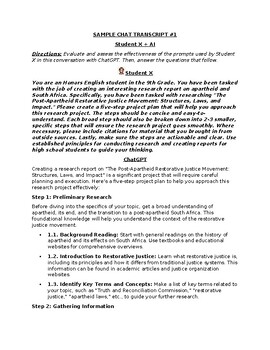
Prompt Engineering Unit: Sample Chat Transcripts Between Teacher and AI
The quality of the output depends on the quality of the input.Teach your students the basics of prompt engineering using these sample chat transcripts between "Student X" and ChatGPT and "Student Y" and ChatGPT.One of them knows how to prompt, the other one doesn't!Use these transcripts after teaching students the basics of prompt engineering. Ask them to evaluate the effectiveness of the prompts and answer questions that follow to generate discussions about the importance of asking good questio
Grades:
Not Grade Specific

Coding JavaScript 00b: Practicing Code
This preliminary text covers working in a web browser’s console. This text discusses proper syntax and naming conventions, among many other basic concepts needed for proper coding. This is a tutorial, not a worksheet, but can be distributed to students to allow them to self-pace. This text is excerpted from my book, Coding for Kids: Learn JavaScript: Build Mini Apps. See red-jade.com/cfk2 for more information.
Subjects:
Grades:
7th - 12th
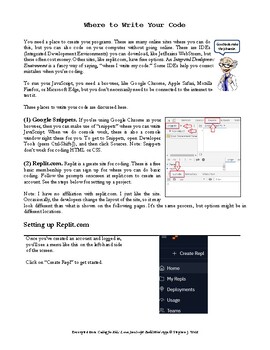
Coding JavaScript 00a: Getting Set Up
This is a preliminary coding necessity. You need a place to code, and this document tells you how to do it. Three ways are discussed: Using Google snippets, using a coding site, and setting up your own files. This is a tutorial, not a worksheet, but can be distributed to students to allow them to self-pace. This text is excerpted from my book, Coding for Kids: Learn JavaScript: Build Mini Apps. See red-jade.com/cfk2 for more information.
Subjects:
Grades:
7th - 12th
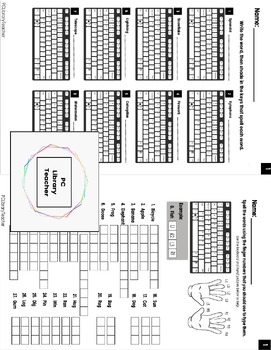
Computer Typing - No Tech - Worksheets - Unplugged Typing
This resource can be used in a typing class for students to practice their typing knowledge/skills away from the computer. It can be used as an early finisher activity, alternate assignment, or assessment. It can be a great review for students._______________________________________________________________________________________There are two types of activities included: _______________________________________________________________________________________Activity 1:Students rewrite the provid
Grades:
2nd - 5th
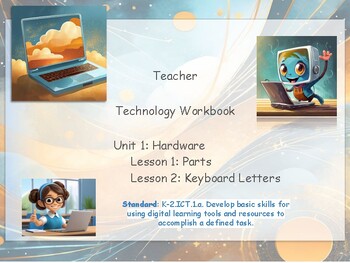
Interactive Technology Workbook for grades k, 1st, 2nd, 3rd and 4th grades
Hi everyone. I decided to create this interactive workbook for technology students grades late K - 4th grade. There are many parts that you can edit yourself. I wanted to make it so the students are not accidentally moving things around. I made this with google slides but I had to download it as power point file. I am more than welcome to send you the google slides too. That way you can assign them on google classroom easily too. This is lessons 1: parts of the computer and lesson 2 letters on t
Grades:
1st - 4th
Showing 1-24 of 102 results

