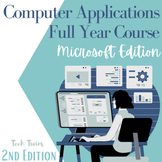286 results
Free computer science games
Sponsored
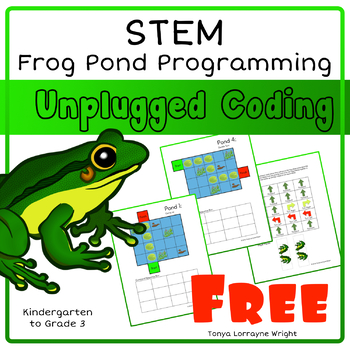
Frog Pond Programing STEM: An Unplugged Coding Activity
This is a computer science STEM activity. In it students will practice programing skills without a computer. In this coding activity, students create a set of commands to move a frog across the lily pads on a small pond. Can they get across? Can they do it in as few moves as possible? This is a fun way for students to learn about and practice the skill of "sequencing." This is also a great activity for "An Hour of Code" with young students.If you enjoy this activity, check out the full version.
Grades:
PreK - 2nd
Types:
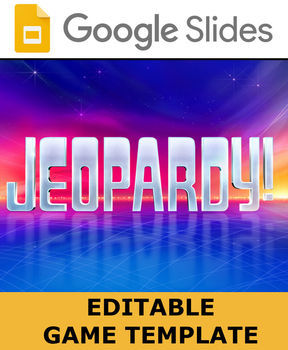
Google Slides - Jeopardy Game Template
This is a Google Slides editable Jeopardy game template. Jeopardy is great for a fun and interactive way to review information. You can insert all your own information and all the slides are linked for you, ready to go. If you click the question the student wants to answer it will go directly to that slide. If you click "answer" you will go directly to the answer. Updates:- Game board was updated with a background. The colors were changed to match the game. It has a more realistic feel now.- Sou
Grades:
PreK - 12th, Higher Education, Adult Education, Staff
Types:
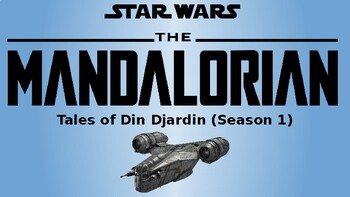
Mandalorian S1 (Star Wars) - Breakout Room - Upper Elementary Math
The breakout room includes 5 challenges which range from multiplication, division, and geometry. All the online files are connected (to put on your own Google classroom). Best suited for a Breakout EDU kit. - When you try Challenge ONE and FOUR you must DOWNLOAD your own copy to give to students. The copy that is connected is the original and will not be given editing rights!After you download a copy, either share it with students or Hyperlink it to your own copy of the PowerPoint.Challenge 1 Ch
Subjects:
Grades:
4th - 6th
Types:
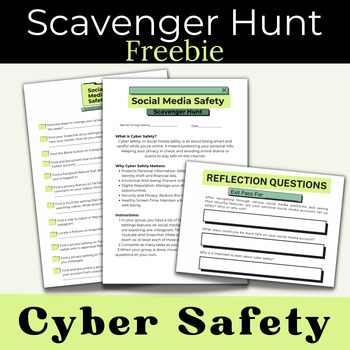
Social Media Safety Activity FREEBIE!! Cyber Safety for Middle + High School
Looking for a student-led cyber safety activity for your middle school / high school class? THIS FREEBIE IS FOR YOU! This scavenger hunt takes a full class period and has your students deep diving into Instagram, Facebook, TikTok, Youtube, and Snapchat to learn about the safety features they offer. I use this in my cyber safety unit for my health class but just about any class could benefit from this lesson. It works for grade 6-12 and is a great group activity that gets your students thinking a
Grades:
6th - 12th
Types:
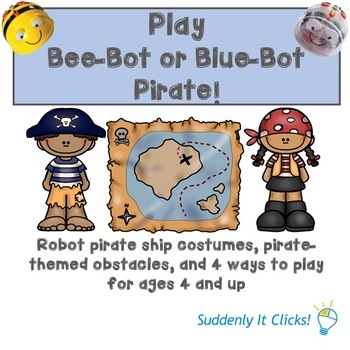
Bee-Bot and Blue-Bot Pirate Game - Coding Made Fun!
Get your little coders doing more than just pushing the buttons on your Beebot or Bluebot robots with this easy-to-play Pirate Game. This game provides FOUR levels of play which even limited-readers can enjoy. You will need two Bee-bot or Blue-bot robots to best play with game in teams. There are costumes for the bots, some special obstacles for the pirates to avoid and of course treasure to be found. The game levels will guide you and your little learners from pushing buttons to coding and str
Grades:
K - 3rd
Types:

Escaping Pompeii-Area of composite figures online math game ( Distance Learning)
You are dropped into Pompeii in 79AD and need to escape before the volcano erupts! This free online game just needs a desktop computer or laptop. Download for free to get the walk through and instructions to play the online game. This is the second game in the house on the lake series. If you would like to start at the beginning, check out the Escaping Egypt game here. This game has puzzles for 6th grade algebra unit review. https://www.teacherspayteachers.com/Product/Escaping-Egypt-6th-grade-al
Subjects:
Grades:
5th - 7th
CCSS:

Valentine Coding Unplugged Freebie
Coding is a fun and engaging way for students to build their critical thinking, logical reasoning and problem solving skills. Use this Valentine's Day unplugged coding resource as way for students to code without using technology. There are two different level of instructions for either an easier or more difficult challenge. Three different game boards are included so your students can do this activity multiple times. Use these coding activities for a STEM lesson or in a center for science and
Grades:
2nd - 4th
Types:
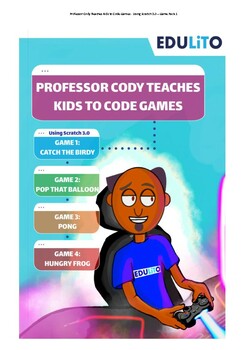
Code a Game using Scratch - Game Pack 1
This 30 page photocopiable resource has been produced to provide students with exciting and engaging opportunities to learn coding concepts using Scratch in a series of 4 fun standalone projects. The projects are:Game 1 - Pop that Balloon- Students create a balloon game. They must burst the balloons to score points.Game 2 – Pong - Students create the traditional one player game of Pong.Game 3 – Hungry Frog - The frog has to catch the butterflies to score points and must avoid the ladybirds.Game
Subjects:
Grades:
5th - 8th
Types:
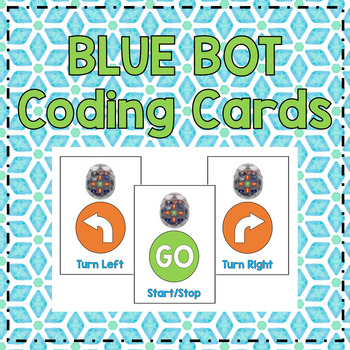
Bee Bot/ Blue Bot Coding Cards
These cards can be used during coding lessons as posters in the classroom or printed to be placed in a coding sequence. They are suitable for bee bots and blue bots.
Grades:
PreK - 2nd
Types:
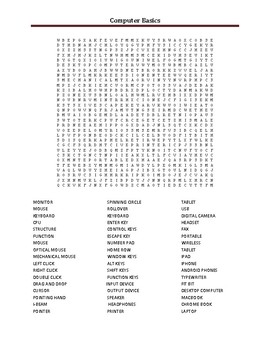
Technology basics Word Search
This covers computer parts, various computer devices, input/ output devices and is great for a emergency sub work.
Subjects:
Grades:
4th - 7th
Types:
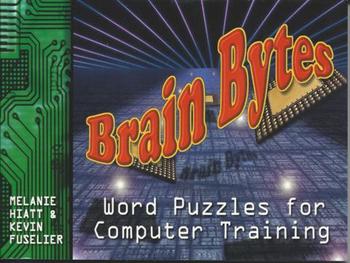
Brain Bytes: Brain Teasers and Brain Breaks for Technology and Computer Classes
As Workstation Trainers we looked high and low for games and puzzles related specifically to hardware and software training. When we could not find anything that met our training needs, we decided to create our own. This is a small sampling of the puzzles that we created.
This group of puzzles are "Sound Bytes". A series of words that represent technical terms or concepts. Read these puzzles aloud until you hear the solution. With sound bytes it is not the words you say, but the sounds y
Grades:
4th - 10th
Types:
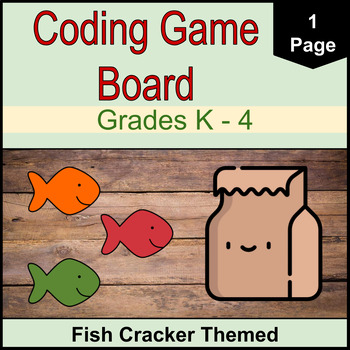
Coding Game Board | STEM | Computer Science and Technology | Free
Instructions for the coding game board: Draw lines showing how all fish snacks can get to the plastic bag without getting caught by hungry students.This is a simple coding activity where students draw lines on the grid to show the different paths that the fish can take. You can also have students experiment and show multiple ways of showing the same outcome. An advanced way of using this coding game board is to have students colour code the fish and write out the steps (Ex: The blue fish first m
Subjects:
Grades:
K - 2nd
Types:

Bee-Bot Activity Mat: Little Red Hen
Introducing the Bee-Bot Game Mat, an interactive learning tool designed for children in nursery to Year 1. This engaging mat combines the excitement of using Bee-Bot, a friendly robot, with the beloved story of "The Little Red Hen."Children will follow the colorful path on the mat, inspired by the story, as they program Bee-Bot's movements to complete tasks such as planting wheat, grinding flour, and baking bread. This hands-on experience introduces coding and sequencing skills in a playful way.
Grades:
PreK - 2nd
Types:

Amazon Future Engineer Robotics Tour - Now On Kahoot! (Secondary Version)
Amazon Future Engineer guides students in grades 6-12 on a virtual tour through the Amazon Fulfillment Center (FC). Launch the kahoot for a 45 minute learning experience in which students learn how computer science, engineering, and people work together to fulfill customer orders at Amazon. Participants will also meet software, hardware, and system engineers and learn how their jobs helped make this technology possible. This completely free product includes a teacher's guide, a facilitation guid
Grades:
6th - 12th
Types:
NGSS:
MS-ETS1-2
, HS-ETS1-2
, HS-ETS1-3
, MS-ETS1-1
, HS-ETS1-1
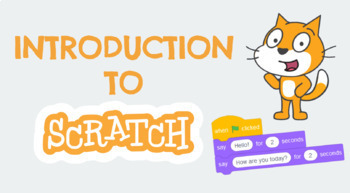
Coding Scratch Lesson - Introduction to Broadcast and Lists
What's included in this lesson:The focus of this lesson is broadcast and listsA broadcast is a message that is sent through the entire Scratch program Lists are similar to variables, but lists store multiple pieces of information in an order. First project: Scratch LinkThis is a very simple project however, students will gain an understanding of the purpose of broadcast blocksYou will then discuss what lists are and some examplesGetting ready for school project: Scratch Link
Grades:
PreK - 6th
Types:
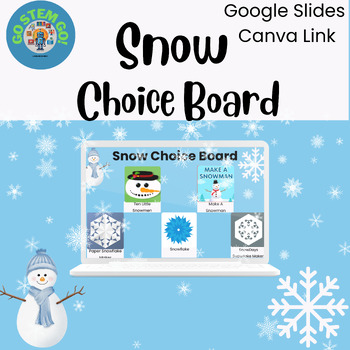
Snow Choice Board-Primary Technology-No Prep Digital Resource
Snow Choice Board-Primary Technology-No Prep Digital ResourceThis choice board includes activities that help students create snowmen/snowflake related activities. These activities also teach young learners the technology skill of drag and drop.There are activities from Starfall, ABCya and others.Includes Google Slide and Canva public view slide
Grades:
PreK - 2nd
Types:

Hot Dog Coding Game
A printable coding game designed for kids in Grade k - 6 to learn the thinking process for computer coding, and gain fundamental thinking skills necessary for programming or computer coding.
Perfect activity for Hour of Code. A good activity for Math Center, Science Center, or any STEM related classroom.
A nice off-screen activity for kids to learn coding.
For more information and detailed activity guide, please visit http://igamemom.com/5-crucial-computer-coding-skills-teach-kids-at-home/
Grades:
K - 5th
Types:

January Breakout Room Challenges *Breakout EDU
Use this Google Slide to share with your class for enrichment or as an assignment. On this slide there are several digital Breakout EDU titles of games with an image for each. When you click on each image, it will take you to the beginning of the game/challenge. Students unlock various locks by completing online tasks.I personally use this page in our Canvas Platform as an enrichment page.If you want teacher information about each game or the answers to each lock, you will need to log into your
Grades:
Not Grade Specific
Types:
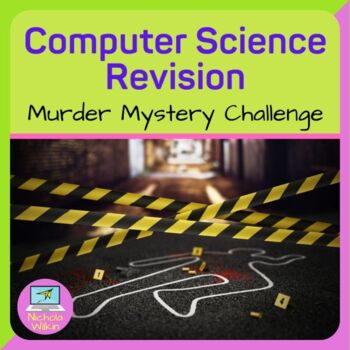
Computer Science Revision Murder Mystery Lesson
Looking for a different style of computer science revision lesson? Want a fun, interactive, team-based challenge for the end of term for your KS3 computing classes? This activity is just what you are looking for. Easily adapted to be used for 8th grade (UK KS3) to 12th grade (UK GCSE) classes, this computer science murder mystery will have your pupils answering computer science related questions in order to interview suspects and solve the case. This activity includes everything you need
Subjects:
Grades:
9th
Types:
CCSS:

Google Docs Scavenger Hunt
A google Docs Scavenger Hunts for students to explore the basics of Google docs===========================================Are your students really struggling with using Google Docs? This Scavenger Hunt was designed for upper elementary students as a concrete way to learn the functions of the icons in Google Docs work. Included is a scavenger hunt that students can complete independently. There is Google Docs "teacher posters" that can be printed out to keep in the classroom or be used as inspir
Grades:
6th - 10th
Types:
Also included in: Elementry Google Docs Learning for beginers
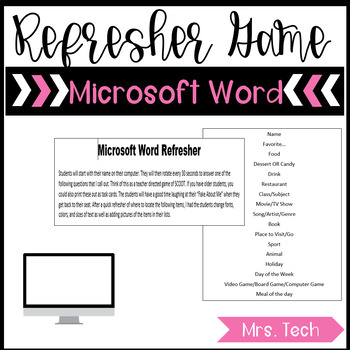
Microsoft Word Game
This is an activity that I used in my Elementary Tech classes to refresh what we learned last year about Microsoft Word basics.
Directions: Students will start with their name on their computer. They will then rotate every 30 seconds to answer one of the following questions that I call out. Think of this as a teacher directed game of SCOOT. If you have older students, you could also print these out as task cards. The students will have a good time laughing at their “Fake About Me” when they ge
Subjects:
Grades:
1st - 4th
Types:
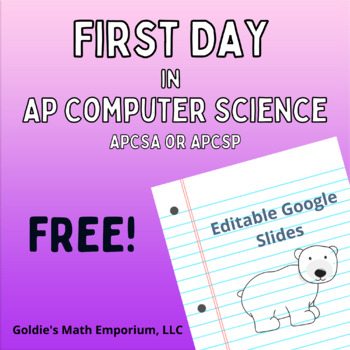
First Day in AP Computer Science
This is a great first day activity for either AP Computer Science A or AP Computer Science Principles.Set Up:Make groups of 3-4 students. They can be socially distanced if necessary.Pass out the "Polar Bear Handout" on Slide #27If you have enough dice, give each group 5. If you don't have enough dice, this can be done without it.Objective: Students will engage in problem solving to determine the rules of the Polar Bear game. They will then be given a small "quiz" at the end of the class period t
Subjects:
Grades:
9th - 12th
Types:

Digital Would You Rather Slides
This download is a link to a Google Slide that can be used in virtual classroom meetings. You can share the slides with your students, and they can use the hand signals to answer the questions.
Grades:
3rd - 8th
Types:
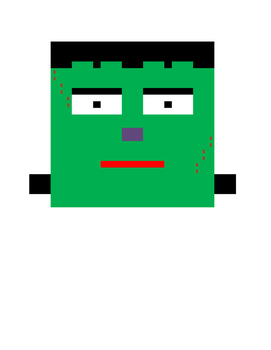
Frankenstein Mystery Picture on Microsoft Excel
I created these directions for a fun Halloween activity 4th and 5th grade students could complete in computer lab. Following the directions provided they will create a picture of Frankenstein Monster. They must have prior introductory skills on Excel to complete.
Grades:
4th - 7th
Types:
Showing 1-24 of 286 results