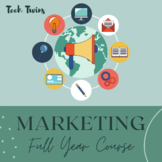7 results
Career and technical education study guides for Microsoft Excel
Sponsored

Microsoft Excel Icon Identification Worksheet
Great for an introduction to the Excel ribbon icons or as a review. Commonly used Microsoft Excel icons and commands are shown. Students identify the name of the icon, give a description of its function, and draw a picture that demonstrates understanding of its function. You may choose to have students use Microsoft Excel to help complete the worksheet (especially if using as an introduction) or complete it from memory. Also a great worksheet for a substitute to use.
Grades:
7th - 10th
Types:
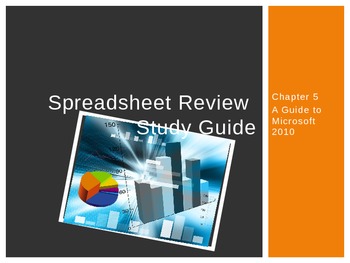
Introduction to Microsoft Excel 2010 Presentation
This is a great tool to upload to your website for students to use as a study tool. I will provide a study guide that corresponds to this presentation. You may edit as you need to for your class.
Subjects:
Grades:
6th - 12th, Adult Education
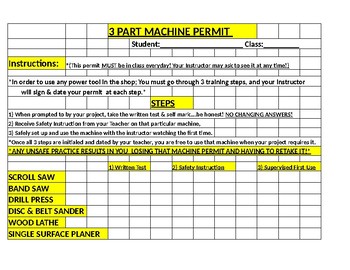
3 Part Machine Permit Shop Training System, Protecting you, employer & student!
This is the integral Part of the "Three Part Permit" Training System. This system ensures students aren't pushed unprepared onto equipment they are not qualified to use.Students will be introduced to equipment at a pace they are comfortable with and will be confident as they embark on the challenges your course has to offer. Disclaimer: Students will in no way be experts after 1 use on any machine but they will have a solid foundation on which to gain experience. Step 1. The students project tel
Grades:
7th - 12th, Higher Education, Adult Education
Also included in: SHOP TEACHER STARTER PACK....PROTECT YOURSELF, THE KIDS,& THE SCHOOL!

RobotC "IF Statement" help file
What is an "IF statement?"What is and IF / ELSE Statement?"What is an "IF" within an "IF?"Programming in RobotC but unsure of Ifs?This guided explanation WITH example coding will guide you through exactly what these commands are and how they are used.This help file can explain it to you the teacher AND you can have students read through it. Once read, majority of students feel confident to begin trying the commands to watch things happen using their cortex and sensors.Be on the watch for other
Grades:
5th - 12th
Types:
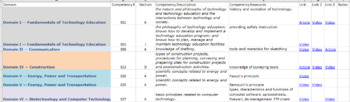
TEXES TECHNOLOGY EDUCATION 6-12 (171) Study Guide (Free Sample)
Note, this is a free sample (only 7 competencies) of the full size 196 Domain/Competencies (in total, about 330+ links to the best Youtube videos and/or articles).Full Version Here:https://www.teacherspayteachers.com/Product/TEXES-Technology-Education-171-Full-Study-Guide-4378492Background: I took the TEXES Technology Education (6-12) certification test the summer of 2018, and in trying to prepare, I found the amount of content to cover was overwhelming. There was only one study guide out there
Subjects:
Grades:
6th - 12th
Types:

Microsoft Excel Review
From Computer Applications in Business course, this 26-question review covers Excel facts that students with a solid Excel spreadsheet foundation should know. I gave as part of my review, this is also fantastic to use with a substitute. Could also be used as a test.
Grades:
6th - 9th
Types:

Study Guide for Excel 2010 Presentation
This is a fill in the blank study guide to be used as a follow along with the PowerPoint presentation I have uploaded. It is a 100 questions and you can modify as you like.
Grades:
6th - 12th, Adult Education
Types:
Showing 1-7 of 7 results