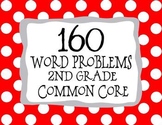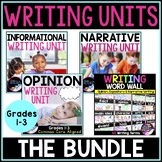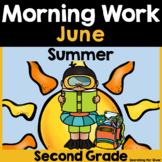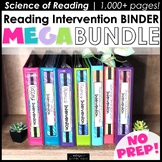34 results
2nd grade computer science cultural activities
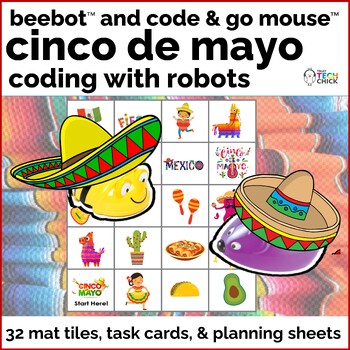
Bee-Bot, Code & Go Mouse Robot Coding -- Cinco de Mayo
This activity is a fun way to celebrate Cinco de Mayo with the Bee-Bot and Code and Go Mouse Robots! You can easily adapt and differentiate this activity so Kindergarten through the upper elementary grades can learn coding simple algorithms by selecting a themed picture task card, finding it on their mat, and then planning and entering their algorithms into their robots. Robots and coding foster important critical and computational thinking skills in a fun and entertaining way. They will love th
Grades:
K - 3rd
Also included in: Coding & Robotics Big Bundle - Bee-Bot, Code & Go Mouse
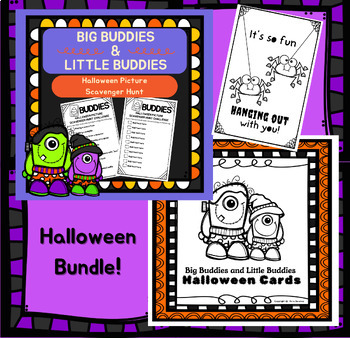
Big Buddies & Little Buddies Halloween Bundle (Bonus: Halloween Rhyming Game!)
This bundles Halloween greeting cards and scavenger hunt challenge! Plus, this includes a bonus Halloween rhyming game for buddies to play. The scavenger hunt requires students to have access to a device to take pictures.See the items below for more details.Big Buddies & Little Buddies Halloween CardsLittle Buddies & Big Buddies Halloween Picture Scavenger Hunt Challenge
Grades:
PreK - 8th
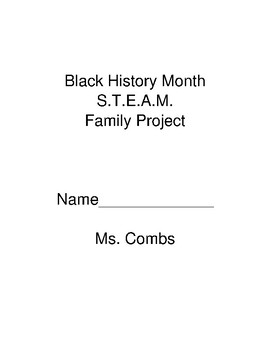
The STEAM of Black History Project
Students will enjoy this project! The teacher can choose or students can select their own African American scientist or inventor, to investigate their contribution to science or invention. Students will describe this information based on the acronym of STEAM. Science, Technology, Engineering, Art and Math. The BEST part is recreating a model or poster to go with of their invention or scientific contribution. Please feel free to edit for your purpose after your purchase. Just remember to prov
Grades:
2nd - 9th
Types:
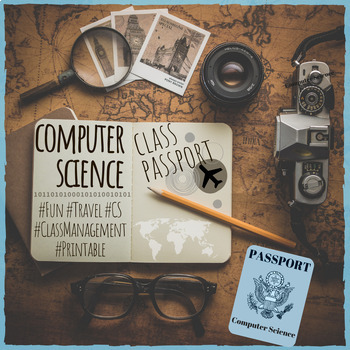
Computer Science Activity Passport
Get students excited to complete assignments by rewarding them with stickers in their very own passports upon activity completion. This is also a great way to quickly check who has done certain tasks. THE GOALTo quickly create a personalized Computer Science class passport to be used as an activity tracker or as a reward system. USES· Classroom Management· Activity Tracker· Motivation / Fun· Mini Notebook WHAT IT ISA document, with cute Computer Science images, which can easily be edited i
Grades:
1st - 12th, Higher Education, Adult Education

What's on Your Color TV? Guillermo González Camarena Inspired Activity
Did you know that Guillermo González Camarena invented the technology that makes our TVs produce color? This Hispanic inventor has upgraded our televisions to a new level that today's kids couldn't IMAGINE life without. Have your little ones draw some of their favorite television shows on their TVs while you talk with them about the importance of this invention! This is a digital file. No physical product will be sent to you. This product was created by me. You may re-print or copy for your own
Grades:
1st - 4th
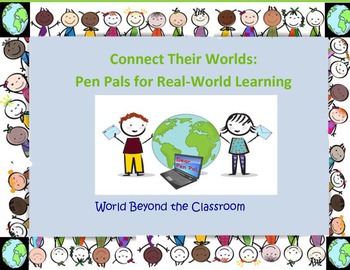
Connect Their Worlds: Pen Pals for Real-World Learning
From World Beyond the Classroom: This product will help you and your students connect with pen pals, ePals or keypals for real-world learning.
Page 1: Cover
Page 2: Why should I have pen pals/ePals/keypals for my students this year?
Page 3: This sounds great. How do I get started?
Page 4 and 5: Writing the First Email - Student Handout
Page 6: Communities Around the World Email Project
Page 7: School Days Email Project
Page 8, 9, 10: More Email Topics
Page 11 and 12: Snail Mail Topics
P
Grades:
PreK - 12th
Types:
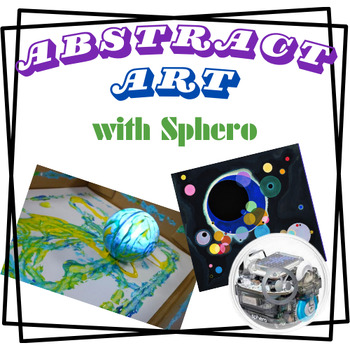
Abstract Art with Sphero Lesson
Want your students to learn about abstract art and a famous abstract artist as well as incorporate robots into creating their own original piece of art? Then you will want to try out this lesson! Students can work individually or as small groups to create an original piece of abstract art by either driving or coding a Sphero robot to move through paint on paper. (Sphero will not be harmed by moving through paint, though he will need to be cleaned up at the end of the lesson). Combine history,
Grades:
1st - 5th
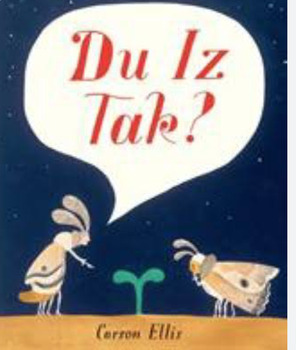
What is Code? - inspirational lesson plan ideas with extensions gr 1-5
Provocations for students to see the relevance of coding in everyday life. For use in theclassroom or Library to explain how code is used all around us every day and throughout the world. What is it? Why do we use it? What are some of the effects of code throughout history? How do people use it to communicate? What do students need to know about code to understand another culture that uses it. Images from free usage sites to provoke discussion and visual literacy. Du Iz Tak book by Carson Daily
Grades:
1st - 5th
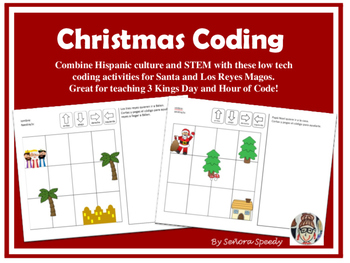
Christmas Coding - Reyes Magos & Papa Noel STEM Activities
These coding activities are a great way to combine lessons in culture with STEM. Great to use before the holiday break and during the Hour of Code! Introduce coding to young learners with these low-tech paper activities that help Los Reyes Magos get to Bélen and Papá Noél to the house to deliver their gifts. There are five levels of difficulty appropriate for learners as young as kindergarten with cutting and pasting and more difficult challenges with harder mazes and drawing using algorithms fo
Grades:
K - 6th
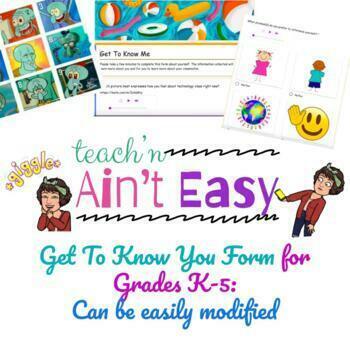
Get To Know Me Form for Technology Class and Adaptable for Any Class
This Form is intended to be used at the beginning of the school year. I use this in my technology class with K-5 students. You can easily modify this Form to suite the needs of your own class. To assure this Form is accessible for younger, ELL, and SpecEd students, I included verbal directions for students via Mote extension. You can easily download Mote for free onto your Chromebook to record your own directions. Students can also use Mote to record their answers in case they have difficulty ty
Grades:
PreK - 8th
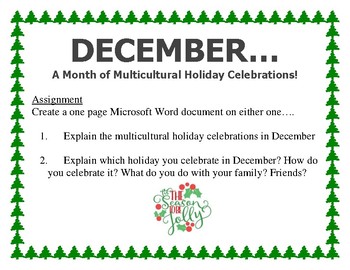
December Computer Lab Bulletin Board and Assignment
December Computer Lab Bulletin Board and AssignmentDecember is the month of Multicultural Holiday Celebrations! Students will create a one page Microsoft Word Flyer on either one...1. Explain the multicultural holiday celebrations in December2. Explain which holiday they celebrate in December. How do they celebrate it? family? friends? They can select the general or personal assignment but with the same grading/rubric.Insert a page border -20pts.Insert One picture -20pts.Full explanation of the
Subjects:
Grades:
PreK - 12th
Also included in: Bundle of my Store! 150 items!!!
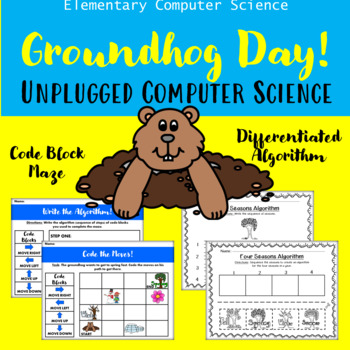
Groundhog Day Activity Pack: Unplugged Coding Elementary Computer Science STEM
**Interested in more Elementary Computer Science activities? Click Here!Groundhog Day Unplugged Coding: Elementary Computer Science Activities:Are you looking for a fun way to incorporate computer science concepts into your Groundhog Day festivities? Look no further. This activity pack provides easy no-prep lessons for your elementary students.Includes color and B&W versions of the Groundhog Day Code Block Maze unplugged coding activity. In this adorable activity, students will help the grou
Grades:
PreK - 5th
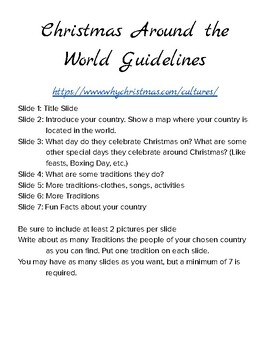
Christmas Around the World-Slides Presentation
A great research tool to complete a slides presentation before Christmas Break! A wonderful website isincluded to be used as a jumping-off tool for information about your choice of country's Christmas traditions.
Grades:
1st - 6th
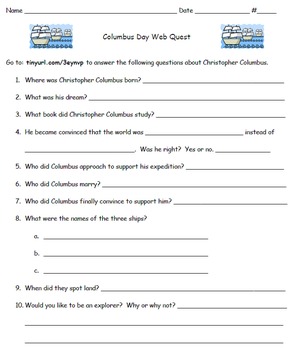
Columbus Day Web Quest
This Columbus Day Web Quest will help teach your child about Christopher Columbus and reinforce computer and reading comprehension skills.
Grades:
2nd - 4th
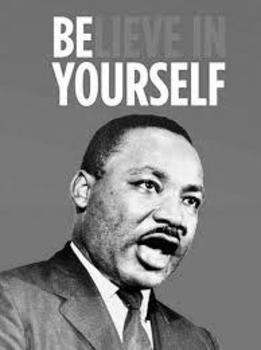
Martin Luther King Jr. Internet Scavenger Hunt
This is an internet scavenger hunt to go along with MLK Jr. activities. It includes 3 different websites and a video. Website #1 is fill in the blank. Website #2 is a video with questions. Website #3 asks students to find a quote they like and write it down.
Grades:
2nd - 4th
Types:
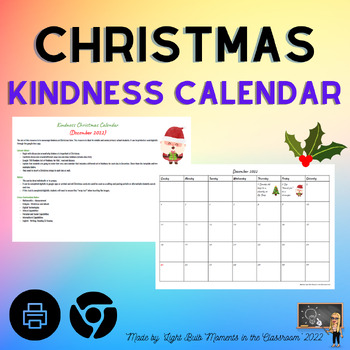
Create a Christmas Kindness Calendar
Kindness Christmas Calendar (December 2022): The aim of this resource is to encourage kindness at Christmas time. This resource is ideal for middle and senior primary school students. It can be printed or used digitally through the google docs app.Lesson plan ideas and structure included.Notes:This can be done individually or in groups.It can be completed digitally in google apps or printed and old Christmas cards etc could be used as a cutting and pasting activity or alternatively students can
Grades:
2nd - 6th

Create a Turkey in Gravit! Step by Step Instructions with Guided Visuals
Step by step instructions with screenshots to help students draw a Turkey with a vector illustrating software called Gravit. This is perfect for you to teach your students or to even leave with a substitute teacher to give to your students, since the steps have visuals and are easy for anyone to follow along.
Grades:
1st - 8th
Types:

Social Research for Provinces
I use this booklet for researching the Canadian provinces for grade two. It is generic - so it may also be used for other grade levels. It is very useful for doing research using technology. Includes: provincial flag, climate,wildlife, geography, specialty food items, and interesting facts.
Grades:
2nd - 5th
Types:
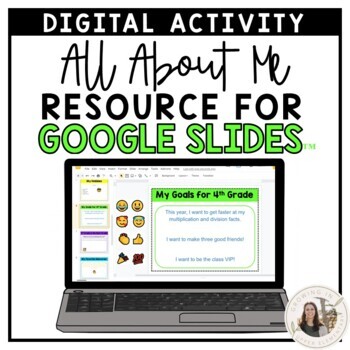
Back to School Activity: All About Me Digital Activity
This digital All About Me slideshow is an easy and fun activity for your 2nd, 3rd, 4th, or 5th grade students to start the year. They will be able to share about themselves, while learning how to navigate Google Slides. They will also be able to get to know their classmates when they present! This is a resource for Google Slides™. It can be shared digitally with parents once completed, but is also formatted to be printed.This Resource for Google Slides™ includes:Teacher NotesEmoticons for Studen
Grades:
2nd - 5th

Virtual Field Trip & Immersive Student Experience Dashboard/List/Links
Have over 200 Virtual Field Trip Locations & "Other" Student Immersive Experiences just a click away with this "One-Stop-Shop" Dashboard!
Grades:
PreK - 12th, Adult Education, Staff
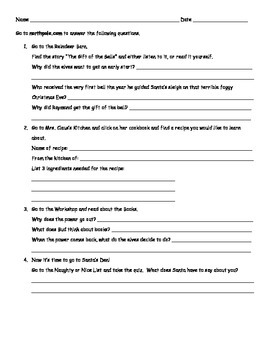
Northpole.com WebQuest
Your students will have a great time exploring the north pole and answering fun questions using comprehension and computer skills.
Grades:
2nd - 5th
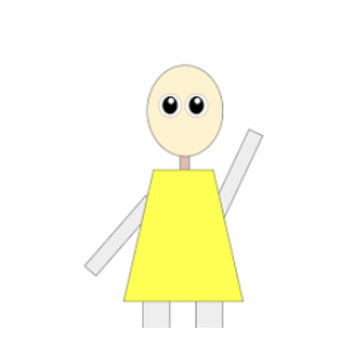
My Animated Day - Animation (Retracing the steps of the path of an object takes)
This lesson teaches students how to create a presentation of one snapshot of their day and from that, generate an animated gif. Includes Lesson Plan, PDF slide presentation as an example, another example and "Step by Step" instructions for students. Students will use critical thinking, problem-solving, collaboration and creativity with this multiple day lesson. Students will interact and work on their own work, while also discussing their day, strategies and life with each other. I enjoy the fle
Grades:
2nd - 8th
NGSS:
K-ESS3-1
, MS-LS2-3
, 3-ESS2-1
, MS-PS4-2
, MS-PS2-1
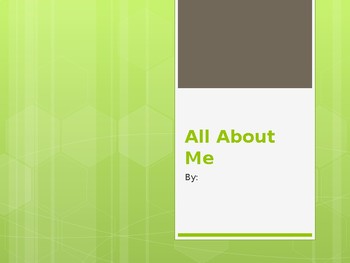
All About Me!
This fun PowerPoint slideshow lets your students tell a bit about themselves in a fun unique way. You can also add a picture of your students to the title slide. We don't need poster boards when we have slide shows! Have them save the show for a class presentation or an open house night.
Grades:
1st - 5th

St. Patrick's Day: How to Catch a Leprechaun
St. Patrick's Day Lego Trap is designed for students to use computer science skills #coding to trap a Leprechaun. This can be used with SPIKE Lego Essential, regular Legos, creative design with materials found in the classroom, or countless other ways for students to get creative, building, or coding!
Grades:
PreK - 8th
Showing 1-24 of 34 results