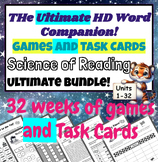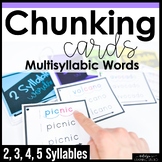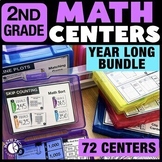5 results
2nd grade computer science scripts
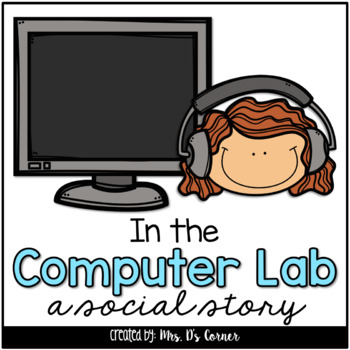
In the Computer Lab Social Story | Computer Time Story and Vocab Cards
Computer Lab Behavior | Knowing how to act when going to the computer lab and while in the computer lab is an important social skill for our students with special needs to know and learn. Social skills allow us to communicate and problem solve. For students with special needs and more specifically, our friends with Autism, we need to teach them these skills.What is included?16 page social skills story12 technology vocabulary cardsWhat does this social story cover?The rules of the computer lab /
Grades:
K - 6th
Types:
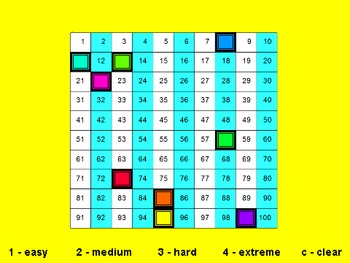
Place value 100 chart puzzle - Scratch
Here is a puzzle that we made with some of the students in class.
They all enjoyed making this puzzle and it really helped them with their place value as they were able to test each other on a range of skills.
To use this you will need Scratch (https://scratch.mit.edu/scratch2download/)
If you like this, please leave some feedback for others.
Enjoy!
Grades:
2nd - 6th
Types:

Code.org Quiz Nested Loops (Google Form)
This is a 10 question quiz based on code.org lessons on Nested Loops. I find this is where students begin to really struggle and it is an important beginner concept in computer science. Each question has a picture and two lines of code to choose from. Students must analyze the picture and choose the correct line of code using multiple choice.
Subjects:
Grades:
2nd - 6th
Types:

Incorporate Technology- Use Google Drive with Students
How to use Google Drive
With Students!
step by Step Instructions
-Collaboration
-Adding Pictures
-Using the Research tools
Simple Instructions with PICTURES of each step to get your students using Google drive.
You can attach these instructions to book reports or other writing assignments to get your students to incorporate technology in the process of their writing!
This is a great teaching tool that brings the instructions down to a younger level.
I use it with THIRD GRADERS!
Grades:
2nd - 12th, Higher Education, Adult Education

Boggle - Scratch
We have made a Scratch version of Boggle!
This is a great way to teach students the rules of Boggle and how to make letters, as well as teach more advanced students how to write computer code!
There are 2 versions...
- a simple version you can use to teach students to code
- advanced version with enhanced visuals and a Wild Card feature!
Please leave some feedback for others if you download this!
Thanks!
PS - you will Scratch for this to work. Download it from https://scratch.mit.edu/scratc
Grades:
1st - 6th
Showing 1-5 of 5 results