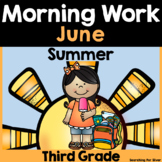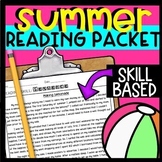23 results
3rd grade computer science scaffolded notes
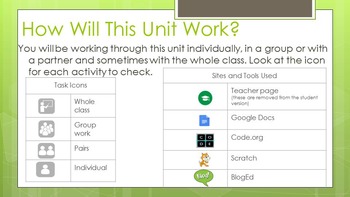
Introduction to Coding, Using Scratch and code.org
An introduction to teaching coding to a Year 3 - Year 6 class. This includes links to NSW syllabus suggestions on reflections. Students can work at their own pace using Task Cards.
Grades:
3rd - 6th
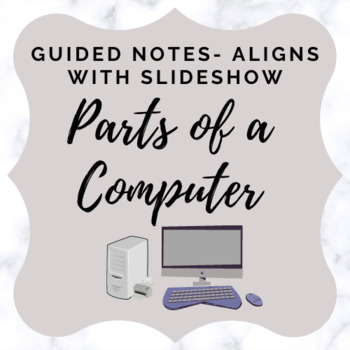
Parts of a Computer - Activity Sheet/ Guided Notes
This is a fill-in-the-blank guided notes activity. The notes align with the Parts of a Computer Slideshow. It can also be used as an individual activity after teaching about the basics part of a computer.Includes images! Answer Key IncludedIf you need a digital assessment for parts of a computer, check out this resource: Parts of a Computer Digital ActivityLooking for Additional Computer Application Activities? Check out the links below!Computer Applications Final ProjectIntro to Google SheetsMi
Grades:
3rd - 12th
Also included in: Computer Class Basics
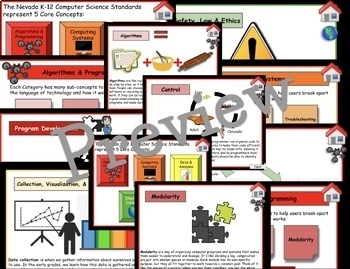
Unpacked Computer Science Standards for NVAC Grades K-5!
Unpacked Computer Science Standards for NVAC Grades K-5!*Color coded by core standards*User friendly 'I can' statements*Fully editable and printable*2 Indicators & NVAC standards on each slide*Slides link between core concepts and sub-concept ideas.*Sub-concepts link to student friendly definitions and examples.*Student friendly definitions and examples ________________________________________________________________________________________Includes Grade, Concept, and Identifier in the teach
Subjects:
Grades:
K - 5th
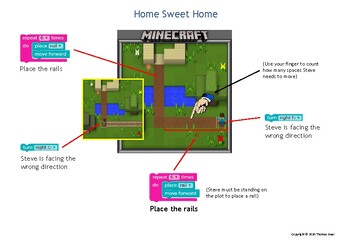
MINECRAFT - Code.org - Coding - Computational Thinking - Computer Programming
Explanation for one of the Minecraft puzzles on Code.org.Great for teaching Debugging.Great for demonstrating Pattern Recognition and Algorithmic Design as parts of Computational Thinking.
Grades:
PreK - 12th, Adult Education
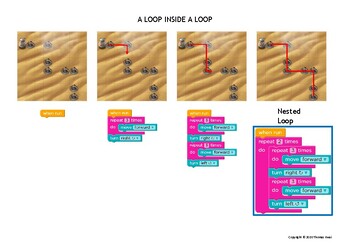
STAR WARS (Nested Loops) - Code.org, Coding, Computational Thinking, Programming
Explanation for one of the Star Wars puzzles on Code.org.Teaching Point: Nested LoopsGreat for demonstrating Pattern Recognition and Algorithmic Design as parts of Computational Thinking.
Grades:
PreK - 12th, Adult Education
Types:
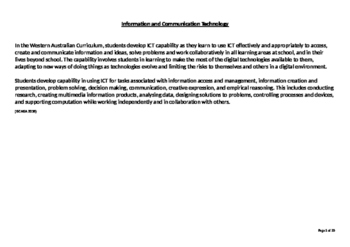
ICT Capabilities school plan
ICT capabilities in one document with links to other curriculum areas, links to resources and explicit skills needed for each phase.
Including:
Identifying equipment
Keyboard/ mouse skills
I Pad skills
Terminology
Microsoft Program skills
Technology (Australian teachers - this is based on the robotics sent out to all schools)
Subjects:
Grades:
K - 6th
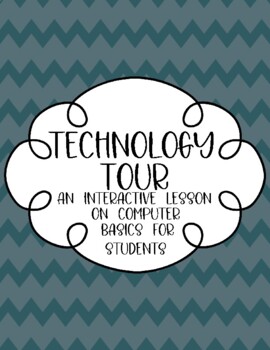
Technology Computer Tour lesson for beginner computer users
Do your students need a crash course in computer basics? This lesson breaks down PC computer elements to the very basics - from a cursor to a desktop to a browser to boomarks and beyond! If your students are going to be using a computer with any frequency and have never learned exactly how a web browser works, or the basics of a keyboard like "shift" and "enter", this lesson might be fore them! I designed this for my class of 4th graders, but I would recommend for any of the upper elementary gra
Subjects:
Grades:
3rd - 6th
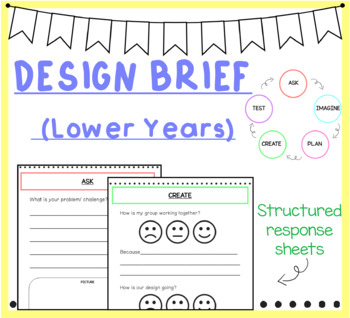
Design Brief (S.T.E.M) Recording Booklet 3 (Lower Years)
This booklet follows the design process of engineering.Perfect for students to record their ideas and processes when using S.T.E.M/ S.T.E.A.M in the classroom.This version is specifically for Prep/Foundation/Kindergarten, Grade 1 and Grade 2.Find my other design brief booklets in my TPT store.
Grades:
K - 3rd
Types:

Computer Keyboard Shortcuts
This resource is a life-saver for teachers who use MacBooks, Chromebooks, or other devices in their classroom. Designed to fit in the Target adhesive square labels, these scaffolds come in 2 designs: one with shortcuts for Chromebooks and Windows notebook computers and the other for MacBooks. They can be displayed on individual student desks or within their notebooks for quick reference.Print in black and white or on Astrobrights for a pop of color!
Grades:
2nd - 12th

Computer How-To Signs
I made these signs ot help the kids in my grade 1 and 2 classes. Great to help build independence. Signs are based on Microsoft Wrod and Powerpoint. Include how to insert shapes, clip art, how to change font, color and text size. Also shows how to save work and go onto the internet.
Grades:
1st - 4th, Adult Education, Staff
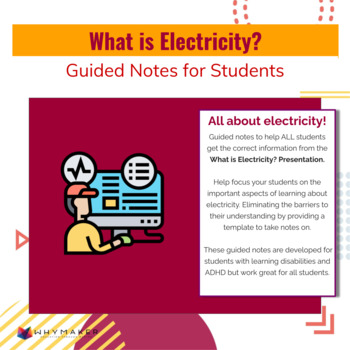
What is Electricity? Guided Notes
These guided notes will help students get the correct information from the What is Electricity? Presentation. These guided notes are developed for students with learning disabilities and ADHD but work great for all students.
Grades:
3rd - 11th
Also included in: Everything Electricity
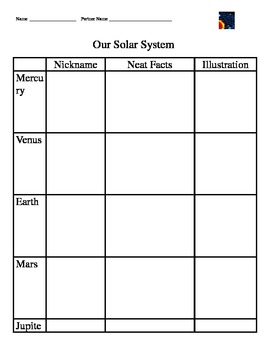
Solar System Research Organizer
NASA has created a very user friendly website for elementary children to learn about the solar system. Links are provided for two different reading levels of information. Both levels have the capability of having the text read aloud to the students. This two page organizer allows students of mixed abilities to read or listen to the information provided and record the nickname, facts learned, and add an illustration of each planet. Students will learn how to navigate websites along with valu
Grades:
2nd - 4th
Types:
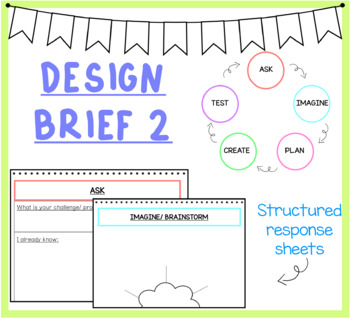
Design Brief (S.T.E.M) Recording Booklet #2 (More Structured)
This booklet follows the design process of engineering.Perfect for students to record their ideas and processes when using S.T.E.M/ S.T.E.A.M in the classroom.
Grades:
3rd - 7th
Types:

How to Teach Technology without Technology in the Classroom - Plan of Action!!
You can teach ICT skills without the use of ICT! In this Plan of Action, you will find a Lesson Plan example and resources to help you to develop student conceptual understanding, processes and Higher Order Skills when using ICT techniques and skills.
Grades:
3rd - 10th, Adult Education, Staff
Also included in: Your Teachers Pay Teachers Wish List!!! Bundle
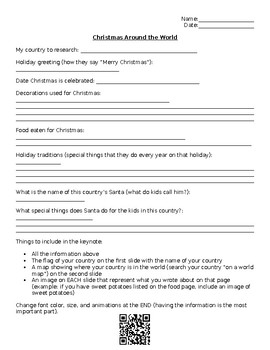
Christmas Around the World Keynote Research Project
This is a note taking sheet with directions on how to put together the keynote on how a country celebrates Christmas. The students go to the website provided (with a QR code) or through their own research and document the information on the note taking sheet. From there, they create a keynote presentation to share with the class. This is a great way to practice research, public speaking, and give kids something to focus on while they anticipate the holidays!
Grades:
3rd - 5th
Types:

Going to Google Ed. Apps
Computer signs to help students get into their Google Education Apps. These signs could be used as scaffolds or for younger students to become independent users staring the first day of school. Offer students step by step instructions on how to navigate their web browser to enter a Google Docs, Slides or Classroom.
Grades:
K - 5th
Types:

Template for My Favourite Things PowerPoint
This is a template I have created and used for students in years 1 and 2. It consists of 5 slides, an outline for them to either use to create their own, or for you to use and take students through the step by step process of making a PowerPoint. First show them how to add writing, then add a design, then pictures, then animations and transitions for their slideshow.
This template will enable younger students to understand where they are going, as they only need to fill in one thing on each slid
Grades:
K - 3rd

FREE Computational Thinking Graphic Organizer | Problem Solving | STEM
This Graphic Organizer is really useful in guiding teachers and students through the process of computational thinking in the classroom. It addresses computational thinking through the following four areas. Decomposition, Pattern Recognition, Abstraction, Algorithmic DesignAn excellent resource for innovative thinking, coding and general problem-solving with the STEM and Digital Technologies Curriculum.
Grades:
PreK - 10th

How to Map a Path for Progress in Student ICT Capability
Learn to determine progress in student capabilities in ICT using the ICT capability Learning Continuum in the Australian Curriculum.
Grades:
K - 6th, Staff
Also included in: Teachers Pay Teachers Top Sellers - Technology in the Classroom

How to Make a Pie Chart Explained for Students
Want an easy to follow instruction sheet for students to make a pie chart? Or any chart on Excel?This is the document for you!Suitable for Microsoft Excel 2016**
Subjects:
Grades:
3rd - 8th
Types:

How to Make a Pie Chart Explained for Students
Want an easy to follow instruction sheet for students to make a pie chart? Or any chart on Excel?This is the document for you!Suitable for Microsoft Excel pre-2016**
Subjects:
Grades:
3rd - 8th
Types:
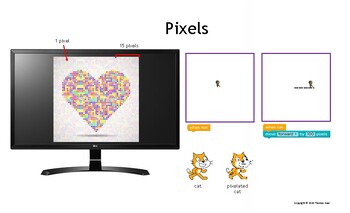
PIXELS - Coding - Computational Thinking - Computer Programming
A visual explanation of pixels.
Grades:
PreK - 12th, Adult Education
Types:

Intro to research guided notes
I think I found this here on TPT at some point which is why I'm not charging for it. I have found this lesson really helps kids begin to grasp how to evaluate if a website is trustworthy or not.Make sure you remind students that .com and .net domains aren't ALWAYS bad. That's the only pitfall I've found with this lesson. There is a PowerPoint that goes with these notes on my page that is also free.
Subjects:
Grades:
3rd - 6th
Types:
Also included in: Research bundle
Showing 1-23 of 23 results