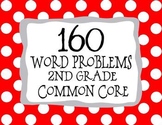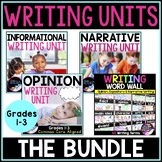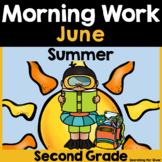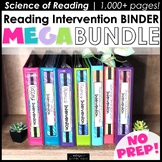147 results
2nd grade computer science interactive notebooks
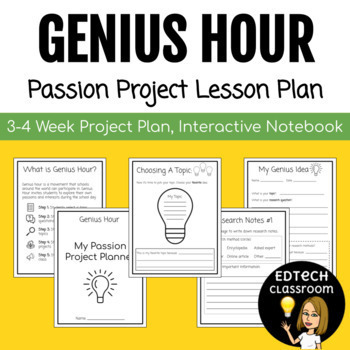
Genius Hour Passion Project Lesson Plan | Interactive Notebook
GENIUS HOUR PASSION PROJECT LESSON PLAN* Absolutely NO PREP required * 40+ pages of independent worksheets *Are you looking for an engaging, creative, and self-driven project for kids to do remotely? This packet has all the teaching materials, independent worksheets, structure, and elements you could possibly need to plan the PERFECT Genius Hour / Passion Project.This Passion Project Lesson Plan allows elementary students to have agency over their distance learning.This packet includes:For teach
Grades:
2nd - 5th
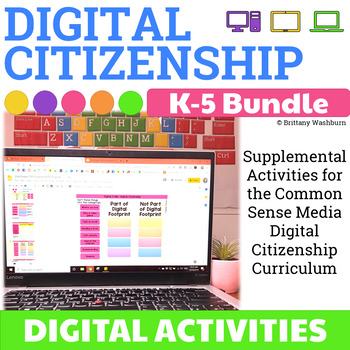
Digital Citizenship Activities Bundle for Grades K-5
Digital Activities to supplement the Common Sense Media Digital Citizenship Curriculum for grades K-5. Each grade level is in a separate google slides file. These activities are designed to be completed after doing the full Common Sense Media lesson for each topic. Sign up for a free teacher account and download the lesson plans here: https://www.commonsense.org/education/digital-citizenship/curriculumTips for the teacher:These activities are provided in Google Slides, but you can download and u
Grades:
1st - 4th
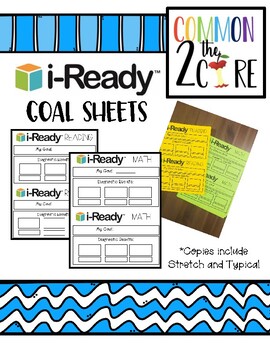
iReady Goals Sheets
iReady goal sheets to keep in student goal folders! Prints 2 per page and is a clear way for students to see their goal!
Grades:
K - 5th
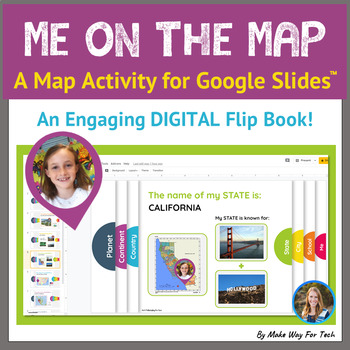
Me On The Map Flip Book | City State Country Continent |Map Skills Google Slides
This digital Me on the Map flip book helps students learn those tricky map categories during your map skills unit - including city, state, country, continent - by having them find REAL IMAGES and MAPS to help them make those real world connections. Students love working with photos and they're going to love making their own MAP PIN with their photo to place on each map and slide. When they're finished with their book, they can "flip" through their slides in Presentation Mode by clicking on the c
Grades:
2nd - 3rd
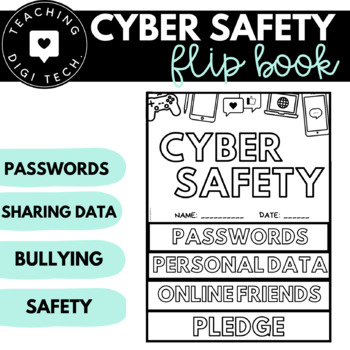
CYBER SAFETY ACTIVITY FLIP BOOK - Internet Safety Lesson ACTDIP013 ACTDIP022
Teach your students to be cyber safe by completing this cyber safety activity! This flip book template is a fantastic activity to consolidate or assess student understanding of online/cyber safety. Each page requires students to consider and answer questions regarding password safety, online friends, cyber bulling and trolling, sharing safe and unsafe information and ends with students pledging to be safe online. This activity is the perfect addition to your internet safety lessons!You have a fe
Grades:
2nd - 8th

Digital Spelling and Word Work Activities CVC | Seesaw | Google Slides
This is a Seesaw Activity Distance Learning|Digital Resource This is also a Google Slides Distance Learning Digital resourcecvc Word Work Puzzler provides meaningful, interactive phonics practice using the digital platform Seesaw and also Google Slides.Digital and Print CVC Puzzler BUNDLE is here.*If you are looking for other digital Puzzler resources, click here. PLEASE NOTEThis listing is only for CVC Short Vowel words. (38 words included, spread across 5 packs)rat dad men lipfox tux fan mapv
Grades:
PreK - 2nd
Types:
Also included in: CVC Word Work Paper & Google Slides & Seesaw Bundle

How to Use SEESAW for Students - DIGITAL ACTIVITY BUNDLE - Back to School Online
How to use Seesaw for students activities teach students how to explicitly use the various tools that Seesaw offers! This bundle of Seesaw digital activities is perfect for teaching your students how to master all of the tools on Seesaw! There are 7 pages in total that cover a wide range of tools and features and allow your students to practice these in a fun and engaging way! This bundle includes:Text Tool ActivityPhoto & Video Tools ActivityDrawing Tools ActivityGeneral Seesaw Tools &
Grades:
PreK - 9th, Adult Education, Staff
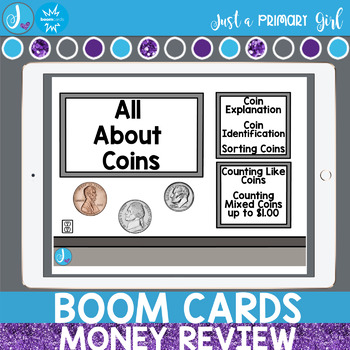
Money BOOM Cards™ Distance Learning| Seesaw| Google Slides| Task Cards|
This product listing is for BOOM LEARNING cards. I have included 37 Money Cards. Please note:This boom card ending deck covers Money. This deck will go through:Coin explanation for penny, nickel and dimeCoin sortingCoin identification for head and tailsCounting like coins and choosing a valueCounting mixed coins (penny, nickel and dime) to $1.00 I have included audio for each slide.Want to see a playable preview? Check it out here!These digital task cards are easy to use as they are:Interactive
Subjects:
Grades:
K - 2nd

Digital Spelling & Word Work initial Blend CCVC Seesaw & Google Slides
This is a Seesaw and Google Activity Distance Learning|Digital ResourceDigital Word Work Puzzler provides meaningful, interactive phonics practice using the digital platform Seesaw and through Google SLIDES. *** If you are interested in more Digital Puzzler, click here. PLEASE NOTEThis listing is only for CCVC words.There are 38 words, divided into 6 packs of words. Distance learning in first grade is difficult, but Seesaw is an amazing application. Students need highly engaging activities, and
Grades:
PreK - 2nd
Also included in: Initial Blend CCVC Center Bundle
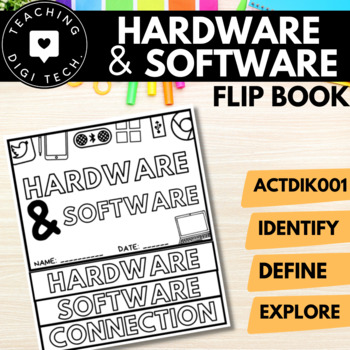
Hardware and Software FLIP BOOK | Computer Hardware and Software Activity Book
Are you looking for a fun and interactive way to teach your elementary students about computer hardware and software? Look no further! This hardware and software flip book is the perfect tool for introducing young students to the world of technology. Aligned with the STEM curriculum, this flip book includes various activities and illustrations that help students understand the different components of hardware and software, and how they work together. This flip book is perfect for technology educ
Subjects:
Grades:
2nd - 5th
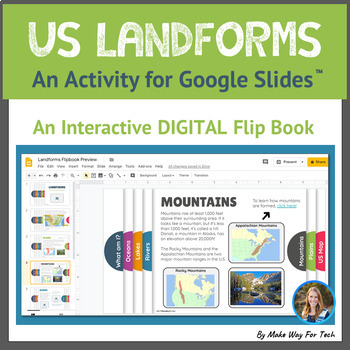
US Landforms | Landforms and Bodies of Water | Landforms Flipbook |Google Slides
This digital landforms flip book teaches students about landforms in the United States by having them find REAL IMAGES and MAPS to help them make those real world connections. Use for distance learning or in the classroom. Each Google Slide has information about the landform (rivers, lakes, oceans, mountains, and plains) as well as examples and information about specific landforms found in the United States (ex. The Great Plains, Rocky Mountains, The Great Lakes, more). Each slide also contains
Grades:
2nd - 3rd
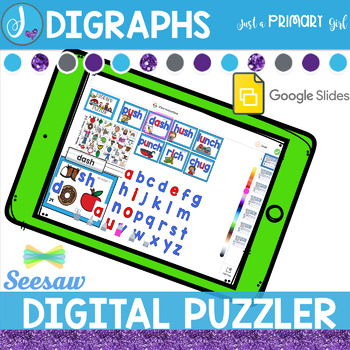
Digraphs Center Seesaw and Google Slides
This is a Seesaw Activity Distance Learning|Digital ResourceThis is also a Google Slides Distance Learning Digital ResourceDigital Word Work Puzzler provides meaningful, interactive phonics practice using the digital platform Seesaw. If you'd like more digital Puzzler, click here.PLEASE NOTEThis listing is only for Digraph Short Vowel words.*** The digraphs sh, th, wh and ch are used but only have one picture as they are representing 2 letters with one sound. This allows students to use the appr
Grades:
PreK - 2nd
Also included in: Digraphs | Word Work Paper & Google Slides & Seesaw Bundle
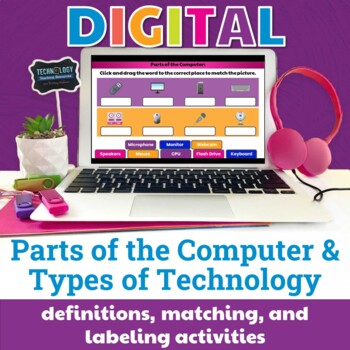
Computer Parts and Types of Technology Digital Activities Drag and Drop Practice
Help students learn the parts of the computer and types of technology with some simple matching and labeling activities. Great for the beginning of the year or whenever you do your computer parts lessons. In addition to learning the vocabulary, you can use these activities as practice navigating Google Slides or PowerPoint, mouse or trackpad practice, and simple keyboard practice.All definitions slides are editable so you can adjust the text if you call the items by a different term. Computer Pa
Grades:
1st - 2nd
Also included in: Kindergarten and First Grade Station Activities for the Computer Lab
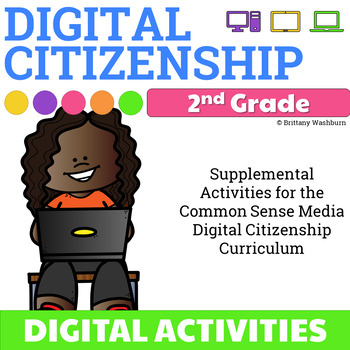
2nd Grade Digital Citizenship Activities
7 Digital Activities to supplement the Common Sense Media Digital Citizenship Curriculum for 2nd Grade. These activities are designed to be completed after doing the full Common Sense Media lesson for each topic. Sign up for a free teacher account and download the lesson plans here: https://www.commonsense.org/education/digital-citizenship/curriculum2nd Grade Lessons1. We the Digital Citizens2. Device Free Moments3. That’s Private!4. Digital Trails5. Who is in your Online Community?6. Putting a
Grades:
2nd
Also included in: Digital Citizenship Activities Bundle for Grades K-5

Digital Spelling and Word Work Activities Final Blends | Seesaw | Google Slides
This is a Seesaw Activity Distance Learning|Digital Resource This is a Google Slides Activity Distance Learning|Digital Resource Final Blends Word Work Puzzler provides meaningful, interactive phonics practice using the digital platform Seesaw. **If you are looking for more Digital Puzzler, click here.PLEASE NOTEThis listing is only for Final Blends Short Vowel words.Distance learning in first grade is difficult, but Seesaw is an amazing application. Students need highly engaging activities, and
Grades:
PreK - 2nd
Types:
Also included in: Final Blend CVCC Center Bundle
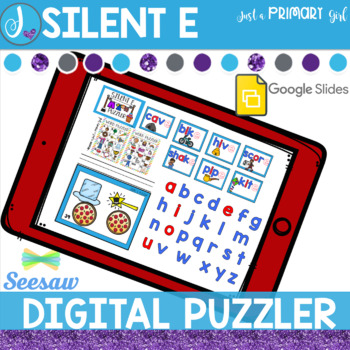
Digital Spelling and Word Work Activities Silent E | Seesaw | Google Slides
This is a Seesaw and Google Activity Distance Learning|Digital ResourceDigital Word Work Puzzler provides meaningful, interactive phonics practice using the digital platform Seesaw and through Google SLIDES. ***If you are interested in more Digital Puzzler, click here. ***PLEASE NOTEThis listing is only for Silent E words.There are 43 words, divided into 5 packs of words. vine cake male hide robe cube bone bride skatepine bake gate fume vote fire rake slide smokegame cone tape rose lake dime pla
Grades:
PreK - 2nd
Also included in: Silent E Magnetic Letter Centers Bundle
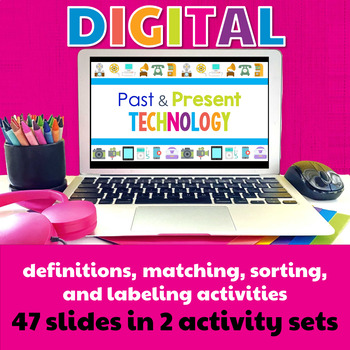
Technology Past and Present Digital Activities
Help students learn the history and development of technology they use every day. Students learn about past and present technology and then practice with sorting, matching and labeling activities. Plan to read the definitions and timeline slides whole-group and then have students do the activity slides independently.In addition to learning the vocabulary, you can use these activities as practice navigating Google Slides or PowerPoint, mouse or trackpad practice, and simple keyboard practice. Sta
Grades:
2nd - 5th
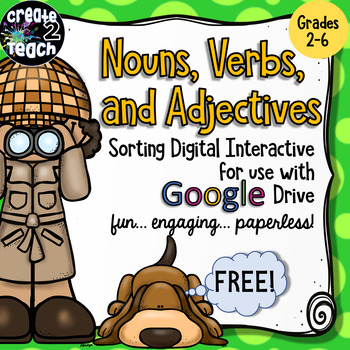
FREEBIE! Nouns, Verbs, and Adjectives Digital Interactive for Google Drive
FREEBIE! What a fun way to review parts of speech! This colorful resource is a highly engaging, entertaining digital interactive that can be used with Google Drive and Google Classroom. Students will sort words using movable pieces into noun, verb, and adjective categories. They will also type a response, identifying words as nouns, verbs, or adjectives. Finally, they will compose a sentence using some of the nouns, verbs, and adjectives in this resource. Your students will love practicing gra
Grades:
2nd - 6th
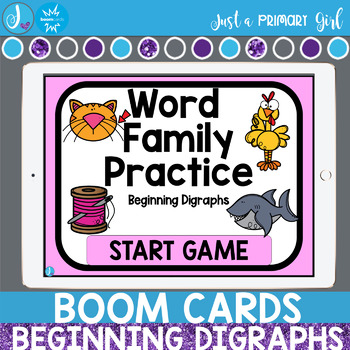
Beginning Digraph BOOM Cards™ Distance Learning|Seesaw|Google Slides|Task Cards|
This product listing is for BOOM LEARNING cards. I have included 29 Initial Sound Digraph Cards. Please note:This boom card initial digraph deck covers initial digraphs sh, th, wh, and ch. There words that are not short vowel, but the student does not have to spell or read them. They are picture cards to identify the digraph.This deck will go through:*initial sound digraph letter identification *picture identification *word building*word typing*sentence order*digraph sorting *complete the word
Grades:
PreK - 2nd
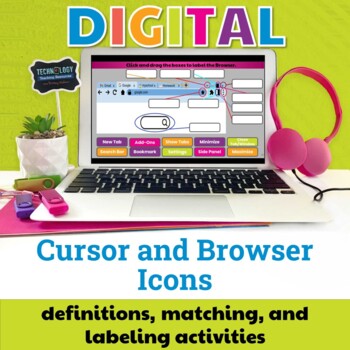
Cursor and Browser Icons Digital Activities Drag and Drop Practice
Help students learn the cursor and browser icons with some simple matching and labeling activities. Great for the beginning of the year or whenever you do your mouse/trackpad and browser navigation lessons. Students label a browser, match icons to their names, and label iconsIn addition to learning the vocabulary, you can use these activities as practice navigating Google Slides or PowerPoint, mouse or trackpad practice, and simple keyboard practice. Cursor and Browser Icons Included:RotateHelpZ
Grades:
1st - 3rd
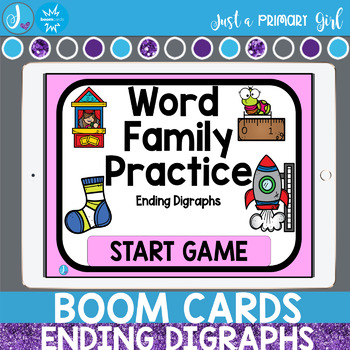
Ending Digraph BOOM Cards™ Distance Learning|Seesaw|Google Slides|Task Cards|
This product listing is for BOOM LEARNING cards. I have included 29 Ending Sound Digraph Cards. Please note:This boom card ending digraph deck covers initial digraphs sh, th, wh, and ckhere. There words that are not short vowel, but the student does not have to spell or read them. They are picture cards to identify the digraph.This deck will go through:*initial sound digraph letter identification *picture identification *word building*word typing*sentence order*digraph sorting *complete the wor
Grades:
PreK - 2nd

How to Use SEESAW for Students - ALL GENERAL TOOLS- Back to School Online
How to use Seesaw for students activities teach students how to explicitly use the various tools of the Seesaw app - photo, video, text, pens and colours, and more!This resource was designed to help your students master the basic Seesaw tools! I found as a digital technology specialist teacher too often after holidays or a new school year, students would forget how to use all of the wonderful tools Seesaw provides! This activity is perfect to use to refresh knowledge, introduce Seesaw at the sta
Grades:
PreK - 8th, Staff
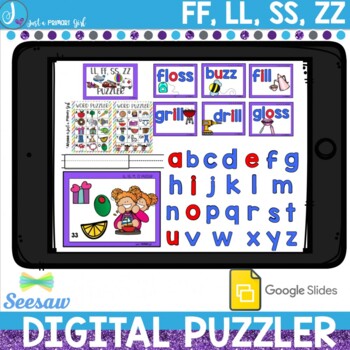
Double Consonant FLOSS Rule FF, LL, SS, ZZ Word Work - Google Slides & Seesaw
Double Consonant FLOSS Rule FF, LL, SS, ZZ Word Work - Google Slides & SeesawThis is a Seesaw Activity Distance Learning|Digital Resource This is also a Google Slides Distance Learning Digital resourceWord Work Puzzler provides meaningful, interactive practice using the digital platform Seesaw and also Google Slides.Digital Sight Word Activities : Google & Seesaw : Kindergarten & First***If you are looking for more Digital Puzzler, click here***PLEASE NOTEThis set is for Double Conso
Grades:
PreK - 2nd
Types:
Also included in: Floss Rule Centers Bundle
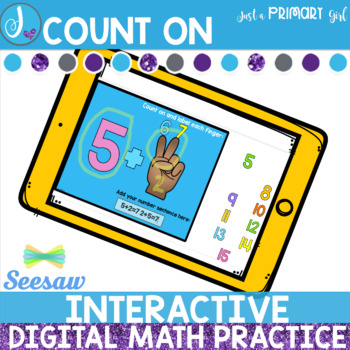
Count on Strategy for Math Seesaw™ | Distance Learning
Count on Strategy for Math Seesaw™ | Distance Learning / Digital Resource This listing has an in depth screen share video tutorial that can be sent to students to watch before they practice. (It is included in your seesaw assignment) You can put this up on your Promethean board as your example. You can delete my hands on screen record video if you want to present it on your own, or you can use what I provided. I have included 5 hands on slides for your students to practice, but not overwhelm the
Grades:
PreK - 2nd
Showing 1-24 of 147 results