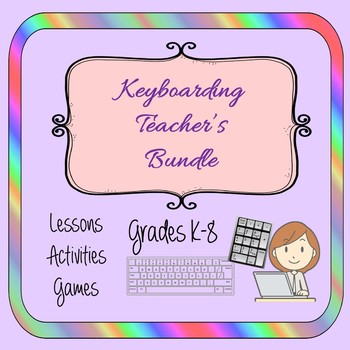Keyboarding Teacher's Bundle
- Zip
Products in this Bundle (8)
showing 1-5 of 8 products
Description
Keyboarding Teacher's Bundle includes 8 sold separately activities, speed and accuracy drills, games, Typing Club, Bingo, and holiday keyboarding games. Sold individually the price is $34.95 - save $10 with this bundle.
Keyboarding Activities for Keyboarding & 10-Key Number Pad
Are you looking for something a little different to encourage your students to keyboard faster and more accurately? These activities and games are for students in grades 6 – 8 to improve their overall keyboarding speed and accuracy. This packet also includes activities for the 10-Key Number pad!
Fun yet challenging printed and timed activities using PowerPoint games. Incorporate these activities into your curriculum. These activities/games are used throughout the school year. Some activities are a quick 2 or 3-minute activity and other activities will take the entire class period.
Students will also have the opportunity to be part of the 3 Typing Team Marathons in which they form teams and work together to beat their competition - their classmates. Games and activities DO NOT require actual Keyboarding Software.
Keyboarding Games & Activities Includes:
The Number Keys – 11 drills to be played throughout the school year to help students with the 10-Key Number Pad. Students record their progress (progress report included) to see improvement.
Student Keyboarding Progress Report for Number Activities
Keyboarding Games – 3 timed keyboarding games to practice speed work. A Keyboarding Game which incorporates the left hand, right hand, top row, etc., The States Game, which combines abbreviations and states spelled out. The Alphabet Grab Bag Games (8) are simple quick-thinking games where students have to think and type quickly under pressure – the timer!
6 Eyes on Copy Activities are all about keeping eyes on the copy! These are printed, timed drills where students practice speed and accuracy. Includes Text Talk, Dynamic Duos, Typing Trios, Adding Adjectives, Type it Backwards, and Missing Vowels.
PowerPoint Keyboarding Timers for Eyes on Copy activities
3 Team Typing Marathons – Students team up for these competitions! Everything you need for these Team Typing Marathons is included as well as the Editable Team Typing Marathon Winner Certificates.
Add these fun activities and games to your keyboarding lessons! As a K-8 Computer teacher, I understand the importance of teaching students to learn to touch type. These activities and games are a perfect addition to your keyboarding curriculum. Whether you are a Computer teacher or classroom teacher, Keyboarding is a Skill for Life and it is so important to teach kids to Touch Type. The games and activities DO NOT require actual Keyboarding Software.
Keyboarding Activities & Games
Keyboarding – A Skill for Life – PowerPoint presentation (10 Slides) to introduce “Touch Typing” and the importance of why to learn to Touch Type. Language friendly terms for young learners.
Keys I Have Learned – Printable for students to label the finger/s responsible for the key/s they are learning.
Keyboarding Buddy Games (4) – Students love learning with their friends. Pair students up with a partner to practice these fun keyboarding activities!
Eyes on Copy Activities (6) - Fun activities designed for students to keep their eyes on the paper copy. Also includes Left and Right hand activities.
Accuracy, Spelling & Speed Drills – Fun Lessons for students to practice timed speed drills and spelling counts!
Keyboarding Bingo Games – 2 Bingo Games (blank Qwerty Keyboard and blank Finger Placement) with 2 PowerPoint presentations one with Timings and one manual advance.
Bingo Call Cards
Keyboarding Quiz – Quiz students on where the letters are on the keyboard and which finger presses which keys.
2 - 8 ½ X 14 Keyboarding Posters
Teacher Notes
Learning to Keyboard - Beginner Lessons
Perfect beginner lessons for students in Kindergarten and first grade. Younger kids can be overwhelmed looking at the entire keyboard. These lessons guide students to learn one row of letter keys at a time. These are great short lessons so students are exposed to the keyboard yet not overwhelmed by too much at one time. These lessons also make some great Center activities!
Students will begin by cutting and pasting the home row, top row, and bottom row letters keys first to become acquainted with the order of the letters on the keyboard.
Students learn where the vowels are on the keyboard, next they learn where the letters are on the keyboard to type their name, followed by home row keys and the enter key, home row and space bar, top row keys, bottom row keys, shift keys, and finally combining all the letters to type color words and an alphabetical order list of words. Students begin with a printed lesson and then use that lesson on a keyboarding device.
Learning the Keyboard is for laptops, tablets, Chromebooks or desktop computers.
Learning the Keyboard Includes:
Learning the Keyboard – Cut & Paste Activity
PowerPoint Presentation to display Home Row, Top Row, Bottom Row, Enter Key, Space Bar, Shift Keys
PowerPoint Presentation – Learning the Keyboard - Let’s Review! – Animated review of the letters by row. Students can either just review as a class or write the letters on the Blank Keyboard as the teacher reveals each letter.
Learning the Keyboard Activities - 9 Activities focusing Home Row, Top Row, Bottom Row, All Rows, Vowels, Space, Enter key and Shift keys.
ABC Words – Alphabetical Picture Words to type after learning all the keys
Ready, Set, Go! is a fun and exciting game played on Computers and includes subjects such as English, History, Math, Science, etc. Students will have to think fast, type fast and their spelling counts! 7 pre-timed Ready, Set, Go PowerPoint games with 10 categories each. Students are given a variety of categories to type as many answers as they can before the next category slide comes up. The timings of each slide vary depending on the category. A sound plays at the advance of every slide to indicate it is time to switch to the next category. Categories are grade level appropriate (7th-12th Grades).
Fun to play any time of year but even more fun at the end of the school year as the students become restless and you are looking for something fun yet educational to do.
Each round is approximately 5 minutes and there are 7 rounds in the entire game.
Ready, Set, Go! can be played a few different ways including using the One Drive Link to the Excel game board (this way of playing is optional and not required). Teacher Notes and Directions also included.
Ready, Set, Go! Download Includes:
7 PowerPoint Timed Games with Sound
Teacher Notes & Directions
Link to One Drive for Excel Game Board (optional)
Links to some of the Answers
Ready, Set, Go! Game 3rd - 6th Grade
Ready, Set, Go! is a fun and exciting game played on Computers and includes subjects such as English, History, Math, Science, etc. Students will have to think fast, type fast and their spelling counts! 7 pre-timed Ready, Set, Go PowerPoint games with 10 categories each. Students are given a variety of categories to type as many answers as they can before the next category slide comes up. The timings of each slide vary depending on the category. A sound plays at the advance of every slide to indicate it is time to switch to the next category. Categories are grade level appropriate (ideally 3rd-6th). Each game round is a little more challenging.
Each round is approximately 5 minutes and there are 7 rounds in the entire game.
Ready, Set, Go! includes a One Drive Link to the Excel Game Board which will add students answers. Teacher Notes and Directions are also included.
Ready, Set, Go! Download Includes:
7 PowerPoint Timed Games with Sound
Teacher Notes & Directions
Link to One Drive for Excel Game Board
Typing Club
Do you want to reward and encourage your students to type faster and more accurately? Improve their typing skills by starting a Typing Club. I wanted my students to type faster and more accurately so I created the Typing Club. Use any typing/keyboarding software or use the suggested websites (included in the download). Students are eligible to make the Typing Club by simply taking timed typing tests.
The Typing Club is an award recognition program and is grouped into 20s, 30s, 40s, 50s, and so on to encourage students to reach the next Typing Club. There is also a Junior Typing Club for Grades 2 & 3. Student’s names are posted on the Typing Club awards which are posted in the classroom, hallway and/or bulletin board. Students love to see their name up on the Typing Club award and are always asking each other, “Which Typing Club are you in?”
There are few simple rules for "making" the Typing Club. Use the rules included in the download or modify the rules slightly. The Typing Club is perfect for Computer class as well as classes with 1:1 devices. The Typing Club is a great way to calm students down at the start the day, the end the day, or when you have a little extra time in the day.
The Typing Club is a must have for students who touch type . . . and will encourage those who do not touch type to improve on their touch typing skills.
The Typing Club download includes:
*An Editable PowerPoint Presentation to introduce students to the Typing Clubs Rules - Use these rules or edit to adjust for the capabilities and levels of your students.
*Both Editable Excel Awards AND Printable Awards (you hand write names) in PDFs for posting in Classroom/Hallway. Includes 20s, 30s, 40s, 50s, 60s, 70s, 80s, 90s, 100s and Junior Clubs.
*Editable Excel file to sort typing scores. Step-by-step directions included. Excel is not required to use the Typing Club.
*Typing Club Posters - 4 Quarter & 3 Trimester PDFs
*Editable PowerPoint Individual Student Typing Club Award for Students
*PDF Individual Typing Club Award for Students
*PDF Student Record Holder Poster
*Typing Club Rules & Directions for Teachers
Keyboarding Bingo
Challenge your students with Keyboarding Bingo. Keyboarding Bingo includes both a blank Qwerty Keyboard Bingo card and a blank Correct Finger Placement Bingo card. Bingo Call Cards and Pre-Timed PowerPoint Bingo (5 different PowerPoint games), and Ways to Win Bingo included.