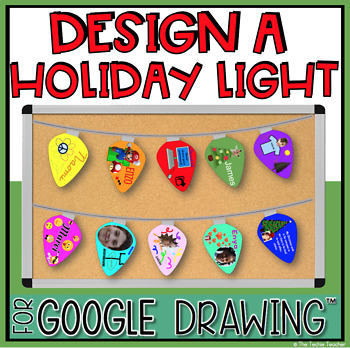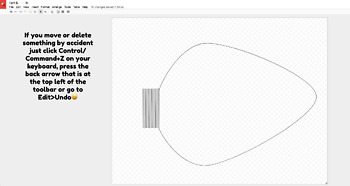DESIGN A HOLIDAY LIGHT IN GOOGLE DRAWING™
- PDF
- Google Apps™

What educators are saying
Description
Design a Holiday Light in Google Drawing™ is a fun technology project for Christmas, the holiday season OR the winter time.
Students will use the lightbulb template that is provided in Google Drawing to design a holiday light. Print the lightbulbs, cut out and then attach to a string to hang up as a bulletin board display, door border or suspend fro your classroom ceiling!
You can choose to have a theme for your light bulbs. Some ideas include but aren't limited to:
★ All About Me
★ Biography/Autobiography Bulbs
★ Book Report Bulbs
★ Diversity Bulbs
★ Digital Citizenship/Online Safety Bulbs
★ Winter/Christmas Themed Bulbs
★ Writing Prompts (Ex: My Christmas Wish..)
★ Habitat Bulbs
★ Geometry Bulbs
A presentation in Google Slides™ is included to walk your students through the steps to design their bulb. I have included an embedded YouTube video tutorial. The student lightbulb template is linked into the presentation. Make a copy and then disperse to your students via Google Classroom, Google Drive Shared folder, your Learning Platform, etc.. Also linked in is another Google Slides presentation you can use as a collaborative presentation to "collect" student bulbs. Have students upload their creation to this collaborative presentation (two will fit on a page) and then click print. These slides are set to print on 8.5x11 paper. You also have the option of having students print directly from their Google Drawing file. Note: The bulb will take up an entire piece of paper. Or, have students send you their bulb and arrange 2-4 bulbs on a Google Slide or PowerPoint slide to save paper when printing.
This product comes as a link in a PDF file. First, make sure you are signed into your Google account. Click on the link and you will be prompted to "Make a Copy". Rename the file to whatever you would like. The presentation will be sent directly to your Drive!
Other Winter Holiday Resources
• DIGITAL CHRISTMAS WRITING ACTIVITY: ROLL A STORY IN GOOGLE SLIDES™
• DIGITAL DECEMBER THEMED "Would You Rather..." JOURNAL IN GOOGLE SLIDES™
• DIGITAL CHRISTMAS THEMED ACTIVITIES IN GOOGLE SLIDES™
• HOLIDAY DIGITAL WRITING ACTIVITIES BUNDLE
• DESIGN A HOLIDAY LIGHT IN GOOGLE DRAWING™
• Christmas/Holiday Project in Google Drive™
• Holiday Traditions Collaborative Digital Book in Google Slides™
• Winter Collaborative Digital Book in Google Slides™ ☃
© 2015 Google Inc. All rights reserved. Google and the Google Logo are registered trademarks of Google Inc.
**************************************************************************
Follow Me so you can be notified about my latest products! (Click the star near The Techie Teacher icon)
You can also follow me on: