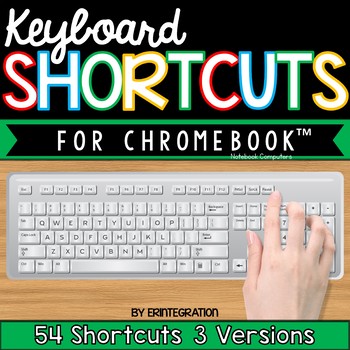Chromebook Shortcut Posters
Erintegration - Technology for Creative Teachers
13k Followers
Grade Levels
Not Grade Specific
Resource Type
Formats Included
- PDF
- Google Apps™
Pages
96 pages
Erintegration - Technology for Creative Teachers
13k Followers

Includes Google Apps™
The Teacher-Author indicated this resource includes assets from Google Workspace (e.g. docs, slides, etc.).
What educators are saying
This was great for our Junior High students, especially our Grade 7s who this year is their first use of their Chromebooks in class. It saves me having to repeat things as they use it to refer to it as needed.
This is a great resource for my Digital Skills classes. Students often refer to it when they need a shortcut! Thanks!
Description
This set of Chromebook keyboard shortcut posters includes 54 Google Chromebook™ notebook computer keyboard shortcuts with pictures of keys in 4 styles.
Help students develop technology fluency and become more efficient on Google Chromebooks in the classroom or technology lab by displaying these keyboard shortcuts on a bulletin board or wall. Also looks great hung underneath a bulletin board or down a narrow wall! This set features accurate images of keys for visual learners & younger students. It also includes keys specific to Google Chromebooks!
This set includes 54 keyboard shortcut posters for Chromebooks in your choice of 4 different styles:
-54 posters with clipart and black headers. Each poster is 4.5 inches x 11.5 inches.
-54 posters with clipart and rainbow headers. Each poster is 4.5 inches x 11.5 inches.
-54 blackline posters without clipart. Each poster is 3.3 inches x 8.5 inches.
-54 color posters without clipart. Each poster is 3.3 inches x 8.5 inches.
Download also includes your choice of 3 signs for your display.
~~~~~~~~~~~~~~~~~~~~~~~~~~~~~~
More Google™ Resources
More Technology & Emoji Themed Classroom Decor
~~~~~~~~~~~~~~~~~~~~~~~~~~~~~~
Google and Google Apps are trademarks of Google Inc. © 2015 Google Inc. All rights reserved. Erintegration is not affiliated with and has not been authorized, sponsored, or otherwise approved by Google Inc.
Help students develop technology fluency and become more efficient on Google Chromebooks in the classroom or technology lab by displaying these keyboard shortcuts on a bulletin board or wall. Also looks great hung underneath a bulletin board or down a narrow wall! This set features accurate images of keys for visual learners & younger students. It also includes keys specific to Google Chromebooks!
This set includes 54 keyboard shortcut posters for Chromebooks in your choice of 4 different styles:
-54 posters with clipart and black headers. Each poster is 4.5 inches x 11.5 inches.
-54 posters with clipart and rainbow headers. Each poster is 4.5 inches x 11.5 inches.
-54 blackline posters without clipart. Each poster is 3.3 inches x 8.5 inches.
-54 color posters without clipart. Each poster is 3.3 inches x 8.5 inches.
Download also includes your choice of 3 signs for your display.
~~~~~~~~~~~~~~~~~~~~~~~~~~~~~~
More Google™ Resources
More Technology & Emoji Themed Classroom Decor
~~~~~~~~~~~~~~~~~~~~~~~~~~~~~~
Google and Google Apps are trademarks of Google Inc. © 2015 Google Inc. All rights reserved. Erintegration is not affiliated with and has not been authorized, sponsored, or otherwise approved by Google Inc.
Total Pages
96 pages
Answer Key
Does not apply
Teaching Duration
N/A
Report this resource to TPT
Reported resources will be reviewed by our team. Report this resource to let us know if this resource violates TPT’s content guidelines.