310 results
Adult education instructional technology resources for Microsoft PowerPoint

How to use GOOGLE SEARCH like a BOSS!! | Research Skills | Digital Citizenship
Teach your students an ESSENTIAL LIFE SKILL of the INFORMATION ERA. Learn how to refine and filter GOOGLE SEARCH QUERIES using PROVEN TECHNIQUES that improve RESEARCH and CRITICAL THINKING SKILLS in 2024. This ❤️NO PREP unit teaches you and your students how to USE GOOGLE SEARCH LIKE A BOSS!This EDITABLE resource comes with all the instructional slides, graphic organizers, and video tutorials you need to make an immediate impact.Learn exactly how to find what you want online, filter out unwant
Grades:
4th - 12th, Higher Education, Adult Education, Staff
Types:

Remind (EDITABLE) Parent Letter
Remind is a FREE text messaging app for better classroom communication with parents. Send private messages and class reminders without revealing your personal phone number.I made a Ready-to-Go REMIND Parent Letter for your convenience. Just click on the text boxes and type in your class information:)This product includes:-Short and friendly intro about the app-Detailed instructions *with pictures* for parents to follow-Easy to understand steps for any "non-tech savy" audience
Grades:
PreK - 12th, Higher Education, Adult Education, Staff

Create a professional website with Google Sites
New Google Sites is the ideal platform to learn how to make your first website – with an easy and intuitive layout a learner can design a website without coding in a short amount of time. Suitable for middle school students.A comprehensive introductory unit (4 – 5 weeks) to teach learners how to make websites with the new Google Sites. There’s a comprehensive instructional slideshow for both teachers and students to help learn the way that Google Sites works. There are step by step instructions
Grades:
6th - 10th, Adult Education
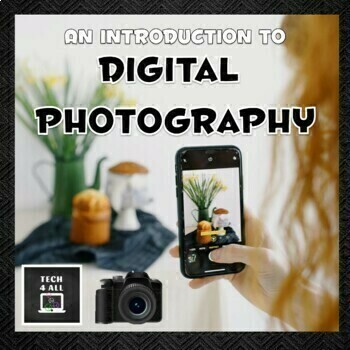
An introduction to Digital Photography
A comprehensive introductory unit (5–6 weeks) for middle school to teach digital photography entry level basics. The unit is designed to create familiarity with photography terminology, understand file formats, take and edit photos for clarity and effect. Student photos are showcased in presentations. There are slideshows, student activities, provided photos, project activities, puzzles, a quiz and solutions. There are also extension activities using Microsoft photo tools and challenge photo pro
Grades:
6th - 9th, Adult Education

Unsolved Mysteries PowerPoint Project
Students will research an unsolved mystery and create a PowerPoint presentation around it. My students always enjoy this project and learn how to do an effective PowerPoint presentation in the process.
Grades:
7th - 12th, Adult Education

Back to School *Editable* FORMS (Everything You Need to Give to Parents)
Ready To Go EDITABLE Forms for Back To SchoolPacket includes:*Meet the Teacher Intro lettter/Bio---->3 different versions (black and white/color)*Getting to Know Your Child (Parent Survey)--->Spanish Version Included--->Learn about your student's strengths and weaknesses, hobbies, and home dyanmics straight from the source*Parent Volunteer Survey--->See how your parents can get involved in the classroom and what times they're available*Parent Contact Card--->Laminate and hook it n
Subjects:
Grades:
PreK - 12th, Higher Education, Adult Education, Staff
Types:
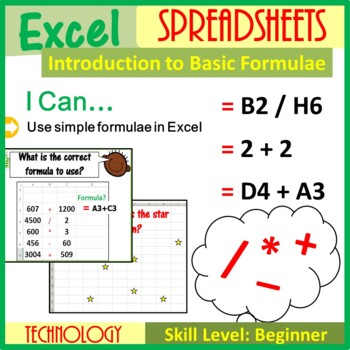
Introduction to Excel Formulae Lesson Plan
This fantastic lesson allows children to make link between Maths and Excel Spreadsheets. It also introduces the very basics of Excel Spreadsheets by introducing the following key terms in a very child friendly manner: • Cell • Row• Active Cell• Column • Worksheet • Cell ReferenceAlongside the above, children are introduced to very basic calculations in Excel Spreadsheets. This resource includes the following: • Editable and animated PowerPoint presentation • PDF version of the powerpoint• Lesson
Grades:
1st - 11th, Adult Education, Staff
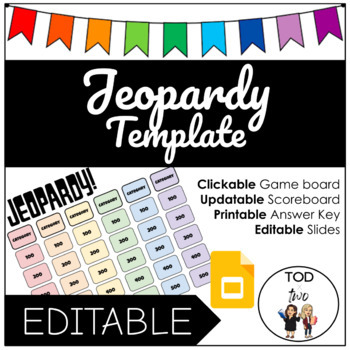
EDITABLE Rainbow Jeopardy Template for Google Slides | DISTANCE LEARNING
This editable Google Slides Jeopardy template will save you a lot of time in making a fun game for your kiddos. It has 6 categories with 5 questions in each category. You can use this template for everything (ex. review, homework, speech games)! It is linked to different slides in the same presentation. You can use pictures or videos to enhance your questions and there is an answer key slide for you to fill and print for yourself. The scoreboard is editable so students can come up with their own
Grades:
PreK - 12th, Higher Education, Adult Education, Staff
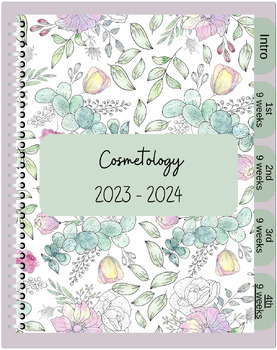
Cosmetology Education Binder - Digital
Introducing the Ultimate Cosmetology Education Binder for Instructors!Organize and elevate your cosmetology classroom with our comprehensive Cosmetology Education Binder designed exclusively for instructors like you. This all-in-one resource is the perfect companion to enhance your teaching experience and streamline your lesson planning.Key Features:Structured for Success: The binder comes with five neatly labeled and color-coded tabs, ensuring easy navigation and quick access to the different s
Grades:
11th - 12th, Adult Education

Technology Skills Assessment E-Quiz - Distance Learning
Hey Technology Lab Teachers! Want a quick and easy way to assess the growth of your entire student body? This test goes from Kindergarten to Fifth grade and covers all the most important computer skills (terminology, open, save, print, new, cut, copy, paste, internet safety, plagerism, etc.) Works phenomenally with any student response system, including Beyond Question and IRespond. Now updated to include a copy link for a Google Form Version as well.This is part of the Technology Integration
Grades:
K - 5th, Adult Education
Also included in: Technology Integration Bundle

Keyboarding- Proper Keyboarding Techniques (Ergonomics) PowerPoint- Must Have!!!
Keyboarding- Proper Keyboarding Techniques (Ergonomics) PowerPoint- Must Have!!!
This PowerPoint is a must have! This PowerPoint is 17 slides and teaches students all about proper keyboarding techniques. This PowerPoint can be used before students start learning how to type in order to teach them how they should be sitting at their computer workstation, etc. This PowerPoint covers the following: what is keyboarding, why keyboarding skills are important, the importance of typing correctly, ergon
Grades:
4th - 12th, Adult Education
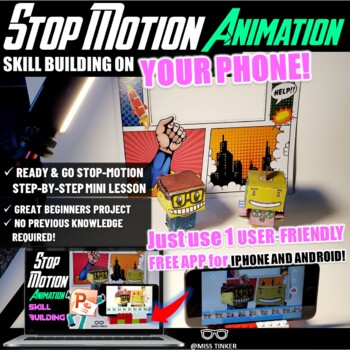
Stop-Motion Animation Skill Building Mini-Lesson-No Prep! Hassle-free Start
Time to kick-off 2024 with some fun and easy stop-motion animations your students will love, wohooo!!!The cool part, EVERY kid can make one on their phone or any other device (iphone, Android, ipad, tablet)!!! I will introduce you to a game-changing, user-friendly, free yet powerful app to supercharge your every day task design!How best to learn then following a super cool tutorial before heading out to make your own creations!This is a hands-on step-by-step lesson with visuals and video instruc
Grades:
3rd - 12th, Higher Education, Adult Education, Staff
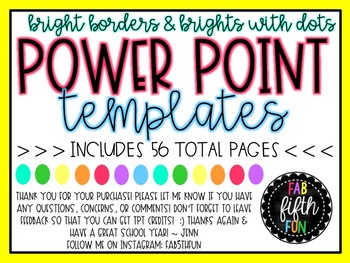
Power Point Template Pack
This product includes 2 Power Point design templates. One is bright borders and the other has bright borders with polkadots. Use these templates to make creative, fun Power Points or to create colorful posters for your classroom. The possibilities are endless! All you need to do is insert text boxes and create!
I've received lots of compliments about the designs of my products and now you can use the design and make exactly what you need!
Subjects:
Grades:
PreK - 12th, Higher Education, Adult Education, Staff
Types:
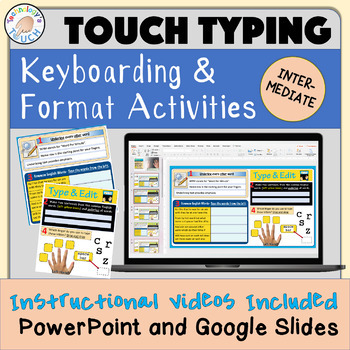
Intermediate Typing Practice PLUS Basic Computer Editing Skills
This resource is 15 slides pack-full of activities and videos intended to provide students with necessary keyboard practice for proficiency and either introduce or remind learners of basic computer editing skills. These editing skills extend to students who use or will use word processors, spreadsheets, or slideshow programs. Skills include bold, underlining, changing font type, color, and text justification - to name a few. Activities are arranged in slide format with video tutorials to direct
Grades:
2nd - 8th, Adult Education
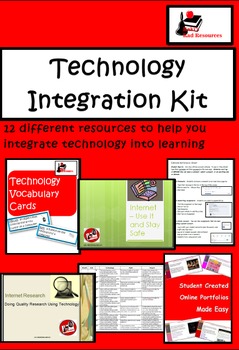
Technology Integration Bundle
This Technology Integration Kit is for computer lab teachers or for teachers who are looking to integrate technology into their elementary classrooms. It includes:1.) Technology Assessment: K-5 (PPT)Use this technology assessment to test what your students already know about technology. This leveled Power Point with appropriate questions for students in K-5.2.) Technology Terminology Word Wall Cards (PDF)Hang these cards on your word wall or put them on an O-ring at each computer station so th
Grades:
1st - 5th, Adult Education

3D Printing & 3D Modeling Lesson 3 : Make Your Mini Box Set (Editable Slides)
Hello everyone,Welcome to the 3D printing world! This listing is created for people who bought the Make Your Keychain lesson (1 & 2) slides as it doesn't include the introduction on 3D printing and Tinkercad basics. These detailed, step-by-step, PowerPoint lesson slides for making your mini box set were tested in our classes and workshops. However, our class has particular settings. Please see the notes below and tweak it as needed. We will upload the rest of our lessons and lesson plans af
Grades:
3rd - 12th, Higher Education, Adult Education, Staff
Types:
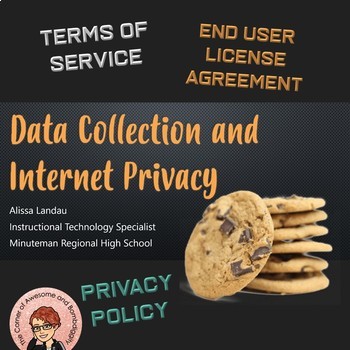
Data Collection and Internet Privacy Hyperdoc
This lesson answers the essential question, "How do websites collect your personal information, and what can you do about it?" This hyperdoc is a PowerPoint presentation, and can be uploaded to Google Drive as a Google Slides presentation. You can use this as a student-paced lesson, while your students navigate through the slides at their own pace, or it can be used as lesson for the whole class - and it's also perfect for partners or small groups. The slides include vocabulary, deeper-thinking
Grades:
9th - 12th, Higher Education, Adult Education, Staff
Also included in: Digital Literacy & Digital Citizenship Bundle
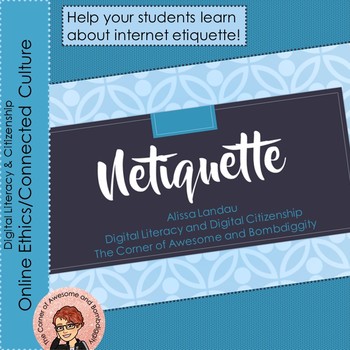
Netiquette
This lesson introduces netiquette: what are the rules of internet etiquette? What is proper behavior when communicating online? Help your students develop safe and appropriate practices when participating in online activities, such as discussion baords, blogs, and social networking sites. Digital conversations are often non-verbal, and this lesson explains what non-verbal communication is and how to prevent misunderstandings online. Formal and informal writing is also discussed, and email etique
Subjects:
Grades:
8th - 12th, Adult Education, Staff
Types:
Also included in: Digital Literacy & Digital Citizenship Bundle
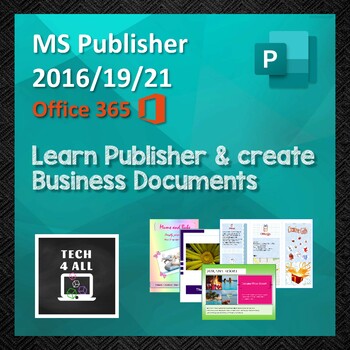
Microsoft Publisher
Learn to make attractive professional looking documents with this MS Publisher unit that could span 4–5 weeks. A Desktop publishing program that is easy to work in to make great documents like flyers, business cards, brochures etc. Publisher instructions are provided via a slideshow along with 2 comprehensive activity booklets and solution booklets for a variety of learning activities. One booklet is for learning and the other is to create appealing documents for a business. There are 4 extens
Grades:
6th - 10th, Adult Education
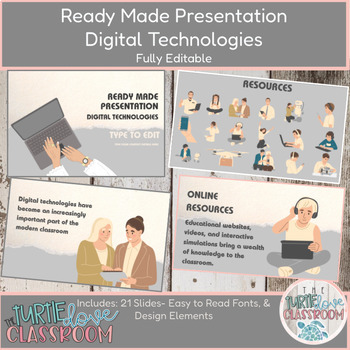
Ready Made Presentation - Digital Technologies - Ready To Edit! Mini Lesson
Ready Made Presentation - Digital Technologies - Ready to Edit! Fully Customizable - 20 Minute Demo LessonThis product includes 21 slides - type to edit and add your details.Also included are digital stickers that you may use for district, campus, classroom, marketing, flyers, and teacher meetings.Save Time, and work Smarter! Ready to Edit, type in your information.This product is available for immediate download as a PowerPoint file.This product also comes with multiple education-themed graphic
Grades:
5th - 12th, Higher Education, Adult Education
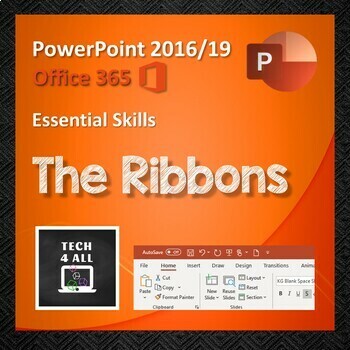
The Ribbons in Powerpoint
An ideal starter lesson with a difference for learners who are new to PowerPoint or who need revision of PowerPoint at the start of a semester. A great hands-on start in this innovative 'ready to go editable PowerPoints’ about learning how to use the ribbon commands to help the learner increase skills to create effective presentations. An effective way to learn fundamental skills for MOS certification exams. All activities are digital for a paper free classroom.A good follow up to this resource
Grades:
6th - 10th, Adult Education

Ukulele Program Complete
A comprehensive program from beginner to intermediate.
The program includes
-History
-Notes
-Chords
-Songs
-TAB
and much much more.
Ukulele program is designed to inspire students to want to learn and master the ukulele. Students work can work at their own pace with levels from beginner to intermediate.
This program is designed for standard ukulele tuning (GCEA).
Songs for each level are included. Check out my Beginner Ukulele Powerpoint as well.
Check out my store for complete ukulele
Subjects:
Grades:
K - 12th, Higher Education, Adult Education
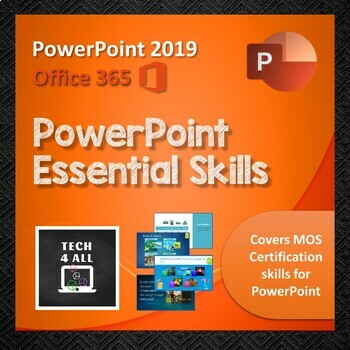
PowerPoint Essential Skills
A complete comprehensive unit to teach PowerPoint basics which also covers all aspects of the MOS PowerPoint Certification Exam. There is a website, presentations, quizzes, student booklet and assignment activities. The students create a variety of presentations and learn the skills required for certification along the way.No teacher prep necessary. Great for teacher directed or self-paced learning. Learner needs digital access to PowerPoint files and the internet. Activity booklet and assignmen
Grades:
6th - 10th, Higher Education, Adult Education
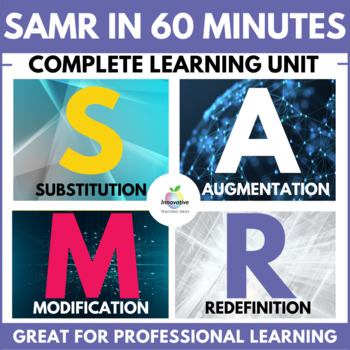
Teach the SAMR Model in an Hour | Professional Development | ICT | Technology
Do you need to teach a group of teachers or students about the SAMR Model of technology implementation in the classroom? And don't know where to start? No Prep required.Well, look no further... This bundle contains everything you need to for a one-hour professional development session about the SAMR model, including word documents, handouts, videos, PowerPoint slides, and professional reading.Whilst this bundle is designed to work 'straight out of the box, it is also COMPLETELY EDITABLE, so if y
Grades:
Adult Education, Staff
Showing 1-24 of 310 results

