215 results
Adult education instructional technology resources for Microsoft Word

Unsolved Mysteries PowerPoint Project
Students will research an unsolved mystery and create a PowerPoint presentation around it. My students always enjoy this project and learn how to do an effective PowerPoint presentation in the process.
Grades:
7th - 12th, Adult Education

Green Screen Stop Motion Animation to Show Movement over Art
This lesson plan has is for creating stop motion animation with green screen with your students to help them demonstrated movement over their artwork of the same theme. (View the lesson where we created a painting demonstrating movement from figures.) This extends the learning from physical to digital. The lesson has links to all the resources you will need to build your green screen stop motion stations, what apps to purchase for your iPads, a video to introduce the lesson to your students, as
Subjects:
Grades:
3rd - 12th, Higher Education, Adult Education
Types:

Storyboard Form for video and film planning
This storyboard form is the best you'll find. No, really! I reviewed all the storyboard forms I could find, including professional ones, and combined the best features. Each page has room for a small sketch, description, and key information such as location, actors, lighting, audio and music. Save yourself lots of formatting time and download this one for a buck, then adjust it to your needs. Happy shooting!Note that the first page of the storyboard is different from subsequent pages; the docume
Subjects:
Grades:
5th - 12th, Higher Education, Adult Education
Types:

Keyboarding- Typing- Pangram Sentences
Keyboarding- Typing- Pangram Sentences
A pangram is a sentence that contains all 26 letters of the alphabet. This handout contains 14 pangram sentences for students to practice typing after they have learned all the letter keys. It is great practice for them. You can have the students use a keyboard skin or keyboard cover if you have one of them.
*Please see our store for another great similar activity related to palindromes. A palindrome is a word, phrase, sentence, or number that reads the s
Grades:
4th - 12th, Higher Education, Adult Education
Types:
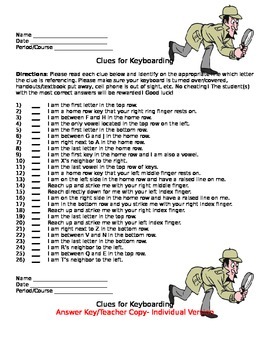
Keyboarding- Clues for Keyboarding- Memorizing the Keys Activity/Game
Keyboarding- Clues for Keyboarding- Memorizing the Keys Activity/Game
Note: Thumb nail images very messed up. Each activity/answer key is on its own separate page- not starting on the same! 6 pages altogether. Will be perfect when download.
This download that is a Word document contains 3 versions of the same activity. Students will be given a list of 26 clues (one for each letter of the alphabet) and they need to identify what letter key the clue is referring to. Examples of clues include: I
Grades:
4th - 12th, Adult Education
Types:
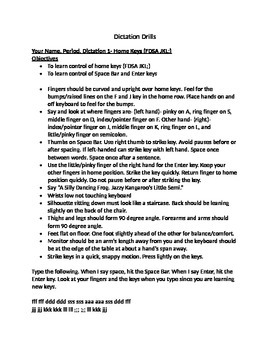
Keyboarding- Typing- Dictation Drills
Keyboarding- Typing- Dictation Drills
This is a 18 page document that contains 20 dictation drills that cover all the letters, numbers, symbols, etc. on the computer keyboard. Each dictation drill contains an objective, what fingers to use for each key, where the keys are located, what the keys are used for if applicable (symbol/punctuation keys), and then lines of text to dictate to the students. This document is for teachers to use. At the end of the document there is an evaluation sheet that
Grades:
5th - 12th, Higher Education, Adult Education
Types:

HTML - Web Design 25 Question Quiz - Multiple Choice & True/False
In this test the topics that are covered are:
HTML, inserting in tags, elements, attributes, inserting in images and modifying attributes, inserting in hyperlinks and modifying them, heading tags, changing backgrounds to images, modifying backgrounds, and font tags.
This test consists of 25 questions and is done through multiple choice and true/false. An answer key is included.
Grades:
3rd - 12th, Higher Education, Adult Education, Staff
Types:
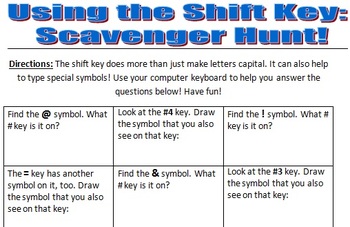
Shift Key Scavenger Hunt!
*ONE OF MY BEST SELLING PRODUCTS!*
These worksheets are to help students learn to find where the special character keys are located on the computer keyboard. It helps them to realize that the Shift Key can be used for other marks besides just capital letters!
***Now 2 Worksheets!***Updated: 7/14/16!
Grades:
2nd - 4th, Adult Education
Types:

Keyboarding- Typing Games- Battle of the Brains Trivia Game
Keyboarding- Typing Games- Battle of the Brains Trivia Game
This is a fun activity to do with students in a keyboarding/typing class to help students build their typing speed.
In this download there are two lists of 20 trivia questions- general questions that cover all subject areas that a middle/high school student should be able to answer. There is also an answer key for each set of trivia questions. The directions for each game are as follows: Below are 20 trivia questions that cover many d
Grades:
6th - 12th, Adult Education
Types:

Microsoft Word 2016 Activity- Creating Tables in Word- Candy Timeline
Microsoft Word 2016 Activity- Creating Tables in Word- Candy Timeline
This fun assignment can be used in a Microsoft Office/Keyboarding, etc. class. This assignment consists of students creating a table with four columns that displays information on when various candy bars made their first debut, etc. It will be fun for the students to create and learn about how long various candy bars have been around. While they enjoy creating the table they will also be learning all the different ways to cus
Grades:
5th - 12th, Higher Education, Adult Education
Types:
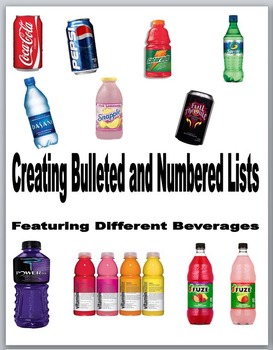
Microsoft Word 2010 Activity- Creating Bulleted and Numbered Lists
Microsoft Word 2010 Activity- Creating Bulleted and Numbered Lists
This fun assignment can be used in a Microsoft Office/Keyboarding, etc. class. This download is a 19-page Word document that contains directions and an assignment for creating customized bulleted lists with a fun beverage theme. It also contains an evaluation sheet. It is everything you need - NO PREP- for a lesson on creating bulleted lists in Word. It will take students about 3 days to complete if the class periods are about 4
Grades:
5th - 12th, Higher Education, Adult Education
Types:

Microsoft Word 2010 Activity- Creating Tables in Word- Candy Timeline
Microsoft Word 2010 Activity- Creating Tables in Word- Candy Timeline
This fun assignment can be used in a Microsoft Office/Keyboarding, etc. class. This assignment consists of students creating a table with four columns that displays information on when various candy bars made their first debut, etc. It will be fun for the students to create and learn about how long various candy bars have been around. While they enjoy creating the table they will also be learning all the different ways to cus
Grades:
5th - 12th, Higher Education, Adult Education
Types:
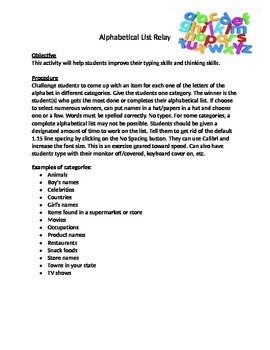
Keyboarding-Typing- Typing Games- Alphabetical List Relay
Keyboarding-Typing- Typing Games- Alphabetical List Relay
This is a fun typing game that you can play with students in a keyboarding/typing course. This would also be a fun activity to leave in a substitute folder. With the handout all nicely typed up with objectives and directions it would be perfect to leave in a sub folder.
The handout consists of directions on how to play a fun typing game that involves the students having a race against each other to see how many items they can type for
Grades:
5th - 12th, Adult Education
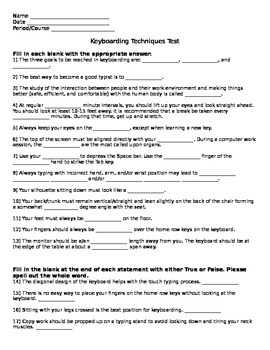
Keyboarding Techniques Test- 2 Versions with Answer Keys
Keyboarding Techniques Test- 2 Versions with Answer Keys
Note: Thumbnails are messed up. Each test- student versions, teacher answer keys start on new pages- not in the middle of one! Will be perfect when download.
This download includes two written tests that test the students' knowledge on everything there is to know about proper keyboarding techniques- how posture should be, eyes, fingers, etc. One test is a normal written test for regular ed. students and the other is an easier/modified v
Grades:
5th - 12th, Higher Education, Adult Education
Types:
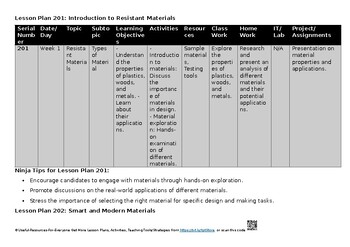
3 Paper 3 Resistant Materials Design & Technology 6043 Lesson Plans Thematic Uni
3 Paper 3 Resistant Materials Design & Technology 6043 Lesson Plans Thematic Unit Plans Unlock Success in CAIE O Level Design and Technology 6043 - Paper 3 Resistant Materials! Welcome to a treasure trove of resources designed to prepare your students for triumph in Paper 3 of CAIE O Level Design and Technology 6043 - Resistant Materials. Our lesson plans are meticulously crafted to empower both teachers and students, offering a wide array of benefits:✨ Advantages and Benefits:✨ Comprehensiv
Grades:
5th - 12th, Higher Education, Adult Education, Staff
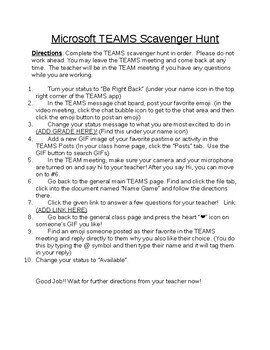
Microsoft Teams Scavenger Hunt
I created this resource as a fun way to teach my students the basics about Microsoft Teams! It is an interactive tool that you can give to your students to help them learn about some basics on how to use this educational platform. Kids love going on scavenger hunts, no matter what the age!It does require a little set up from the teacher to make this work.Included in this download is a handout for the students with directions for their scavenger hunt in teams and also a page with directions for
Grades:
4th - 12th, Higher Education, Adult Education, Staff
Types:

Technology- Who Invented That?- Great Technology Inventions Internet Activity
Technology- Who Invented That?- Great Technology Inventions Internet Activity
Note: Thumbnail images a little messed up. Picture not over text, spacing not all messed up when download.
For this activity, students will use the Internet to do research to find out who invented 12 various technology related items such as the TV remote control, cell phone, typewriter, Facebook, etc. Students will provide the name of the inventor(s), the approximate year of the invention and an explanation of the cr
Grades:
7th - 12th, Higher Education, Adult Education
Types:
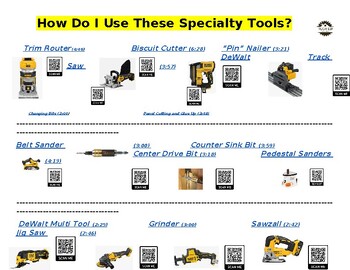
Specialty Tools - Classroom Instructional Sign w/my videos
Have you ever wanted your Tech Ed students to have an easy way to get an introduction on many different power tools in your classroom without a time consuming amount of work and set up on your part as a teacher? If so this sign has been a game changer for all of my woodworking classes and has allowed my kids to be more efficient in class. This is a sign that can be printed and hung in your classroom and give your students direct instruction on many different power tools... AND it has QR codes
Grades:
6th - 12th, Higher Education, Adult Education, Staff
Types:

Sketchup--3D Design-Part I-Instr. Handout--Worksheet/Key- Tools, Directions
This Sketchup Part I covers the basics/tools of 3D Design (with screenshots) of Sketchup--Including a Worksheet with Answer Key over the Handout. It also Includes very important TIPS and TRICKS of each of the tools as well as a step-by-step detailed descripton of each of the tools. Worksheet has 20 questions--fill-in-the-blank.
You will want to give this handout to your students for when they are first learning about how to us
Sketchup as well as for the Worksheet. CTE teachers will find th
Grades:
7th - 12th, Adult Education
Types:

Technology- What is "Catfishing?" Online Assignment
Technology- What is "Catfishing?" Online Assignment
In this Internet-related activity, students use the Internet to answer various questions related to the social media scam known as "catfishing." This is a great activity to make students aware of the phenomenon of "catfishing." Catfishing is basically when a scammer assumes a persona on a social networking site and then creates an entire false identity using the pictures, hobbies, interests, and even friends of someone else. Students may be fa
Grades:
7th - 12th, Higher Education, Adult Education
Types:
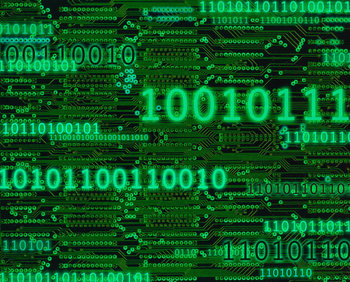
Bits Bytes and Storage media
The worksheet introduces students to units of measure in the computer world. Students often know terminology such a gigabytes when it comes to their iPods, but really do not understand what a gigabyte is.
The worksheet has them convert from several different units of measure and eventually has them calculate how many of specific storage media is needed to store a given amount of data.
Answers are in red to the right of each question.
Grades:
7th - 12th, Higher Education, Adult Education
Types:

Keyboarding-Typing- Funny Jokes
Keyboarding-Typing- Funny Jokes
This assignment consists of a list of funny jokes in the format of question and answer for students to type in a keyboarding/typing class, etc. The list contains 120 jokes. It is 9 pages long. This is a fun assignment for students to complete. It can be done as an early finisher assignment when they complete a particular class assignment and/or can be used to practice their typing skills. Students will love reading the jokes while perfecting their typing skills a
Grades:
5th - 12th, Higher Education, Adult Education, Staff
Types:

Keyboarding-Typing- Timing Drills- Directions & Recording Sheets for 2 Websites
Keyboarding-Typing- Timing Drills- Directions & Recording Sheets for 2 Websites
This download contains various documents that act as a direction sheet and a result sheet to track timings for timing drills using two different websites- typingtest.com and freetypinggame.net. Each handout contains directions on how to use the website and then acts also as a result sheet- space for students to record thier results. There are versions with specific timing tests already selected and versions in
Grades:
4th - 12th, Higher Education, Adult Education
Types:
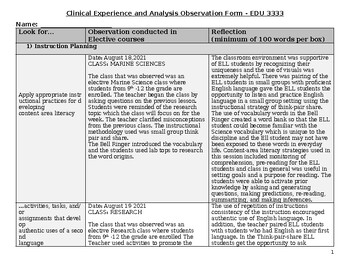
FSC CLINICAL OBSERVATION FORM MAJORITY COMPLETED
FSC Clinical observations for with completed columns and rows with descriptions
Grades:
Higher Education, Adult Education, Staff
Showing 1-24 of 215 results

