26 results
Adult education instructional technology interactive whiteboards

How to Use SEESAW for Students - DIGITAL ACTIVITY BUNDLE - Back to School Online
How to use Seesaw for students activities teach students how to explicitly use the various tools that Seesaw offers! This bundle of Seesaw digital activities is perfect for teaching your students how to master all of the tools on Seesaw! There are 7 pages in total that cover a wide range of tools and features and allow your students to practice these in a fun and engaging way! This bundle includes:Text Tool ActivityPhoto & Video Tools ActivityDrawing Tools ActivityGeneral Seesaw Tools &
Grades:
PreK - 9th, Adult Education, Staff
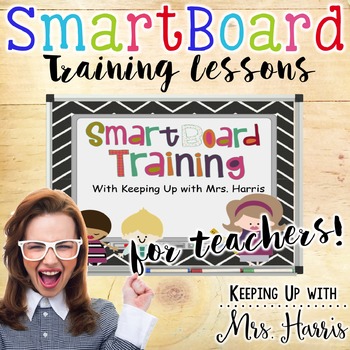
SmartBoard Training for Beginners
SmartBoard Training for Beginners
This is the same file that I use to train teachers and paraprofessionals in my county to use their SmartBoards and Notebook software. This will only help you use and learn SmartBoard Notebook software! Please do not purchase for other active boards. Included is a Word document with step by step directions and a Notebook file that walks you through steps and helps you practice specific steps. If you have any questions about the files or want more experienced
Grades:
PreK - 12th, Higher Education, Adult Education, Staff
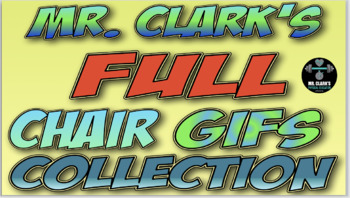
Mr. Clark's Chair Fitness Full GIFs Collection
You don't even need to have students move far from their chair to bring this bad-boy resource to life!This bundled resource is sure to have you looping into even more excitement as you enter the world of health and fitness for your students.This (editable) powerpoint comes with over 80 Chair Fitness GIFs that can be used to teach, highlight, and engage students into the world of exercise and personal fitness.Each slide comes with 3 different animated GIFs of your's truly doing various labeled fi
Grades:
PreK - 12th, Higher Education, Adult Education, Staff
Also included in: Mr. Clark's Full GIFs Collection
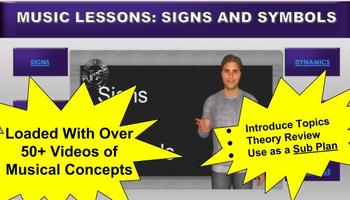
Music Lesson: Signs and Symbols
Music Lesson: Signs and Symbols Product DescriptionSigns and Symbols is a musical Jeopardy style interactive instructional lesson! This lesson is led by a Music Education Avatar with the intent of making learning fun, interesting and new. Great for introducing new theory concepts and music terminology. Leave it as part of your sub plans to do extra review with your students. Turn it into a game, challenge your students and keep score. The music lesson has six fun categories that will get your ki
Subjects:
Grades:
3rd - 12th, Higher Education, Adult Education
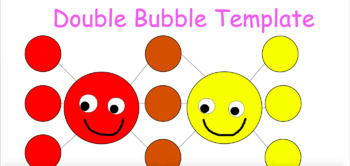
Double Bubble Template on MS Word
A classic double bubble thinking map ready to use!
This template allows you to integrate technology into your classroom and provide a higher order thinking experience for students.
Students just double click on the "bubbles" and start typing.
Grades:
3rd - 12th, Higher Education, Adult Education

Give Me A Shortcut Interactive Quiz
An interactive quiz for learning computer short cuts. Interactive White Board Friendly.
Grades:
2nd - 12th, Higher Education, Adult Education, Staff
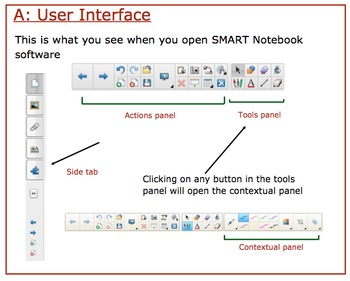
SMART Notebook Software- Level 1 Training
Notebook collaborative software training course is intended for teachers to help them create impactful, high quality, and dynamic lessons. The software offers unique, easy to use and intuitive tools that include sound and animation features to help them bring their lesson activities to life. Level 1 course is a step-by-step guide that is designed to help non-tech savvy teachers become familiar with basic functionality of SMART Notebook software.
Subjects:
Grades:
Adult Education, Staff
Types:
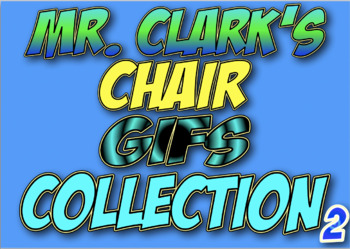
Mr. Clark's Chair GIFs Fitness Collection 2
You don't even need to have students move far from their chair to bring this bad-boy resource to life!This resource is sure to have you looping into even more excitement as you enter the world of health and fitness for your students.This (editable) powerpoint comes with 21 Chair Fitness GIFs that can be used to teach, highlight, and engage students into the world of exercise and personal fitness.Each slide comes with 3 different animated GIFs (7 Slides) of your's truly doing various labeled fitn
Grades:
PreK - 12th, Higher Education, Adult Education, Staff
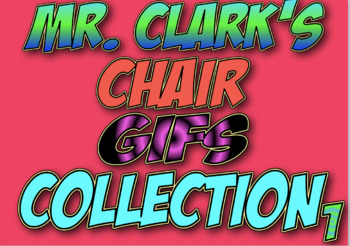
Mr. Clark's Chair GIFs Fitness Collection 1
You don't even need to have students move far from their chair to bring this bad-boy resource to life!This resource is sure to have you looping into even more excitement as you enter the world of health and fitness for your students.This (editable) powerpoint comes with 21 Chair Fitness GIFs that can be used to teach, highlight, and engage students into the world of exercise and personal fitness.Each slide comes with 3 different animated GIFs (7 Slides) of your's truly doing various labeled fitn
Grades:
PreK - 12th, Higher Education, Adult Education, Staff
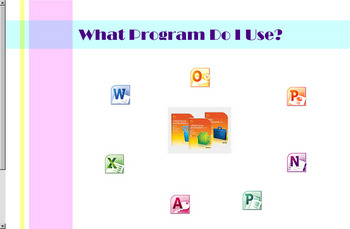
Which Program Do I Use
This is a Smart Notebook collection of activities to teach students about Word Processor Programs, Spreadsheet Programs, etc. It includes interactive activities explaining the use of Microsoft Office programs such as, Word, Excel, Outlook, One Note, Access, PowerPoint, and Publisher. It ends with a quiz that can be used with the clickers in the Rapid Response program.
Grades:
3rd - 12th, Adult Education, Staff
Types:
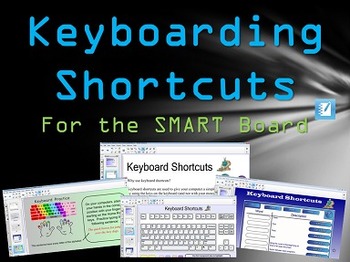
Keyboard Shortcuts Interactive Practice for the SMART Board
This SMART Board interactive lesson teaching students different popular keyboarding shortcuts for computer use and word processing.☰ This product can be imported into Promethean ActivInspire (Click File--->Import--->and choose your SMART Notebook file to open)HOME SCHOOL USERS: Use the SMART Interactive Viewer (a FREE SMART Technologies application that will allow you to view and use this file).
Grades:
2nd - 12th, Higher Education, Adult Education
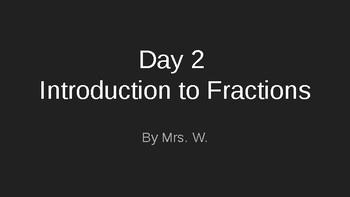
Introducing Fractions! Lesson 2 - 3rd Grade Common Core Based
This PowerPoint is for 3rd Grade. It is the second lesson in teaching fractions. Items covered in this lesson are: Review of what a fraction is, what unit fractions are, where the denominator and the numerator are located. Then students practice identifying fractions, drawing them, and discuss whether size or shaded portions not adjacent to each other affect the fraction. There is a hands-on activity to cement the new ideas. I use it as a visual guide direct from the lesson for the students and
Grades:
3rd - 4th, Adult Education
CCSS:

ABC Chair GIF Fitness
ABC your students into some fun, interactive and engaging Chair fitness all from the comfort of your classroom!Simply add music, project on the wall/whiteboard/their computers in the classroom/gym and have students explore fitness while focusing on cross-curricular learning.Comes with 26 different Chair fitness GIFs for each letter of the Alphabet and 10 bright slides all within a powerpoint/keynote layout.Now stand up....I mean sit down and let's get to work!Let's all keep focusing on what we c
Grades:
PreK - 12th, Higher Education, Adult Education, Staff
Also included in: ABC and Number Chair GIF Fitness Bundle

SmartBoard (Powerpoint) For Teachers/Administration
Do you want to convince administration or your school that your classroom/school would benefit from the purchase and use of a SMART Board? Then, use this handy PowerPoint presentation to prove your point!------------------------------------------------------------------------------------------------*19 slides total.*NOTE: THE SAMPLE FILE MAY NOT CONTAIN ALL OF THE PAGES THAT YOU WILL RECEIVE IN THE FINAL PURCHASED PRODUCT.*Upon purchase, please leave me a positive comment/rating and be my follow
Grades:
9th - 12th, Higher Education, Adult Education, Staff

Bitmoji Class Template #1 (UPDATED)
Bitmoji *CUSTOMIZABLE* Classroom Template shiplap/succulent themeMore templates to come! Keep checking in :)3 MORE CLASSROOMS ADDED & ADDITIONAL FURNITURE
Grades:
PreK - 12th, Higher Education, Adult Education, Staff
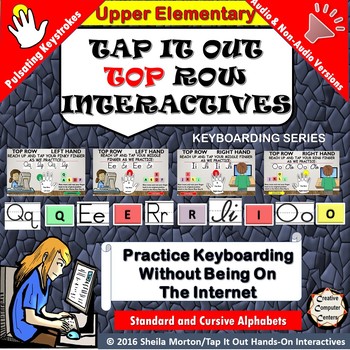
Tap It Out Keyboarding Top Row for Upper Elementary
This interactive PowerPoint document is designed to help all students understand that they can use the keyboard properly, and that they can learn technology, even in its simplest form. It teaches the very young hands on, engaging and interactive keyboarding activities. Even the very young can sit at their desks and learn keystrokes, and finger placements to develop keyboarding skills, without ever touching the keys on the keyboard. No Internet needed. Studies show that great keyboarding skills c
Grades:
5th - 12th, Higher Education, Adult Education

Multi-Use Virtual Background Pack for Online Learning and Electronic Boards
Our latest school years have brought with them great challenges, trials, and even still, many innovations. One thing that falls into all of the above categories is the virtual world of learning. Educators, whether you taught in-person, strictly virtually, or a mixture of both, you know that technology has molded our ways of operating more definitely than ever before. That doesn't always have to be daunting, however.Let's make virtual teaching to a group of little (or big) students even simpler w
Grades:
PreK - 12th, Higher Education, Adult Education, Staff

Plant Powerpoint Background
Powerpoint background or Bitmoji Classroom
Grades:
PreK - 12th, Higher Education, Adult Education, Staff
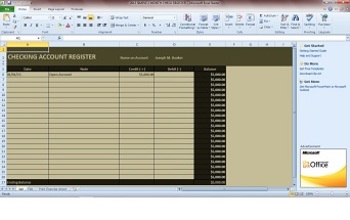
Interactive 2 month check register with printable exercise
This is an interactive check register. There are two months in the register, a tab labeled JAN and a tab labeled FEB. Simply start by entering a deposit into JAN tab spreadsheet in the first line. Created debits and credits for the entire month. Children will see the balance automatically adjust in the right hand balance column. THe FEB tab beginning balance will automatically populate from the JAN ending balance tab. The third tab is a printable exercise for the children to continue the flo
Grades:
PreK - 12th, Higher Education, Adult Education, Staff
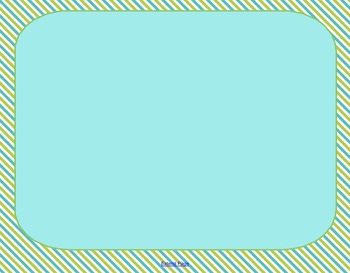
FREEBIE Smart Notebook Backgrounds
Make your notebook presentations more engaging using these framed notebook backgrounds!
Grades:
PreK - 12th, Higher Education, Adult Education, Staff
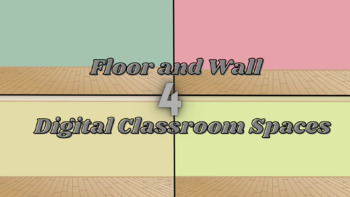
Floor and Wall Digital Space
Be creative with your use of technology in the classroom! One of the resources that really shined during the pandemic is the "Bitmoji Classroom". During the pandemic, we were forced to find all the best ways to use technology. We learned and we adapted. Digital classrooms are a resource we can continue to use both in and out of the classroom. This bundle includes 4 pastel floor and wall backgrounds so that you can customize the perfect digital space for you and your students. This resource can
Grades:
PreK - 12th, Higher Education, Adult Education, Staff

Bully Bytes, Inc.- (Video Segment) Mission Statement - ONLY!
(Intro to Complete Video - ONLY)
This fun, colorful, and interactive video segment features 3D talking and moving avatar characters reciting the Bully Bytes, Inc. Mission Statement - ONLY! (this is a partial video). Teachers are encouraged to discuss the topic of bullying with their students after downloading the FREE Bully Bytes, Inc. Mission Statement and/or video segment
*The complete video package includes 7 video segments - mission & pledge; bus, cafeteria, playground, school corridor,
Grades:
3rd - 8th, Adult Education, Staff
Types:
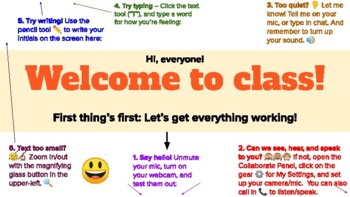
Blackboard Collaborate Welcome Slides
A series of slides you can upload into your Blackboard Collaborate class as a PDF file, and then show at the start to welcome your students with the "share" function. Students can interact by writing on the screen with the built-in digital whiteboard.A variety of options are provided, with the first slide being a tech walkthrough for the first day of online classes.After that, some other welcome slides are provided that you can show on other days.
Grades:
Higher Education, Adult Education, Staff
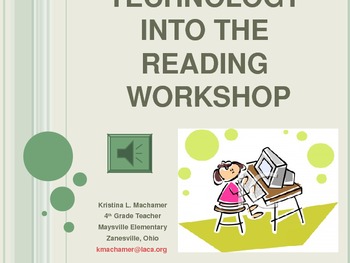
Integrating Technology into Reading Workshop
This is a PowerPoint document that offers both a theory and additional links to resources to help implement the use of technology into the Reading Workshop.
Grades:
Higher Education, Adult Education, Staff
Showing 1-24 of 26 results

