55 results
Adult education instructional technology videos
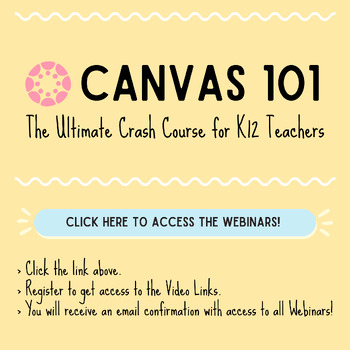
Canvas LMS 101 - The Ultimate Crash Course for K-12 Teachers!
$20 for 4 Webinars? Heck Yes! Introducing the Crash Course Webinar Series designed specifically for K-12 teachers: Canvas 101 - The Ultimate Crash Course for K-12 Teachers!Did you miss the live sessions in June? Don't worry! Now you can purchase the recordings of the entire webinar series and gain access to all the valuable content and insights. This is your opportunity to become a Canvas LMS expert and revolutionize your teaching approach, all at your own pace.By purchasing the webinar recordin
Grades:
Higher Education, Adult Education, Staff
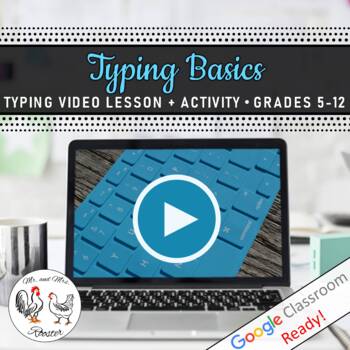
Tech Lesson - Typing Basics | Typing Video Lesson Plan
Typing. Keyboarding. Home Row. Technique. Posture. Application. We cover them all! In this life-lesson on how to type correctly, we provide a full-video lesson that walks students through the importance of proper keyboarding with graphics that demonstrate posture, placement, and finger assignment to keys. This Lesson is designed for one class period, BUT will be the FOUNDATION for the rest of your students’ keyboarding lives! You will have everything you need to keep your class accountable while
Grades:
5th - 12th, Higher Education, Adult Education, Staff
Types:
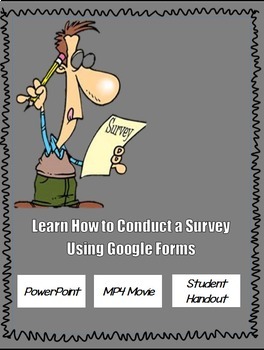
LEARN HOW TO CONDUCT A SURVEY USING GOOGLE FORMS
This project introduces the students and teachers to using the technology of Google forms to conduct free surveys to do research, and collect the information for analysis and presentations. This package includes the following:• A student handout that leaves space for students to take notes while the teachers show PowerPoint presentation.• A 20-slide PowerPoint presentation that clearly illustrates how to create a survey using Google Forms.• A Mp4 Instructional Video showing inside Google forms
Grades:
6th - 12th, Adult Education, Staff
2:20
Python Vocabulary Flash Cards Level 2
Introducing our comprehensive Python Vocabulary Flashcards designed to elevate your programming knowledge to new heights! Unlock Essential Python Concepts: From fundamental data types like strings, integers, and lists to advanced topics like classes, inheritance, and recursion, these flashcards cover it all! Learn and Retain Effectively: These flashcards offer bite-sized chunks of information paired with concise explanations and practical examples. Each card presents a key Python term with it
Grades:
6th - 12th, Higher Education, Adult Education
Types:
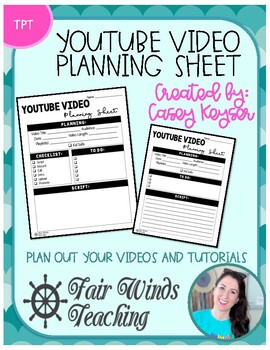
Youtube (Tutorial) Video Planning Sheet
Youtube (Tutorial) Video Planning SheetBe prepared when you are recording your Youtube Videos or tutorials. I use this each time I am giving directions on a video. ☠ ARGG! ☠Welcome to Fair Winds Teaching! I hope you enjoy this product, if you have any questions or concerns, please let me know!------------------------------------------------------------------------------------------Includes:☞ 3 different options☞ Editable Google Slides option-------------------------------------------------------
Grades:
Higher Education, Adult Education, Staff
Types:
Also included in: FWT Unlimited Pass - Buy My Entire Store!

Python Basics - Artemis Moon Mission Theme
3 Lessons, 2 videos, 3 sets of flash cards, 3 Google quizzes - all to teach the basics of Python with a cool Artemis project twist.To the moon!Python: Introduction: Artemis Scenario 1:The first lesson of the Artemis Python Project. Include step by step tutorial, set of flash cards, video tutorial and assessment quiz.Purchase access to all Python lessons with 20% off by using the code 'WEIR' at www.wolseyacademy.com/shop Python: Inputting Variables: Artemis Scenario 2The first lesson of the Arte
Grades:
6th - 12th, Higher Education, Adult Education
Types:
19:49
INTEGRATING VIDEO LESSONS WITH EDPUZZLE & FLIPGRID DISTANCE LEARNING
Do you want to create a blended learning or flipped classroom with little extra work on your end? Let Edpuzzle and Flipgrid help you make this happen!This video resource explains how to turn any video into a lesson using the FREE video platform, Edpuzzle. Also included is a bonus video segment that demonstrates how to implement Flipgrid, a FREE edtech tool where teachers can pose questions, videos, etc. and students are able to reply by recording their response. #AppSmashThis video was present
Grades:
4th - 12th, Higher Education, Adult Education, Staff

My New Website Tutorial 102 Part 1of 2
Creating for fun website for various ages. This tutorial 102 that accompany tutorial 101. Teachers and parents can create to teach their children or a class. Homepage, About Me page, and Farming, How to add text, font, style and size, images, universal navigation bars, video, and footer. You can teach children or learn yourself just for fun.
Grades:
3rd - 4th, Adult Education
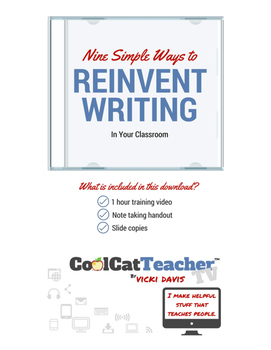
9 Simple Ways to Reinvent Writing in Your Classroom
How do you effectively use technology to improve writing in your classroom? From classroom blogging to digital notetaking, Vicki Davis gives an overview of the 9 fundamental ways writing has been reinvented using technology.
You'll learn:
- Practical ways to improve your writing instruction.
- Tools and tips to help save time and empower peer review.
- Digital notetaking tips including when you should take notes by hand.
- Research tips and online tools that will save paper and time.
- How to
Grades:
6th - 12th, Higher Education, Adult Education
Types:

Windows Movie Maker Video Basics – Self Assessment Rubric
This is a self assessment rubrics for students to use after they have had time to practice using Windows Movie Maker. This will give you an idea if the students feel comfortable enough to move on and start creating videos on their own using Windows Movie Maker.
ISTE - Nets Standards:
6. Technology Operations & Concepts = Practice It
Grades:
5th - 12th, Higher Education, Adult Education
Types:
25:08
How to Make an Animated GIF Using Google Slides
Google Slides is the all in one tool for Google Users. Often people think that Google Slides is just a presentation tool. That is one myth I hope to dispel today.In this tutorial, we are going to create a simple "music oriented" animated GIF. (Just to note: all concepts can be related to all other disciplines)It is important to also note that although Google Slides may not have all of the special features Microsoft PowerPoint does, Google Slides is free and works extremely well with the Google A
Grades:
PreK - 12th, Higher Education, Adult Education, Staff
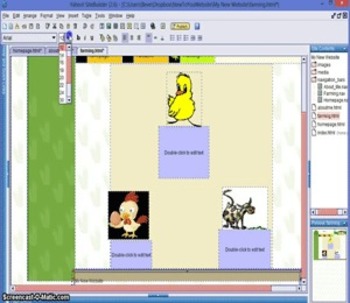
My New Website Tutorial 102 Part 2 of 2
Continuation of Part 1of 1 in designing your website for fun. Website, create, design, implement, and teach.
Grades:
3rd - 4th, Adult Education
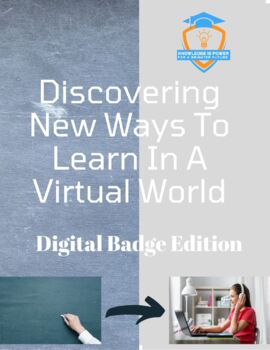
Discovering New Ways To Learn In A Virtual World - Digital Edition
Students who take this course will develop their own virtual toolbox through Teachable.com where it will assist them to bridge in-class and virtual learning. During these 10 lessons, students will receive a video recording, notes, and assignments.The course covers several components including:Discover their own learning styleRecognize the learning characteristics they preferEstablish a weekly schedule & routines detrimental to learningUtilize the best practices for in-class and virtual learn
Grades:
6th - 12th, Higher Education, Adult Education, Staff
Types:

Accounting and Finance Formula Calculations Software
Accounting and Finance Formula Calculations for Business. Liquidity Formulas,Profitability Formulas,Solvency Formulas,LIFO Formulas, andFIFO Formulas
Grades:
11th - 12th, Higher Education, Adult Education, Staff
Types:
1:14:48
How to Create a HyperDoc
Learn How to Make a HyperDoc today! This video has easy to follow steps with information how to obtain FREE HyperDoc Templates. Enjoy learning in the technological age through the power of Google. HyperDocs are powerful teaching and learning tools designed to be student centered! And... see how many ways you can apply the use of HyperDocs to other scenarios in life. If you have questions, comments, or suggestions please contact me at 4themusiceducator@gmail.com.Additional credit for creating the
Grades:
Higher Education, Adult Education, Staff
Types:
6:53
Microsoft PowerPoint Skills: Inserting Music into Your Presentations!
Use this instructional video to show your students how to insert music into their PowerPoint presentations. This video shows not only how to insert music, but also how to trim the music to only the part of the song or the specific lyrics you want, and tie them to the specific slides. It clearly demonstrates how music can be used either for the entire presentation or for selected slides or groups of slides.
The video can be paused at any time to answer questions or deal with student problem
Grades:
5th - 12th, Adult Education

Discovering New Ways To Learn In A Virtual World
Students who take this course will develop their own virtual toolbox through Teachable.com where it will assist them to bridge in-class and virtual learning. During these 10 lessons, students will receive a video recording, notes, and assignments.The course covers several components including:Discover their own learning styleRecognize the learning characteristics they preferEstablish a weekly schedule & routines detrimental to learningUtilize the best practices for in-class and virtual learn
Grades:
6th - 12th, Adult Education, Staff
Types:
7:27
Microsoft PowerPoint Skills: Inserting Trimmed YouTube Videos
This instructional video is an excellent addition to your PowerPoint assignment. It is designed to explain to your students how to trim a YouTube video and put it in their PowerPoint assignment. No Prep is necessary on your part other than to project this video to your class!
The video can be paused at any time to answer questions or deal with student problems.
After learning these techniques, you and your students will be able to create more interesting and entertaining PowerPoint presen
Grades:
5th - 12th, Adult Education, Not Grade Specific

Save your PowerPoint as a MOVIE and upload it!
Did you know you can save your entire PowerPoint slide show as a movie with transitions, sounds, and everything included?
Just go to save your PowerPoint like you normally would when it is done and select, SAVE AS, then pick, WINDOWS MEDIA VIDEO. It is saved as a WMV movie file. Students can then upload to their YouTube Channel, Facebook, or Twitter and it will be converted to run on any mobile device!
Grades:
3rd - 12th, Higher Education, Adult Education, Staff

Video Conference Problems. Video Lesson. Distance Learning
A lesson to help students with language-related to problems occurring when having an online video conference or teaching/learning session online. A great primer to talk about these tech and other related problems. Previewthe video. 1. Pre Watch. List and discuss problems. (use the handout provided last page). 2. Watch. List each persons problem, what they do wrong. 3. Discuss. Take up with the answer key.4. Use the handout to play BINGO about online video conference problems. Click the play
Grades:
6th - 12th, Higher Education, Adult Education, Staff
Types:
35:16
How to Make a Google Site
The New Google Sites is an amazing updated program for free website creation! Google has knocked the ball out of the park this time by making the functionality of creating a website easy and appropriate for students, professionals and the general public. Google sites work great when it is integrated with other Google apps and it is worth trying out regardless of your technological experience.Please feel free to contact me with any questions at 4themusiceducator@gmail.com!
Grades:
3rd - 12th, Higher Education, Adult Education, Staff
Types:
28:24
Interactive Google Slides
This video is great for the "Googly" teacher. The video introduces the process of how to create an interactive diagram using google slides. No matter what your educational background, this tutorial can serve as a powerful teaching tool. Transfer the concepts presented in this video to your personal situation and make learning FUN!
Grades:
PreK - 12th, Higher Education, Adult Education, Staff
Types:
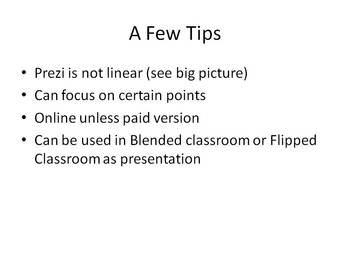
How to Design a Prezi
In this zip file there is a video and a PDF document of how to create a prezi. A prezi is useful for enhancing PowerPoints. This is a free or paid tool found online for educators. Prezi allows the audience to see the big picture and zoom in and out of the presentation. Teachers enjoy using this tool. This tool can be used for any subject and any grade level.
Grades:
K - 12th, Higher Education, Adult Education, Staff

"Champagne" Photography PowerPoint Template and Multimedia Graphics
* Please note that preview graphics may look blurred or pixelated due to TPT's file compression of preview graphics. All graphics in zipped file are high resolution and of professional quality!
Professional photography presentation graphics at your fingertips! Use this 16:9 Ratio (Widescreen) Microsoft PowerPoint Template with additional graphics for your photography presentation and/or multimedia projects. Make your presentation or movie stand out with this customizable PowerPoint Template and
Grades:
5th - 12th, Higher Education, Adult Education, Staff
Types:
Showing 1-24 of 55 results

