98 results
Not grade specific instructional technology centers
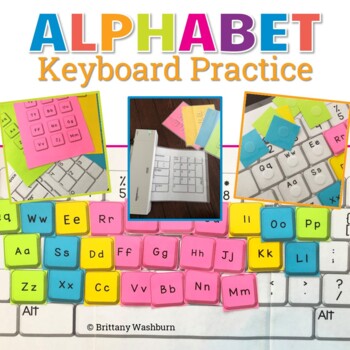
Alphabet Interactive Keyboard Practice with Giant Keyboard
Students practice the alphabet by matching individual letter keys to their places on a keyboard with this unique display. The keyboard prints across 4 pieces of paper (with optional individual keyboards included to extension). The letter keys have both upper and lowercase letters on them so that students can practice the alphabet.What is included in this Alphabet Keyboard Practice PDF:2 Keyboard layout options. Print across 4 pages for whole group practice or print small for individual practice
Grades:
Not Grade Specific
Types:
Also included in: Sub Plans for the Computer Lab Bundle | Digital and Printable
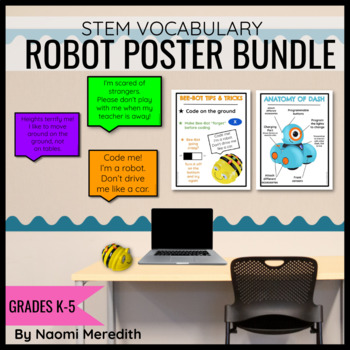
Robots in the Classroom | Bundle of Posters for STEM and Technology
Posters, anchor charts and vocabulary to help you with using robots in the classroom. These resources have been used in a real K-5 STEM classroom to help students be successful when using each tool. Posters can also decorate your walls, bulletin boards and doors in any type of classroom setting or be shared digitally._____________________________________You will have access to:Robot Rules STEM Posters6 different ways to care for your robots in the classroom to make it seem like the robots are "t
Grades:
Not Grade Specific
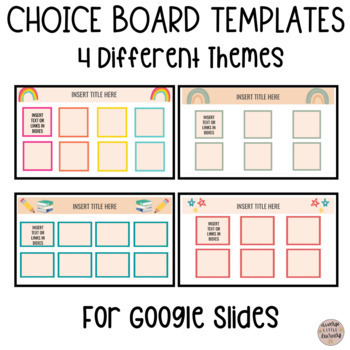
Choice Board Templates for Google Slides - Editable - Distance Learning
Four editable themed Choice Board templates to use with Google Slides. Comes with matching activity page that you can duplicate as many times as you need. Move around the boxes, add more, delete, and/or resize to fit your needs. Great for Asynchronous Learning time!Follow Me On Instagram
Grades:
Not Grade Specific
Types:
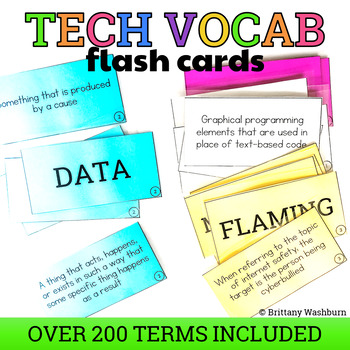
Technology Vocabulary Flash Cards
These Technology Vocabulary flash cards can be used in so many ways. My favorite is as an independent center. Students flip through the flash cards for an assigned topic and commit the terms to memory. They also make a great early finisher activity. Or use them as a quick activity at the beginning or end of class. These are the 6 topics included:Coding termsSTEM termsInternet Safety termsGsuite termsSpreadsheet termsGeneral Computer termsThere are over 200 terms included plus blanks to make more
Grades:
Not Grade Specific
Types:
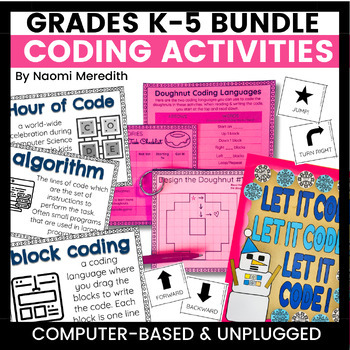
Coding Lessons and Hour of Code Activities for Elementary Students K-5
Looking for resources and lessons to supplement your Hour of Code experience? This variety helps support coding unplugged, computer coding and robotic coding. If you are looking for...Low-prep STEM lessons & easy-to-find materialsA variety of coding resources that you can implement with any computer-coding or unplugged settingResources that don’t require a lot of background knowledge from the teacher and studentsIdeas you can implement during Hour of Code along with any time of yearThis bund
Grades:
Not Grade Specific
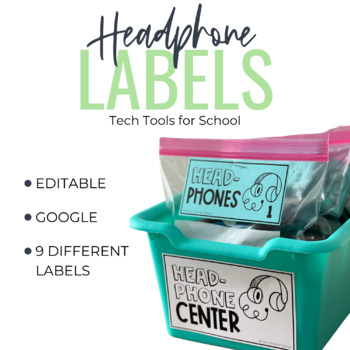
Headphone Labels (Editable)
These editable labels will make managing student headphones a breeze! I absolutely love using these with a 15 pocket (clear plastic) hanging shoe organizer for easy storage.This product includes:6 Different Signs (4 for bins and 2 for the shoe organizer)3 Pre-set and Numbered (1-36) Labels9 Editable Labels in Google SlidesBonus! Bin labels to group 4-5 headphones by table numberNot sure if you are ready to buy? Try the free version of this product by clicking the link below:*********************
Grades:
Not Grade Specific
Types:
Also included in: Classroom Management: Technology (Growing Bundle)
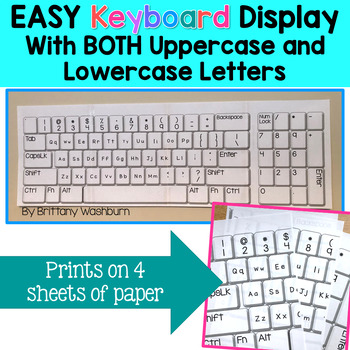
Easy Keyboard Display with Upper and Lowercase Letters
Those wall keyboard displays are adorable, but what about an option that includes both upper and lowercase letters? Beginning readers need both displayed at once to help them learn the keyboard layout and find keys for things like logging in and typing their names. This file includes 2 different layouts for a printer paper sized keyboard AND 1 4-page keyboard to print and prep. It took me less than 5 minutes to cut off the extra border space and tape together the 4 pages. Easy peasy!Print it on
Grades:
Not Grade Specific
Also included in: Kindergarten Tech Skills Lessons and Activities
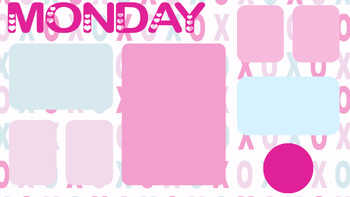
Winter, Valentines Day, and St. Patricks Day Classroomscreen Backgrounds
Themed backgrounds for your classroomscreen! I'm a huge fan of classroomscreen.com. It makes my classroom flow so nicely in the mornings. These backgrounds add interest to your routines and have a spot for all the essentials needed to get your kids on track for the day!
Grades:
Not Grade Specific
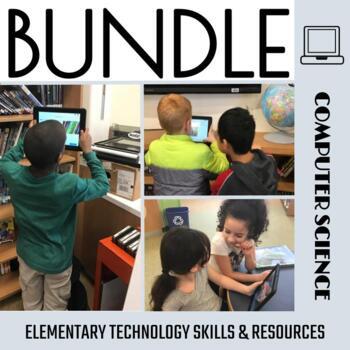
Elementary Computer Science Bundle
Twenty-first Century students have never known a life without technology. Yet, they lack the basic skills to use it independently and responsibly. Particularly when it comes to using technology for learning tasks and outcomes. Students still need direct instruction and practice in learning how to use technology deliberately and responsibly. They need opportunities to acquire and practice new skills so that when it comes time for them to:Use technology to consume information. They need to learn h
Grades:
Not Grade Specific
Types:

Technology Expectations
Post technology expectations by your chromebook or computer carts and/or computer labs to remind students of proper tech use. Perfect for themed classrooms!
Grades:
Not Grade Specific
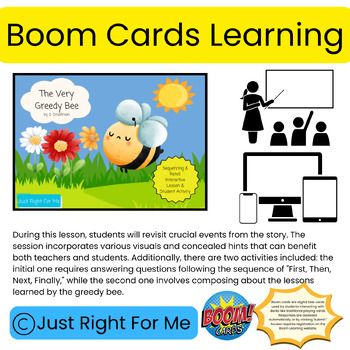
The Very Greedy Bee Sequence & Retell Lesson/Activity Boom Cards
.In this lesson, students will have the opportunity to immerse themselves in key events from the story. With the help of diverse visual aids and hidden clues, both teachers and students can engage in an interactive and exciting learning experience. The lesson comprises two activities designed to deepen students' understanding of the story. The first activity encourages students to answer questions in the format of "First, Then, Next, Finally," which will strengthen their analytical and critical
Subjects:
Grades:
Not Grade Specific
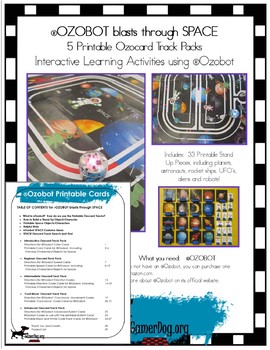
OZOBOT blasts through SPACE Ozocard STREAM Track Pack
SPACE Ozocard Track PackAn Ozobot is a one inch tall mini robot. It is great for learning simple code language, robotics, organized thinking and planning, deductive reasoning, choreography, and creative thinking, all while promoting teamwork and social cooperation! This little robot is an excellent tool to educators incorporating STEM activities into the classroom, or for parents who desire their child to be one step ahead of the learning curve in school and in life. Ozocard Track Packs make
Grades:
Not Grade Specific
Types:

Editable Centers/ Rotations Organization Slides via Canva Template Link
Centers/ rotations/ small group organization slides. These will help you keep your rotations on time and organized. These are editable via a Canva template so that you can insert your photos and group information.
Subjects:
Grades:
Not Grade Specific
Types:

Digital Notebook Paper
Each slide has a different interactive notebook paper page. The pages can be typed on directly. This resource is great for projecting to demonstrate concepts to students. The resource can also be assigned for individual student use.
Grades:
Not Grade Specific
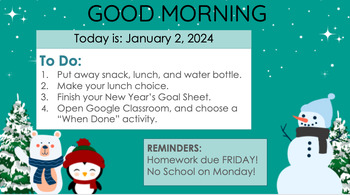
Winter Slides Template-Morning Slides, Instructions, Virtual
I have created themed slides for January, February and March so you don't have to! When you download these Google Slides, everything is editable and can be changed to how you like it. Use the format I have given you OR create your own. Add a timer, insert videos and MORE! Morning and instruction slides were a very important part of my daily routine as a teacher, and now I am sharing them with you! *The only thing that is not editable is the background of these slides, as they were created by me.
Subjects:
Grades:
Not Grade Specific
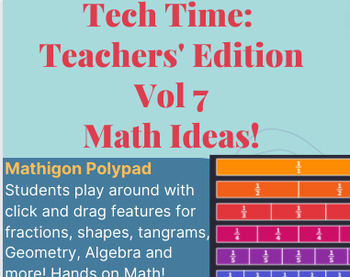
Tech Time for Teachers - 8 Infographics
Need ideas, shortcuts, and project or station rotation ideas? 8 infographics for educators to use right away! Digital Download. Includes: YouTube and favorite teacher computer shortcuts, saving time and making your day easier!, Ideas for teaching Math using technology, favorite education websites, 5 ways to use Google Drawings in the classroom, my favorite Chrome Extensions, and more! Easily printable to hang up! Visually pleasing and in simple language to walk you through tech for education!
Subjects:
Grades:
Not Grade Specific
Types:

AI-Themed Classroom Table Signs
AI-Themed Classroom Table Signs Brighten up your classroom and tap into the modern world of technology with these vibrant AI-themed table signs! Ideal for tech-savvy teachers and educators looking to integrate AI into their classroom decor.Included in the Set: Chatbot Court – Perfect for your group of tech enthusiasts. Amazon Avenue – Where e-commerce meets education. Siri Drive – Drive your students’ curiosity with this sign. Alexa Boulevard – “Alexa, how can we make learning fun?” Spotify Lan
Grades:
Not Grade Specific

October Read Aloud QR Codes
Read alouds are my students' favorite part of the day. There are SO many fun October books that the students LOVE. Oftentimes, when I read a book to the class, they all want to read it again & again! These QR codes make these books easily accessible and introduces a variety of literature to all students. Just open the camera app on either an iPad or iPhone and hold it over the QR code. The link will appear at the top of the screen, click, and it will take you directly to the read aloud. I ha
Grades:
Not Grade Specific
Types:
Also included in: QR Code Listening Centers **Growing Bundle**
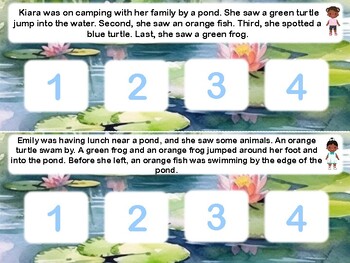
Character Sequence and Code
Help any child learn beginning coding skills with this fun activity set!Sequence coding board instructions:Place the “Start” tile anywhere on the board. Place it somewhere easy like the bottom left cell of the grid for beginners. Make it more difficult by placing the start at the top right or in the middle of the 5 by 5 grid. (See picture examples page) Place the numbered tiles below on the grid to help learners understand the concept of coding for practice without the story. Once they can move
Subjects:
Grades:
Not Grade Specific
Types:
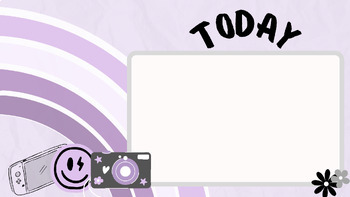
Retro Aesthetic Class Agenda Purple
No more "What are we doing today?!" questions! Get organized with these EDITABLE Google slides daily agenda templates designed to display on a projector or smart-board. These templates will help you communicate clear learning goals and simplify classroom procedures. They will also help you simplify and organize your lesson-planning!Using Google slides for agendas is user-friendly. Each day, just create a new copy of the slide by right-clicking and selecting "Duplicate Slide."
Grades:
Not Grade Specific
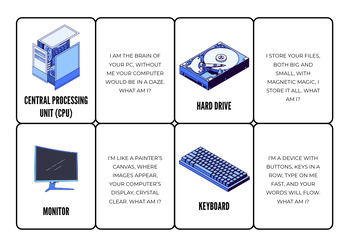
Parts of a Computer Riddles
Here is a fun activity to do with your students. Flashcards with riddles about the basic parts of a computer!
Grades:
Not Grade Specific
Types:
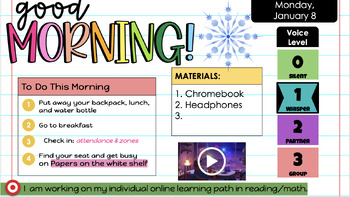
Daily Slides - Daily Schedule
Slideshow for daily classroom schedule/management. Editable Google Slides.
Subjects:
Grades:
Not Grade Specific
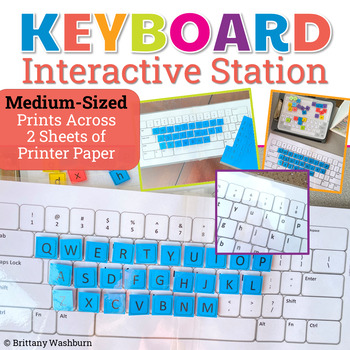
Interactive Keyboard Station Activity that Prints on 2 Sheets of Paper
I had a request to make a medium sized interactive keyboard that is between the File Folder Keyboard and the Alphabet Practice Keyboard. This middle size set prints on 2 sheets of paper, making it the perfect size for a desk or table. In this interactive keyboard activity, students practice the keyboard layout by matching individual letter, number, and punctuation keys to their places on a keyboard. What is included in this Mid-Size Interactive Keyboard Practice PDF:12 Keyboard layout options. W
Grades:
Not Grade Specific
Types:
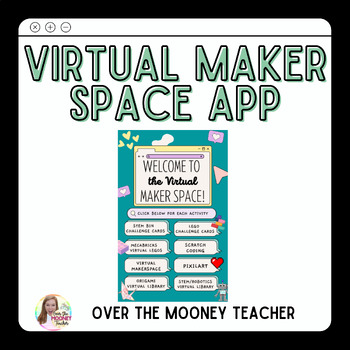
Virtual Maker Space App
Interested in starting a maker space in your classroom but don't have all of the hands-on activities yet? This app is the perfect tool to introduce your students to a Maker Space set up with ZERO set up or prep for the teacher! Share the app with your students to give them access to VIRTUAL maker space activities and challenges, as well as task cards that can be used with ANY tools, manipulatives, or hands-on activities that you already have in your classroom!
Grades:
Not Grade Specific
Types:
Showing 1-24 of 98 results

