108 results
Not grade specific instructional technology games
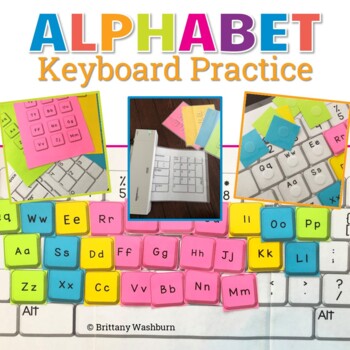
Alphabet Interactive Keyboard Practice with Giant Keyboard
Students practice the alphabet by matching individual letter keys to their places on a keyboard with this unique display. The keyboard prints across 4 pieces of paper (with optional individual keyboards included to extension). The letter keys have both upper and lowercase letters on them so that students can practice the alphabet.What is included in this Alphabet Keyboard Practice PDF:2 Keyboard layout options. Print across 4 pages for whole group practice or print small for individual practice
Grades:
Not Grade Specific
Types:
Also included in: Sub Plans for the Computer Lab Bundle | Digital and Printable

Classroom (Family) Feud | PowerPoint Template - Easy to Modify
I love Family Feud. I love teaching. Let's combine them.Imagine a resource you could use multiple times, whether it is in a K-12, college or in an organizational setting.Imagine an easy-to-modify game where you can "plug and chug" your questions and answers.Imagine a game where set up takes less than 5 minutes.Well, that's this activity/game!
Grades:
Not Grade Specific
Types:
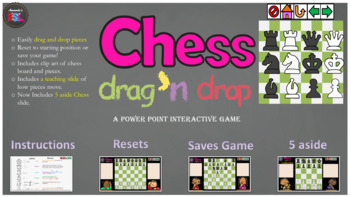
Chess Drag'n Drop - Power Point - Teach your students how to Play Chess
Teach your students how to play chess with this easy to use drag'n drop chess board and pieces. Includes instruction sheet for each piece and how they move. Perfect for learning how to play games unit (ESL) or for Chess Clubs.Board resets after exiting or now saves your game! Easily drag and drop pieces around the board.***This is a Power Point and may not work on Apple (Mac) products as Power Point does not allow the drag and drop feature on Macs.
Grades:
Not Grade Specific
Types:
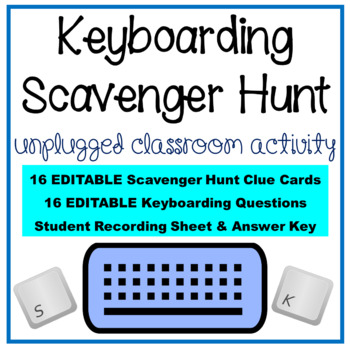
Keyboarding Scavenger Hunt - Technology Unplugged Activities
A fun and engaging unplugged activity to see how well your students know the keyboard! Get students moving as they use the Classroom Clue Cards to find the Keyboarding Clue Cards. Students can complete individually or pair students up. Includes 16 EDITABLE Classroom Clue Cards, 16 EDITABLE Keyboarding Clue Cards, Student Recording Sheet, and Answer Key. Downloads in Google Slides and works perfectly in Microsoft PowerPoint.Uses: Unplugged Computer Lab and ClassroomsKeyboarding Scavenger Hunt - T
Grades:
Not Grade Specific
Types:
Also included in: Keyboarding Teacher's Bundle II

Plinko Interactive Game
Plinko is a fun, interactive game that would be ideal for a digital whiteboard or as a screen share during virtual instruction.Plink allows you to set point values and drop balls in a carnival style Plinko game.The game uses real physics, so the results are random and different every time!Drop the balls with the click of a button or automatically on a timer.This product works on Windows PCs only.
Grades:
Not Grade Specific
Types:
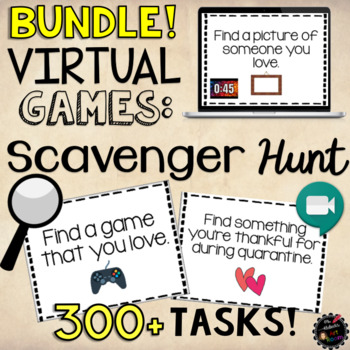
BUNDLE: Virtual Scavenger Hunt Games for Zoom/Google Meet Digital Learning
This is a GROWING BUNDLE. More seasonal scavenger hunt games will be added throughout the year!Shake up your class video meetings and engage students throughout the school year with these fun digital learning games!How it works:Share your screen with your class.Students race to find the item that pops up on the screen!Students return within a designated time period to earn points.This growing bundle currently includes 7 GAMES:The Original Virtual Scavenger Hunt *BEST SELLER* (30 tasks)Holiday/Wi
Grades:
Not Grade Specific
Types:

Virtual Scavenger Hunt for Zoom & Google Meet: Distance and Digital Learning
UPDATE: This product comes as a GOOGLE DRIVE FOLDER. The folder includes:Virtual Scavenger Hunt in GOOGLE SLIDESPDF version of the scavenger huntEditable Scoresheet to keep track of your students' points!The Scavenger Hunt includes:DirectionsScoring proceduresTHIRTY tasks that can be used with any age group on Zoom or Google Hangouts/Meet!A timer on each slide (you can delete these if you'd rather play without one!)Just share you screen and you're good to go! :)Have fun!!Click HERE to get the HO
Grades:
Not Grade Specific
Types:

Sorry Game Board Template
Turning board games digital!This is just like the regular game of Sorry (rules included). You will play this along with whatever task cards or questions you are working on in your class. The students will answer questions and as they get questions correct, they will get to move their pieces and play the game.This is a whole group game - split your class into teams. Or you can create copies & each table or group can play on their own. (To do this, click File → Make a Copy and share with the s
Grades:
Not Grade Specific
Types:
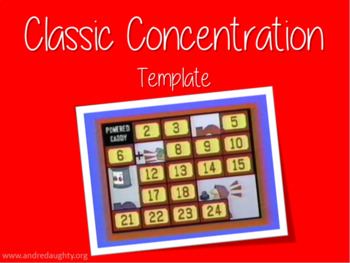
Classic Concentration Game | PowerPoint Template
I grew up watching the game show, Classic Concentration and loved how it produced fun and learning through cognitive development. I also love teaching. Let's combine them!Imagine a resource you could use multiple times, whether it is in a K-12, college or in an organizational setting.Imagine having a tutorial just in case you need extra support.Imagine a game where participants learn and have fun at the same time!Well, that's this activity.Churches, school districts (during PD days), classes, co
Grades:
Not Grade Specific

Digital Citizenship Gameshow Q&A
Have a digital citizenship JEOPARTY with 30 questions about digital citizenship, cyberbullying, and online safety at varying levels of difficulty. All of the questions have an answer after each question. This comes with both a google slides version and a PowerPoint version. Great for:Internet safetyDigital citizenshipCyberbullyinga variety of age ranges--great for all internet users!Please note: for the google slides version, the point values do not "disappear", as this is a limitation of googl
Grades:
Not Grade Specific
Also included in: Gameshow Q&A: GROWING BUNDLE
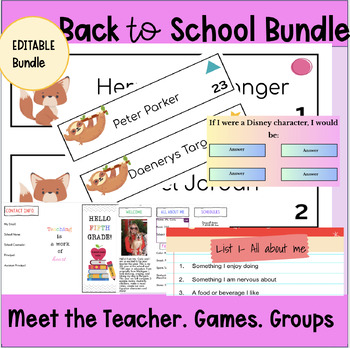
Back to school bundle!
Back to School Bundle!1. Editable Meet the Teacher brochure (you will need a free Canva account)This comes with one editable brochure that you can use for parent night, back-to-school, in place of a syllabus, and much more.2. Editable student nametags that also help teachers quickly put students into groups based on the many features on the cards. Teachers can tell students to get with their animal partner, shape group, or number team. What this set includesThis set comes with 26 individu
Grades:
Not Grade Specific
Types:
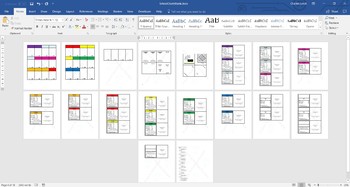
Monopoly - SchoolOpoly Deluxe Edition with Instructional Video
This game design is formatted and sized to fit on top of the existing space on a traditional Monopoly board. Students change the prices of the properties, or leave them the standard of what they are in the traditional game.
An excellent way to teach students about money management, economics and how to have a little fun learning about a game that war created in 1934.
Enjoy!
This Zip file includes:
- An editable blank black and white cut outs for a board - Word Document
- A blank black and wh
Grades:
K - 12th, Higher Education, Adult Education, Staff, Not Grade Specific
Types:

Picture behind Mask: Digital Classroom Game for Kids Fun Friday Brain Breaks
Back by popular demand... VOLUME 4 of the Picture behind the Mask Game!!Shake up your class video meetings and engage students during the spring season with this fun and silly distance learning game!How it works:Students are shown a series of images.They are given multiple choice options and will be guessing what is hidden underneath each mask.After the game is over, tally up your students' points and whoever has the most points wins!This product comes as a GOOGLE DRIVE FOLDER. It includes:56 pa
Grades:
Not Grade Specific
Types:
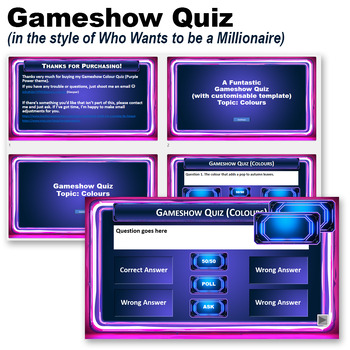
Gameshow Quiz (Topic:Colours) Customisable (Who wants to be a Millionaire style)
- PowerPoint based Gameshow Quiz (in the style of Who Wants to be a Millionaire)- preloaded with 15 quiz style question on the topic of COLOURS- CUSTOMISABLE PowerPoint presentation (modify Title Screen, Slide Titles, sound effects, timings, modify questions, add as many more questions as you want)- REUSABLE - change it into a whole different quiz on a different topic- Instructions on how to play and how to do BASIC customisation included- Not compatible with Google Slides because it uses automa
Grades:
Not Grade Specific
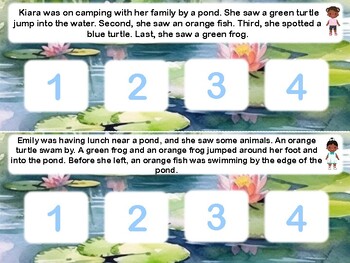
Character Sequence and Code
Help any child learn beginning coding skills with this fun activity set!Sequence coding board instructions:Place the “Start” tile anywhere on the board. Place it somewhere easy like the bottom left cell of the grid for beginners. Make it more difficult by placing the start at the top right or in the middle of the 5 by 5 grid. (See picture examples page) Place the numbered tiles below on the grid to help learners understand the concept of coding for practice without the story. Once they can move
Subjects:
Grades:
Not Grade Specific
Types:
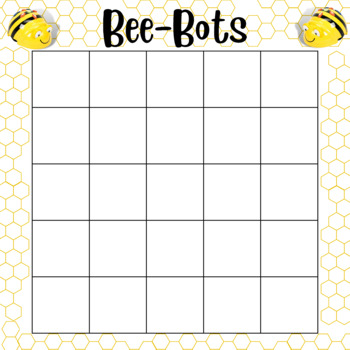
Bee-Bot Mat
This is to be used with Bee-Bots. You can laminate or place a clear shower curtain over the cards to protect it. Tape together once printed for the mat.**You will need to print this without borders for the correct size.
Grades:
Not Grade Specific
Types:

Technology Bingo Cards
24 bingo cards with images of various popular computer and internet icons. Formatted in Google Sheets, which allows for the buyer to duplicate cards and create more iterations.
Grades:
Not Grade Specific
Types:

Switch Access Digital Halloween Game | Adapted Game | Assistive Technology
This game was created for students who are accessing technology (such as chromebooks) using assistive devices such as hitches and jelly bean switches. This can be adapted for any students as a fun way to incorporate speech, language, following directions, asking and answering questions, predicting and inferring.Using a hitch and a switch to access a computer, students can practice cause and effect of selecting and letting go of their switch to change the page which will also change the music.
Grades:
Not Grade Specific
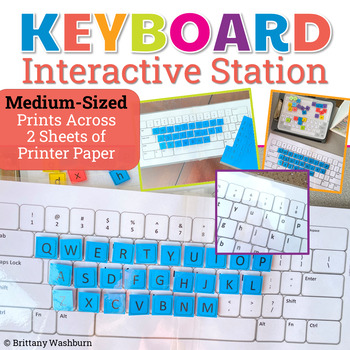
Interactive Keyboard Station Activity that Prints on 2 Sheets of Paper
I had a request to make a medium sized interactive keyboard that is between the File Folder Keyboard and the Alphabet Practice Keyboard. This middle size set prints on 2 sheets of paper, making it the perfect size for a desk or table. In this interactive keyboard activity, students practice the keyboard layout by matching individual letter, number, and punctuation keys to their places on a keyboard. What is included in this Mid-Size Interactive Keyboard Practice PDF:12 Keyboard layout options. W
Grades:
Not Grade Specific
Types:
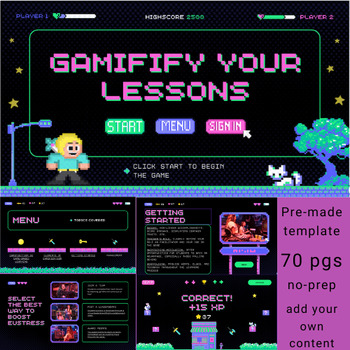
GAMIFY YOUR CLASSROOM | VIDEO GAME TEMPLATE
Learn about gamification and use this template! Links, points, options for students, customize everything in this easy to use template!
Grades:
Not Grade Specific

Bee-Bot Card Mat
It is a 36-inch by 36-inch reusable mat. I use a shower curtain with magnets to keep the lesson items under it in place while using the bee-bots. **You will need a poster printer to print this to scale. There is another listing you may purchase if you do not have a poster printer.
Grades:
Not Grade Specific
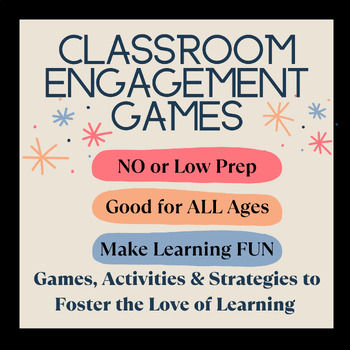
Classroom Engagement Games, Activities & Strategies | Bring Your Class to Life!
Take your Classroom from Buzzing to Boring!This Download Includes 100 Pages of Information on Increasing Engagement in the Classroom in an E-Book Style.Games, Activities and Strategies to Increase Engagement in the Classroom - Classroom Engagement Games that will be sure to make students love learning.You will see just how easy increasing engagement in the classroom can really be! You can add a lot of excitement to learning with a little effort and even no prep.This download includes these topic
Grades:
Not Grade Specific
Types:
0:06
Interactive Dice ~ Seesaw Friendly!
This interactive dice is a video that can be uploaded to Seesaw activities.To add to an activity:1. Click the Camera2. Upload ~ Dice for SeesawTo use the dice:▶ to roll⏸ to stop
Subjects:
Grades:
Not Grade Specific
Types:

Pro HTML5 Games: Learn to Build your Own Games using HTML5 and JavaScript
Build your next game on a bigger scale with Pro HTML5 Games. This essential book teaches you to master advanced game programming in HTML5. You’ll learn techniques that you can transfer to any area of HTML5 game development to make your own professional HTML5 games.Led by an expert game programmer, you’ll build two complete games in HTML5: a strategy puzzle game based on the Box2d physics engine and in the style of Angry Birds and a real-time strategy (RTS) game complete with units, buildings, pa
Grades:
Not Grade Specific
Types:
Showing 1-24 of 108 results

