320 results
Not grade specific instructional technology lessons
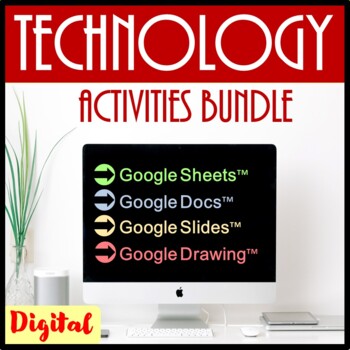
Technology Lessons Activities & Skills Building Bundle for Google Drive™
Are you looking for a way to integrate technology into your classroom and give your students valuable skills for the digital age? Look no further! This Technology Lessons & Activities Skills Building Bundle for Google Drive is the perfect solution. This bundle includes a wide range of engaging and interactive lessons and activities that will help your students master the essential skills for using Google Drive, such as creating and editing documents, using spreadsheets, and organizing files
Grades:
Not Grade Specific
Types:
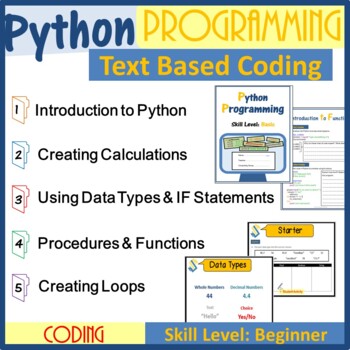
Python Programming Bundle - Text Based Coding - Computer Science
Are your students ready to move on from Scratch Coding in their Computer Science and Technology lessons? The next programming language to start teaching in Computer Science, is Computer Coding in Python. Use the material in this Computer Coding Python Bundle to teach how to produce a text based output in Python. Who is this suitable for?Students and teachers who are beginner coders and are only just starting to learn to use Python. It makes them aware of what Python is and how it can be used for
Grades:
Not Grade Specific
Types:
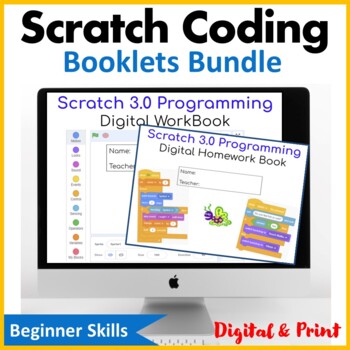
Computer Coding in Scratch Booklets Bundle | Computer Science
This set of digital Computer Coding in Scratch workbook and homework book teaches students the basics of block based coding. Both workbooks contain several computer coding worksheets and are very easy to use by teachers and students. As students work through the booklets they build up their skills in programming quickly and efficiently. This is not just a guide of how to use the software, but also key questions of how concepts work and why they work the way they do. Very effective to develop com
Grades:
Not Grade Specific
Types:
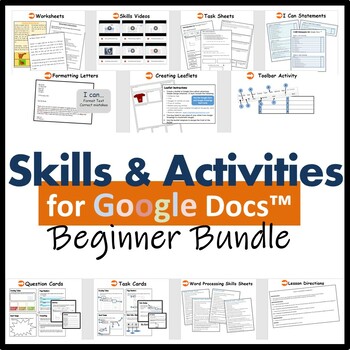
Beginners Skills & Activities Lesson Plans Bundle for Google Docs™
Are you looking for a fully planned unit of work which teaches students how to use Google Docs with ease? This resource is perfect for beginners learners.The following topics are covered in depth:Suggested Lesson Directions - to help deliver each lessonFormatting Text Activities * 6Formatting Letters Activity * 1Creating Leaflets Activity * 1I Can Statements – Used for self-assessment, peer assessment or teacher assessment Task Cards - Promotes independent skills development. Also used for revie
Grades:
Not Grade Specific
Types:
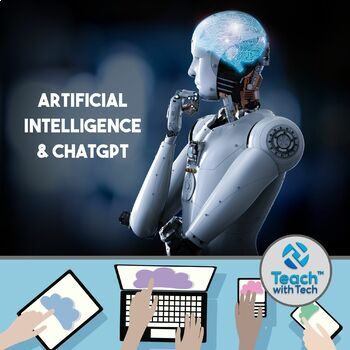
ChatGPT & Artificial Intelligence AI Lesson Activity
Everyone is talking about Artificial Intelligence right now with the launch of ChatGPT. This lesson and activity explores the following questions:1. What is Artificial Intelligence (AI) ?2. What is ChatGPT?3. What is an Application Programming Interface (API)?4. How is AI different than other forms of computing?5. What are some examples of real-world applications of AI?6. What are some ethical concerns related to the use of AI?7. How might AI impact the future of work?8. How do people use AI to
Grades:
Not Grade Specific
Types:
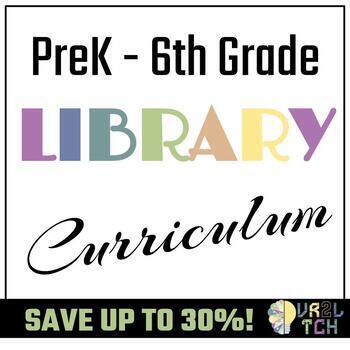
PreK-6 Library Curriculum
COMPLETE Elementary Library Curriculum for an entire school year! With a rich collection of over 100 resources, this curriculum is a treasure trove of knowledge that covers a wide spectrum of essential subjects. From research to library skills, coding, and computer science, this PreK-6 library curriculum provides a well-rounded educational journey. Designing the perfect library curriculum demands time, patience, and testing. Tailored for PreK-6 students, this curriculum offers a meticulously cra
Grades:
Not Grade Specific
Types:
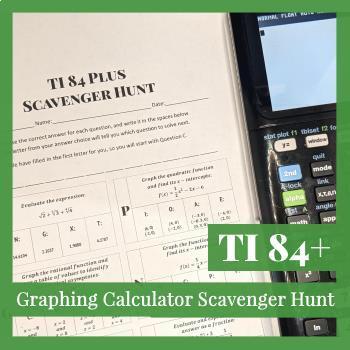
Graphing Calculator Lesson and Activity for the TI-84 Plus
Graphing Calculator Scavenger Hunt for the TI-84+ Start the year off right! With this ready-to-go lesson, you can teach the foundational calculator skills students will need in all of their math classes in just 1-3 days. Topics include:Evaluating ExpressionsRadicals (Square Roots, Cube Roots, etc.)Fractions vs. DecimalsScientific NotationDegrees vs. RadiansGraphing Linear FunctionsGraphing Quadratic FunctionsGraphing Rational FunctionsFinding x-Intercepts/RootsFinding the VertexFinding Vertical
Subjects:
Grades:
Not Grade Specific
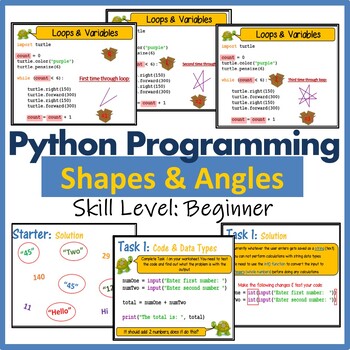
Python Programming with Turtle to make Shapes & Angles - Computer Science
The computer coding worksheets and resources contained in this computing coding in Python Turtle bundle teaches students how to code in Python to create colorful shapes and angles. It comes complete with Lesson Booklets, Computer Coding Worksheets, Presentation Materials and Detailed Lesson Plans. This bundle is suitable for students/teachers who are beginners and are only just starting to learn to use Python. It makes them aware of what Python is and how it can be used for programming in a very
Grades:
Not Grade Specific
Types:

Computer EdTech Websites Activities Bundle
This bundle of resources explores a variety of Educational Technology Websites and Programs. These lessons contain instructions, screenshots, activities, student exemplars and tips for using many software programs. 1. CANVA DESIGN AND DESKTOP PUBLISHING 2. CREATE VIDEOS WEBSITE #13. MICROSOFT FLIP SOCIAL LEARNING GUIDE4. CREATE A VIDEO WEBSITE #25. PRESENTATION SOFTWARE TOOL6. BUILD A WEBSITE 7. AUTODRAW DRAWING TOOL USES A.I. INTELLIGENCE8. GAME BASED CLASSROOM RESPONSE SYSTEM9. DRAW, ANIMATE &
Grades:
Not Grade Specific
Types:
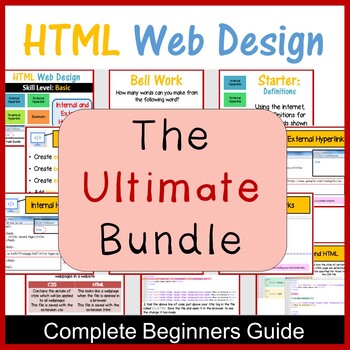
Web Design in HTML & CSS The Ultimate Lesson Plans & Activities Bundle
This set of lessons teaches students how to create HTML Websites starting with the very basics moving onto advanced concepts. Students are taught how the basic structure of HTML generates an actual web page using the software Notepad++Students are able to engage in independent learning using the HTML Help Cards provided once they are shown how to set up their very notepad++ file and save it with the .html extension. The following HTML skills are covered in this resource: 1. Adding Headings 2. Ad
Grades:
Not Grade Specific
Types:
![Preview of Google Docs Lesson Plan Template [Lesson Plan Template Editable Weekly]](https://ecdn.teacherspayteachers.com/thumbitem/Google-Docs-Lesson-Plan-Template-Lesson-Plan-Template-Editable-Weekly--5362865-1657535467/original-5362865-1.jpg)
Google Docs Lesson Plan Template [Lesson Plan Template Editable Weekly]
This document is editable! The perfect layout for weekly lesson planning and organizing your week. See preview for a closer look. These Google Doc Lesson Plan Templates can be customized an endless number of times and used again and again! To add editable text, simply type in whatever information you need. Whatever you type will show up in the document. Every line of text is editable. This is a must have for your planning and use of google classroom. You can quickly see what the focus of the wee
Grades:
Not Grade Specific
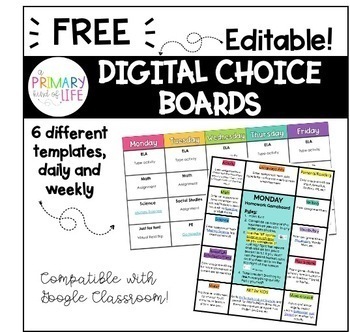
Digital Choice Board / Gameboard Templates {FREEBIE} Distance Learning
Thank you for your interest in this FREEBIE! Over 70,000 downloads and counting...this works!! Digital choice boards are a simple, effective way to keep all assigned work organized and in one place. Instead of posting 7 different tasks on a daily basis, and clogging up your Google Classroom stream, now you can put everything on ONE PAGE and send it out once! It's easy for students, parents, and teachers and is well-suited to this new period of digital learning! Whether you choose to assign work
Grades:
Not Grade Specific
Types:
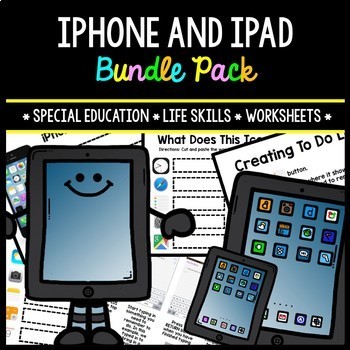
iPhone - iPad - Special Education - Life Skills - Worksheets - BUNDLE
| iPhone and iPad | Special Education | Life Skills | Worksheets | Real World | Adaptive Skills | Adaptive Skills | BUNDLE |As a special education/life skills teacher, I am always on the lookout for ways to integrate real world instruction into the classroom as much as possible. Nowadays, almost everybody has a phone on them. I have often noticed that many of my students don't know how to use basic features on their devices like setting up an alarm, speech transcription, or even checking the wea
Grades:
Not Grade Specific
Types:
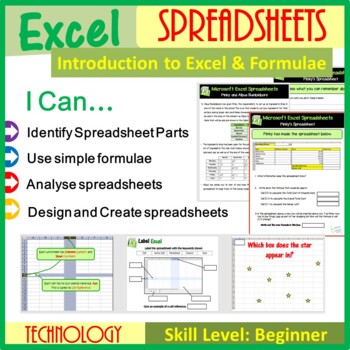
Excel Spreadsheet activities (Introduction to Spreadsheets & Calculations)
This fun spreadsheet activity lesson introduces the very basics of Microsoft Excel such as its different features, keywords as well as how to create basic calculations. Once students have developed their initial skills in how to use Excel, they will be expected to design and create their own spreadsheet based on a given scenario. This resource has been trailed and tested in the classroom and is a proven success. This lesson comes with: Selection of Worksheets including Answer KeysMini TestsDetai
Grades:
Not Grade Specific
Types:
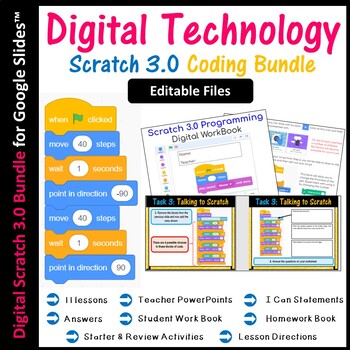
Editable Scratch Coding Lesson Plans Bundle - Computer Science
This is the EDITABLE bundle for Scratch 3.0. Resources open in Google Slides so that resources can be shared with students in Google Drive or Google Classroom. This bundle is suitable for Distance Learning. These lessons are not just step by step tutorials, but cover programming concepts in details such as IF statements, loops etc…. Questions in the worksheet also expect students to look at their created scratch blocks and explain how and why they work as well as how and why they can be modified
Grades:
Not Grade Specific
Types:
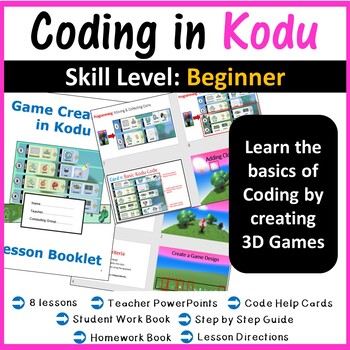
Kodu Programming Coding - The Complete Lesson Plans (Creating 3D Games)
Teach your students how to code and create 3D games in a very fun and engaging manner using Kodu. Kodu is a 3D game development software which requires students to code in an extremely basic manner. This is the complete Kodu programming bundle to teach elementary school students how to create 3D games in Kodu software. Kodu is a brilliant software which will engage your students for ages as well as allow them to develop their programming skills. Kodu is normally used to teach programming before
Grades:
Not Grade Specific
Types:
Also included in: Middle School Computer Science Coding Curriulum for Beginners
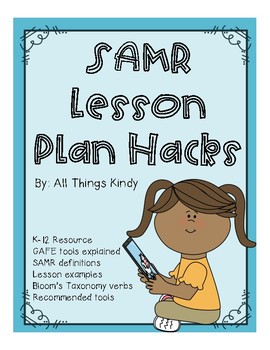
SAMR Model Lesson Plan
This product will tell you (almost) all you need to know about the SAMR model and how to include it in your lesson plans.
You will find:
SAMR definition
SAMR lesson examples in each category
GAFE tools explained
Suggested technology tools for each category
Blooms Taxonomy verbs for each category
Grades:
Not Grade Specific
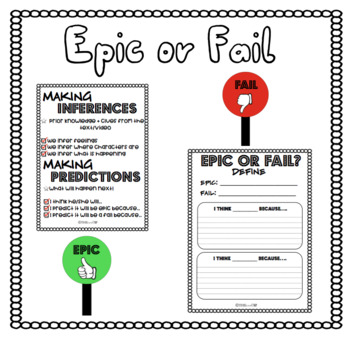
Epic or Fail Activity
Fun and engaging activity for elementary, middle school, and high school students!Includes:Color thumbs up and thumbs down paddlesBlack & white thumbs up and thumbs down paddles (can be printed on color paper)Inferencing and predicting visual Writing sheetEpic or fail videos can be found for free on youtube.com or ellentube.com!This activity is in NO WAY associated with The Ellen Show.
Grades:
Not Grade Specific
Types:
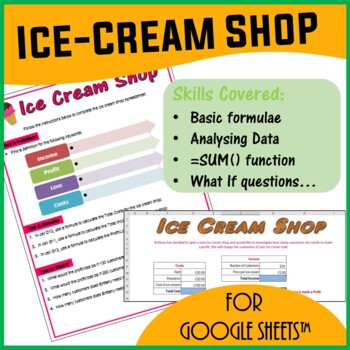
Spreadsheet Activity for Google Sheets™ - Ice Cream Shop Sales
A fun Google Sheets spreadsheet activity and worksheet which tests students’ knowledge on the following skills: Cell referencingUse of formulae/calculations such as subtraction and multiplication. Making predictions by changing dataUse of Sum() functionWhat if questionsUse this superb resource as a simple warm up exercise or to teach new skills. Answer Key included On purchase of this resource, printable and digital versions of the files have been provided (for which you will be provided with a
Grades:
Not Grade Specific
Types:
Also included in: Spreadsheet Scenarios and Activities Bundle for Google Sheets ™
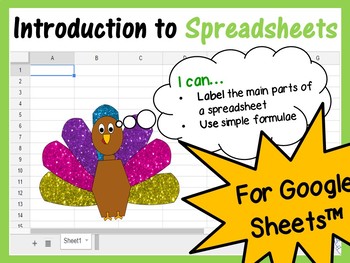
Spreadsheets Introduction Lesson Plan - for Google Sheets™
This fantastic lesson allows children to make link between Maths and Google Sheets Spreadsheets. It also introduces the very basics of Google Sheets by introducing the following key terms in a very child friendly manner:
• Cell
• Row
• Active Cell
• Column
• Worksheet
• Cell Reference
Alongside the above, children are introduced to very basic calculations in Google Sheets.
This resource includes the following:
• Editable and animated PowerPoint presentation
• PDF version of the powerpoi
Grades:
Not Grade Specific
Types:
Also included in: Technology Lessons Activities & Skills Building Bundle for Google Drive™
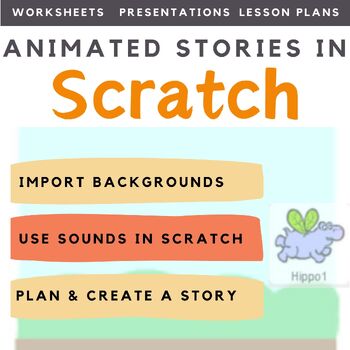
Scratch Coding Lesson Plans (Creating Animated Stories) | Computer Science
Looking for a way to get your coding classes to actually understand and write their own code in Scratch, rather than just copy out code? This scratch coding lesson plan teaches students how to create animated stories in Scratch. A step by step Scratch tutorial is provided for students to create their first animated story. Students are then expected to plan their own story and create it from the skills they have developed. This is an ideal resource for the introduction of Computer Science into t
Grades:
Not Grade Specific
Types:
Also included in: Middle School Curriculum - Custom Bundle for Alicia
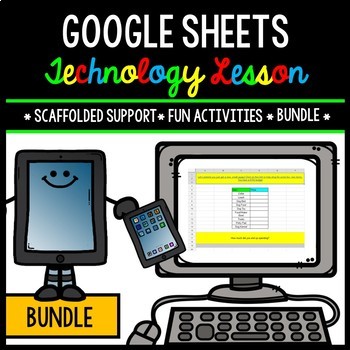
Google Sheets - Technology - Special Education - Practice Activities - BUNDLE
| Google Sheets | Google Drive | Special Education | Technology | Activities | Bundle | Unit One | Unit Two |With districts increasingly going 1:1 with their technology, teachers are often expected to integrate their instruction to support this transition to online learning. Many teachers use Google Drive as an online interface to share assignments, start collaborative group work between students, and much more. Google Sheets is a wonderful program that teaches students a variety of different th
Grades:
Not Grade Specific
Types:
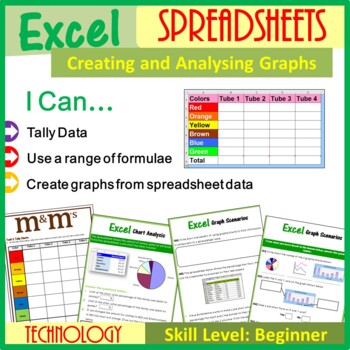
Excel Spreadsheets – Creating & Analyzing Graphs
This lesson encourages students to tally a number of different colored m&ms from 4 different packs (displayed on a PowerPoint to aid visual learners). Students then use this data to create a spreadsheet and go on to create 4 different graphs. Students are then expected to answer graphs related questions in order for them to think in detail as well as solve problems. This lesson can be extended further to meet the needs of fast learners/Gifted & Talented students. The resources for this l
Grades:
Not Grade Specific
Types:
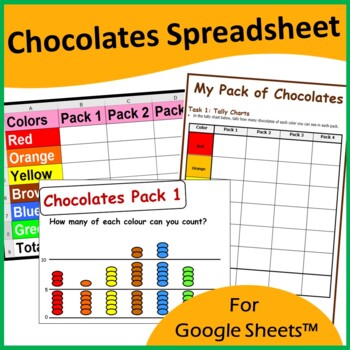
Spreadsheet and Graph Skills for Google Sheets™ - Chocolates Scenario
A fun google sheets spreadsheet activity in which students have to read through tasks on a worksheet to insert data into the Chocolates Scenario Google Sheet and to create pie charts. Students will also learn how to analyse and change data held in Google Sheets and charts.This resource teaches the following skills in detail: Creating Pie ChartsAnalysing Google Sheets DataInserting spreadsheet rowsUsing =sum() functionThis resource includes a Google Sheets files, accessed via a link. The followin
Grades:
Not Grade Specific
Types:
Also included in: Technology Lessons Activities & Skills Building Bundle for Google Drive™
Showing 1-24 of 320 results

