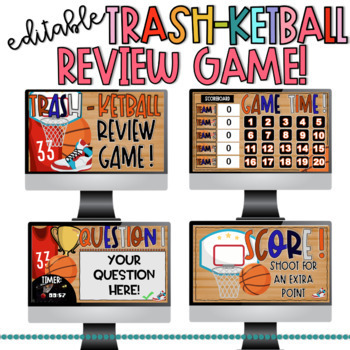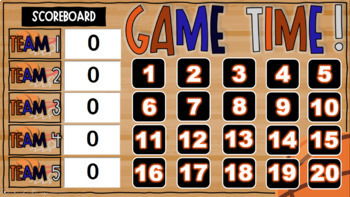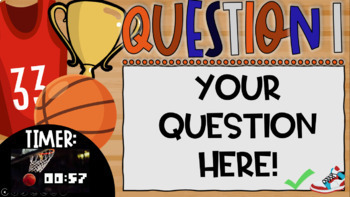TRASH-ketball Review Game Template-PowerPoint & Google Slides
What educators are saying
Description
This EDITABLE Trash-ketball review game template can be used to create an engaging game for any subject area or any grade level! Just fill in your questions and you are ready to go!
Please watch preview and read instructions on what to do when you download :) thank you! ******THE SCOREBOARD WILL NOT WORK ON MACS, it will work on windows!****** if you have a mac, the only feature that wont work is the scoreboard. Everything else is the same. There is a version without the scoreboard on it
you cannot edit the scoreboard in edit mode, only in present mode. :)
Google Slides- You will need to check off the boxes that you have answered on a white board or print off the slide with the number boxes on it! Google Slides does not have the same features as PowerPoint but still is just as fun! :)
WHAT IS INCLUDED:
- Editable PowerPoint slides, 20 blank question slides for you!
- Printable PDF Scoreboard for you to hang up and keep track of the score for all of your students to see
- Blank Directions Slide
- 1 minute timer on each question slide
- A scoreboard to easily keep track of points even while in present mode. if it doesn't work on your computer, its okay! There is a PDF Scoreboard for you to print out- you will need that for the google slides version!
- Teacher and Student Directions
- a link for the product on google slides
**DIRECTIONS WHEN YOU DOWNLOAD ON WINDOWS!!**
In order for the scoreboard to work, you have to click the ENABLE CONTENT and ENABLE MACROS button when you open the file. If it doesn't ask this, follow these steps
- file>options>trust center>trust center settings
- set to disable but notify me to enable macro settings
If you can't figure it out, there is a version without the scoreboard on it and a printable scoreboard for you to be able to hang up! Yay for easy! THE SCOREBOARD WILL NOT WORK ON MACS, IT ONLY WORKS ON WINDOWS.
Is it all Editable?
The fonts and clipart used are not editable. However, I have linked them below if you would like to check them out!
FONTS AND CLIPART USED:
Directions for gameplay:
- Split your class into teams
- Teams score one point when they get a question correct
- Teams also get to shoot a basket using the small ball and trashcan to earn bonus points
- Continue game play until all questions have been answered
- The team with the most points wins
Follow me on my socials for updates on freebies and new products!
Contact me if you have any questions, comments, or concerns. Please be sure to leave feedback and reviews! I love to hear from you.
Email: brooke.saunders7047@gmail.com