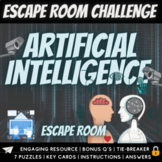15 results
Computer science center images

Technology Expectations
Post technology expectations by your chromebook or computer carts and/or computer labs to remind students of proper tech use. Perfect for themed classrooms!
Grades:
Not Grade Specific
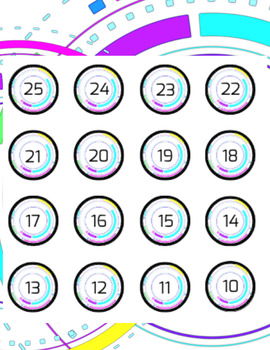
Number Labels (Avery 94506)
Number Labels 1-25Compatible with Avery Template Presta® 94506 1-1/2" diameter
Grades:
PreK - 12th
Types:
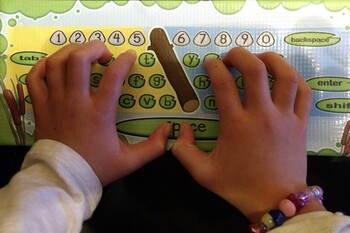
PreKeys! 20 Poke Pads
Early Childhood classroom set of 20 laminated keyboards, 12 inches by 4 inches each. Our lessons encourage students to start with fingers on the number row and both thumbs on the space bar. Unplugged keyboards allow parents, teachers and tutors to model and supervise best keyboarding posture and exploration.Teachers use these colorful keyboards to teach number line, letter name and sound recognition, matching upper case to lower case letter shapes, etc.This is a hard good to be shipped from Utah
Grades:
PreK - 2nd

Bee-Bot Card Mat
It is a 36-inch by 36-inch reusable mat. I use a shower curtain with magnets to keep the lesson items under it in place while using the bee-bots. **You will need a poster printer to print this to scale. There is another listing you may purchase if you do not have a poster printer.
Grades:
Not Grade Specific
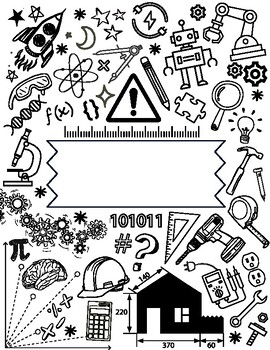
STEAM STEM Coloring Page for Makerspace | COMPUTER Science | STEAM Project
Students will love this STEAM/STEM Coloring Page for Makerspace for their COMPUTER SCIENCE or STEAM notebooks!Color and personalize these science journals with any style. A blank space is provided in the middle of the science notebook cover for you to add your personal info or subject. Use it as a divider for your students' journals, a coloring page, or as a label for your makerspace centers!This science notebook cover coloring page is an instant download for you to edit and print. This file is
Grades:
K - 9th

Scratch Jr. Coding Clip Art - Programming in the classroom
ScratchJr is an introductory programming language that encourages creativity and expression and enables students to create their own interactive programmes and projects through coding. Coding has been proven to develop problem solving and logical thinking skills in students. Digital literacy and coding are becoming more and more valuable and sought after skills in the world today. This resouces includes a set of 46 300dpi .png files that I find really useful when planning, explaining, proces
Grades:
1st - 6th
Types:
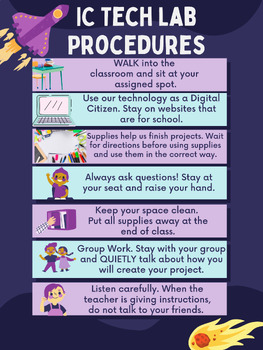
K-5 Technology Classroom Rules and Procedures Poster
Download and print this rules poster for your STEM/Technology Classroom! This includes procedures and general rules for the classroom.
Subjects:
Grades:
1st - 4th
Types:
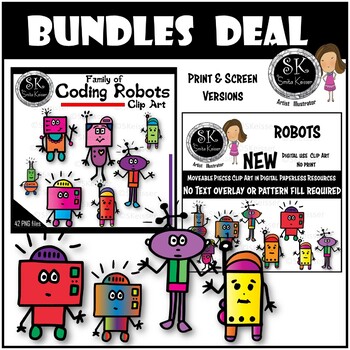
Robots Clip Art Bundle, Coding,
Coding computer Robots Clip Art Collection, Robots, Print, Screen Version BundlePRINT VERSION INFO:Thank you for your interest in my Designs. My Clip Arts are high quality PNG files with transparent backgrounds and 300 DPI for optimum quality.I start drawing either traditional or digital, some tweaking, coloring and vectoring.My inspiration comes from many places, my small country home, family pet bird Charlie, outside my window.· Included in this zip file: My Logo button for giving credit + Cli
Grades:
Not Grade Specific

Sphero Draw Challenges
Designed to be used with he Sphero Boldt. This product goes along with the Sphero Edu Draw canvas. Students roll a dice and then complete the drawing associated with that number. Large chart paper works the best as a canvas for students to draw on using the Sphero.
Subjects:
Grades:
4th - 9th
Types:

Bulletin Board Border Printable Display Digital Technology
Bulletin Board Display BorderPersonalise your classroom with this simple and clear bulletin board display border. This clean and crisp border will add personalisation to your room without the overwhelm. Its simple, with clean lines and bold colours it will add an extra touch to your space. Perfect for a digital technology classroom!Best printed on A3.
Grades:
Not Grade Specific
Types:
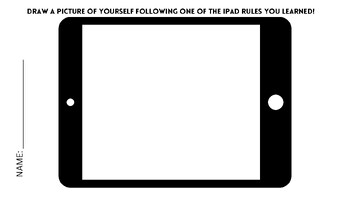
iPad Rules
Have your students review iPad rules with this fun coloring activity!
Grades:
PreK - 1st
Types:
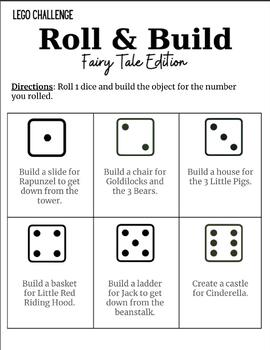
Fairy Tale - Roll & Build Lego
Lego Build & Roll ActivityFairy Tale EditionDirections: Roll 1 dice and build the object for the number you rolled.
Grades:
K - 5th
Types:

Rocket Science
I created this product to reinforce the planets' order as well as have a "non-plugged in" activity for my coding students. This activity works great for substitutes or internet issues. Each student needs to guide their rocket to the sun first, then through the solar system in order without crossing paths. For each block they travel, they indicate on a separate piece of paper. There are 4 Rocket Science Mazes to the set. The first one is free! Try it out.
Grades:
1st - 5th
Types:
0:38
Counting forwards by 10s to 200
Some children just need to practice counting patterns over and over in order to remember them. I have found creating a video where there is nothing but the numbers helps them to focus better on the pattern. This video is counting forwards by 10s from 0 to 200.
This resource could be used for anyone who has not yet consolidated counting by 10s starting from 0.
Subjects:
Grades:
PreK - 7th
Types:
0:37
Counting backwards from 200 by 10s
Some children just need to practice counting patterns over and over in order to remember them. I have found creating a video where there is nothing but the numbers helps them to focus better on the pattern. This video is counting backwards by 10s from 200 to 0.This resource could be used for anyone who has not yet consolidated counting by 10s counting back from 200.
Subjects:
Grades:
Not Grade Specific
Types:
Showing 1-15 of 15 results