22 results
Instructional technology lesson images
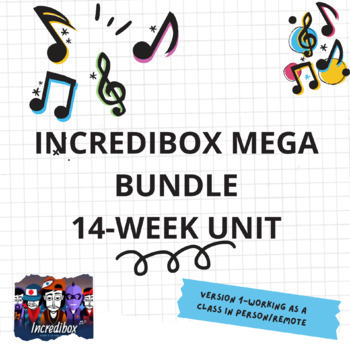
Incredibox Music Mega Bundle : 14-Week Incredibox Music Unit (Version 1)
Incredibox Mega Bundle : 14-Week Incredibox Unit (Version 1) Working As A Class In Person/Remote ** Perfect for Distance Learning and in Person Learning** This unit was designed for music teachers who need help starting and/or designing a Music Technology course for their curriculum. The best part is, Incredibox is a great free website to use in your music curriculum. It is a fantastic unit to use as an introduction to music technology and a stepping stone to different DAW’s such as Garage Ban
Grades:
Not Grade Specific
Types:
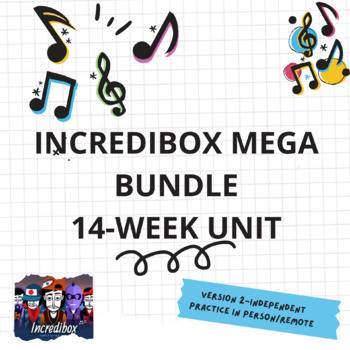
Incredibox Music Mega Bundle : 14-Week Incredibox Music Unit (Version 2)
Incredibox Mega Bundle : 14-Week Incredibox Unit (Version 2) Independent Practice In Person/Remote ** Perfect for Distance Learning and in Person Learning** This unit was designed for music teachers who need help starting and/or designing a Music Technology course for their curriculum. The best part is, Incredibox is a great free website to use in your music curriculum. It is a fantastic unit to use as an introduction to music technology and a stepping stone to different DAW’s such as Garage B
Grades:
Not Grade Specific
Types:

Creating a Business Flyer Bundle
ALL COMMOM CORE and Digital What better way to add some FUN into your classroom where students demonstrate their Microsoft Office skills and create flyers. This is always a favorite activity for my students as they listen to calm music while they work independently on the assignment. RUBRICS ARE ALL INCLUDED.See below for all the lesson descriptions. _____________________________________________________________CAREERS BUSINESS FLYEROVERVIEWThese common core hands-on c
Grades:
6th - 12th
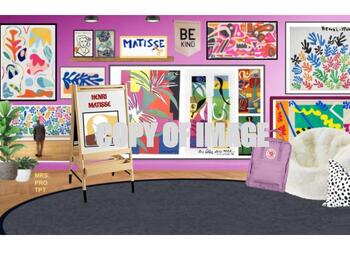
HENRI MATISSE_ BITMOJI BACKGROUND JPEG_ MRS. PRO
This is just a jpeg background already made for the behind image of your bitmoji slide. You can add items on top of it and add links yourself. This is an art teacher/art history background. Enjoy. Henri Matisse. Mrs. Pro
Grades:
Not Grade Specific
Types:

Bee-Bot Card Mat
It is a 36-inch by 36-inch reusable mat. I use a shower curtain with magnets to keep the lesson items under it in place while using the bee-bots. **You will need a poster printer to print this to scale. There is another listing you may purchase if you do not have a poster printer.
Grades:
Not Grade Specific
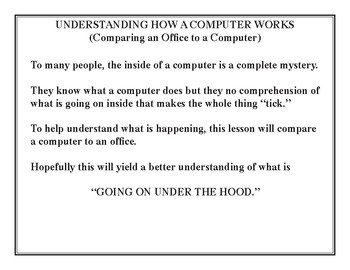
Understanding How A Computer Works
To many people a computer is a magical device doing wonderful things. However, they have no concept of what computer parts actually accomplish, This lesson has no pages for student duplication. Instead, this 39- page document is a.pdf file that intended to be projected in front of the class with each page hoping to. unravel the mystery.
The program starts with a picture of a filing cabinet where things are stored in "go to sleep" mode. Moving to a computer, drawings show room sized tape dr
Grades:
5th - 12th

Seesaw Activity Template: Make Ten
I made this to use in my classroom with Seesaw. This can of course be used paperless but if you have a tablet that can use Seesaw I encourage you to try it out! Your kids will LOVE it!1. Seesaw.com2. Green plus sign3. Create New Activity4. Edit your settings. Want to add voice instructions? Attach an example?5. Add this template to the 'Student Template' section.6. Save7. Done!!8 easy steps and you have an activity your students can use ALL YEAR LONG!If you like resources like this then you'll l
Grades:
K - 2nd
Types:
Also included in: Seesaw Activity Templates: Bundle
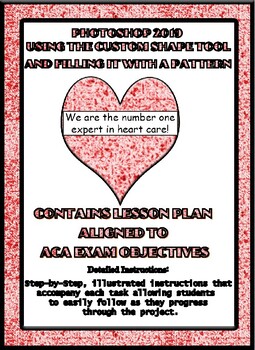
Photoshop 2019 – Using the Custom Shape Tool and Filling it With a Pattern
Lesson utilizes real life tasks.OverviewYou have been hired by an advertising company to work in their design department. You will be given tasks according to the needs of the advertising team. For this task they have ask you to create a heart and inside the heart shape they want the motto of the company they are creating an advertisement for, “We are the number one expert in heart care!” Project contains 7 tasks.Unit Objective: 2.1 Create a document with the appropriate settings for web, print,
Grades:
9th - 12th

Seesaw Activity Template: Subtraction
I made this to use in my classroom with Seesaw. This can of course be used paperless but if you have a tablet that can use Seesaw I encourage you to try it out! Your kids will LOVE it!1. Seesaw.com2. Green plus sign3. Create New Activity4. Edit your settings. Want to add voice instructions? Attach an example?5. Add this template to the 'Student Template' section.6. Save7. Done!!8 easy steps and you have an activity your students can use ALL YEAR LONG!If you like resources like this then you'll l
Grades:
K - 2nd
Types:
Also included in: Seesaw Activity Templates: Bundle

علامات الترقيم- punctuation marks
علامات الترقيملوحة تعلق في الغرفة الصفية
Grades:
PreK - 12th, Higher Education, Adult Education, Staff
Types:

Seesaw Activity Template: Graphing
I made this to use in my classroom with Seesaw. This can of course be used paperless but if you have a tablet that can use Seesaw I encourage you to try it out! Your kids will LOVE it!1. Seesaw.com2. Green plus sign3. Create New Activity4. Edit your settings. Want to add voice instructions? Attach an example?5. Add this template to the 'Student Template' section.6. Save7. Done!!8 easy steps and you have an activity your students can use ALL YEAR LONG!If you like resources like this then you'll l
Grades:
K - 3rd
Types:
Also included in: Seesaw Activity Templates: Bundle

Seesaw Activity Template: Addition
I made this to use in my classroom with Seesaw. This can of course be used paperless but if you have a tablet that can use Seesaw I encourage you to try it out! Your kids will LOVE it!1. Seesaw.com2. Green plus sign3. Create New Activity4. Edit your settings. Want to add voice instructions? Attach an example?5. Add this template to the 'Student Template' section.6. Save7. Done!!8 easy steps and you have an activity your students can use ALL YEAR LONG!If you like resources like this then you'll l
Grades:
K - 2nd
Types:
Also included in: Seesaw Activity Templates: Bundle

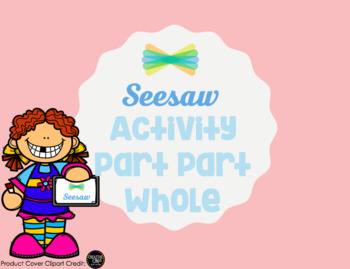
Seesaw Activity Template: Part Part Whole
I made this to use in my classroom with Seesaw. This can of course be used paperless but if you have a tablet that can use Seesaw I encourage you to try it out! Your kids will LOVE it!1. Seesaw.com2. Green plus sign3. Create New Activity4. Edit your settings. Want to add voice instructions? Attach an example?5. Add this template to the 'Student Template' section.6. Save7. Done!!8 easy steps and you have an activity your students can use ALL YEAR LONG!If you like resources like this then you'll l
Grades:
K - 3rd
Types:
Also included in: Seesaw Activity Templates: Bundle
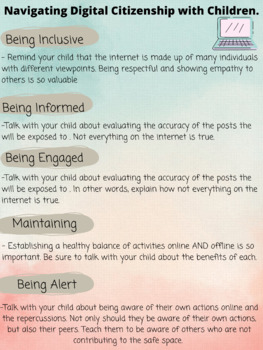
Digital Citizenship
It's so important that BOTH students and parents are aware of the importance of digital citizenship. Technology is certainly such a wonderful tool for learning and differentiating. However, as we all know, the internet can be a scary place for children. Learning digital citizenship at a young age is vital. I hope this handout helps you introduce such an important topic to students and their families. :)
Grades:
PreK - 5th
Types:
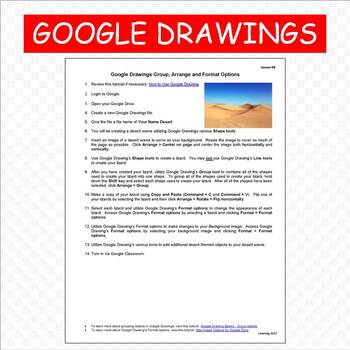
Google Drawings Group, Arrange and Format Options Google Classroom
I use this to teach Google Drawings shapes tools, arrange and format options.Google Classroom:1. Create a new assignment in Google Classroom.2. Upload Google Drawings Group, Arrange and Format Options.3. Students complete the assignment using Google Drawings.4. Students turn in the assignment to Google Classroom.
Grades:
3rd - 8th
Types:
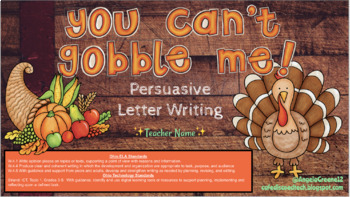
"You Can't Gobble Me!" (Link in Description)
This blended learning Google Slides project was written for 4th-grade students to practice persuasive letter writing during Thanksgiving! Students are guided through a process of persuading their teacher NOT to eat turkey for Thanksgiving. The videos and memes are hilarious! Feel free to make your own copy! Click here! "You Can't Gobble Me!"
Grades:
3rd - 5th

Rethinking Typing in the Age of ai Computer Keyboarding New Newsletter
Just the right kind of inspiration is very useful when learning a new skill like computer keyboarding or kicking a bad typing habit like hunting and pecking. This is why Dr. Katie Canty’s computer keyboarding newsletters and TpT resources offer teachers and learners smiles on paper for learning and entertainment. Let us know if you would like to see upcoming one-page computer keyboarding, computer basics newsletters.https://www.teacherspayteachers.com/Store/Computer-Keyboarding-And-More-To-Insp
Grades:
Not Grade Specific
2:30
Simple Monster Animation Video
This video leads you through all the steps of transforming the monsters from this lesson into a digital animation using a free app (Brushes Redux) and free website (ezgif.com) on the iPad.I explain this process in more detail in my blog post here.BONUS: Scan the supporting document with the Eyejack app and watch the image come to life with augmented reality!Explore this Make it Move it Monster Free Course on Eduspark for more detailed instructions and resources.Explore my other Transdigital Less
Grades:
1st - 12th, Staff
Types:
Also included in: Monster Construction Paper Collage Bundle
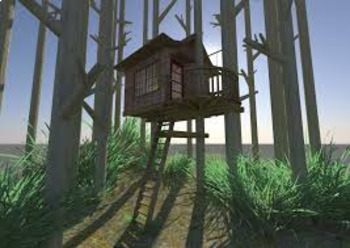
Quaren"TREE" Houses
A Google Presentation combining One and Two Point Perspective with the creative concept of designing a tree-house during the Pandemic...
Grades:
6th - 12th

Who's in the classroom now?
This is a pixlr.com assignment. Students will copy and paste something to put in the classroom. This is especially fun during online learning when no one is in some classrooms. Children have fun with it and can put whatever is on their mind in the classroom and more than one object. Using online platform and is suitable for chromebooks.Tools include: Selection, Copy, paste, layers
Grades:
7th - 9th
Types:
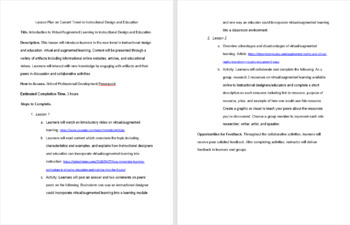
Lesson Plan on Current Trend in Instructional Design and Education
This lesson will introduce learners to a new trend in instructional design and education: virtual/augmented learning.
Subjects:
Grades:
Not Grade Specific
Types:
Showing 1-22 of 22 results

