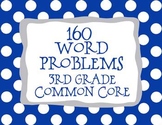38 results
3rd grade computer science simulations
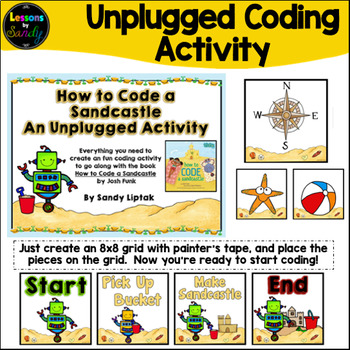
How to Code a Sandcastle: An Unplugged Coding Activity
Want a super fun way to teach coding without a computer to students? Check out this unplugged activity that goes perfectly with the book How to Code a Sandcastle by Josh Funk! This activity has everything you need, even if you don’t have the book! Just create a grid, print out the signs, and you're good to go!Here's what is included:1) Action signs (Compass Rose, North, South, East, West, Jump over, Pick up Bucket, Empty the Buckets, Move Forward, Turn Left, Turn Right)2) Gameboard signs (St
Grades:
PreK - 5th
Types:

Coding with Robots - Pirate Treasure Hunt for Bee-Bot, Code & Go Mouse, Dash
This activity is a fun way to introduce coding with the Bee-Bot, Code and Go Mouse Robots, Dash and Dot and others and reinforce learning about algorithms! It is easily adaptable and differentiated so Kindergarten through the upper elementary grades can learn coding and simple algorithms by selecting a picture task card and finding it on their mat! Younger students will learn to code the robot to go forward, backward, turn right and left, while older students can use their skills to explore new
Subjects:
Grades:
K - 5th
Types:
Also included in: Coding & Robotics Big Bundle - Bee-Bot, Code & Go Mouse
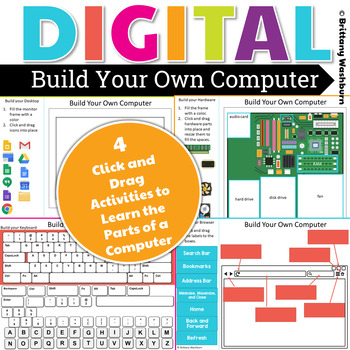
DIGITAL Build Your Own Computer Activity
Students put together a digital computer in 4 click and drag activities. They learn how to put icons on a desktop, where the hardware components go inside of a computer, they label the browser icons, and they put a keyboard together. There are differentiated options to meet the needs of your students. This activity is provided in PowerPoint. You can upload it into your Google Drive and it will open with Slides. ISTE Standards Addressed:Strand: Empowered LearnerStandard: 1.c. use technology to se
Grades:
2nd - 4th
Types:
Also included in: Build Your Own Computer Paper Activity and Digital Version Bundle
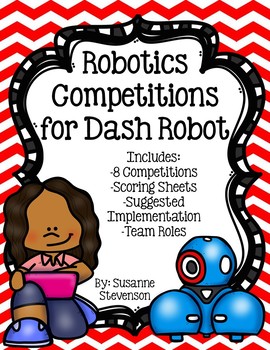
Robotics Competitions for Dash Robot
BEFORE YOU PURCHASE:This packet works with Dash robot. In order to effectively implement this resource, you must have at least 1 Dash robot and 1 iPad OR one compatible laptop.This packet includes 8 robotics competitions to use with Dash robot. The competitions range from easy to more difficult. They will not only test your students' coding skills, team work, communication, problem solving, and logical reasoning skills! Scoring sheets are provided for each competition. Suggested implementation i
Grades:
3rd - 6th
Types:
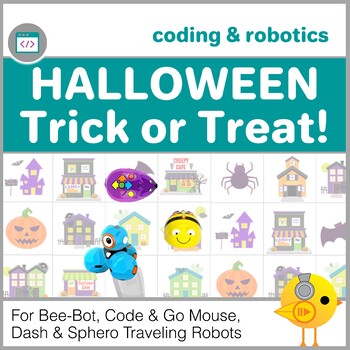
Coding with Robots - Halloween Trick or Treat for Bee-Bot, Code & Go Mouse, etc
Trick or Treat around Halloween Town is a fun way to introduce coding with the Bee-Bot, Code and Go Mouse Robots, Dash and Dot and others and reinforce learning about algorithms! It is easily adaptable and differentiated so Kindergarten through the upper elementary grades can learn coding and simple algorithms by selecting a picture task card and finding it on their mat! Younger students will learn to code the robot to go forward, backward, turn right and left, while older students can use thei
Subjects:
Grades:
K - 5th
Types:
Also included in: Coding & Robotics Big Bundle - Bee-Bot, Code & Go Mouse
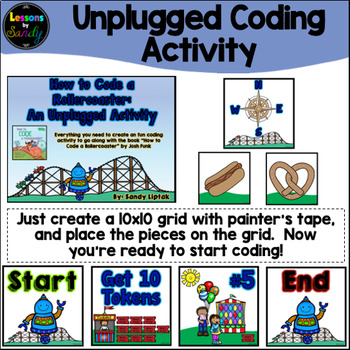
How to Code a Rollercoaster: An Unplugged Coding Activity
Want another super fun way to teach coding to students without a computer? Check out this unplugged activity that goes perfectly with the book “How to Code a Rollercoaster” by Josh Funk. This activity has everything you need, even if you don’t have the book! Just create a grid, print out the signs, and you’re good to go! Here’s what’s included:1) 12 Action signs (Compass rose, North, South, East, West, Move Forward, Turn Left, Turn Right, Jump Over, Get 10 Tokens, Get 1 Token, Leave Tokens)2) 18
Grades:
K - 5th
Types:
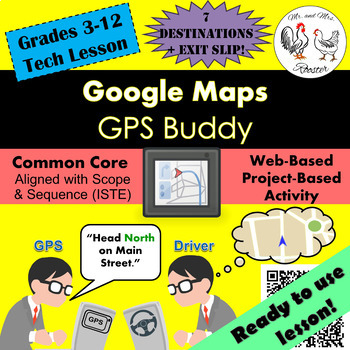
Tech Lesson - Google Maps - GPS Buddy {Technology Lesson Plan}
Map reading seems like a lost art. An ancient skill that people used long before the smartphone. Students rely so much on their smart phones and tablets to help get them where they need or what they want. Break up the routine by having your students be the smart phone!
Made for use with:
PC
Mac
Chromebook
All resources are organized for assigning through Google Classroom!
Get this lesson cheaper when bundled in our
Google Maps Unit Lesson Plan Bundle
Google Maps GPS Buddy will have your stud
Grades:
3rd - 12th, Higher Education, Adult Education, Staff
Types:
Also included in: Middle and High School STEM and Technology Curriculum
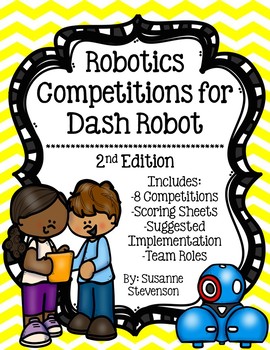
Robotics Competition for Dash Robot - 2nd Edition
BEFORE YOU PURCHASE:This packet works with Dash robot. In order to effectively implement this resource, you must have at least 1 Dash robot and 1 iPad OR one compatible laptop.This packet includes 8 robotics competitions to use with Dash robot. The competitions range from easy to more difficult. They will not only test your students' coding skills, team work, communication, problem solving, and logical reasoning skills! Scoring sheets are provided for each competition. Suggested implementation i
Grades:
3rd - 6th
Types:
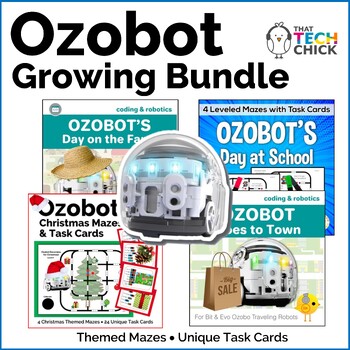
Ozobot Growing Bundle
Your students will have fun and learn about coding by guiding their Ozobot through themed mazes to specific destinations! Each resource has leveled mazes for easy differentiation and task cards with destinations and color codes.This is a "growing" resource bundle, meaning additional activities will be added over time! Buy now at this low price, and you'll receive all additions to the bundle for free! Save 20% by buying the bundle over purchasing these resources individually.,Have a question?
Grades:
2nd - 5th
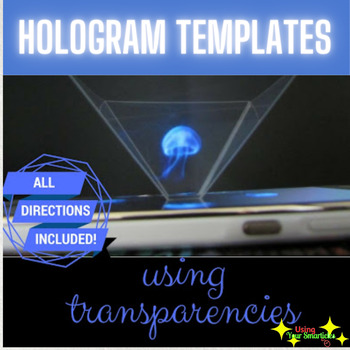
3D Hologram Projector Template
Well here it is!! Printable template so you can create your own hologram! A template is provided to make this 3D Hologram projector for your iPhone OR iPad!! This downloadable resource also includes a link to my YouTube playlist where I've curated a plethora of 3D Hologram videos for you. I hope you all have a great time making and using it! Please follow my store for updates. Here's a video tutorial showing the 3D Hologram in action!https://www.youtube.com/watch?v=lTH68q0NRlgAs always, kee
Grades:
PreK - 12th, Higher Education, Adult Education, Staff
Types:

Virtual & Augmented Reality Reflection Sheets & Anchor Chart
Differentiated reflection sheets to support work with Augmented Reality and Virtual Reality ===========================================Hey friend!Aren’t you amazed by all of the engaging ways students can access information? I thought eBooks were awesome, but there is SO much more!AR (Augmented Reality) and VR (Virtual Reality) are unique ways for students to learn and access information. As this technology is becoming increasingly popular, students need to learn how to use these types of output
Grades:
K - 6th
Also included in: STEM Starter Kit | Makerspace Starter Kit | Bundle
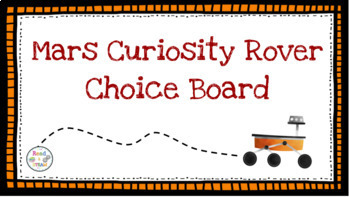
Mars Curiosity Rover: Choice Board
This choice board offers a variety of opportunities to learn about Mars and the Curiosity Rover. A fantastic book to read prior to introducing this activity is Curiosity: The Story of a Mars Rover by Markus Motum. Additionally, there is exciting information about the NEW rover, PERSEVERANCE, that landed on Mars on February 18, 2021. The following links are available on the choice board. Each link will take your students to a different online interactive activity, experience or learning opportu
Grades:
1st - 6th
Types:
NGSS:
K-2-ETS1-1
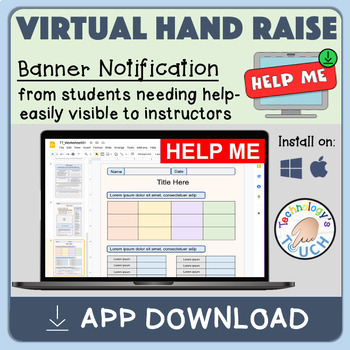
"Help Me" App - On Screen Banner Notification for Teacher Assistance
Help Me: A Smart App for Classroom CommunicationAs a teacher, it can be challenging to keep track of student’s progress and needs during a computer-based lesson. Sometimes, students have questions or problems that require attention, but they don’t want to interrupt the class or wait for the teacher to notice their raised hands. That’s why I developed the Help Me App, a simple and effective app that allows students to “virtually” raise their hands and continue working.How does it work?Help Me is
Grades:
PreK - 12th, Higher Education, Adult Education
Types:
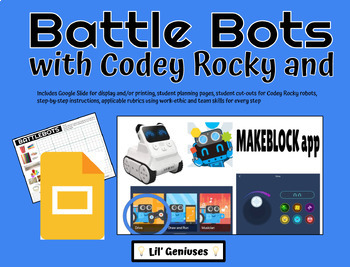
Codey Rocky Robot Battle
This product can be used as a Google Slide Presentation for a robotics team challenge and/or printed for small group step-by-step directions. This is an excellent source for STEM. GATE, and the engineering design process as students plan, make and attach armor to help a robot move items easier.
Grades:
3rd - 6th
Types:
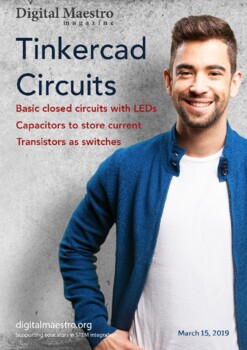
Tinkercad Circuits - Distance Learning friendly
This issue reviews the assembly of a basic circuit with an LED and push button. We compare the use of a push-button and a switch in the same circuit. The lesson emphasizes how closed circuits work and the flow of current through a circuit. The circuit uses a resistor to limit the amount of current flowing through the LED. The resistor demonstrates how we limit the flow of current through a circuit. Students understand that current is something that flows through a circuit event if we can’t see i
Grades:
2nd - 12th, Higher Education, Adult Education, Staff
Types:
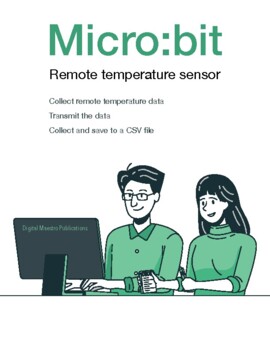
Micro:bit remote temperature sensor data collection with progress bar
This lesson gets temperature sensor data from the built-in sensor. The lesson uses two Micro:bits. One collects temperature data and the other receives the data. The data is collected and saved to a comma-separated value file.The code uses the Micro:bit’s radio to transmit the data. Use this to discuss how radio technology works. Radio technology uses frequencies. Frequencies are measured in amplitude and modulation. Discuss how amplitude and modulation are used to send information like music an
Grades:
3rd - 12th, Higher Education, Adult Education, Staff
Types:

Unplugged Coding Puzzles for the Elementary Classroom
With Computer Science standards popping up across the nation and devices not always being easily accessible, it's great to have unplugged activities to help students understand the concepts. This product helps students to understand simple coding concepts while moving "Robbie Robot" around.These puzzles use block coding to help a friendly robot move around a grid. This is very similar to some of the educational robots used within classrooms these days that use a grid. Due to the necessary rea
Grades:
2nd - 5th
Types:
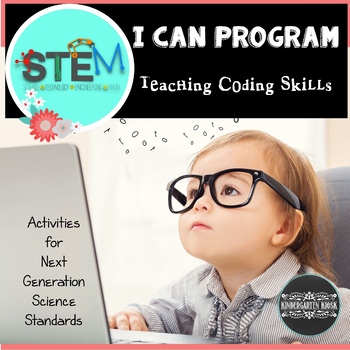
Stem Skills Learning To Program
Stem SkillsLearning To ProgramTeach young children to program a robot without buying a robot! Teach simple coding skills using this fun and engaging card game in which the adult becomes the robot!Quickly becomes a classroom or at-home favorite. Children love this activity that sparks creativity as it introduces important STEM thinking.Fulfills next generation science standards!© Kindergarten KioskContinue the robot fun in the areas of math and literacyRobot Math and Literacy GamesYou Might Also
Subjects:
Grades:
PreK - 7th
Types:
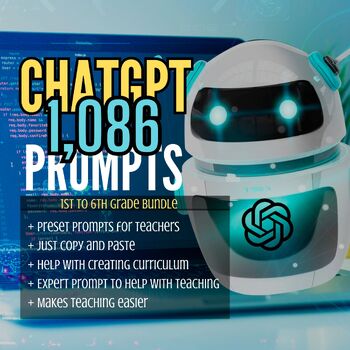
1,086 ChatGTP Prompts 1st Through 6th Grade Teachers Bundle
In an era where technology rapidly evolves and reshapes our world, the power of artificial intelligence has emerged as a transformative force. Among the many breakthroughs, ChatGPT has risen to prominence as a groundbreaking language model, revolutionizing the way we interact and communicate. Its ability to generate human-like responses has captured the imagination of individuals and businesses alike. However, what sets ChatGPT apart is not just its remarkable conversational prowess but also its
Grades:
1st - 6th
Types:
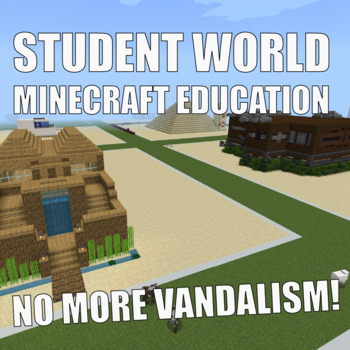
Minecraft Education Student Safe World
This is a Minecraft Education world designed to give each of your students their own plot of land that others can see but not get to, or destroy. It uses some simple code and has instructions how to adjust for your students. It has 24 empty secure plots but can be easily expanded. Come up with a new challenge each day and then students can export their build as a 3D file to be 3D printed or even animated using PowerPoint or Blender 3D. I've done the hard boring bit so you don't have to.
Subjects:
Grades:
2nd - 12th, Higher Education
Types:
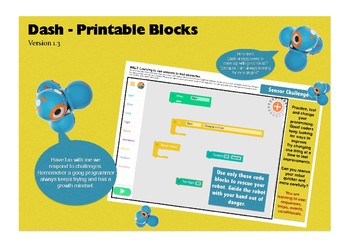
Digital Technologies Blockly Display Cards - for Magnetic - Whiteboard
Useful for the iPad (maybe Android) versions of Blockly while using with Dash and Dt Robots.Blockly is the coding app that enables you to code and program in computer science for the Dash and Dot robots.This resource is useful with our other Digital Technologies resources and presentations.
Grades:
1st - 4th

1,629 ChatGTP Prompts Complete Teachers Bundle (Pre-K Through High School)
In an era where technology rapidly evolves and reshapes our world, the power of artificial intelligence has emerged as a transformative force. Among the many breakthroughs, ChatGPT has risen to prominence as a groundbreaking language model, revolutionizing the way we interact and communicate. Its ability to generate human-like responses has captured the imagination of individuals and businesses alike. However, what sets ChatGPT apart is not just its remarkable conversational prowess but also its
Grades:
PreK - 12th
Types:

Augmented Reality Tutorial & Student iPad Activity for Computer Technology
Have you ever wanted to really spice up your classroom? What about something as simple as old fashioned coloring turned into an augmented reality?? Be sure to download this exciting resource and be prepared to really WOW your students. I use this in my 6th grade computer technology classroom on the first week of school, and from that point forward I have their FULL attention. They really trust the material I provide to them for the rest of the year. This is also great to use on days with down ti
Grades:
K - 7th
Types:
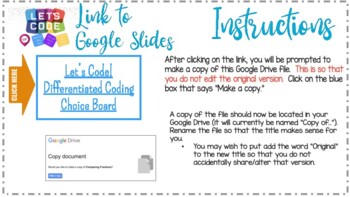
Coding Adventure Differentiated Choice Board
This AWESOME resource is great for allowing your new, intermediate AND advanced coders to have a chance to get out there and explore on their own! Using CODE FOR LIFE (a FREE!!!!!) resource for learning the very basic coding skills, students will learn their way around the coding language. Then, watch them bloom with other fun coding games in the HOUR OF CODE activities, MINECRAFT coding and other FUN coding programs! There are 3 EASTER EGGS hidden on the choice board... :) Those will take t
Grades:
2nd - 9th
Types:
Showing 1-24 of 38 results