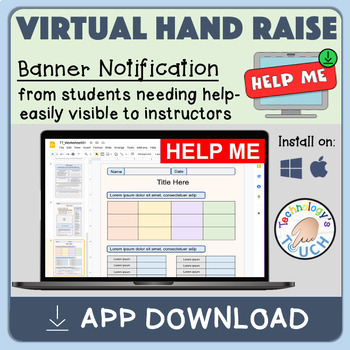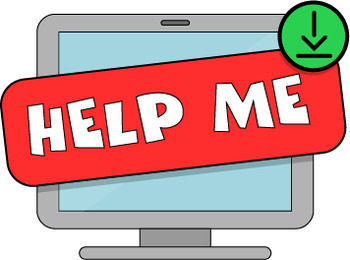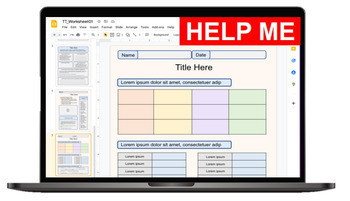"Help Me" App - On Screen Banner Notification for Teacher Assistance
- Zip
Description
Help Me: A Smart App for Classroom Communication
As a teacher, it can be challenging to keep track of student’s progress and needs during a computer-based lesson. Sometimes, students have questions or problems that require attention, but they don’t want to interrupt the class or wait for the teacher to notice their raised hands. That’s why I developed the Help Me App, a simple and effective app that allows students to “virtually” raise their hands and continue working.
How does it work?
Help Me is an app that installs on Windows PCs and Macs. Whenever a student needs help, they click the app icon and a banner will appear on their screen that reads, “Help Me”. This banner is always at the front of any window to prevent it from being covered. The teacher then sees the banner on the student’s screen and assists them with their issue. Once done, students easily toggle off the banner.
What are the benefits?
Help Me is a simple app that has many benefits for both students and teachers. Some of the benefits are:
- Increase student productivity, as they can continue working on their tasks while waiting for assistance, instead of work stoppage because their hands are raised.
- Improves classroom management and organization, as students work instead of waiting, and teachers assist instead of managing interruptions.
- It provides teachers a quick way to easily see who needs help.
- Since students can continue working while waiting for the teacher, this additional “think-time” can often result in answering their questions.
Help Me is a smart app that I developed to make computer-based lessons more efficient by minimizing students’ disruptions and wasted time. I hope that you will find it useful and enjoy using it in your classroom.
Before developing this application, I had physical signs that students flipped over to signal they needed help. Before that, with CRT monitors, I had cups with the words “Help” and students turned for assistance. Invariably, they would fall, get lost, or were damaged. This led to the creation of the Help Me app. This app has been extremely helpful to me over the years, and I have decided to improve it further and make it accessible to everyone. My goal is for you to benefit from it just as much as I have.
Terms of Use
The purchase of the Help Me App entitles you to install and use the software on up to 30 computers within a single classroom. Copying, distributing, or sharing with other teachers or classrooms is strictly prohibited.
Enjoy!