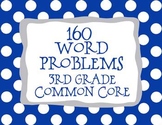12 results
3rd grade computer science elective course proposals

Lego Robotics EV3 Mindstorm
The folder contains two files. The first is a PowerPoint file that guides your students through the basics of using the Lego Mindstorm robots, from using the software, to using move blocks, to what buttons to press on the robots, and so on. It also presents four challenges for students to complete. The PDF file lists the challenges, provides additional information for the teacher, and where the items can be purchased.
Grades:
K - 12th
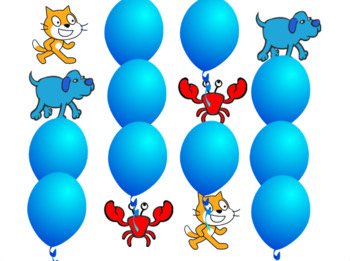
Elementary Coding and Computing Curriculum
This is an Intro to Coding and Computing Curriculum for Elementary. It can also be taught in Middle School, depending on your students interest and level.The Bundle saves the teacher prep time. The teacher does not have to specialize in coding or IT to teach these courses.The Bundle currently contains:1. Intro to Scratch Coding2. Intro to VEX VR Coding3. Intro to Python with TurtlesAll our courses have lecture notes, lesson plans, and exercises. The Scratch and VEX VR code is all block code with
Subjects:
Grades:
PreK - 5th
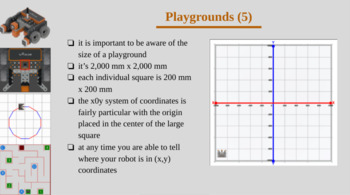
Intro to VEX VR | Coding | Robotics | Bundle | Elementary | Middle School
Calling all the new Robotics / STEM Teachers / VEX Coaches / Coding / Computer Science teachers! This is an introductory course into VEX VR Coding similar to the ones provided by VEX Education but with all the lecture notes, lesson plans and exercises in the same place. This VEX Coding bundle is currently one of our best sellers! The objective is to get middle school and high school students into coding, engineering and robotics through the engaging ecosystem of VEX. The course is structured
Grades:
2nd - 7th
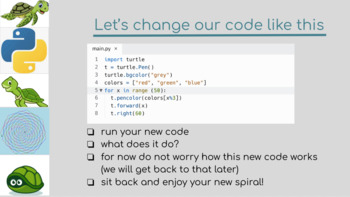
Introduction to Python with Turtles Coding | Elementary | Middle School
Welcome to our new Python with Turtles Course for kids! This course is thought of as a fun, graphical introduction into coding! The audience is elementary and/or middle school students so the lecture notes are kept simple and non-wordy. Lessons are also kept short, to fit into 45 minutes.There is quite a bit of code shown and practical exercises. My students had a lot of fun drawing those spirals!The course is structured in 10 units (about a quarter of instruction) and it has:- lecture notes- le
Subjects:
Grades:
1st - 5th

Introduction to VEX Course, Virtual Robot Block Coding Course
There are 11 lessons included in this package with a syllabus. Each lesson comes in a google drive format. The 11 lessons are geared towards a middle school background but can be edited to a 2nd grade level need be. The content of each lesson includes a math/coding/logic review, an in-class acitviy, and a challenge problem which can either be done in-class or assigned as a homework depending on the class pace. These lessons can be done in an hour, but once again, depending on class pace can be s
Subjects:
Grades:
2nd - 8th
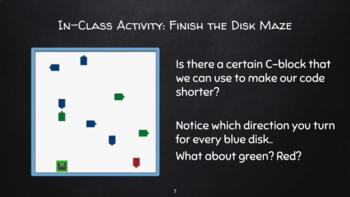
Introduction to VEX: Lesson 7
These lesson slides teach students about eye sensors, and solidify their knowledge on if-then loops. Students will be challenged to solve a disk maze and find a pattern involvindg the colours. Moreover, they will be presented the coral reef challenge (SAMPLE SOLUTION INCLUDED). For more information, here is the syllabus info:Lesson 7:Eye sensorsActivity 7:Solve the disk mazeChallenge 7:Collect as much garbage in the coral reef as possible! Go to the Coral reef cleanup playground.
Subjects:
Grades:
2nd - 8th
Also included in: Introduction to VEX Course, Virtual Robot Block Coding Course
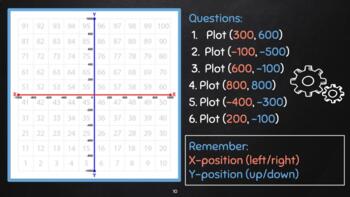
Introduction to VEX: Lesson 10
In this lesson, students will learn about coordinates and learn about an alternate way of approaching coordinates. This lesson can be reasaonably extended into two lessons. The 'SUPER DUPER FUNCTION' is a function that allows the VR to travel to the grid number inputed. The robot can be located ANYWHERE, and if you input a number, the robot will travel to it on the grid number playground.For more information, here is the syllabus info below: Lesson 10: Math Review: coordinatesActivity 10:Get to
Subjects:
Grades:
2nd - 8th
Also included in: Introduction to VEX Course, Virtual Robot Block Coding Course
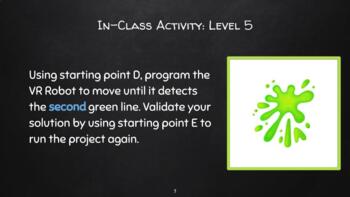
Introduction to VEX: Lesson 9
This lesson includes several challenges that students can try to solve in order to practice using the coding skills they have learned over the past 8 lessons. This is a great lesson to test how well students understood coding concepts, or organzie group activites. Students will be able to comfortably use eye sensors by the end of this lesson. 4/7 solutions are provided.Lesson 9:Line Detector ChallengesActivity 9:There are 7 different levels of ‘coding puzzles’, great for group work competitions!
Subjects:
Grades:
2nd - 8th
Also included in: Introduction to VEX Course, Virtual Robot Block Coding Course
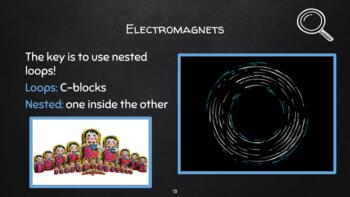
Introduction to VEX: Lesson 8
In this lesson, students will learn about the following:the difference between electromagnets and regular magnetsdifferentiating which coding approach is bestStudents can explore the differences between a manual, eye sensory, or variable approach to the same problem. The variable solution is included.For more information, here is the syllabus info below:Lesson 8: ElectromagnetsActivity 8: Pick up all blue disks (three ways)ManuallyEye sensorsVariablesPick up a disk of each colour and return to t
Subjects:
Grades:
2nd - 8th
Also included in: Introduction to VEX Course, Virtual Robot Block Coding Course

Introduction to VEX: Lesson 11
The final lesson, we will be solving the hidden pixel art challenge! This lesson will go over how to solve the pixel art challenge, SAMPLE SOLUTION INCLUDED.
Subjects:
Grades:
2nd - 8th
Also included in: Introduction to VEX Course, Virtual Robot Block Coding Course

Technology Curriculum Guide
This is the Wesley Academy Technology Curriculum Guide for K-8th Grades. It has a general scope and sequence, unit titles and which TEKS/NETS they cover. Individual lesson plans are not added though.This is just a general overview of what I teach and does not include the actual lesson plans. You can use this as a Scope and Sequence and give you a guide as to what TEKS/NETS you should be covering with each unit. I have gathered most of my lessons from other free resources. Each year I rewrite my
Grades:
K - 8th
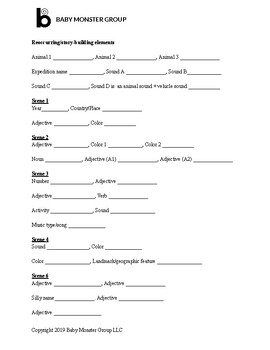
Madlib Space Travel for a Shadow Puppet Project
This is a Madlib teachers can use to guide lower grade students in completing their storytelling shadow puppet show in a manageable time. https://www.youtube.com/watch?v=4_7eeSOC7bw
Grades:
K - 3rd
Showing 1-12 of 12 results