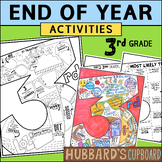770 results
3rd grade computer science handouts
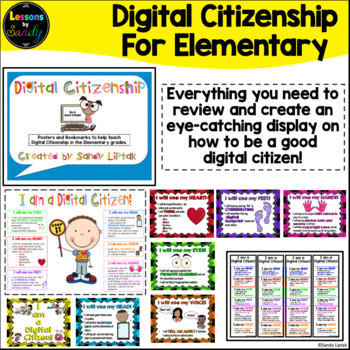
Digital Citizenship with Elementary Students
**If you have purchased this activity and your school has been closed due to the Covid-19 pandemic, you have my permission to share this with your parents via email or any protected password site with no additional license needed. :) Stay safe friends!This unit includes a poster and double-sided bookmarks to use in talking to students about how to be a good Digital Citizen. It includes info about following an AUP (Acceptable Use Policy) as well as how to be safe while using the internet. There
Grades:
1st - 4th

The Chromebook Classroom {Tutorials, Google Cheat Sheets, Posters & More}
This huge bundle filled with Chromebook resources is perfect for you if your school is moving toward 1:1 student Chromebooks or even if you just purchased a few for your classroom. This resource will also be helpful to teachers or students who are looking to become more familiar with Google Chrome on ANY device. These resources have been a huge help for my class who has 1:1 Chromebooks. This product includes:-What is a Chromebook?-How to access Google apps-Google Chrome tutorial-Chromebook app d
Grades:
3rd - 12th, Adult Education, Staff
Types:
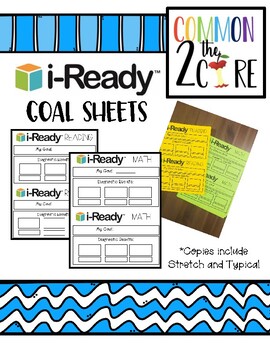
iReady Goals Sheets
iReady goal sheets to keep in student goal folders! Prints 2 per page and is a clear way for students to see their goal!
Grades:
K - 5th
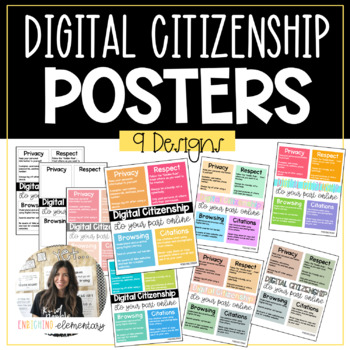
Digital Citizenship Poster
I use this as a lesson or mini lesson to go over or review the expectations for using electronics/technology in our classroom. I print a color copy and post on our class Chromecart. The students have a black and white copy that they color/decorate and put on the back cover of their binder as a visual reminder of their responsibilities as a “Digital Citizen”. 1 Blank version to add visualization or student response for each box.students can color a pictures in each boxORstudents can add google im
Subjects:
Grades:
3rd - 12th
Types:
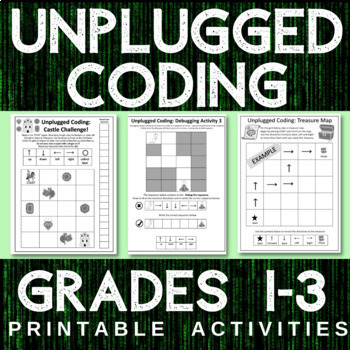
CODING Unplugged Worksheets CODING Grade 1 -3 MATH ALGEBRA No Devices
EASY TO USE, PRINTABLE, UNPLUGGED CODING ACTIVITIES for Grades 1-3!Coding involves a sequential set of instructions that are executed in order.Unplugged coding activities are one way that students can practice coding offline (without technology). The activities included in this resource will help students solve problems and create computational representations of mathematical situations by writing and executing code including sequential, concurrent, and repeating events. Cut and Paste Sequential
Subjects:
Grades:
1st - 3rd
Types:

Snap Circuits Resource - Handout of Symbols and Functions
This printable handout was designed for use with the Snap Circuits Model SC-100R Kit. It contains illustrations of the symbols of various electrical components, along with the designated part name and function. It would be very helpful for students to have on-hand while working with their Snap Circuits Kits. You can also print this out and hang it up as a poster. Please leave a review if you download this product!
Grades:
K - 12th
Types:
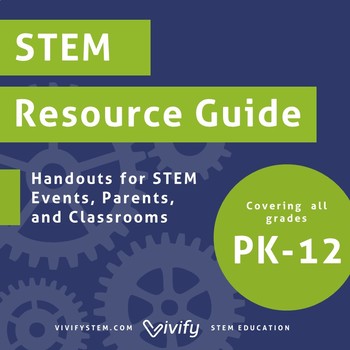
STEM Activity Resource Guide & Handouts
Introduction and resource guide to STEM activities for K - 12th grades! This resource guide is perfect for STEM nights, classroom resources, and parent handouts. Includes recommendations for websites, apps, and toys or gadgets divided by grade. Included in this product:Introduction to STEM: What it is and why is it important Pre-K through Kindergarten (Ages 3 - 5) resource guide Elementary (Ages 5 - 10) resource guide Middle School (Ages 11 - 13) resource guide High School (Ages 14 - 18) resour
Grades:
PreK - 12th, Staff
Also included in: Bundle: STEM Family Night Planning Guide, Activity Instructions
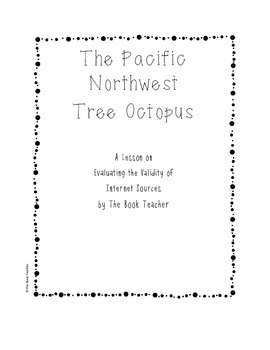
The Tree Octopus: Evaluating Internet Sources
Teaching our students to research is not enough. We have to make sure our students are savvy consumers of information. This lesson is one of my ABSOLUTE FAVORITES to teach. It involves a completely unreal creature in a website that seems well-researched and documented. I present the new species of octopus to them as a research task before letting them in on the secret---it's completely make believe. This lesson includes the lesson plan, the research task (with a QR code link to the tree octo
Grades:
3rd - 6th
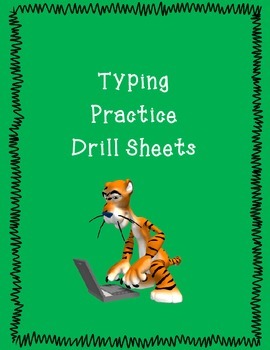
Typing Practice Drill Sheets
This product contains 21 drill sheets that may be used to practice typing skills.Follow me for new product notifications. Like and check us out on Facebook at https://www.facebook.com/Learningislotsoffun so you can have a chance at winning Teachers Pay Teachers gift certificates (monthly drawings).
Grades:
1st - 12th
Types:

Scratch Coding Project Checklist
This Scratch Coding Project Checklist can be used by students and teachers to self-assess their work. It includes easy to read color-coded images of Scratch tabs to check
drafts and ensure they included blocks from the following categoies:
-motion
-looks
-sound
-pen
-events
-control
-sensing
-operations
Grades:
PreK - 12th
Types:
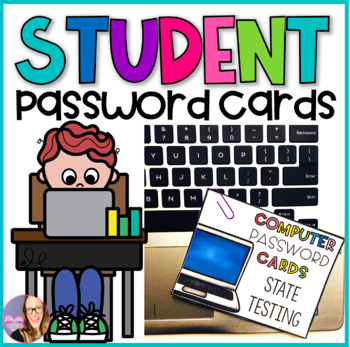
Editable Student Password Cards
Keep your students' passwords organized this year!30 editable pages included:5 different EDITABLE cover cards. Use these to type the the title of the passwords ( Unit Benchmark, State Testing, Student Access, iPad Access, Website Access)These covers come in both color and in B&W.10 different EDITABLE Student Password Cards. Use these to type the students' names, usernames, and passwords. Then, print out, cut, and secure with a binder clip, paper clip, or hole punch.These cards come in bot
Grades:
K - 12th
Also included in: Back to School BUNDLE 2

End of Year Awards | Computer & Technology Student Recognition | Certificates
30 End of the Year Computer and Technology Awards for Student Recognition: These awards are an amazing way to celebrate the end of the school year with positive certificates for your computer, media center, classroom or STEM lab! 30 unique awards can be handed out at the end of the year, end of marking periods or anytime you have student recognition assemblies!Students will love getting recognized for their achievements. You can allow students to vote or choose yourself! Pdf 8.5 x 11" certifica
Grades:
1st - 6th
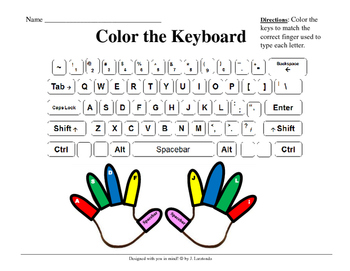
Color the Keyboard
Using the color coded fingers students color the keys on a paper computer keyboard to show correct fingering of the keyboard. Includes answer key
Key words: Tech Teacher elementary computers type typing keyboard keyboarding business computer information technology hardware software word processing kids students
Grades:
2nd - 6th
Types:

STEM Sustainable Development Goals Lesson | Earth Day
STEM Sustainable Development Goals Lesson - Great for Earth Day!This lesson, designed for distance learning, is great for teaching students about the Sustainable Development Goals. More specifically, students will learn how computer science is helping change the world. This packet includes:Mini-lesson on the Sustainable Development Goals17 examples of how computer science is helping achieve these goals4 follow-up reflection questions for students to answer5 note-taking pages for studentsI recomm
Grades:
2nd - 5th
Types:
Also included in: STEM + Environment Earth Day Bundle
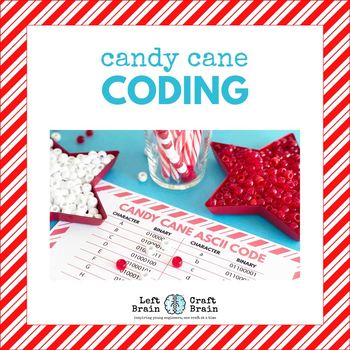
Candy Cane Coding STEAM Activity
This Candy Cane Coding activity makes STEAM sweet!This Candy Cane Coding STEAM activity for kids teaches kids the basics of computer programming in a fun and festive craft.What's Inside This Candy Cane Coding STEAM Activity Printable?I’ve included everything you need to have a festive STEAM learning session in class or at home. Just add beads and pipe cleaners! The download includes:ASCII binary candy cane name pageASCII code sheetTeacher guideWhat’s the STEAM Behind It? background learning page
Grades:
2nd - 5th
Types:
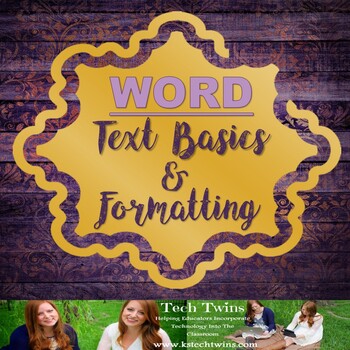
Microsoft WORD - Text Basics & Formatting Text Assignment/Rubric with an Example
This assignment is for students who recently started using Microsoft Word. This activity requires to them use text basics and formatting text in a fun/creative way! You can do the assignment with them or have the students complete the assignment on their own. It takes them about 30 minutes to complete.************************************************************************************************Click here to view our other TPT productsClick here to view our websiteFollow us on FacebookFollow
Grades:
3rd - 10th
Types:
Also included in: MICROSOFT WORD BUNDLE- Assignments, Projects, Quizzes, & Tests

Things You Can Do With Coding Computer Science Poster
What can you do with coding? This poster represents more than 10 different ways that coding can be used. Infographic features kid-friendly uses for computer programming and coding. Perfect for any computer science class, technology course, or any STEM class or program. Help students see the relevance of coding in their daily lives with this beautiful poster! Could also be printed as a STEM and computer science career exploration resource. Purchase includes 8.5x11 poster in JPG, PDF, and PNG form
Grades:
3rd - 12th
Types:
Also included in: Engineering Poster Bundle - 6 posters perfect for your STEM classroom!
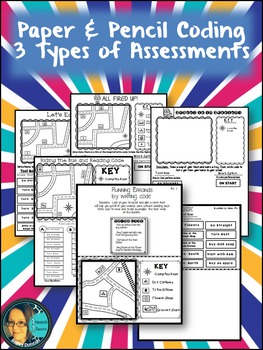
Paper and Pencil Coding Packet
This packet comes with 5 activities that have students use their critical thinking skills and map skills to code.
The activities include:
1. Writing code to a location.
2. Reading code to see each person's destination.
3. Reading a To-Do list to create a route to code and then use coding to complete actions while on the road.
Can't get enough of un-plugged coding? I have other coding products too!
Computer Coding with Map Skills- 3 Assessments
Reading and Writing Code while using a Map
Pa
Grades:
3rd - 6th
Types:
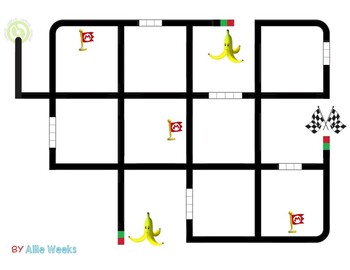
Ozobot Mario Kart Race
This fun game combines the luck of the Ozobot while incorporating the use of speed codes and cool moves codes. Character Ozobot costumes included!
Grades:
1st - 12th
Types:
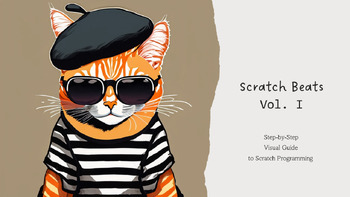
SCRATCH BEATS - Scratch Coding - Computational Thinking - Computer Programming
Eye-popping collection of beginner lessons in Scratch Coding.No Prep, ready-to-use Lessons. 3 projects + 1 bonus project included.Perfect for Smart Board presentations. Optimized for b/w and color printouts.Strong emphasis on Visual Learning (for all your visual-spatial learners). Appropriate for asynchronous learning and remote teaching.
Grades:
PreK - 12th, Adult Education
Types:
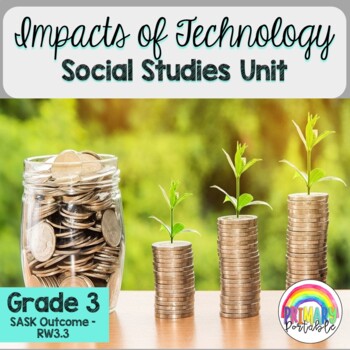
Impacts of Technology- SK Outcome RW3.3
technology, inventions, positive and negative impacts and global concerns are some of the topics covered in this impacts of technology unit. This unit covers the Saskatchewan Grade 3 Resources and Wealth Outcome RW3.3. Worksheets, video links, information pages and a unit review/quiz are all included in this package. You may also be interested in my other mini-units:- Leadership and Decision Making (SK outcome PA3.1)- Rules, Laws, Conflicts and Conflict Resolution (SK Outcome PA3.2)- Rights and
Grades:
2nd - 4th
Types:
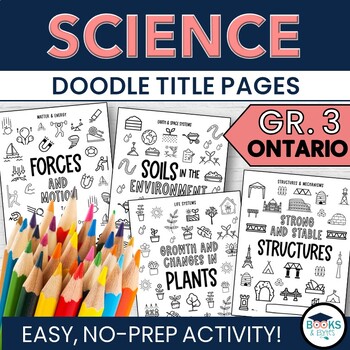
Science Doodle Title Pages - Grade 3 Ontario Curriculum
These no-prep Science title pages are perfect for Grade 3 Ontario curriculum. Students can colour and decorate their title page while they reinforce Science concepts. Perfect for student work folders, early finishers, to keep work organized, or just for fun!What is included:4 page 8.5" x 11" PDF ready for student colouringSoils and the Environment, Growth and Changes in Plants, Forces and Motion, Strong and Stable Structures************************************************************************
Grades:
3rd
Types:

Careers in Technology Poster - 18 STEM jobs! (elementary technology poster)
Do your young students love technology? Show them cool careers in this lucrative field! With this simple yet visually appealing poster an online STEM career exploration resources, students will learn about 18 different types of technology careers, with a child-friendly description of what each career in technology entails. Do you know what a submarine sonar technician does? How about a IT specialist? From traditional fields of technology (like video game design and robotics) to lesser known bran
Grades:
K - 4th
Types:
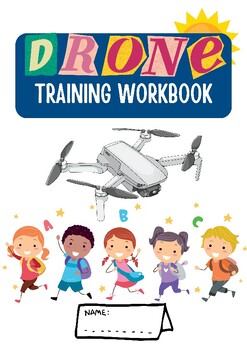
Drone Training Workbook for kids
Calling all young adventurers! Introduce your students to the exciting world of drones with the comprehensive "Drone Training Workbook for Kids." Designed specifically for teachers, this engaging workbook is available for download on Teacher's Pay Teachers and offers a hands-on approach to learning about drones. This curriculum was created by an FAA licensed pilot and former teacher!Key Features:Interactive Lessons: The workbook contains a series of interactive lessons that cover the basics of d
Grades:
K - 12th
Showing 1-24 of 770 results