74 results
Higher education instructional technology bulletin board ideas
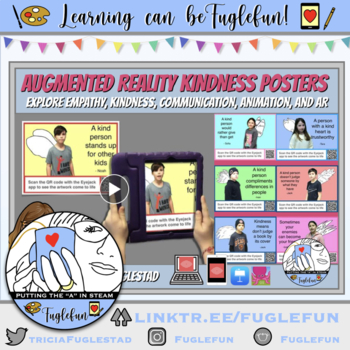
Augmented Reality Kindness Posters Lesson
This eBook is a detailed lesson guide to take you through every step of creating an augmented reality kindness poster with your students:Craft a unique kindness messageCreate a graphic design for the background (using Keynote, template included)Film before green screen (tips and examples included)Animate flipbook style wings (tutorial and drawing guides included)Layer all together in the Green Screen App by Do ink (tutorial included)Set up Augmented Reality using Eyejack App (tutorial included)V
Grades:
2nd - 12th, Higher Education, Adult Education, Staff
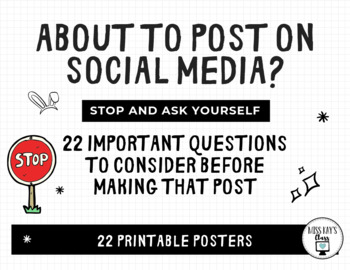
Social Media: 22 Questions to Ask Before Posting - Digital Citizenship Posters
These 22 posters contain questions that everyone should be asking themselves before posting to social media. Great for middle and high school classrooms, and great starting points for discussion!Check out one of my lesson plans that goes with these posters: What Would These People Think About Your Post? Interactive Social Media Lesson
Grades:
4th - 12th, Higher Education, Adult Education, Staff
Also included in: Social Media Bundle
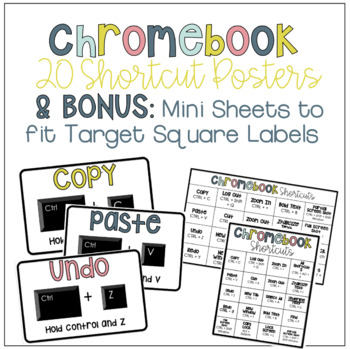
"Boho" Chromebook Shortcut Posters {5 sizes! includes TARGET pocket size)
Help students learn 20 Chromebook shortcuts with these posters. Display these posters around the room or on a bulletin board. This zipped folder includes20 full-size shortcut posters (in color and black & white20 half-size (two to a page) posters (in color and black & white)Half-page mini-posters for desks/personal items (in color and black & white)Mini posters (four to a page) for desks/personal items (in color and black & white)Smaller Mini posters (four to a page) for desks/pe
Grades:
PreK - 12th, Higher Education
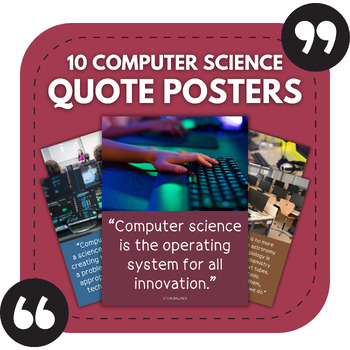
10 Computer Science Posters | Information Technology Bulletin Boards
These computer science themed quote posters would look great in your computer science or technology classroom, or on any bulletin board around school! The quotes are thought-provoking, great for prompting discussion about the future of information technology.FORMAT: High Quality PDF FilesThis product is also included in the following bundle (30% off!):Technology Posters BUNDLEPRINTING ADVICE:To use these posters, simply print as with any other document on your computer and then laminate. Another
Grades:
8th - 12th, Higher Education
Types:
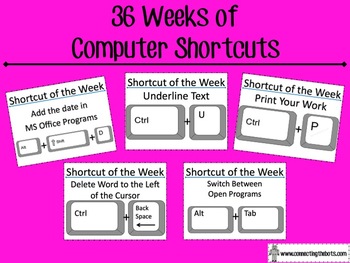
36 Weeks of Keyboard Shortcuts for the PC
Looking to introduce your students to keyboard shortcuts and having signs you can leave up all year long as a reference tool for students? Here are 36 Keyboard Shortcuts in a printable, display format that you can use to introduce 1 per week throughout the school year. Shortcuts included early in the series are basic functions like how to print or copy and paste and move to more challenging tasks like using keyboarding shortcuts to change the spacing in a document or auto-insert the date.
Grades:
K - 12th, Higher Education, Adult Education, Staff
Types:
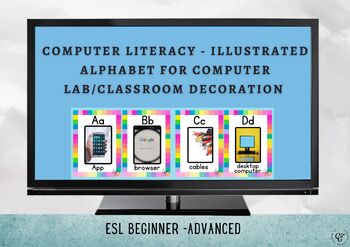
Illustrated Alphabet for Computer Lab and Classroom Decoration
Decorate your computer lab or your classroom with this beautiful illustrated alphabet.Super easy prep!Print, laminate, cut and stick the cards to the wall in your computer lab or classroom.Your ESL students will learn the new vocabulary and enjoy the images that relate to their real world.
Grades:
Higher Education, Adult Education, Staff
CCSS:
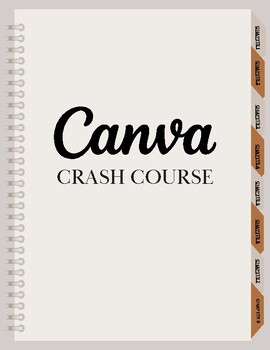
Canva Crash Course
Discover the easy way to use Canva. This guide is perfect for anyone who wants to create amazing things like presentations, lessons, review sheets, infographics, etc.
Grades:
PreK - 12th, Higher Education, Adult Education
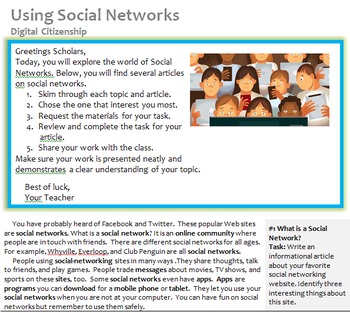
Digital Citizenship: Understanding Social Media
"Greetings Scholars,
In this lesson, you will explore the world of Social Networks. Below, you will find several articles on social networks.
1. Skim through each topic and article.
2. Chose the one that interest you most.
3. Request the materials for your task.
4. Review and complete the task for your article.
5. Share your work with the class.
Make sure your work is presented neatly and demonstrates a clear understanding of your topic."
This is the introduction your students will view at t
Grades:
3rd - 12th, Higher Education, Adult Education
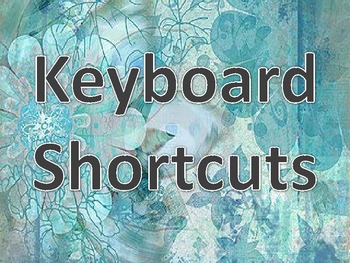
Bulletin Board PC Keyboarding Shortcuts for Computer Labs
A printable bulletin board set of of PC Keyboard Shortcuts that is perfect for a school Computer Lab.. Each shortcut is in a circle and prints on its own page. Select the shortcuts you want for your bulletin board(or all of them!), print in color and cut them out. This set includes a bulletin board title and 15 different shortcuts including how to copy, paste, cut, print, undo, redo, italics, find, underline, bold, save, hyperlink, select all, close a window, and erase a word.
Grades:
K - 12th, Higher Education, Adult Education, Staff
Types:
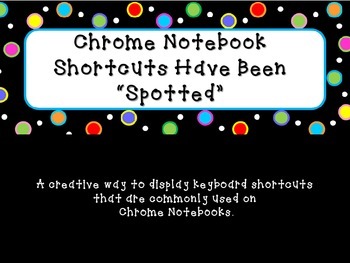
Chromebook or Chrome Notebook Shortcuts Have Been Spotted
A creative way to display keyboard shortcuts that are commonly used on Chrome Notebooks (Chromebooks.) These are the most common shortcuts used in Google Drive Apps (Docs, Slides, Draw, etc.)
This product contains one cheat sheet of all the short cuts as well as spots/polka dots that contain the short cuts.
The short cuts included are:
Right Click/Tools
Alt + Click
These tools can be used for spell check, to copy and paste, to leave comments, and much more!
Copy
Ctrl + C
Paste
Ctrl + V
Cut
C
Grades:
3rd - 12th, Higher Education, Adult Education, Staff
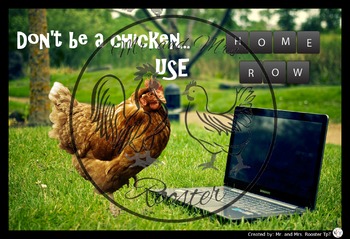
Typing Poster - Keyboarding Home Row Poster Technology Decor
Looking for a typing poster to hang in your classroom or computer lab? Or how about a humorous reminder to have your students use Home Row when typing?
Easy printing for standard paper or scale this poster up by sending it to your local picture development store and request to have it printed on poster-size paper!
*******************************************************************
If you liked this product, please visit our store - Mr. and Mrs. Rooster on TpT! We currently have Technology Le
Grades:
PreK - 12th, Higher Education, Adult Education, Staff
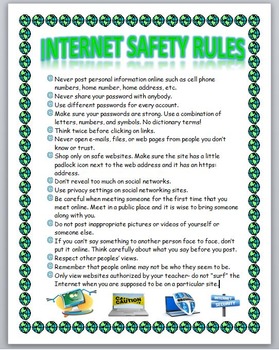
Internet Safety Rules
Internet Safety Rules
This is a visually appealing 1 page document that lists 15 general Internet safety rules. It can be used for any computer class. It is a Word document so it can be edited to your liking. You can print it out and give it to your students or you can put it on a bulletin board, etc. The document is very nice with a cool globe border and at symbol bullets along with a nice color scheme. Example rules include:
- Never post personal information online such as cell phone number
Grades:
5th - 12th, Higher Education, Adult Education

Technology Class Vocabulary Words
TOPIC: COMPUTER SCIENCE
Grades:
5th - 12th, Higher Education, Adult Education
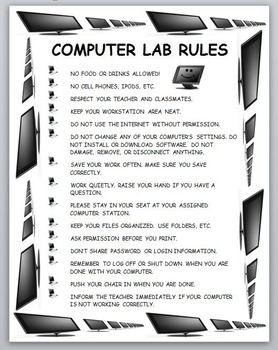
Computer Lab Rules
Computer Lab Rules
This is a visually appealing 1 page document that lists 15 general computer lab rules. It can be used for any computer class. It is a Word document so it can be edited to your liking. You can print it out and give it to your students or you can put it on a bulletin board, etc. The document is very nice with a cool computer border and computer bullets along with a nice color scheme. Example rules include:
- Keep your workstation area neat.
- Do not use the internet without p
Grades:
5th - 12th, Higher Education, Adult Education
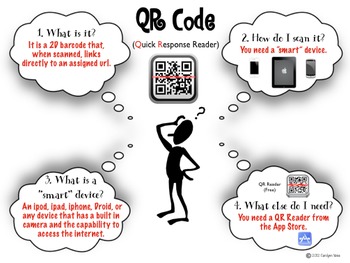
QR Code How To Poster Back to School
This printable is incredibly helpful when trying to explain how to access the mysterious QR Code. For many people out there, you might be the first person who has ever even mentioned or pointed out this handy and quick internet tool! For me, I found it pertinent to draft a flyer that gave clear directions in accessing the app. You see, at Back to School Night, I had attached a QR Code to each of the student's image on the bulletin board and assigned to each unique url address was a recording of
Grades:
PreK - 12th, Higher Education, Adult Education, Staff
Types:

SEL Robot Posters with Augmented Reality
These six robots will create a rainbow of feelings matched to colors with words and expressions to help your students identify their feelings. Each poster is set up with augmented reality using Eyejack app. This app can be downloaded on any wifi connected mobile device. Use it to scan the unique QR code of each robot poster and then hold it over the image. The robot will then "come to life" with an animation that further demonstrates its emotion. Use these posters to make a color wheel, introduc
Grades:
PreK - 12th, Higher Education, Adult Education, Staff

40 Artificial Intelligence Posters | Technology Decor Pack
Download this classroom decor set of 40 posters featuring quotes about artificial intelligence. These posters would look great in your computer science or technology classroom, or alternatively for any bulletin board around your school! The quotes are thought provoking and encourage real discussion about the future of this AI technology.FORMAT: High Quality PDF FilesThis product is also included in the following bundles (30% off!):Technology Posters BUNDLETechnology Posters MINI-BUNDLEHigh Schoo
Grades:
7th - 12th, Higher Education, Adult Education
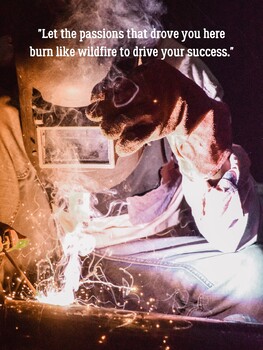
Vocational Education Classroom Posters (set of 10)
Class set of 10 vocational education and agriculture themed posters for decoration. Posters are sized for 18in x 24in print.
Grades:
6th - 12th, Higher Education, Adult Education
Types:
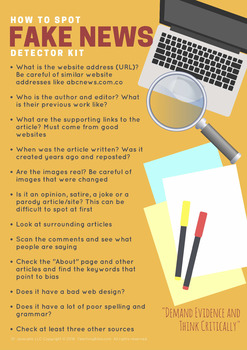
How to Spot Fake News Detector Kit Poster 2018
Here is a very useful poster that you and your students can use when researching good website sources.
This digital literacy poster will help your students navigate through online resources.
This is printable for letter size and legal size documents.
Get it now!
*********PLEASE LEAVE AN HONEST RATING/REVIEW FOR US! IT REALLY HELPS US TO BE DISCOVERED! THANK YOU!************
(if you have any questions, please let us know! Thanks!
Listen to our popular Teaching Bites Podcast on Apple Podc
Grades:
3rd - 12th, Higher Education, Adult Education, Staff
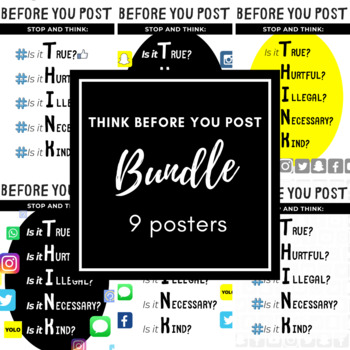
THINK Before You Post Poster Bundle
Printable posters reminding students to THINK before they post anything on social media. Great for middle and high school students, as it addresses illegal activity and hurting others.9 different posters included in this bundle!Comes in 2 sizes: 8.5x11, or 18x24 for those of us with fancy printers or like like to order large prints.***********************THINK Before You Post Posters with IconsTHINK Before You Post Posters without Icons
Grades:
5th - 12th, Higher Education, Adult Education, Staff

Computer Lab Posters
Computers are complex machines, with much of the processing and work being done at a microscopic level. But did you know that inside a computer are several parts that you can see or identify with ease? These computer components are what make any machine run and affect its performance. With this download contains eight posters with AMAZING graphics of the eight standard computer components and explains what they do.The posters include the following:MotherboardRAMCPUGPUPower supplyHeat sink and fa
Grades:
3rd - 12th, Higher Education, Adult Education
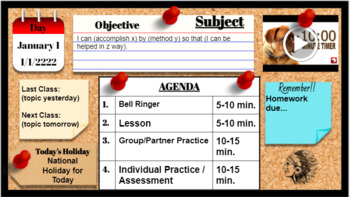
Digital Class Agenda: Free
FREEBIE! This is an agenda that you could present at the start of class. It could also be posted on Google Classroom or any other lms. You can duplicate the slides to add more to this list, then update the notes with your own plans. Included: Blank Agenda slide, Template Agenda slide for ideas, Example Agenda slide to show how it could be used. Each slide contains: Calendar, 2 Post-It Notes (1 for yesterday and tomorrow's topics, and 1 for upcoming homework), Agenda Table (with est. time per act
Grades:
PreK - 12th, Higher Education, Adult Education
Types:

Computer Keyboard Shortcuts for Technology/Computer Lab Classroom
Keyboard shortcuts used for PC's in a technology computer classroom. Each printable is great to display to remind teachers and students shortcuts for computer use. 10 Printable - Look great if printed on Card-stock paper and laminated.
Shortcuts are the following:
Copy
Cut
Paste
Select All
Undo
Redo
Print
Underline
Bold
Italic
Grades:
1st - 12th, Higher Education, Staff
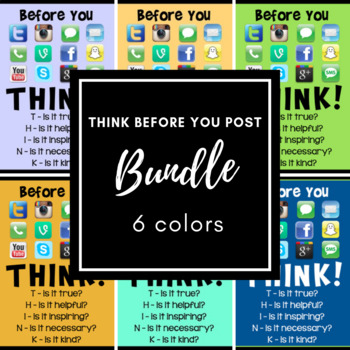
THINK Before You Post - Colored Poster Bundle
All 6 colors of my original THINK Before You Post Colored Poster Set. The bundle is great for anyone who likes to change their theme or color scheme frequently!(Please note: the posters have the same info, just different colors.)This is a poster I created for both my middle and elementary school computer labs. The poster features all the most popular apps and social sites/tools to date (2013). It is a great way to get kids thinking about digital citizenship and to stop bullying before it begins!
Grades:
1st - 12th, Higher Education, Adult Education, Staff
Showing 1-24 of 74 results

