18 results
Instructional technology games for Easel Activities
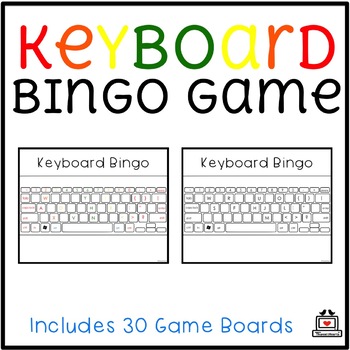
Keyboard Bingo Game
Keyboard Bingo Game uses the keyboard as a game board to help students become familiar with letter locations. While playing this game, students will practice learning how to type or letter recognition. Ideal for beginning keyboard students in Kindergarten through 2nd grade but still fun for older students. Teachers might print to have on hand for substitutes, days without technology, or early finishers!What's Included:★ 30 different keyboard game boards in Mac, Windows, Chrome, and iPad ★ Keyboa
Grades:
1st - 4th
Types:
Also included in: Custom Bundle for Alicia

Keyboard Battleship Game
Keyboard Detective Game uses keyboard game boards to help students become familiar with letter locations. Students "hide" by coloring different letters or symbols on their boards. Once “hidden,” each partner guesses where they have hidden their boats in order to find them. This product allows students to memorize letter locations and practice keyboarding in a fun way while learning how to type and letter recognition. This can be used for any grade.What's Included:★ Full page detective boards wit
Grades:
2nd - 5th
Types:
Also included in: Custom Bundle for Alicia
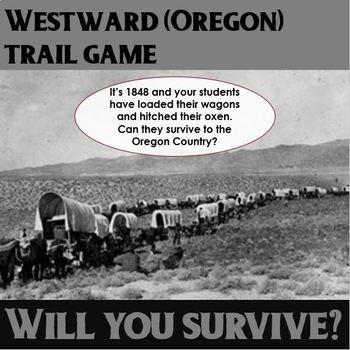
Westward (Oregon) Trail Game
This worksheet goes along with the online version of the game Westward Trail. Students use the worksheet to get an idea of the variety of decisions and issues that arise while pioneers tried to get to Oregon on the Oregon Trail. I am not affiliated with the web site in anyway. I just created this worksheet for my students to fill out while they played the game. The sheet asks the students to list several problems they encountered along the way and how they solved them. They finish by writin
Grades:
5th - 9th
Types:
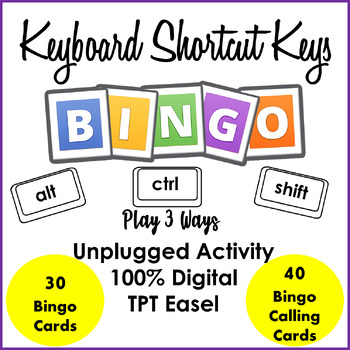
Keyboard Shortcut Keys Bingo | Unplugged & Digital Bingo
This Keyboard Shortcut Keys Bingo is for students who use and know their Google App shortcut keys! Great for middle school students and even high school students because the Bingo cards show the shortcut keys used to perform the action. Play 3 ways: as an Unplugged Activity, as a 100% Digital activity using Google Slides, or using TPT Easel. Includes 30 unique bingo cards, 40 calling cards (printable and digital spinner).Keyboard Shortcut Keys Bingo | Unplugged & Digital Bingo Includes:30 DI
Grades:
6th - 10th
Types:
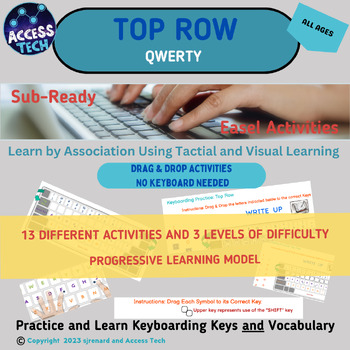
Keyboarding: Top Row Interactive Practice & Sub Ready
Experience Engaging Keyboarding Learning with Easel.Learning Keyboarding is more fun and challenging with Easel. The Learn the Top Row Keyboarding activities, help learners practice and learn not only keys but also vocabulary of the keyboard (i.e. percent, ampersand, hash/number/pound, etc.) through matching drag and drop activities. It's learning by association.No keyboard necessary to complete these activities, just a mouse or touch screen. It's helpful to pre-teach using the "shift" key for c
Grades:
PreK - 12th
Types:
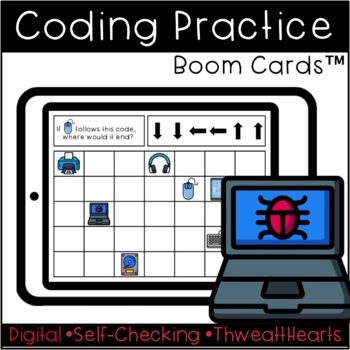
Coding Practice Computer Boom Cards™
Coding Practice helps students follow areas similar to different coding games. Students click on the box where the program ends. If the student is correct, it will take them to the next card. Students can practice coding in a fun independent way!Includes:★ Both Easel and Boom Cards Link★ 25 Coding Practice Cards with a Parts of the Computer theme★ Self Correcting Answers★ Use on Computers or Tablets ★ Can be assigned through LMS!Related ProductsCoding Practice Computer Boom Cards™Coding Practic
Grades:
2nd - 5th
Types:
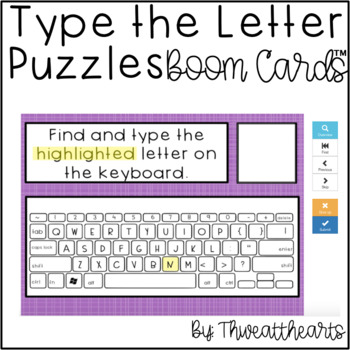
Type the Letter Boom Cards™
Type the letter allows students to begin learning the letters of the keyboard. Students will read the highlighted letter, find it on their keyboard, and type it on the box. If the student is correct, it will take them to the next card. Students can begin to learn the placement of the letters in a fun independent way!Includes:★ 26 Letter Practice Cards★ Self Correcting Answers★ Use on Computers or Tablets ★ Can be assigned through LMS!To use Boom Cards, you must be connected to the Internet. Boo
Grades:
K - 2nd
Types:
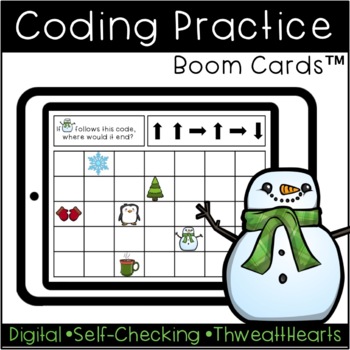
Coding Practice Winter Boom Cards™
Coding Practice helps students follow areas similar to different coding games. Students click on the box where the program ends. If the student is correct, it will take them to the next card. Students can practice coding in a fun independent way!Includes:★ Both Easel and Boom Cards Link★ 25 Coding Practice Cards with a Winter / Snowman Theme★ Self Correcting Answers★ Use on Computers or Tablets ★ Can be assigned through LMS!Related ProductsCoding Practice Computer Boom Cards™Coding Practice Fal
Grades:
2nd - 5th
Types:
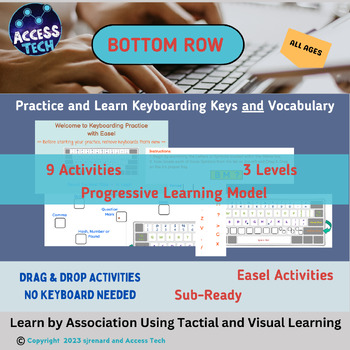
Keyboarding: Bottom Row Interactive Practice & Sub Ready
Experience Engaging Keyboarding Learning with Easel.Learning Keyboarding is more fun and challenging with Easel. The Learn the Bottom Row & Symbol Keys Keyboarding activities, help learners practice and learn not only keys but also vocabulary of the keyboard (i.e. percent, ampersand, hash/number/pound, etc.) through matching drag and drop activities. It's learning by association.No keyboard necessary to complete these activities, just a mouse or touch screen. It's helpful to pre-teach using
Grades:
PreK - 12th
Types:
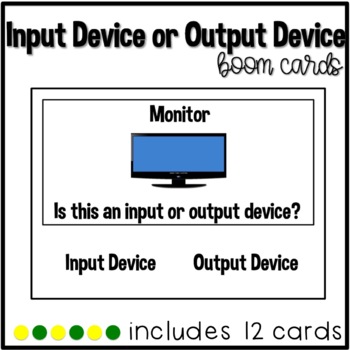
Input or Output Device Boom Cards™
Input or Output Device helps students learn if different computer accessories input or output information. The first two slides give a review information, then the next show an accessory and have students select input or output. If the student is correct, it will take them to the next card. Students can learn icons in a fun independent way!Includes:★ 14 Device Practice Cards★ Self Correcting Answers★ Use on Computers or Tablets ★ Can be assigned through LMS!To use Boom Cards, you must be connec
Grades:
2nd - 5th
Types:
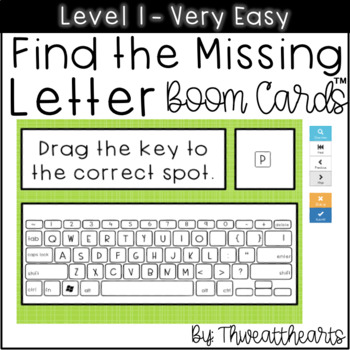
Find the Missing Key Level 1 Boom Cards™
Keyboard Letter Practice allows students to begin learning the letters of the keyboard. Students will drag the letter to the correct place on the keyboard. With Level 1, only one letter is missing so it's a simple drag and drop to become familiar with the keyboard.Includes:★ 26 Drag & Drop Letters★ Self Correcting Answers★ Use on Computers or Tablets ★ Can be assigned through LMS!Related ProductsFind the Missing Key Level 1 Boom Cards™ - Very EasyFind the Missing Key Level 2 Boom Cards™ - Ea
Grades:
K - 3rd
Types:
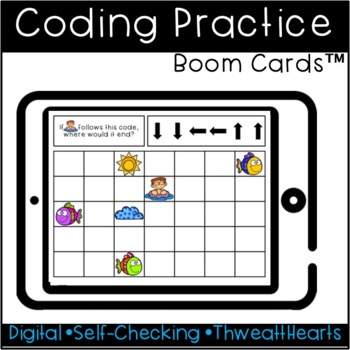
Coding Practice Summer Boom Cards™
Coding Practice helps students follow areas similar to different coding games. Students click on the box where the program ends. If the student is correct, it will take them to the next card. Students can practice coding in a fun independent way!Includes:★ Both Easel and Boom Cards Link★ 25 Coding Practice Cards with a Summer Theme★ Self Correcting Answers★ Use on Computers or Tablets ★ Can be assigned through LMS!Related ProductsCoding Practice Computer Boom Cards™Coding Practice Fall Boom Car
Grades:
2nd - 5th
Types:
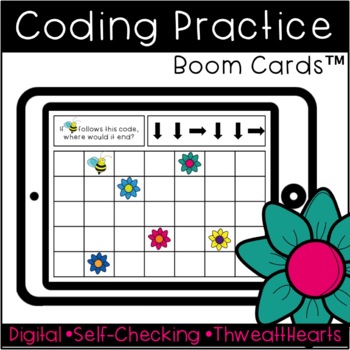
Coding Practice Spring Boom Cards™
Coding Practice helps students follow areas similar to different coding games. Students click on the box where the program ends. If the student is correct, it will take them to the next card. Students can practice coding in a fun independent way!Includes:★ Both Easel and Boom Cards Link★ 25 Coding Practice Cards with a Spring Theme★ Self Correcting Answers★ Use on Computers or Tablets ★ Can be assigned through LMS!Related ProductsCoding Practice Computer Boom Cards™Coding Practice Fall Boom Car
Grades:
2nd - 5th
Types:
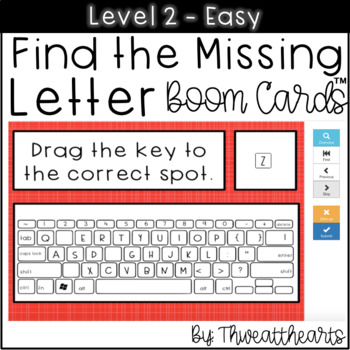
Find the Missing Key Level 2 Boom Cards™
Keyboard Letter Practice allows students to begin learning the letters of the keyboard. Students will drag the letter to the correct place on the keyboard. With Level 2, only three letters are missing so it's an easy way to get started learning where the letters are located on the keyboard.Includes:★ Both Easel and Boom Cards Link★ 26 Drag & Drop Letters★ Self Correcting Answers★ Use on Computers or Tablets ★ Can be assigned through LMS!Related ProductsFind the Missing Key Level 1 Boom Cards
Grades:
K - 3rd
Types:
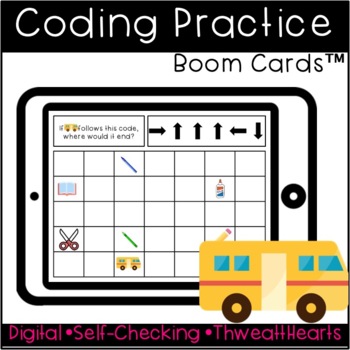
Coding Practice School Boom Cards™
Coding Practice helps students follow areas similar to different coding games. Students click on the box where the program ends. If the student is correct, it will take them to the next card. Students can practice coding in a fun independent way!Includes:★ Both Easel and Boom Cards Link★ 25 Coding Practice Cards with a School Theme★ Self Correcting Answers★ Use on Computers or Tablets ★ Can be assigned through LMS!Related ProductsCoding Practice Computer Boom Cards™Coding Practice Fall Boom Car
Grades:
2nd - 5th
Types:
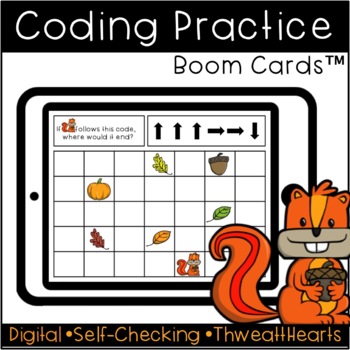
Coding Practice Fall Boom Cards™
Coding Practice helps students follow areas similar to different coding games. Students click on the box where the program ends. If the student is correct, it will take them to the next card. Students can practice coding in a fun independent way!Includes:★ Both Easel and Boom Cards Link★ 25 Coding Practice Cards with a Fall theme★ Self Correcting Answers★ Use on Computers or Tablets ★ Can be assigned through LMS!Related ProductsCoding Practice Computer Boom Cards™Coding Practice Fall Boom Cards
Grades:
2nd - 5th
Types:
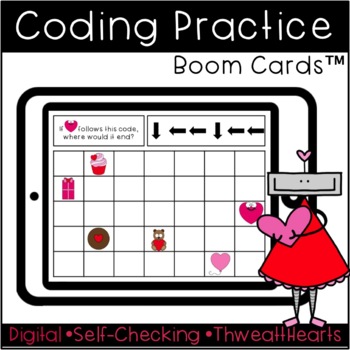
Coding Practice Valentine Boom Cards™
Coding Practice helps students follow areas similar to different coding games. Students click on the box where the program ends. If the student is correct, it will take them to the next card. Students can practice coding in a fun independent way!Includes:★ Both Easel and Boom Cards Link★ 25 Coding Practice Cards with a Valentine Theme★ Self Correcting Answers★ Use on Computers or Tablets ★ Can be assigned through LMS!Related ProductsCoding Practice Computer Boom Cards™Coding Practice Fall Boom
Grades:
2nd - 5th
Types:
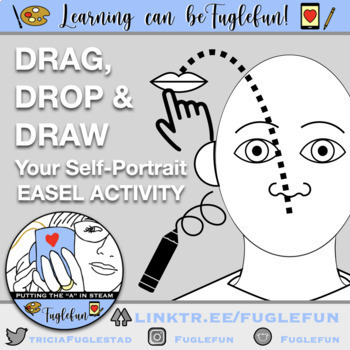
Drag and Drop Build Your Self-Portrait Easel Game
This activity asks young students to find the correct placement of features on the face and draw their own hair. Remind them that hair examples are on slide two.This activity will prepare them for their self-portrait painting. Drag and drop eyes, eyebrows, ears, a nose, and a mouth.Remind students that eyes belong in the CENTER of the oval shape.The sizes of the features are already in proportion to the oval which will help students visualize how to draw their own portrait.Use the pen tool (chan
Grades:
PreK - 2nd
Types:
Also included in: Kindergarten Self-Portrait Bundled Resources with Art Lesson and Games
Showing 1-18 of 18 results

