49 results
Instructional technology game interactive whiteboards
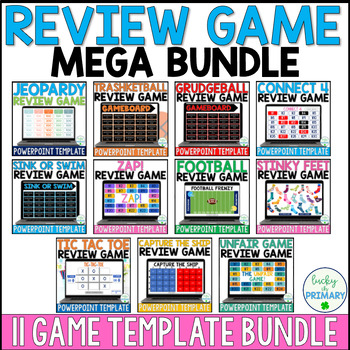
Review Game Templates | Editable Powerpoint Games | Any Subject | Mega Bundle
These editable whole class review game templates make for a fun and engaging way to review any subject in any grade. Just add in your own questions and answers, and your students will have so much fun reviewing for any upcoming test. These are also useful for end of year standardized test prep. These editable game templates can be used over and over for any subject or grade!⭐⭐ 11 GAMES Included in this file:Editable Jeopardy Game Show TemplateTrashketball Trashcan Basketball Template Sink or Swi
Grades:
3rd - 12th

Fry Sight Words Kindergarten PowerPoint Game 1-100
This Fry Sight Words Kindergarten PowerPoint Game is perfect for Kindergarten and First Grade. In teams, students find fry sight words that match their game board. The first team to match all their sight words wins. This game is aligned with Fry’s first 100 sight words. 25 sight word games included. Have fun in your Kindergarten or First Grade classroom with the Sight Words Match PowerPoint game!If you like this game you might also like Monster Sight Words*Bundle up and save 25%.This game is als
Grades:
PreK - 1st
CCSS:
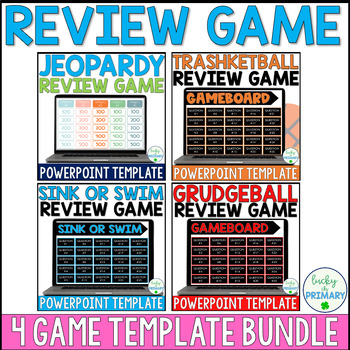
Review Game Templates MINI BUNDLE | Editable Blank Powerpoint Games |Any Subject
These editable whole class review game templates make for a fun and engaging way to review any subject in any grade. Just add in your own questions and answers, and your students will have so much fun reviewing for any upcoming test. These are also useful for end of year standardized test prep. These editable game templates can be used over and over for any subject or grade!⭐⭐4 BEST-SELLING GAMES Included in this file:Trashketball Trashcan Basketball TemplateSink or Swim Game TemplateGrudgeball
Grades:
3rd - 12th
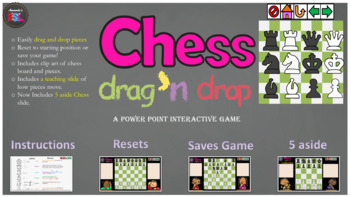
Chess Drag'n Drop - Power Point - Teach your students how to Play Chess
Teach your students how to play chess with this easy to use drag'n drop chess board and pieces. Includes instruction sheet for each piece and how they move. Perfect for learning how to play games unit (ESL) or for Chess Clubs.Board resets after exiting or now saves your game! Easily drag and drop pieces around the board.***This is a Power Point and may not work on Apple (Mac) products as Power Point does not allow the drag and drop feature on Macs.
Grades:
Not Grade Specific
Types:

Plinko Interactive Game
Plinko is a fun, interactive game that would be ideal for a digital whiteboard or as a screen share during virtual instruction.Plink allows you to set point values and drop balls in a carnival style Plinko game.The game uses real physics, so the results are random and different every time!Drop the balls with the click of a button or automatically on a timer.This product works on Windows PCs only.
Grades:
Not Grade Specific
Types:

Minion PowerPoint / Smartboard Game Template
Create your own PowerPoint / Smartboard game review for any subject with this minion game template. Just type in your questions / answers, and you are ready to play. The correct answers will turn green, and the wrong answers will turn red when they are clicked in slide show mode. The game is hyperlinked to each question with take a chance opportunities to earn points / lose points for teams to add some fun spirit.
There are 2 game boards with 32 questions!
This listing is strictly for my time
Grades:
1st - 6th
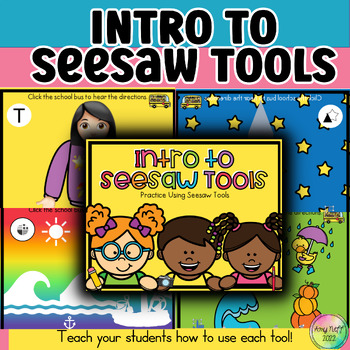
Introduction/How to Use Digital Seesaw Tools for Back to School K-6th Grade
Perfect for Back to School!!!Intro to Seesaw ToolsWe all know that elementary students need specific directions on any technology program before letting them loose! This product contains a Seesaw activity for each tool. These activities are so fun and engaging! They are a great review for back to school if the students have used Seesaw previously. Audio and video directions are included in every activity! This Product Includes Intros for: -Text Box/Typing: use emojis to add to pictures and type
Grades:
PreK - 6th, Staff
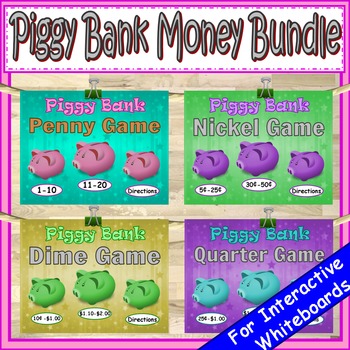
Money Penny, Nickel, Dime, Quarter PowerPoint Game Bundle
Money Penny, Nickel, Dime, Quarter PowerPoint Game Bundle: This Money PowerPoint Game Bundle includes four interactive PowerPoint games. These games help students practice counting pennies, nickels, dimes, and quarters.
*Get this bundle and save 25%.
Included are:
1) Money Penny PowerPoint Game
2) Money Nickel PowerPoint Game
3) Money Dime PowerPoint Game
4) Money Quarter PowerPoint Game
50% off for the first 48 hours September 9th to September 10th.
****************************************
Subjects:
Grades:
K - 2nd
CCSS:

FOUR CORNERS- Math Addition and Subtraction Review (with and w/o regrouping)
My students LOVE four corners as a fun brain break! To make it educational I created a four corners 2 digit addition and subtraction review practice to ensure a FUN and engaging math review for grades 1-3! This resource includes directions and correct answers to each question. Reach out with any questions you may have!
Subjects:
Grades:
1st - 3rd
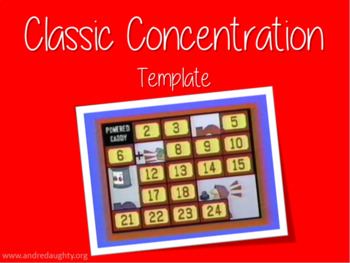
Classic Concentration Game | PowerPoint Template
I grew up watching the game show, Classic Concentration and loved how it produced fun and learning through cognitive development. I also love teaching. Let's combine them!Imagine a resource you could use multiple times, whether it is in a K-12, college or in an organizational setting.Imagine having a tutorial just in case you need extra support.Imagine a game where participants learn and have fun at the same time!Well, that's this activity.Churches, school districts (during PD days), classes, co
Grades:
Not Grade Specific
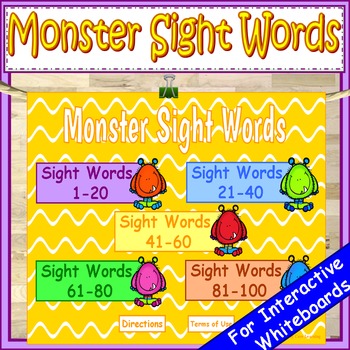
Halloween Fry Sight Words Kindergarten PowerPoint Game
This Halloween Sight Words Game is perfect for Kindergarten. In teams, students read a fry sight word. The first team to remove all the stars from their monster wins. Students will love the monster theme and competing against each other. This game is aligned with Fry’s first 100 sight words. 25 games included. Have fun in your Kindergarten classroom with this PowerPoint game!*****************************************************************************This game can be played on any device that ha
Subjects:
Grades:
PreK - 1st

Initiall /U/ and Medial /U/ Digital Learning Game
Enjoy this interactive learning game freebie!This game aligns with Unit 7 Week 1 of the McGrawHill Curriculum.Learning Target: Understand numbers.I can isolate sounds.I can blend sounds.Florida B.E.S.T StandardsSTRAND: ELA.K.F.1.2. b. d. f Phonological Awareness ELA.K.F.1.3. a. c. d Phonics and Word Analysis
Grades:
PreK - 3rd
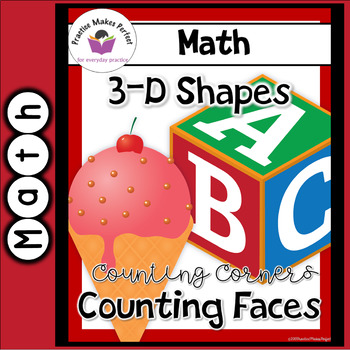
3-Dimensional Shapes Game Counting Corners Counting Faces
Practice learning names and attributes of 3-D shapes using this resource. This zipped file that contains two versions of the same game; one PDF version for partner, small group, or center use, and a bonus SMARTBoard file for showing how to play the game or playing with the whole group. sandydigitaldealsIn this download, you will get A SMARTboard and PDF version of the following:❒Directions for use❒A 3D geometric shape game board❒one spinner for counting corners❒one spinner for counting facesIn
Subjects:
Grades:
K - 2nd
Also included in: First Grade Math Games for the SMARTBoard Bundle
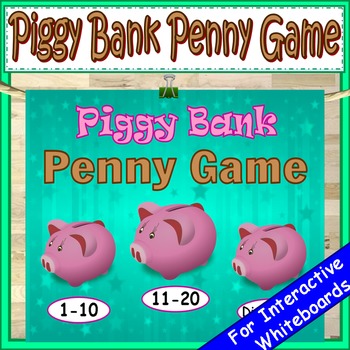
Money Penny PowerPoint Game
The Money Penny Piggy Bank PowerPoint Game is perfect for your classroom. In teams, students have to figure out how many pennies are on the board. The first team to get 14 points wins. In this game students will practice counting pennies from 1-10 and 11-20. There is also a great practice portion. You tell students how many cents there are and they have to show it using pennies. The pennies in the game are real photos too!
************************************************************************
Subjects:
Grades:
PreK - 2nd
CCSS:

Switch Access Digital Halloween Game | Adapted Game | Assistive Technology
This game was created for students who are accessing technology (such as chromebooks) using assistive devices such as hitches and jelly bean switches. This can be adapted for any students as a fun way to incorporate speech, language, following directions, asking and answering questions, predicting and inferring.Using a hitch and a switch to access a computer, students can practice cause and effect of selecting and letting go of their switch to change the page which will also change the music.
Grades:
Not Grade Specific
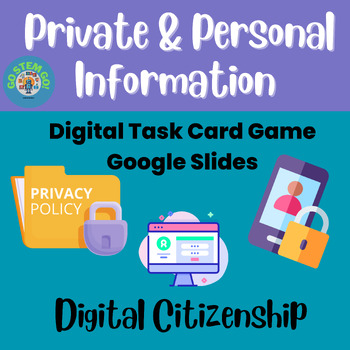
Digital Citizenship-Private & Personal Information-Digital Task Game-No Prep
Private & Personal Information-Digital Citizenship-Digital Task GameThis is a self-checking Google Slide game to reinforce the importance of not sharing private information on the internet.It can be risky to share private information about yourself. Private information is the most risky to share because it can be used to identify you individually. You need to know the difference between private and personal information.This game will help you learn the difference and what is safe to share on
Grades:
3rd - 5th
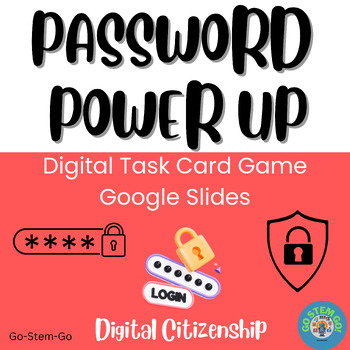
Digital Citizenship-Password Safety-Digital Task Game-No Prep
Password Power-Up-Digital Citizenship-Digital Task GameThis is a self-checking Google Slide game to reinforce the importance of using a strong password to protect yourself on the internet.A strong password has 12 characters containing capital letters, lowercase letters, symbols, and numbers.Strong passwords do not contain personal information like names, addresses, birthdates, or other personal information.
Grades:
3rd - 5th

Emoji Powerpoint / Smartboard Game Template
Create your own PowerPoint / Smartboard game review for any subject with this emoji game template. Just type in your questions / answers, and you are ready to play. The correct answers will turn green, and the wrong answers will turn red when they are clicked in slide show mode. The game is hyperlinked to each question with take a chance opportunities to earn points / lose points for teams to add some fun spirit.
There are 2 game boards with 32 questions!
Grades:
1st - 6th

Smartboard Boardgames
There is a selection of "Farm Land," "Angry Birds," "Suessville," and "Under the Sea" game boards that can be used on the Smartboard. There can be up to 5 teams for each game. The games are great when used for spelling or math! The kids become very engaged and work as teams.
Grades:
PreK - 7th
Types:
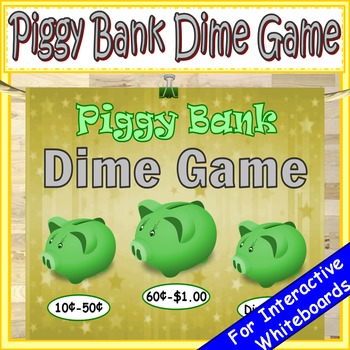
Money Dime PowerPoint Game
The Money Dime Piggy PowerPoint Game is perfect for your classroom. In teams, students have to figure out how many dimes are on the board. The first team to get 14 points wins. In this game students will practice counting dimes from 10¢ - 50¢ and 60¢ - $1.00. There is also a great practice portion. You tell students a dollar amount and they have to show it using dimes. The dimes in the game are real photos too!
*****************************************************************************
This
Subjects:
Grades:
K - 2nd
CCSS:
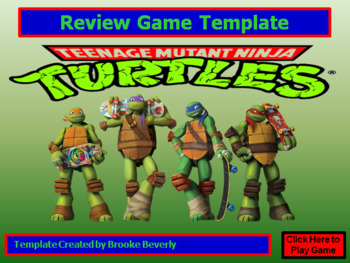
Free Ninja Turtle Powerpoint / Smartboard Game Template
Enjoy this free game template! Create your own PowerPoint / Smartboard game review for any subject with this Ninja Turtle game template. Just type in your questions / answers, and you are ready to play. The correct answers will turn green, and the wrong answers will turn red when they are clicked in slide show mode. The game is hyperlinked to each question with take a chance opportunities to earn points / lose points for teams to add some fun spirit.
There is 1 game template with 16 questions.
Grades:
1st - 6th

Pirate SMARTBoard Template Game
Use this pirate themed SMARTBoard template for any subject in your classroom. The template is set, so all you have to do is to add your text on the question pages. There are 25 blank question pages. Great for any review day or game. Hope you like it!
Grades:
PreK - 5th
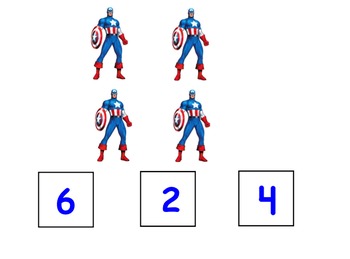
Counting to 10 SmartBoard Interactive
Self-check SmartBoard slides with popular children characters (Superman, Strawberry Shortcake, Captain America, Buzz Lightyear, Elsa, Woody, Batman etc.) that children can count. When clicking the correct answer, the number grows. The two incorrect answers will fade away when clicked. These slides allow children to practice object-number correspondence in a fun way!
Subjects:
Grades:
PreK - 1st
Types:
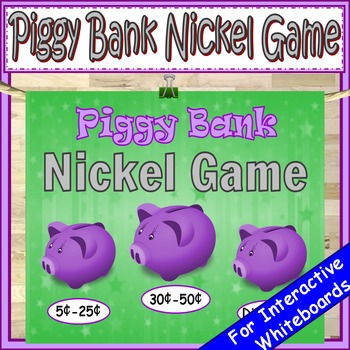
Money Nickel PowerPoint Game
The Money Nickel Piggy Bank PowerPoint Game is perfect for your classroom. In teams, students have to figure out how many nickels are on the board. The first team to get 14 points wins. In this game students will practice counting nickels from 5¢ - 25¢ and 30¢ - 50¢. There is also a great practice portion. You tell students how many cents there are and they have to show it using nickels. The nickels in the game are real photos too!
***************************************************************
Subjects:
Grades:
K - 2nd
CCSS:
Showing 1-24 of 49 results

