312 results
Free instructional technology resources for Microsoft Word

Solar System QR Code Scavenger Hunt
Solar System QR Code Scavenger Hunt by Brad Cloud
Integrating technology into your teaching increases student engagement. Try this QR code activity today!
This activity includes a table with 20 questions, 20 QR codes, and a place for each answer and point value of each correct answer. The QR codes allow students to visit a variety of web sites to explore our solar system.An answer key is also included.
The basis for this scavenger hunt is the 6th grade TEK 6.11 A:
Earth and space. The studen
Grades:
4th - 7th
Types:
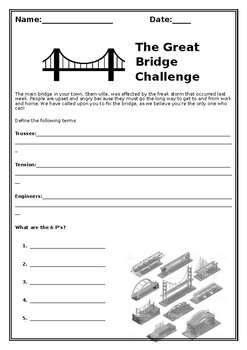
STEM Bridge Building Activity Worksheet
This worksheet is to be used in conjunction with the PowerPoint to teach students the makings of a bridge. Using only straws, tape and string, students are required to problem solve and plan to create a bridge that will hold a specific item (I used books!)
Subjects:
Grades:
3rd - 8th
Types:
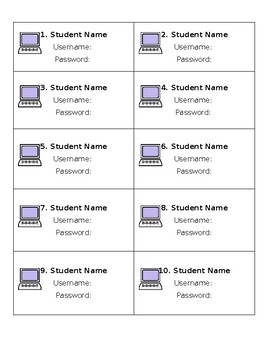
Computer Login Cards
Use these login cards for your students! Simply enter in their name, username, and password. Print on card stock and laminate if you wish!
Grades:
PreK - 12th

Computer Class Microsoft Word Processing Activity Assessment
I use this assessment in my lower elementary grades to see where they are at with their basic word processing skills in Microsoft Word. It is compatible with the program Scholastic Keys that our school uses for the lower elementary grades.
This reviews skills such as highlighting, backspacing, resizing images, copy & paste, changing font colors, formatting, and correct typing at a lower elementary level.
I have attached a screenshot of the instructions at the end of the document for your
Grades:
1st - 3rd
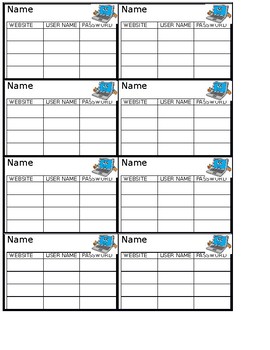
Computer Login Cards - Multi
This document is a simple, editable template for Computer log in cards. There is space for four (4) different websites/programs, their logins, and passwords.
Grades:
Not Grade Specific
Types:

Microsoft Word Basic Keyboard Shortcuts Activity 1
Everyone knows that fast and efficient typist rarely let their fingers leave the keyboard. Having to lift your hand to find the mouse, then point and click at an icon, only slows down typing speed. Becoming adept at using control key shortcuts will not only save time but will increase your knowledge of the power of your word processor.
Activity Overview:
In this activity, you will practice using shortcuts for common editing tasks in Microsoft Word. Before you begin, review the table below whic
Grades:
3rd - 8th
Types:

Daily Newscast Script - Two Newscasters
Each day my students are responsible to script and film a newscast that we post on our Web site. They rotate through the jobs of newscaster and camera operator throughout the year. I created this template to make their scripting task easier. I also added some links to our class site that they use to gather information for the newscast. We use the completed script as a cue card for the newscasters. This newscast is not only viewed by the students at our school, but by parents, grandparents, and o
Grades:
2nd - 4th
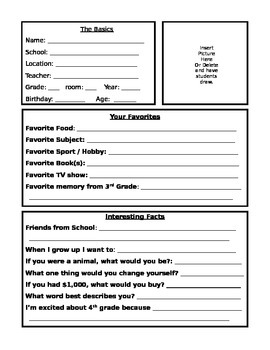
Student Profile Page
This is great for begin or end of year activity. I give students this the first week of school. Students fill them out, I insert their picture and then hang them above their lockers.
Then, I use this as an end of year activity and have students fill out their Profile pages. They can write them out first by hand and then type in their responses in the computer lab.
The first doc is to print and fill out as a 1st draft (practice page). I edit and have students type out in the computer lab
Grades:
2nd - 6th
Types:

Black History Month Internet Scavenger Hunt
10 questions about famous African-Americans that can be found by searching the internet. Some are easy some are more difficult.
Grades:
2nd - 10th
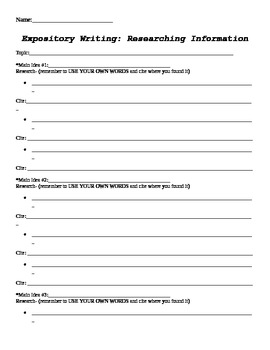
Research Graphic Organizer for Expository Writing
This is a graphic organier that can be when students need to research information for their expository writing.
Grades:
3rd - 6th
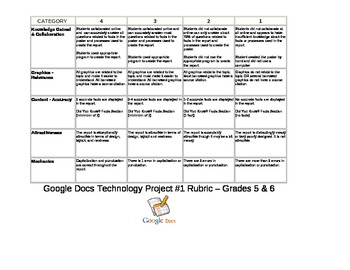
Google Docs Rubric
A rubric for Google Docs - download, customize, and save.
Subjects:
Grades:
5th - 11th
Types:

PebbleGo Maps Webquest
**You must have access to PebbleGo.com to use this webquest.**I created this webquest to go along with our study of maps. The log-in directions are at the top of the page (please make sure your students have the username and password to pebblego.com). Students read the information and fill in the blanks from the webquest.This is a great tool to teach note-taking and to provide scaffolding to students for reading comprehension. The students LOVE getting to use the computers for this!This webquest
Subjects:
Grades:
K - 3rd
Types:
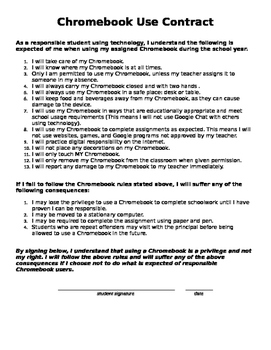
Chromebook Use Contract
Here is a copy of a contract I created or my students to make sure they understand the rules of technology use in my classroom. It includes rules and consequences. Enjoy.
Grades:
3rd - 12th
Types:

Computer Mouse Posters
I created these posters to clear up some confusion for my youngest students, Kindergarten and first grade, in the computer lab. Sometimes, it can get confusing for students when they are required to do more than just click on the mouse button. I have a poster with a picture of clicking on the left button, another poster showing what it looks like to click on the right button, another for drag and drop, and lastly one last poster for double clicking. These tend to clear up the confusion!
Grades:
PreK - 2nd
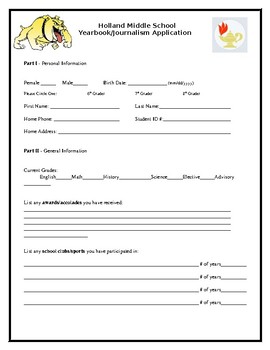
Yearbook Club Application
I have put together a 4-page club application for students to fill out before they are considered to join the Yearbook/Journalism Club. They also attend a short informational meeting before receiving the application. I go out to our feeder schools to recruit students as well.
Subjects:
Grades:
5th - 12th
Types:

Flipped Classroom Lesson Plan Template
A free template that will walk you through how to set up and organize a high quality FLIPPED CLASSROOM lesson plan!
Visit our blog for ideas on how to make a high quality flipped classroom!
www.nappingintheteacherslounge.blogspot.com
Grades:
Not Grade Specific
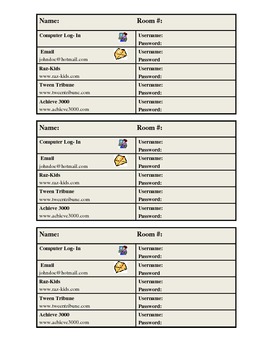
Usernames and Passwords template
This is a template to use so students can keep all their usernames and passwords on one sheet. I suggest cutting them out and laminating them after all their information is on the sheet. You can edit this to fit whatever websites you use.
Subjects:
Grades:
K - 12th
Types:
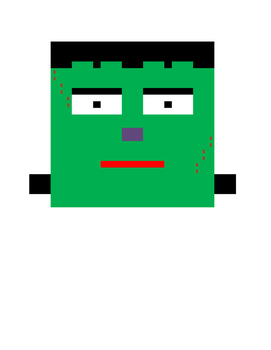
Frankenstein Mystery Picture on Microsoft Excel
I created these directions for a fun Halloween activity 4th and 5th grade students could complete in computer lab. Following the directions provided they will create a picture of Frankenstein Monster. They must have prior introductory skills on Excel to complete.
Grades:
4th - 7th
Types:
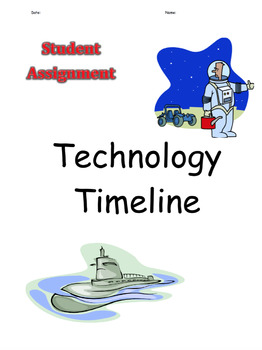
Technology Timeline Assignment
This is a student assignment whereby the students use a variety of nonfiction resource books and the internet to research different forms of technology. This assignment focuses on the exploration of extreme environments: desert, space, deep ocean, polar regions and volcanoes; however you could alter it to fit the needs of your classroom and students.
Included in this document:
Title Page
Assignment Outline
Suggested Resources
Student Planning Page
Teacher Marking Rubric
If you download this
Grades:
5th - 10th
Types:

Using Google Documents 101
This is a pre-quiz used to check the understanding of student's use of Google Documents. It is a self guided assignment that can be used at any point during a Google Docs curriculum. Students must have Gmail accounts to complete this assignment. I'd recommend giving this in the midway point of a curriculum dealing with Google Documents. I have plenty more where this freebie came from! If you like this one, check out the Google evaluation I also have on my page.
Grades:
5th - 12th, Higher Education
Types:

Hispanic Heritage Month Project Rubric
Google Drawing Hispanic Heritage Research Project. This is a simple explanation and rubric of requirements.
Grades:
4th - 12th

Scratch 1.4 Programming - Making the Break Dancer Dance
A step by step set of instructions which students follow to make a dancer dance to the beat of music. Throughout the completion of this exercise, students develop the following programming skills whilst using scratch:
• Motion and sound commands
• Changing sprite costumes
• Looping music
• Changing backgrounds
Get ahead with developing your own and your students skills to learn programming. This is an ideal resource for the introduction of Computer Science into the curriculum.
Download Scra
Grades:
4th - 12th, Adult Education, Staff
Types:

Digital citizenship
This research printable provides a chance for students to familiarize themselves with the nine principes of digital citizenship. This could be useful in a Computers class, Library Skills unit, or as part of a technology unit within a content area. This simple activity could be useful in a middle school or high school setting.
Thanks,
Anneda Nettleton
Grades:
6th - 12th
Types:

FREE! Famous American Twitter Templates
Use this template as a hand-out for students to research a famous American and plug in a picture of this person, be creative with a Twitter handle for them and then research one of their favorite quotes - don't forget to include a hashtag which can be used to gauge student's understanding of the quote. Happy teaching!
Grades:
5th - 12th
Types:
Showing 1-24 of 312 results

