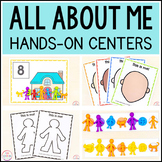24 results
Free preschool instructional technology resources for Microsoft Word
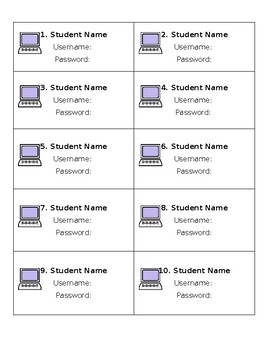
Computer Login Cards
Use these login cards for your students! Simply enter in their name, username, and password. Print on card stock and laminate if you wish!
Grades:
PreK - 12th

Computer Mouse Posters
I created these posters to clear up some confusion for my youngest students, Kindergarten and first grade, in the computer lab. Sometimes, it can get confusing for students when they are required to do more than just click on the mouse button. I have a poster with a picture of clicking on the left button, another poster showing what it looks like to click on the right button, another for drag and drop, and lastly one last poster for double clicking. These tend to clear up the confusion!
Grades:
PreK - 2nd
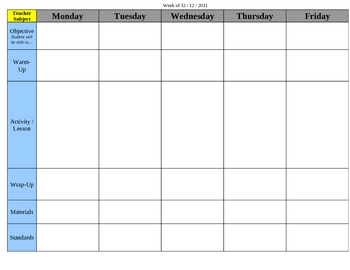
General Purpose Weekly Lesson Plan Template
This is the template I use for my weekly lesson plans. I saw that a lot of people were apparently looking on this site for that kind of thing so I figured I'd upload mine in case anyone wants to use it. Feel free to modify it any way you'd like. Some of the sections are only there because my district requires them, so you might need to add/change some stuff based on what your principals want.
Grades:
PreK - 12th, Staff
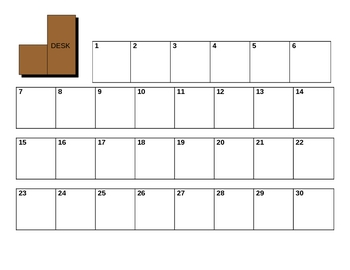
Computer Lab Seating Chart
Seating chart for a computer lab - this one has 30 computers. Chart shows teacher desk in upper left corner of room.
Grades:
PreK - 8th
Types:
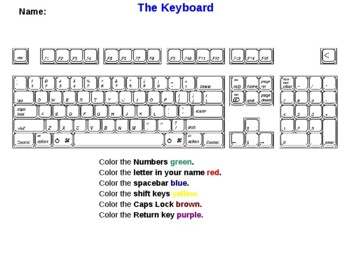
The Keyboard
The keyboard is a template that can be used during technology class or any other class to familiarize kindergarten and 1st graders with the letter, numbers, shift keys, caps lock, delete key, spacebar and more.
Grades:
PreK - 1st
Types:

Symbaloo Digital Learning / Innovation / Making / Tinkering Sites / Technology
Do you use Symbaloo on your classroom computers? I was looking for the perfect site for our younger students. They were spelling the web address incorrectly and taking forever to get to their actual assignments. Once I heard about Symbaloo I spread the idea to my school because it is useful for all grades, not just the lower elementary.
There are several collections within this symbaloo page. I encourage students to bookmark the site at home so that they can have options when they are rea
Grades:
PreK - 12th, Staff
Types:
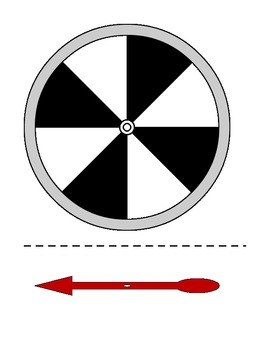
Game Spinners
Game Spinners - William Gray
This document contains three customizable game spinners. They can be used as a part of a student designed board game or other activity that requires a random number selection. The spinners can go from 1 to 8 or the 8 spaces can be filled with text messages indicating actions to be taken.
Grades:
PreK - 12th, Higher Education
Types:
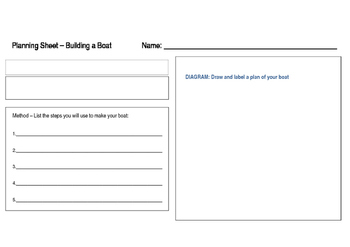
Design Planning Sheet
I modify this sheet for lower primary students to think about what they are planning to construct prior to making the item. It has been useful with ICT devices e.g Design a time machine, a space shuttle etc
The resource gets students to really think about the process for our upcoming engineers. It is basically a graphic organiser for student ideas.
Grades:
PreK - 6th
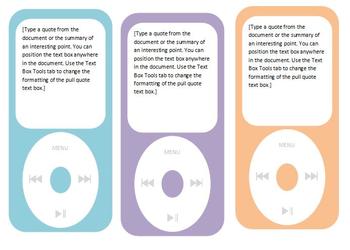
Editable iPod images - Change colour & Text!!!
Here is the template I used when my class was undertaking an Inquiry unit. I made notes to go in the iPod screens or put one letter in each to make a big display title. You can also change the colour of the iPods and use the iPod touch template to stretch to make an iPad version!!
I hope you find these as fun and useful as I did!
Enjoy
Grades:
PreK - 12th
Types:

iPad Apps for Reading, Writing and Math
This is a list I made for Technology Night at my school for parents.
Grades:
PreK - 5th
Types:
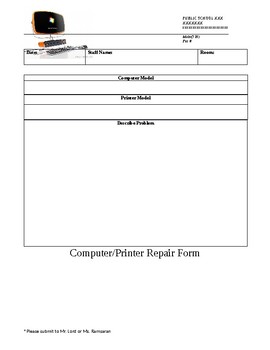
Computer Repair Form
Generic Form for teachrs to request computer assistance.
Grades:
PreK - 12th, Higher Education, Staff

$$ Computer Cash $$
This file includes a behavior incentive for the Elementary Computer Lab. It includes Rules/Directions, Tracking Sheets, and Reward Slips.
Grades:
PreK - 6th
Types:

FREE: FACEBOOK GROUPS FOR TEACHERS
THIS FREE RESOURCE has a list of Facebook groups handy for all teachers, many being groups newly-started in 2013.
Simply click to get your free copy downloaded now!
Grades:
PreK - 12th, Higher Education, Adult Education, Staff
Types:
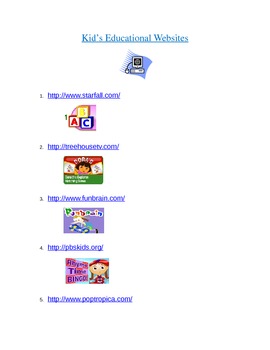
Educational Websites
I created a poster for kids and parents with 10 educational websites. I post it in my classroom next to the computer, as well as send a copy home for parents.
Grades:
PreK - 2nd
Types:
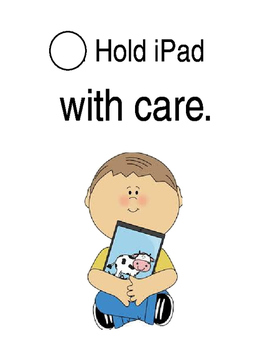
iPad Rule Posters
This Word document includes five rules/pages for iPads in the classroom:
Hold iPad with care.
Walk with the iPad.
Never leave your iPad on the floor.
Lay iPad flat on the desk or table.
Turn off iPad and charge when finished.
Each page is editable, so you can edit the rules and images if you'd like to.
Grades:
PreK - 3rd
Types:
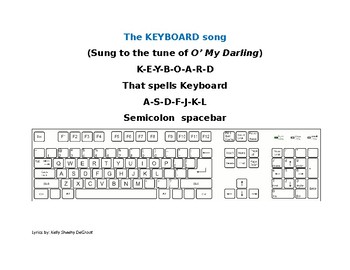
The Keyboard Song!
A fun way to introduce students to the computer keyboard. The song is sung to "Oh, My Darling Clementine!" To extend the lesson, younger students can find the first letter of their name on the keyboard and color it in.
Grades:
PreK - 2nd
Types:
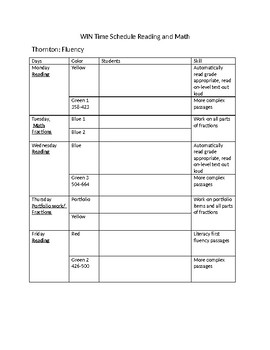
Intervention scheduling
Intervention scheduling that is editable and is used for districts with multi classroom grade levels.
Grades:
PreK - 5th

Microsoft Teams Etiquette
During this time of online learning, I created this document for parents to print, pull up, or use as a resource, and teachers to even post on their site to remind parents and students as well.
Grades:
PreK - 8th
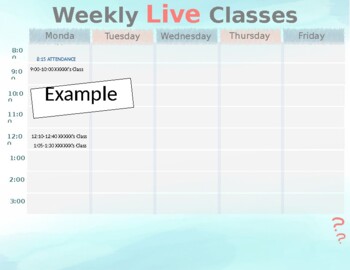
Free Weekly Schedule EDITABLE
This Word Document is editable. Free Weekly Live Schedule with:binder decordecorationstimedays of weekchartnotesnote board virtual learningvirtual online note taking
Grades:
PreK - 12th, Higher Education, Adult Education, Staff
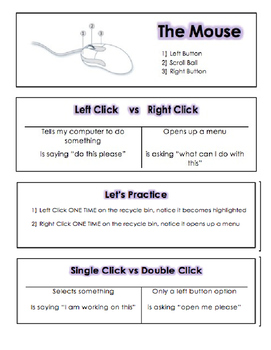
Mouse Pointers
Know what your mouse is telling you! Learn the different shapes and clicks of the mouse.
Grades:
PreK - 2nd
Types:
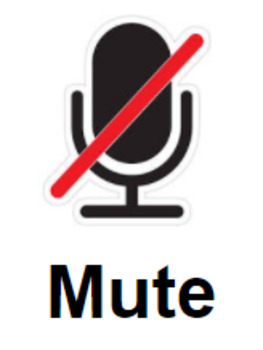
Zoom Rules
These are easy visuals for young children to understand when introducing Zoom. You can cut them out, put them on popsicle sticks, and then hold up each one when you want you are teaching your children.
Subjects:
Grades:
PreK
Types:
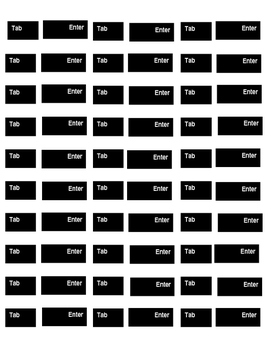
tab and enter label keyboard stickers
Tab and enter stickers for labels for Avery 5160.
I use these for the littles to help them know hoe to log in and what button to push to help the log in to the computers on their own.
Grades:
PreK - 1st
Types:

Acceptable Use Statement
This is an Acceptable Use Statement I typed up from the District's statement and hand out to parents at enrollment and to students on my first day of class.
Grades:
PreK - 12th
Types:
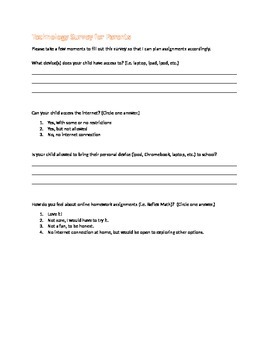
Technology Survey
Technology Survey for Parents
Find out which students have access to technology at home.
Grades:
PreK - 5th
Types:
Showing 1-24 of 24 results