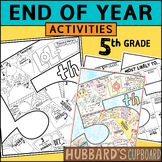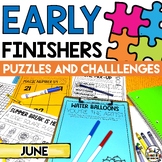146 results
Free 5th grade instructional technology resources for Microsoft Word

Solar System QR Code Scavenger Hunt
Solar System QR Code Scavenger Hunt by Brad Cloud
Integrating technology into your teaching increases student engagement. Try this QR code activity today!
This activity includes a table with 20 questions, 20 QR codes, and a place for each answer and point value of each correct answer. The QR codes allow students to visit a variety of web sites to explore our solar system.An answer key is also included.
The basis for this scavenger hunt is the 6th grade TEK 6.11 A:
Earth and space. The studen
Grades:
4th - 7th
Types:
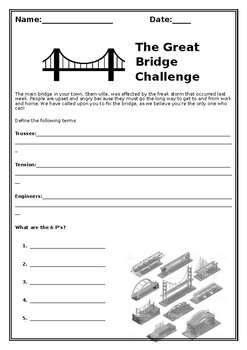
STEM Bridge Building Activity Worksheet
This worksheet is to be used in conjunction with the PowerPoint to teach students the makings of a bridge. Using only straws, tape and string, students are required to problem solve and plan to create a bridge that will hold a specific item (I used books!)
Subjects:
Grades:
3rd - 8th
Types:
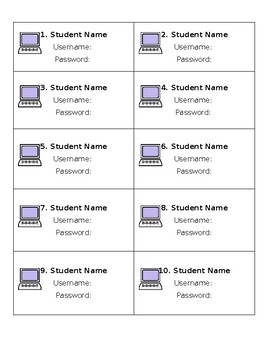
Computer Login Cards
Use these login cards for your students! Simply enter in their name, username, and password. Print on card stock and laminate if you wish!
Grades:
PreK - 12th

Microsoft Word Basic Keyboard Shortcuts Activity 1
Everyone knows that fast and efficient typist rarely let their fingers leave the keyboard. Having to lift your hand to find the mouse, then point and click at an icon, only slows down typing speed. Becoming adept at using control key shortcuts will not only save time but will increase your knowledge of the power of your word processor.
Activity Overview:
In this activity, you will practice using shortcuts for common editing tasks in Microsoft Word. Before you begin, review the table below whic
Grades:
3rd - 8th
Types:
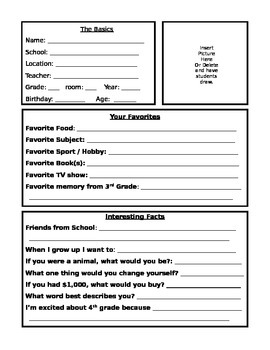
Student Profile Page
This is great for begin or end of year activity. I give students this the first week of school. Students fill them out, I insert their picture and then hang them above their lockers.
Then, I use this as an end of year activity and have students fill out their Profile pages. They can write them out first by hand and then type in their responses in the computer lab.
The first doc is to print and fill out as a 1st draft (practice page). I edit and have students type out in the computer lab
Grades:
2nd - 6th
Types:

Black History Month Internet Scavenger Hunt
10 questions about famous African-Americans that can be found by searching the internet. Some are easy some are more difficult.
Grades:
2nd - 10th
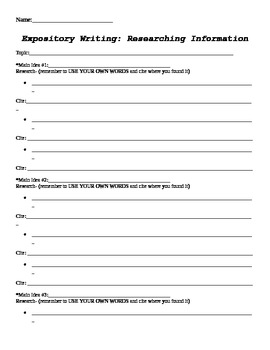
Research Graphic Organizer for Expository Writing
This is a graphic organier that can be when students need to research information for their expository writing.
Grades:
3rd - 6th
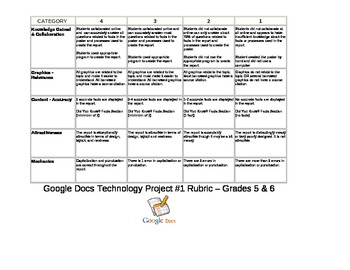
Google Docs Rubric
A rubric for Google Docs - download, customize, and save.
Subjects:
Grades:
5th - 11th
Types:
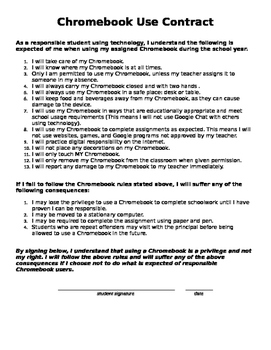
Chromebook Use Contract
Here is a copy of a contract I created or my students to make sure they understand the rules of technology use in my classroom. It includes rules and consequences. Enjoy.
Grades:
3rd - 12th
Types:
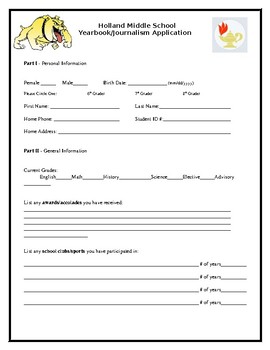
Yearbook Club Application
I have put together a 4-page club application for students to fill out before they are considered to join the Yearbook/Journalism Club. They also attend a short informational meeting before receiving the application. I go out to our feeder schools to recruit students as well.
Subjects:
Grades:
5th - 12th
Types:
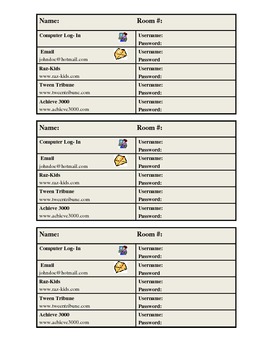
Usernames and Passwords template
This is a template to use so students can keep all their usernames and passwords on one sheet. I suggest cutting them out and laminating them after all their information is on the sheet. You can edit this to fit whatever websites you use.
Subjects:
Grades:
K - 12th
Types:
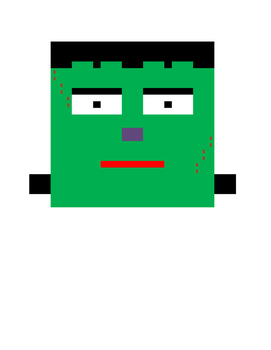
Frankenstein Mystery Picture on Microsoft Excel
I created these directions for a fun Halloween activity 4th and 5th grade students could complete in computer lab. Following the directions provided they will create a picture of Frankenstein Monster. They must have prior introductory skills on Excel to complete.
Grades:
4th - 7th
Types:
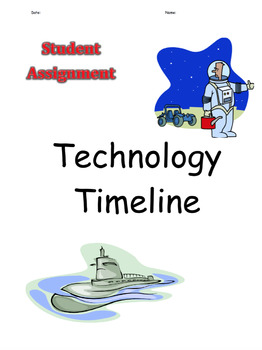
Technology Timeline Assignment
This is a student assignment whereby the students use a variety of nonfiction resource books and the internet to research different forms of technology. This assignment focuses on the exploration of extreme environments: desert, space, deep ocean, polar regions and volcanoes; however you could alter it to fit the needs of your classroom and students.
Included in this document:
Title Page
Assignment Outline
Suggested Resources
Student Planning Page
Teacher Marking Rubric
If you download this
Grades:
5th - 10th
Types:

Using Google Documents 101
This is a pre-quiz used to check the understanding of student's use of Google Documents. It is a self guided assignment that can be used at any point during a Google Docs curriculum. Students must have Gmail accounts to complete this assignment. I'd recommend giving this in the midway point of a curriculum dealing with Google Documents. I have plenty more where this freebie came from! If you like this one, check out the Google evaluation I also have on my page.
Grades:
5th - 12th, Higher Education
Types:

Hispanic Heritage Month Project Rubric
Google Drawing Hispanic Heritage Research Project. This is a simple explanation and rubric of requirements.
Grades:
4th - 12th

Scratch 1.4 Programming - Making the Break Dancer Dance
A step by step set of instructions which students follow to make a dancer dance to the beat of music. Throughout the completion of this exercise, students develop the following programming skills whilst using scratch:
• Motion and sound commands
• Changing sprite costumes
• Looping music
• Changing backgrounds
Get ahead with developing your own and your students skills to learn programming. This is an ideal resource for the introduction of Computer Science into the curriculum.
Download Scra
Grades:
4th - 12th, Adult Education, Staff
Types:

FREE! Famous American Twitter Templates
Use this template as a hand-out for students to research a famous American and plug in a picture of this person, be creative with a Twitter handle for them and then research one of their favorite quotes - don't forget to include a hashtag which can be used to gauge student's understanding of the quote. Happy teaching!
Grades:
5th - 12th
Types:
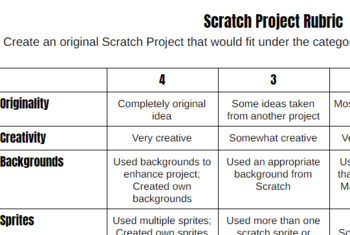
Scratch Project Rubric
Do your students create projects using Scratch at www.scratch.mit.edu? If so, use this easy rubric to help with objective grading! How do you grade creativity? I made this so if there is a question about how they earned their Scratch Project grade...it is in black and white! 2nd page is just a bonus for students...lists 6 Scratch project ideas!
Grades:
3rd - 8th
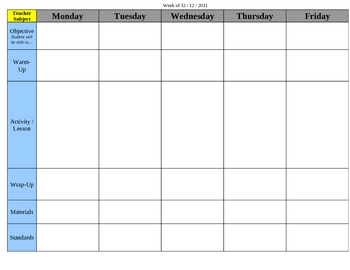
General Purpose Weekly Lesson Plan Template
This is the template I use for my weekly lesson plans. I saw that a lot of people were apparently looking on this site for that kind of thing so I figured I'd upload mine in case anyone wants to use it. Feel free to modify it any way you'd like. Some of the sections are only there because my district requires them, so you might need to add/change some stuff based on what your principals want.
Grades:
PreK - 12th, Staff

Dr Suess Research
Students use a kid-safe search engine to search questions about Dr. Suess. Page 1 is a easy to follow answer sheet where students can type the question in directly, and the search engine will show the answer without students being required to click a link. This is great for 2nd and 3rd grade. Page 2 requires students to read a quote by Dr. Suess and find its underlying meaning. This is for students in 4th-6th grade.
Grades:
2nd - 6th
Types:

Create a Family Totem Pole
Research family history and build a totem pole to represent it. Build a PowerPoint presentation to explain each part of the totem pole
Subjects:
Grades:
4th - 8th
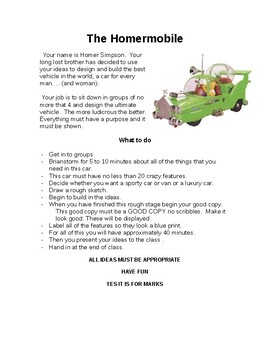
The Homermobile. Group, creative project. Tech ed, substitute, team building.
The Homermobile. In season 2 of The Simpsons, Homer's brother gets him to design a car, a car that suits the needs of all the homers of the world. https://www.youtube.com/watch?v=WPc-VEqBPHIThis quick (1 hr)assignment has the students follow the same path creating the most ridiculous, need fulfilling vehicle possible. Planned as group work, this starts as a brainstorming session, then works through a final plan. Though silly it works by incorporating, leadership, teamwork, imagination, artistic
Grades:
5th - 9th
Types:

Computer Science Vocabulary
This document provides a list of vocabulary terms and definitions intended to be used in a beginner or basic technology class!
Grades:
4th - 7th
Types:
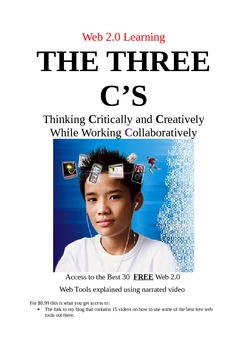
Technology and Web 2.0 Learning
Ready to move your students into the 21st century? I am an award winning technology integration specialist for primary and secondary education. I am offering unlimited access to my blog that contains video explanations of how to use the best free Web 2.0 tools out on the market. This blog is a must for any teacher who is wanting to integrate technology into learning. You are paying for access to and explanations of these tools. Narrated video explanations that you can simply give to your student
Grades:
2nd - 12th, Higher Education, Adult Education, Staff
Showing 1-24 of 146 results