941 results
Instructional technology resources for Microsoft Word under $5
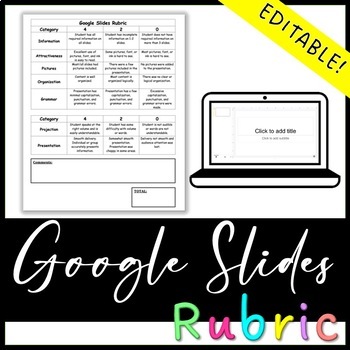
Google Slides Rubric
*EDITABLE*This rubric can be used on a variety of Google Slides presentations. It can be adapted to fit your needs and used at almost every grade level.
Grades:
Not Grade Specific
Types:
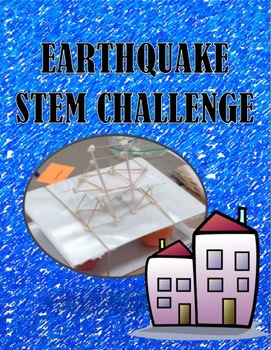
STEM CHALLENGE: EARTHQUAKE PROOF BUILDING
This is a STEM design challenge where students will design an earthquake proof building, place it on a shake table and see if it survives an earthquake. Have students compete to make the best design by following the design process. Each packet includes the lesson plan which follows the design process, instructions on how to perform the challenge and a prototyping worksheet.
Subjects:
Grades:
6th - 10th
Types:
Also included in: STEM DESIGN CHALLENGE BUNDLE

Green Screen Stop Motion Animation to Show Movement over Art
This lesson plan has is for creating stop motion animation with green screen with your students to help them demonstrated movement over their artwork of the same theme. (View the lesson where we created a painting demonstrating movement from figures.) This extends the learning from physical to digital. The lesson has links to all the resources you will need to build your green screen stop motion stations, what apps to purchase for your iPads, a video to introduce the lesson to your students, as
Subjects:
Grades:
3rd - 12th, Higher Education, Adult Education
Types:

Reliable Resources on the Internet: Are these websites real or fake?
This is a fun activity that will teach students how to determine if a website is a reliable resource or not. The students will view several websites to determine if the website is real or fake. The activity comes with a two pages. The first page talks about how to identify unreliable and fake Internet sites with a list of websites for the students to check out. The next page is a worksheet that helps students analyze and reflect on how they determined whether or not a website is real or fake.
Grades:
6th - 9th
Types:
CCSS:
Also included in: Online Safety and Digital Citizenship Big Bundle of Internet Safety
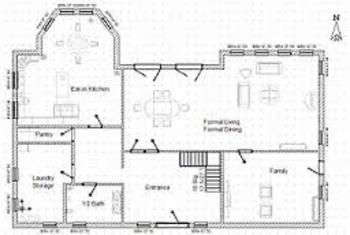
House floor plan design project
Students use math and design skills to create their own home floor plan
Grades:
5th - 9th
Types:
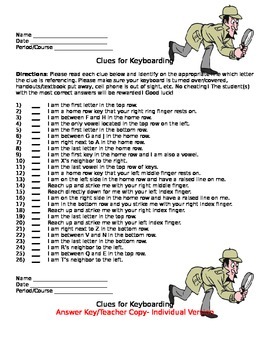
Keyboarding- Clues for Keyboarding- Memorizing the Keys Activity/Game
Keyboarding- Clues for Keyboarding- Memorizing the Keys Activity/Game
Note: Thumb nail images very messed up. Each activity/answer key is on its own separate page- not starting on the same! 6 pages altogether. Will be perfect when download.
This download that is a Word document contains 3 versions of the same activity. Students will be given a list of 26 clues (one for each letter of the alphabet) and they need to identify what letter key the clue is referring to. Examples of clues include: I
Grades:
4th - 12th, Adult Education
Types:

Keyboarding- Typing- Pangram Sentences
Keyboarding- Typing- Pangram Sentences
A pangram is a sentence that contains all 26 letters of the alphabet. This handout contains 14 pangram sentences for students to practice typing after they have learned all the letter keys. It is great practice for them. You can have the students use a keyboard skin or keyboard cover if you have one of them.
*Please see our store for another great similar activity related to palindromes. A palindrome is a word, phrase, sentence, or number that reads the s
Grades:
4th - 12th, Higher Education, Adult Education
Types:

Storyboard Form for video and film planning
This storyboard form is the best you'll find. No, really! I reviewed all the storyboard forms I could find, including professional ones, and combined the best features. Each page has room for a small sketch, description, and key information such as location, actors, lighting, audio and music. Save yourself lots of formatting time and download this one for a buck, then adjust it to your needs. Happy shooting!Note that the first page of the storyboard is different from subsequent pages; the docume
Subjects:
Grades:
5th - 12th, Higher Education, Adult Education
Types:
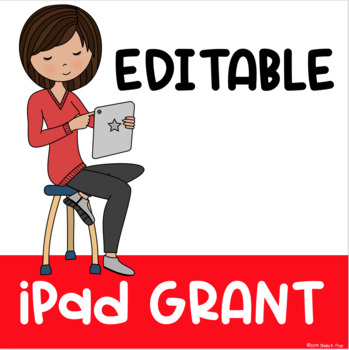
EDITABLE | iPad Grant Proposal
♦ CLICK ON PREVIEW TO SEE PAGE 1 ♦This WINNING IPAD GRANT PROPOSAL was written in 2011 to procure a CLASSROOM SET OF IPADS worth over $16,000.iPads are fantastic tools for facilitating learning, as they allow students to make meaning through personal choice, collaboration, participation and creativity using online digital tools or Apps. Bringing in traditional and new literacies essentially enable students to take charge of their literacy learning in ways that are meaningful to them!I wrote t
Grades:
Not Grade Specific
Types:

Website Design Project Using Weebly
This is a very fun assessment/project that provides students the opportunity to explore the creative world of web design while working through the process of the Design Cycle. The Unit Question students are working towards is as follows: How can I use technology to properly and safely communicate? Students have the awesome opportunity to create a website about an approved topic using a free online program called Weebly. This bundle includes the teacher directions, student directions, brainsto
Grades:
6th - 10th
Types:

HTML - Web Design 25 Question Quiz - Multiple Choice & True/False
In this test the topics that are covered are:
HTML, inserting in tags, elements, attributes, inserting in images and modifying attributes, inserting in hyperlinks and modifying them, heading tags, changing backgrounds to images, modifying backgrounds, and font tags.
This test consists of 25 questions and is done through multiple choice and true/false. An answer key is included.
Grades:
3rd - 12th, Higher Education, Adult Education, Staff
Types:

Fun & Games for the Computer Lab
**One of my BEST SELLING products!!**
This unit includes many ideas, links, and printables that can be used either in an Elementary Computer Lab or as part of a Computer station in an Elementary Classroom.
**Updated: 10/11/17**
Table of Contents
Page 3: Fun Station Ideas for Computer Lab Rewards
Page 4: Computers & Technology Word Search
Page 5: Picture-Which Finger Should I Use?
Page 6: Fun Icons and Clip Art
Page 7: Computer Keyboard Worksheet
Page 8: Monitor Maze
Pages 9-10: Fun Site
Grades:
PreK - 6th
Types:
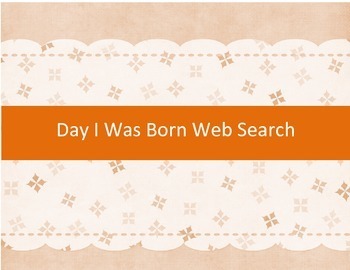
No prep lesson- Day I was born web search for middle/high school students
No prep lesson- Day I was born web search for middle/high school students with a graphic organizer.You are purchasing a file in a Microsoft Word (docx) file that is completely editable and customizable for your classroom!Help your students tell their unique story. This packet includes 28 questions your students (you can edit the questions or add more) will search for on the web related to the day/year they were born. Once they finish the web search then you help them decide on three topics they
Grades:
7th - 12th
Types:
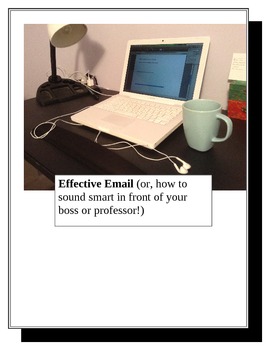
How to Write Effective Emails: Email Etiquette for Students, Business, and Life!
I have taught at two schools with one-to-one programs and wrote this lesson plan to address the maddening epidemic of confusing, unclear and unprofessional emails! From attachments that aren't attached, to students sending emails with no identifying information whatsoever(!), this lesson plan is full of common-sense information that helps students craft more consciously professional emails. I have found that taking the time to go over these concepts drastically improves the quality of the emails
Subjects:
Grades:
5th - 12th, Higher Education
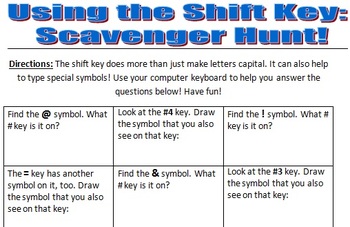
Shift Key Scavenger Hunt!
*ONE OF MY BEST SELLING PRODUCTS!*
These worksheets are to help students learn to find where the special character keys are located on the computer keyboard. It helps them to realize that the Shift Key can be used for other marks besides just capital letters!
***Now 2 Worksheets!***Updated: 7/14/16!
Grades:
2nd - 4th, Adult Education
Types:

Drag and Drop the Keys (MS WORD Version)
* This activity needs to be completed in MS Word. To learn about the GOOGLE DRIVE version click here.Unlock the world of digital literacy for your students with “Drag and Drop the Keys!” This interactive activity is crafted to captivate young minds and introduce them to the essential keys of a keyboard. It’s an engaging way to start their journey into the digital age.Develop Essential Skills Through PlayAs students drag and drop the keys to their correct places, they’ll not only learn the keyboa
Grades:
K - 3rd
Types:

Keyboarding- Typing Games- Battle of the Brains Trivia Game
Keyboarding- Typing Games- Battle of the Brains Trivia Game
This is a fun activity to do with students in a keyboarding/typing class to help students build their typing speed.
In this download there are two lists of 20 trivia questions- general questions that cover all subject areas that a middle/high school student should be able to answer. There is also an answer key for each set of trivia questions. The directions for each game are as follows: Below are 20 trivia questions that cover many d
Grades:
6th - 12th, Adult Education
Types:

Microsoft Word 2016 Activity- Creating Tables in Word- Candy Timeline
Microsoft Word 2016 Activity- Creating Tables in Word- Candy Timeline
This fun assignment can be used in a Microsoft Office/Keyboarding, etc. class. This assignment consists of students creating a table with four columns that displays information on when various candy bars made their first debut, etc. It will be fun for the students to create and learn about how long various candy bars have been around. While they enjoy creating the table they will also be learning all the different ways to cus
Grades:
5th - 12th, Higher Education, Adult Education
Types:
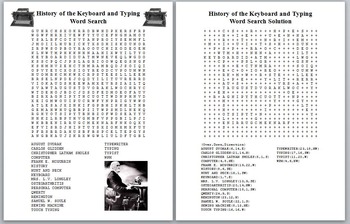
History of the QWERTY Keyboard and Typing Word Search with Solution- 20 words
History of the QWERTY Keyboard and Typing Word Search with Solution
This is a fun and challenging word search on the history of the QWERTY keyboard and typing. It is suitable for grades 5 and up. Contains 20 words to find. Words can be found forward, backward, vertical, horizontal, and diagonal. Word search is 25 letters across and 25 letters down. Solution key included.
Guaranteed to keep children busy and challenge their mind!
Please see our store for two other great history of the QWERTY k
Grades:
5th - 12th
Types:
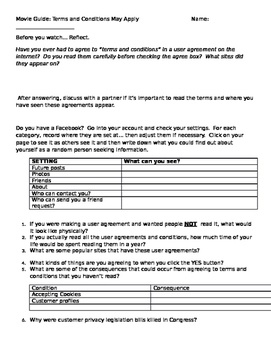
Movie Guide: Terms and Conditions May Apply
This one hour fifteen minute NETFLIX documentary covers internet privacy policies and how our personal data is harvested and sold, sometimes used by our government to spy on people. It is an excellent film for high school students studying internet usage and abusage, or as a homeroom assignment to get kids thinking more carefully about what they choose to share or post on the plethora of popular social networking sites they use today. This documentary was excellent at educating us as to how our
Grades:
9th - 12th
Types:

Cells Webquest - Plants vs. Animals
http://www.cellsalive.com/cells/3dcell.htm
This is a one-class webquest activity, or can be used as a homework assignment, to identify different aspect of the cell model, and differences between the cells of plants and animals. The above link goes along nicely with it and will take the students through both cell diagrams.
Grades:
4th - 6th
Types:

March- Women's History Month- Internet Scavenger Hunt
This handout includes 30 different hints for famous women in history. Students may work independently or in groups to search for these women online. I use this handout to start the month of March and my Women's History/ Literature unit. It may also be used to have your students practice their search/research skills online. Enjoy!
Grades:
5th - 12th

World Book Kids Online Scavenger Hunt
This is a scavenger hunt activity for student's to become more comfortable with the online database World Book Kids.
Within this activity students will be able to: navigate the World Book Kids Online database, learn different fun facts, learn all the different sections of this online encyclopedia, learn facts about states, research their own topic, and practice MLA citations.
This is a great activity if you are introducing World Book Kids online to your class.
I have attached it in Word forma
Grades:
3rd - 5th
Types:
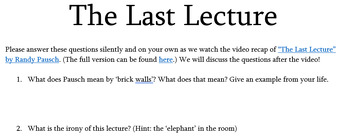
Randy Pausch's "Last Lecture" & ALS WebQuest (Intro to Tuesdays With Morrie)
To introduce students to Tuesdays With Morrie, here is a great resource!This resource includes: Notes on the "Last Lecture" given by Randy Pausch, who was battling pancreatic cancer. "The Last Lecture" recap clip, which can be found on YouTube (click here), shares a synopsis of Pausch's lecture on topics of life and death, death, dying, cancer, faith, family, mentors, and love. [The full version of the lecture can be found here to supplement/extend learning]ALS Web Quest to help students dive in
Grades:
9th - 12th
Types:
CCSS:
Showing 1-24 of 941 results

