16 results
Free instructional technology resources for Easel Activities
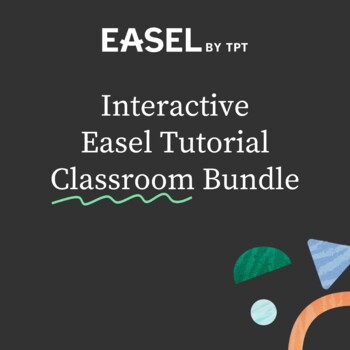
Easel Activities: An Interactive Tutorial for Educators and Students
Ready to get started with Easel Activities?This tutorial will actually walk you and your students through the basic tools and functionality so you can learn as you do! It is updated with the most recent features available in Easel Activities.Be sure to Open the Activity in EaselFollow these steps:Click View 5 FilesSelect which tutorial you'd like to use and click "Preview and Assign"Educator TutorialThis tutorial walks Educators through the process of using an Easel Activity within your instruct
Subjects:
Grades:
Staff
Types:
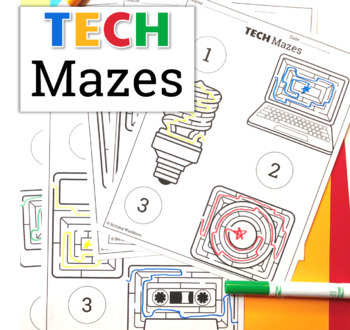
UNPLUGGED Technology Themed Maze Worksheets FREEBIE
5 printable worksheets with three technology themed mazes each. Students will enjoy working their way through the mazes as an early finisher activity. Perfect to leave with a sub!Ideas for Use:Laminate a class set of these worksheets and have students complete the mazes with dry or wet-erase markers. Wipe clean and use again and again. Put these at stations for students who finish their work early.Leave for sub plans when you know you don't want the class using technology.Send home with students
Grades:
K - 5th
Types:
Also included in: Technology Curriculum Back Up Plans Bundle | K-5 Computer Lab Activities
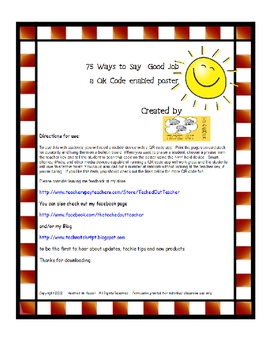
75 Ways to Say Good Job - a QR Code Enabled Poster
We've seen the posters and signs with 75 ways to say "good job!" These posters have been QR Code Enabled for a fun 21st century techie twist! You will need a mobile device with a QR code reader app installed to make use of this version.
Print on card stock and laminate for durability. Hang them on a bulletin board and wait for an opportunity to praise a student for their good work. Choose a phrase from the teacher key or call out a random number, give the student a hand-held device with the Q
Grades:
2nd - 12th
Types:
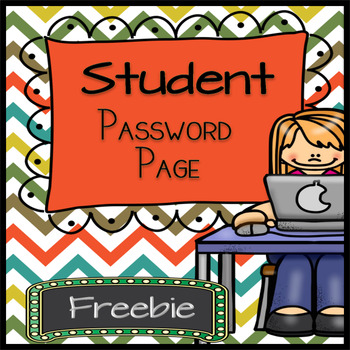
Free Student Password Page
Do your students have a difficult time remembering all of their passwords to programs? If so, take advantage of this freebie, and your students can put all of their important login information all in one place.
Grades:
Not Grade Specific
Types:
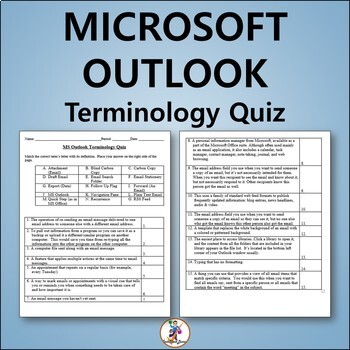
Vocabulary Slideshow, Quiz and Word List for Teaching Microsoft Outlook
Here's a PowerPoint slideshow with words, definitions and visual along with a 15 question Vocabulary Quiz designed as a very easy to grade matching word bank exam. File is in Microsoft Word so you can easily edit it to your liking as well as a PDF. Answer Key is included. There's even a page for the students with the word list and suggested web sites for them to get definitions from. Includes a PowerPoint slideshow with Word, definition and image for studying/review. Hope this makes your life
Grades:
7th - 10th
Types:
Also included in: 6 Computer & Microsoft Office Vocabulary Quizzes - Editable Bundle
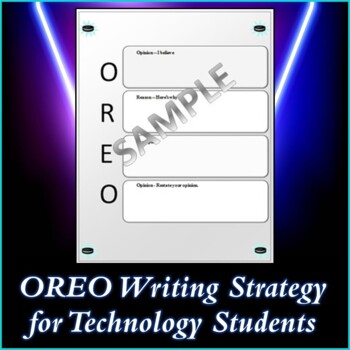
Business and Career Skills - OREO Writing Strategy for Technology Students
A fun project for students to work individually developing their writing skills using a choice of relevant interesting prompts pertinent to their everyday techie lives. This lesson is a great way to infuse writing into your Tech/computer or Business classes. This is also a great activity to leave for your class for when you have a substitute or for students who finish work early or need extra credit. File is optimized for Microsoft Word.********************************************************
Grades:
5th - 8th
Also included in: Business and Career Skills 20 Webquest & Activity Bundle ++ Bonus Files
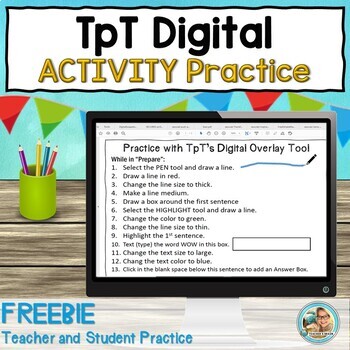
TpT Digital Overlay Practice Activity | FREE
Looking for an easy way to figure out how to use TpT's new digital interactive layer for PDFs that you already bought from TpT? Try this free download out.This works for both in-person or distance learning.What is in this download?A Teacher Practice PageA Student Practice PageTo use these practice pages, download, click the OPEN TpT DIGITAL ACTIVITY button on the right side of the page from your computer, then follow all the steps you see on the page to learn about the tools available.To send th
Grades:
Not Grade Specific
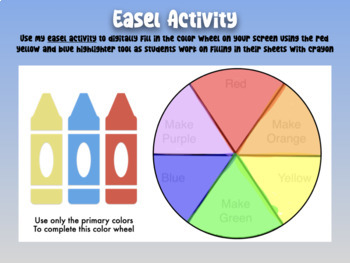
Fill in the Color Wheel
Students will use the RED, YELLOW, and BLUE HIGHLIGHTER pens to fill in the primary colors on the color wheel. Then, use the same pens to mix the secondary colors. Red + Blue = PurpleBlue + Yellow = GreenYellow + Red = OrangeTry my new Dot Day Augmented Reality Color Wheel Activity where students are introduced to the color wheel on a Quivervision coloring page that comes to life with augmented reality!Check it out here: https://bit.ly/fugledotdayExplore my other Transdigital Lessons here.Need a
Grades:
PreK - 2nd

Distance Learning Computer Journal
Bring today's technology into your classroom. Have students read & summarize articles about computers & technology. Then have them critique the information by writing their opinion. These skills are necessary no matter what profession you decide on. The topics for this resource are up to you. A list of IT topics has been provided but the resource could be used for anything. DIGITAL RESOURCE FOR GOOGLE CLASSROOM This package requires NO PREP!This package includes:✔ Teacher notes✔ Stu
Subjects:
Grades:
Not Grade Specific
Types:

Easel Activities: FREE Interactive Tutorial for TpT School Access
Ready to get started with Easel Activities?This activity will actually walk you through the basic tools and functionality so you can learn as you do! Give it a try!If you need more help, check out our FAQ.
Subjects:
Grades:
Staff
Types:
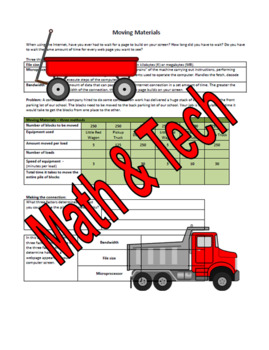
Internet basics - Moving Material
While studying internet basics, it's important to learn why pages load at differing speeds. This fill-in-the-blank assignment makes the connection of file size, bandwidth, and processing speed by comparing it to moving dirt. Moving dirt is much easier to visualize for students and making this comparison to something more familiar will lead them to the correct conclusion about this concept.
Grades:
6th - 9th
Types:

How to Use Lynne's Literacy Learnings Printed and Digital Formats
The free informational chart explains how to use the many Lynne's Literacy Learnings printed and digital materials together for in-class and online instruction. Lesson planning, standards, and example, modeling, and student activities, with monitoring, support the success of using both formats in your literacy teaching and student learning!
Grades:
K - 8th, Staff

Digital Literacy Activity: Google Yourself
Knowing your digital footprint is important as it will show you that how you conduct yourself online will follow you. We've seen many cases where people have sought out twitter histories to attempt to cancel celebrities; this can happen to ordinary people as well. This activity is designed to do two things: - Create awareness of the information you post online- Give the self sufficient Google skills students will likely need moving forward
Grades:
8th - 11th
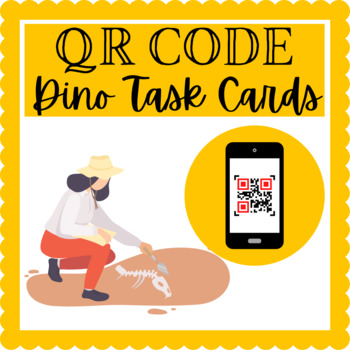
QR Code Dinosaur Task Cards
QR CODE: DINOSAUR TASK CARDS & ANSWER KEY --- This is a digital file (.PDF) is focused on introducing students to independently practice dinosaur facts, learn new vocabulary, and check their work using a digital device.Print and cut out the task cards. Place each one around the classroom. Students independently work the room to find/answer 9 task card questions and write their responses on the answer sheet (answer key provided). Note: QR code reader app neededIncluded: 9 QR Code Task Card
Subjects:
Grades:
2nd - 3rd
Types:
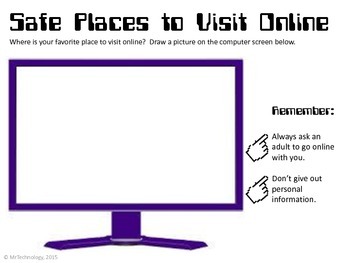
Safe Places to Visit Online for K & 1
Safe Places to Visit Online for K & 1 Graphic Organizer. Students draw out their favorite place to visit when going online with an adult.✔️⚠️This teaching resource is now available as a new Teachers Pay Teachers Digital Activity which requires a Google Classroom account in order to assign digital activities within the interactive layer to students. You will still have the ability to access the original PDF to use as a print-based resource for in-person use, tutoring purposes, or any other w
Grades:
K - 1st

Digital Passport
Hi,This product includes a print out to help organize your students passwords and usernames in one Digital Book.Print out, then laminate, cut, then bind.
Subjects:
Grades:
K - 3rd
Types:
Showing 1-16 of 16 results

