7 results
Free instructional technology teacher manuals for Microsoft Word
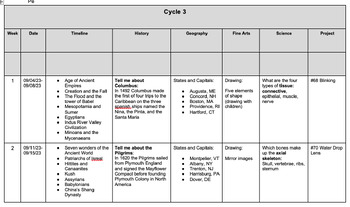
Classical Conversations Cycle 3 Detailed Scope with Curriculum Calendar
This Document outlines the Classical Conversations Cycle 3 material week by week in an outlined/planning format of each individual subject. The first part of the document contains subjects: Timeline, History, Geography, Fine Arts, Science and the projects. The second half contains subjects: Reading, Writing, Grammar, Math and Latin so that you can add your own material for Reading & Writing.
Grades:
Not Grade Specific
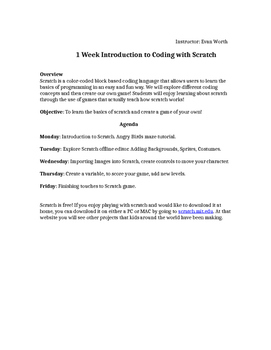
Intro to Scratch Lesson Plan
Teachers can use this outline to help plan a week or weeks of scratch projects. Use this as a guide to help your students create a game of their own that they programmed with Scratch!
************************************************************************
Thanks for visiting my store! If you decide to download this free product, please do not forget to leave feedback. I love reading thoughts about my products and feedback for how I can make them better!
Also, don't forget to "FOLLOW" me for e
Grades:
Not Grade Specific
Types:

Appropriate/Inappropriate Use of Technology-Teacher Example
This is a teacher example, it pairs with the Appropriate/Inappropriate Use of Technology T Chart which you can download for free as well!
Grades:
5th - 8th
Types:
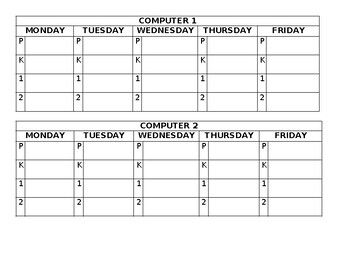
Daily Computer Seating Charts
These editable daily computer seating charts will simplify seating with multiple classes on a daily basis in your computer lab. I print them out on cardstock and place at every computer with each student's name for each grade level and day of the week.
Grades:
Not Grade Specific

GoAnimate 4 Schools Handout
This handout is a guide for students to use when creating videos on GoAnimate on desktop or laptop computers. This guide is not for use with the iPad app. The document is 3 pages long and includes information about creating a video and basic editing.
**GoAnimate is a paid subscription. If you have your own account, you will need to replace the highlighted lines with your schools information.
Grades:
Not Grade Specific
Types:
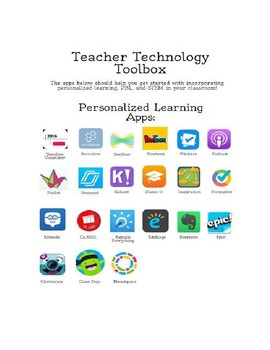
Teacher Technology Toolbox
This resource is a great way to get started with using technology apps in your classroom that are specifically geared to personalized learning and PBL.
Grades:
K - 8th
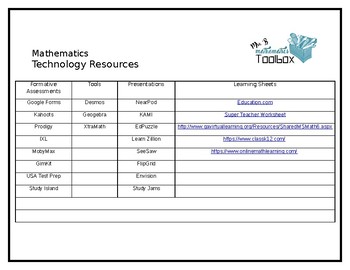
FREE Mathematics Technology Resources
Different websites to incorporate into your classroom.
Subjects:
Grades:
Not Grade Specific
Types:
Showing 1-7 of 7 results

